39 results
Elementary problem solving resources for Microsoft Excel
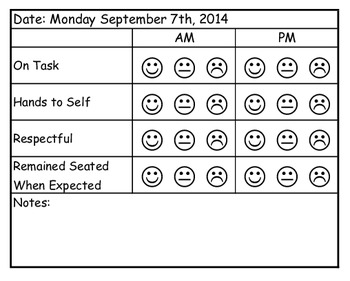
Behavior Tracking Form (Editable)
Use this quarter sheet behavior tracking form that to track four areas of behavior you select. This form is split into AM and PM so students have the opportunity to restart behavior expectations after lunch with a clean slate. This is a quick simple form for teachers to send home information to parents on a daily basis about student behaviors. Fill in the behaviors you wish to track, print on 8 ½” x 11” paper and cut into fourth to save paper. This can be modified for individual students with sp
Subjects:
Grades:
PreK - 5th
Types:
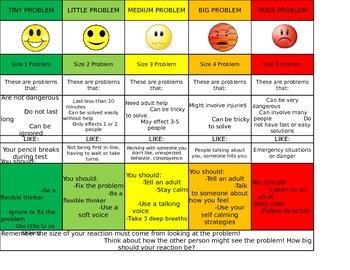
Size of the Problem Visual with Supports
This visual uses color, illustrations and words to identify problem size, a situation example, and suggestions how to respond with suggestions for sensory and behavioral strategies.
This visual is packed so feel free to modify it for your younger students or for students that may not benefit from all the verbal information.
When printing, be sure to decrease margins to zero so that the visual fits on one page.
Grades:
K - 5th
Types:
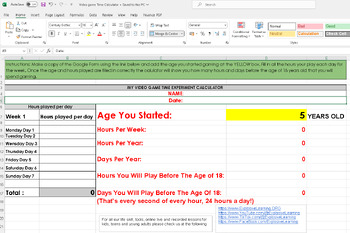
Screen Time Calculator or Video Game Time Calculator Excel sheet
Discover the power of time management with our "Video Game Time Experiment Calculator"! This interactive Excel tool is perfect for educators and parents looking to provide a practical lesson on screen time awareness. With a user-friendly interface, the calculator allows users to input the age they began playing video games and track the hours spent gaming each day. By projecting these figures up to the age of 18, it offers an eye-opening forecast on the total time dedicated to gaming, emphasizin
Subjects:
Grades:
4th - 12th, Higher Education, Adult Education, Staff
Types:
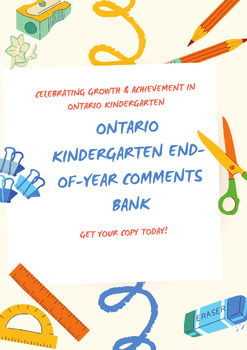
Ontario Kindergarten End-of-Year Comments Bank-for report card writing-
Capture the essence of your child's kindergarten journey with personalized remarks from their teachers! Our end-of-year comments bank, designed specifically for Ontario kindergarten students, contains approximately 20 heartfelt comments in each section. Cherish milestones and achievements by reserving your copy today and preserving these precious memories forever.
Subjects:
Grades:
PreK - K
Types:
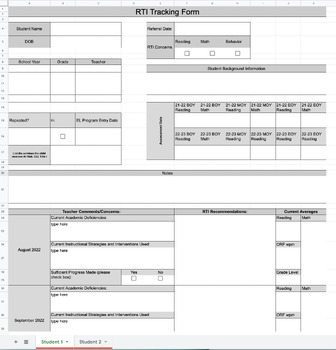
RTI PST Student Data Tracking Sheet *Digital*
This is a must have resource to improve your RTI/PST system! Completely editable to meet your needs! You can easily share the form between teachers, administrators, and RTI/PST committee members.This item will help you document student area of concern, current instructional strategies, the progress of your students, keep track of students data, parent communication, student background/demographic information and so much more! All in one place!
Grades:
K - 6th
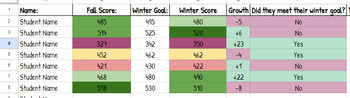
iReady Diagnostic Data Spreadsheet
This is a simple to use spreadsheet where you can place all your student's iReady Diagnostic data. When you input their score in columns B & D, the cell will automatically change to the color for which grade your students scored in. This is specifically set up for 4th grade (You can change ranges based on the grade level you teach), so when your student scores within the 4th grade range it will change the cell color to green to show they are at grade level. If it changes to yellow, it shows
Subjects:
Grades:
K - 8th
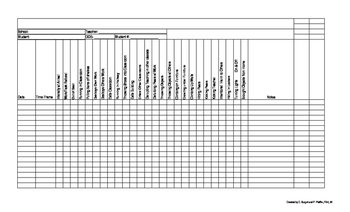
Student Behavior Log for RTI
This behavior checklist makes it quick and easy to document student behaviors without taking valuable class time away from teaching.
We developed this document to take to student invention meetings to show frequency, duration and intensity of each behavior that is interfering with learning.
Simply use one sheet per student. When a behavior is observed make a few check marks and you are back to doing that which is most important... teaching.
These documents are formatted for 8 1/2 x 14 pa
Grades:
PreK - 8th
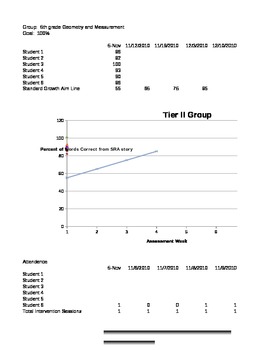
RTI small group graphing document to visualize student progression
This is a excel document you can use at the individual level for one student, or to track the entire school's RTI process. All you need to do is modify the headings to fit your school/class and the visual graph will automatically adjust to show student performance. You can type in what you want the baseline to be for student expected progression, and the graph will show how your student/s are progressing in relation to the mean. It can be applied to any content area as well as academic perfor
Grades:
PreK - 12th, Higher Education, Adult Education, Staff
Types:
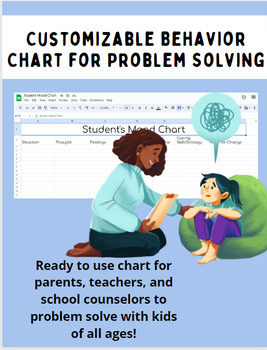
Customizable Behavior Chart for Problem Solving
Reactions to intense emotions usually go without thinking. This tool is to encourage reflection and identify the connections between thoughts, feelings (emotions and body reactions), and actions. This is a great way to helpidentify why they reacted, what coping skills can be used, and problem solve situations. This intervention works best when completed together, and the student/person can be guided through the sections.
Grades:
4th - 12th, Higher Education, Adult Education, Staff
Types:
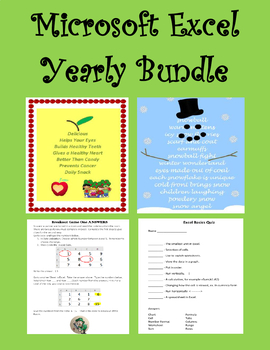
Microsoft Excel YEARLY Bundle Digital
Excel can be fun to learn! Many of the Lessons challenge Students to solve problems while learning Excel.This provides 12 individual Lesson Plans to be used throughout the Year. - Learning to sort, filter and create sums.- In several Lessons Students solve puzzles using Excel. This transforms lessons into exciting learning experiences.- Students get to create Jack-o-Lanterns, Christmas Trees and Snowmen by following directions.- Excel Quizzes see how much Students have learned. Created by CC Fi
Grades:
3rd - 6th
Types:
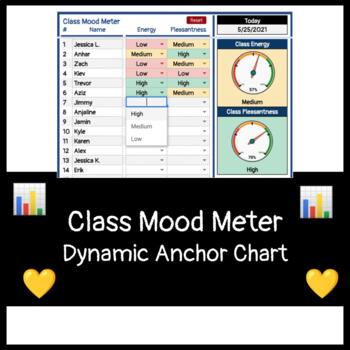
Class Mood Meter Dynamic Anchor Chart
This class mood meter was a helpful way for my students to check in every morning and feel validated about how they were feeling as we started the day.To use this resource, all you need to do is:Type in your students' names.When students gather at circle time or morning meeting, use the pre-built drop-down menus to capture each student's energy and pleasantness levels.Clear out the spreadsheet of the students' choices with one click. You're ready for the next morning's check-in!With this resour
Grades:
K - 8th
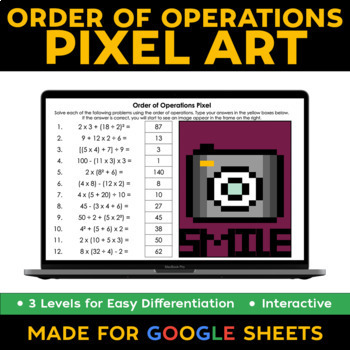
Order of Operations Digital Pixel Art - 3 Levels for Easy Differentiation!
Allow students the opportunity to practice independently with immediate feedback!Students solve each problem and enter their answer in the highlighted box. Incorrect answers are immediately identifiable through red text. Correct answers automatically reveal the corresponding pixels. This product includes 3 LEVELS for easy differentiation! Each level includes 12 practice problems.Level 1 - Order of Operations without ExponentsLevel 2 - Order of Operations with ExponentsLevel 3 - Order of Operatio
Subjects:
Grades:
5th - 7th
Types:
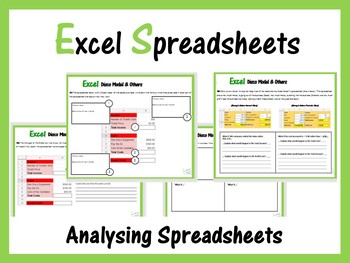
Microsoft Excel - Analysing Spreadsheets
This set of worksheets expects students to read the scenarios and answer the questions associated with them.
Student will be expected to recall their knowledge on using the following calculations:
= sum()
multiplication
subtraction
what if questions
making predictions based on data held in spreadsheets.
These worksheets can be used as part of the main lesson or for homework.
Many thanks to KindergartenWorks for use of font LesliesHand: https://www.teacherspayteachers.com/Product/Kindergarte
Grades:
5th - 11th, Adult Education, Staff
Types:
Also included in: Microsoft Excel Spreadsheets Ultimate Bundle - Computer Applications

Breakout Session Games for Microsoft Excel Digital
Can YOU escape from the Breakout Room in the time limit? This gives Students two sets of puzzles for the Breakout Sessions. They must use the code from the first part to answer the second part. This is a great way to review the Data sections of Excel. Students get the challenge to be a member of the Codebreakers Club.This is based on the adult game of Escape Room.Created by CC FisherFor Younger GradesEasy Breakout Session Games for Microsoft Excel
Grades:
3rd - 6th
Also included in: Microsoft Excel YEARLY Bundle Digital

Candy Math Quiz for Grades 3-8
This quiz is a fun way to assess your students in their chart making skills in Excel along with their problem solving skills.
Part 1 of the quiz students are to pretend they have been given a bag of candy. They are to create a table then a chart with their data.
Part 2 of the quiz you give your students candy and this time they have to record the actual amount and make a table and a chart.
Part 3 of the quiz test basic formula writing.
Common Core - 3.MD.3. Draw a scaled picture graph and
Subjects:
Grades:
3rd - 9th
Types:
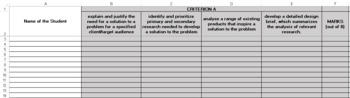
Auto Evaluation sheet for Teachers - Design Projects
This excel file will help teachers to evaluate, calculate marks and comment design project documentation of the students based on predefined strands. Teachers needs to select appropriate keywords and marks from the dropdown which define the student's performance and quality. This will automatically calculate the total marks and ease the documentation process for the teachers. Comments for strands, criterion based marks and total marks are kept organized and this will help in effective analyzing
Subjects:
Grades:
4th - 10th
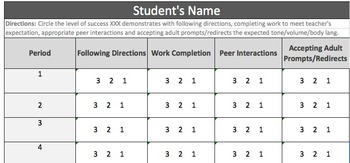
Multiple Goal Area Point Sheet
Editable, currently used to monitor following directions, work completion to meet teacher's expectations, peer interactions and student interactions. Space for directions on how to use the point sheet for general education teachers, or other educators who will see the student throughout the day.
Subjects:
Grades:
1st - 12th
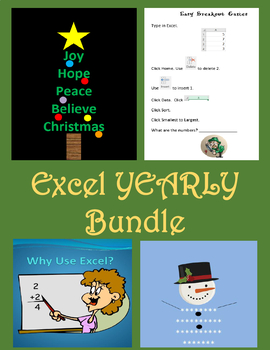
Microsoft Excel YEARLY Bundle For Younger Students Digital
Excel can be fun to learn! Many of the Lessons challenge Students to solve problems while learning Excel.This provides 10 individual Lesson Plans to be used throughout the Year. - A PowerPoint Lesson explains Basic Excel concepts.- Students solve puzzles using Excel. This transforms lessons into exciting learning experiences.- Students get to create Jack-o-Lanterns, Christmas Trees and Snowmen by following directions.- Excel Quizzes see how much Students have learned.Other Bundle LessonsWorld Hi
Grades:
K - 2nd
Types:
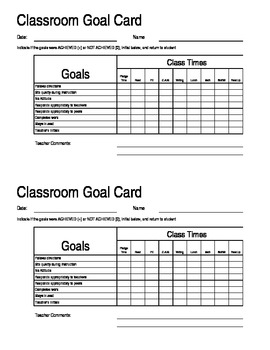
Behavior Goal Card
This document provides a starting point for an individualized student goal card, broken down into periods of time during the school day. It can be updated to be specific to your student and the order of their classes. I have used this goal card with many students over the past three school years and have found it to be effective in extinguishing negative behaviors and encouraging replacement behaviors. Also a very effective tool in gathering data on specific behaviors and antecedents for RTI
Grades:
1st - 6th

Star Wars Basic Excel Project
This is a simple project that uses an Excel template to help students learn to use basic functions in Excel using the theme of Star Wars.
Students are given a mission that they have been invited to Skywalker Ranch and their friends want them to bring back items from the gift shop.
The additional paper has items for sale that are related to Star Wars the somewhat current prices.
Student then use this sheet to determine how much money they need to be given from each person.
You can make this m
Grades:
5th - 8th
Types:
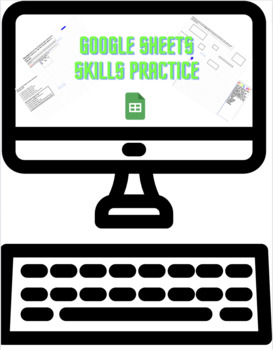
Google Sheets Skills
Get to know Google Sheets! Seven sheets with different activities on each students will be able to identify columns, rows and cells as well as use tools on the tool bar. Students will be able to:Fill color to identify cellsMerge CellsWrap textCreate a chartUse math tool to solve equationsInsert images in cellsCreate pixel artIncludes clear directions and is ready to use!
Grades:
3rd - 5th
Types:
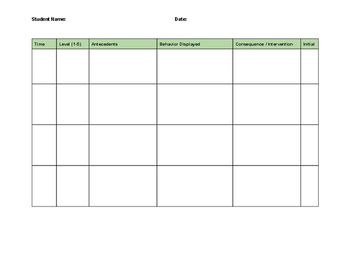
ABC Data Form
This is a great tool to use when tracking student behavior. Track the time, Level of intensity of the behavior (1 mild- 5 extreme), antecedent, behavior displayed, consequence / intervention.
Grades:
K - 12th

Teacher Bank System
This is a great resource for a classroom economy system!
Use a spreadsheet with formulas already plugged in to add points for student behaviors! Excellent paired with Classroom Economy Tied to Life Skills!
Grades:
1st - 12th
Types:
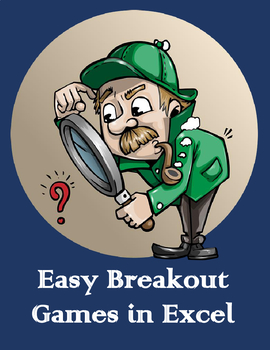
Easy Breakout Session Games for Microsoft Excel Digital
Students are thrilled with the Breakout Game! This gives Students two sets of puzzles for the Breakout Sessions. They must use the code from the first part to answer the second part. This is a great way to review the basics of Excel. Students get the challenge to be a member of the Codebreakers Club.This is based on the adult game of Escape Room.Created by CC FisherFor Older GradesBreakout Session Games for Microsoft Excel
Grades:
K - 2nd
Types:
Also included in: Microsoft Excel YEARLY Bundle For Younger Students Digital
Showing 1-24 of 39 results

