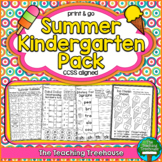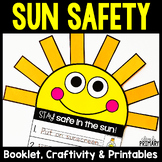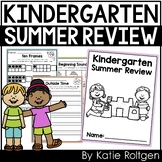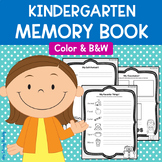235 results
Kindergarten resources for Microsoft OneDrive under $5
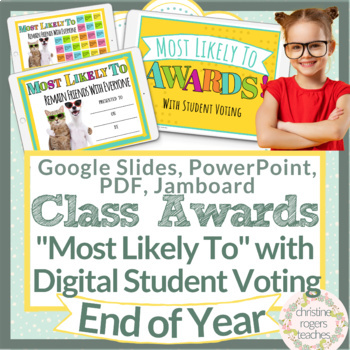
End of Year Awards Digital Class Superlatives and Voting Most Likely To Google
The end of the year is the perfect time to highlight students' strengths using "Most Likely To" kids' choice awards. The awards are amazing with or without student voting; student voting is optional. If you decide to go the route of student voting, students first vote on who is Most Likely To using Google Slides, PowerPoint, or Jamboards. Each comes ready with a title, directions, a page to add a class list, and Most Likely To slides with preloaded stickies. There are a total of 35 Most Likely
Grades:
K - 5th
Types:

5 Little Pumpkins STEM Challenge Halloween STEAM Activities Five October Fall
This Halloween STEM challenge can be paired with Five Little Pumpkins & will get students building a gate to hold small pumpkins. With low prep, this challenge is perfect for any maker space or STEAM class. Get ready for some spooky STEM fun!This activity is included in the Halloween bundle. Save 30% when you buy all activities at once. CLICK HERE for the full Halloween bundle!Materials - to add extra fun purchase mini pumpkin erasers or props. Otherwise, use orange pom poms!INCLUDED IN THIS
Subjects:
Grades:
PreK - 2nd
Types:
NGSS:
K-2-ETS1-2
, K-2-ETS1-3
, K-2-ETS1-1
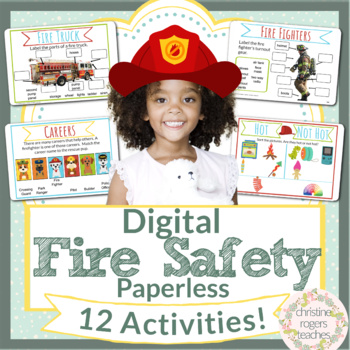
Fire Safety Digital Resource for Fire Prevention Week Digital with Crown
These FUN digital Fire Safety activities are perfect for Kindergarten, first grade and second grade. This resource includes a K-W-L chart, nonfiction text about the origin of Fire Prevention Week, a quick drag and drop comprehension check, a link to a Fire Safety Video to build knowledge, a drag and drop activity about things that are hot vs not hot, slides about fire fighters including a drag and drop activity labeling a fire fighter's turnout gear, a drag and drop activity about gear that fi
Subjects:
Grades:
K - 3rd
Also included in: Digital Activities Math Reading Writing Enrichment Year Long

Digital Typing Skills with Keyboard Basics Learn & Practice the Keyboard Layout
Digital Keyboard basics for the beginner keyboarder. In 12 activity slides, students will learn where the letters and numbers are on the keyboard and which fingers to use for which letters on the keyboard. All color coded to help memorization and visualization. The best part is that these activities are paperless. They are made for Google Drive and can also be use with Microsoft OneDrive (directions in file). Any device that can access Google Slides can be used to complete these digital interact
Grades:
PreK - 1st
Types:
Also included in: Tech Skills Back to School Bundle 30% off
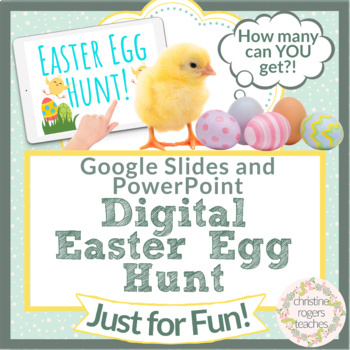
Easter Egg Hunt Digital Google Slides PowerPoint Virtual Easter Activity Spring
Bring smiles for miles with digital Easter activities! This digital Easter Egg Hunt includes 17 egg hunt slides. Students will delete an image in each egg hunt one at a time revealing eggs worth points. But be careful! If you reveal the chick, you lose a point and that hunt ends. Students will keep track of their points as they play and then tally all points on the final slide to reveal their final score! This is fun for students to play individually or as a whole class on a digital whiteboard.
Subjects:
Grades:
K - 5th
Types:
Also included in: Easter Digital Resources Spring Google Would You Rather Egg Hunt

Halloween Digital Resource Activities Games and Halloween Party Virtual
These FUN digital Halloween activities are perfect for any Halloween Party or to spread out during October for brain breaks. It includes a combination of whole class and independent student activities. The following SIX activities are included: Digital Halloween Costumes (Independent), Trick-or-Treat Game (Independent or Whole Class), Would You Rather Game (Whole Class), Learn the Monster Mash Video (Independent or Whole Class), Build Your Own Jack-o-Lantern (Independent), and Walk the Red Carpe
Subjects:
Grades:
K - 5th
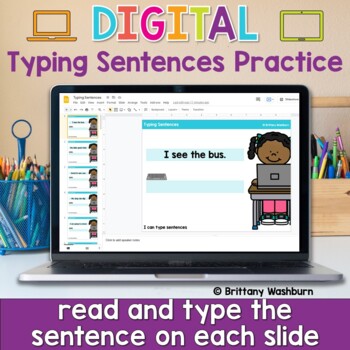
Typing Sentences ⌨️ Keyboarding Practice Activity in Google Slides
Typing simple sentences makes great keyboarding practice for primary students. This is a set of 40 slides, each containing a short sentence for students to type. Any device that can access Google Slides or PowerPoint can be used to complete these digital interactive activities. Teacher Prep:1. With the file in edit mode, students type the sentence they see on the screen. There are 40 slides for them to go through.2. You may want to separate this into multiple sessions. To do this, make a copy of
Grades:
K - 2nd
Types:
Also included in: Keyboarding Unit Kit ⌨️ Bundle with 17 Typing Resources for Grades K-5

Label Computer Parts Digital Interactive Activities
Help your students learn the parts of a desktop and laptop computer with guided instruction and independent click and drag activities. By the end of the lesson students will be able to label the screen, keyboard, processor, trackpad or mouse, headphones, and speakers. They will also be able to compare and contrast a laptop and desktop computer. The best part is that these activities are paperless. They are made for Google Drive and can also be use with Microsoft OneDrive (directions in file). An
Grades:
PreK - 1st
Types:
Also included in: Tech Skills Back to School Bundle 30% off

Digital Keyboard Practice Lowercase ⌨️ Drag and Drop Keyboards
Digital Keyboard practice for the beginner keyboarder. In 25 activity slides, students will learn where the letters are on a lowercase (Chromebook) keyboard. The best part is that these activities are paperless. Any device that can access Google Slides or PowerPoint can be used to complete these digital interactive activities. Teacher Prep:1. With the file in edit mode, students move the letter pieces from the bottom onto the keyboards. There are 25 slides for them to go through.2. You may want
Grades:
PreK - 1st
Types:
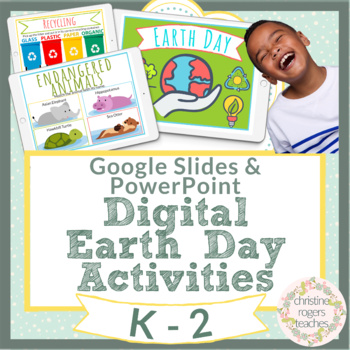
Earth Day Activities Digital Google Reading Comprehension Animals Recycle
These FUN digital Earth Day activities are perfect for Kindergarten, first grade and second grade. It includes a K-W-L chart, nonfiction text about Earth Day, a quick drag and drop comprehension check, a drag and drop activity about things that are helpful vs hurtful to the earth, a drag and drop recycling activity, a design your own Earth Day Promise (The Earth Day Promise has two templates so you can choose if you want your students to upload a picture of themself or not.), vocabulary matchi
Subjects:
Grades:
K - 2nd
Also included in: Earth Day Activities Digital Bundle Writing Google Virtual Recycle
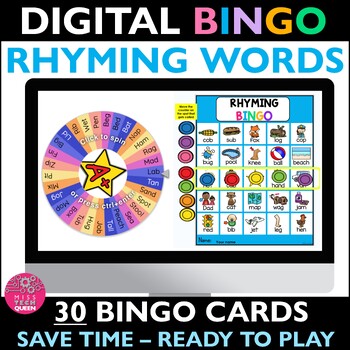
Rhyming Bingo Read Across America Activities Letter Sounds Games Digital Speech
Looking to engage your students without the hassle of passing out chips? Try digital bingo! This game practices identifying rhyming words!! This is perfect for Read Across America Week or any time of year. This includes 30 ready to use bingo boards. Just share with your students over Google Classroom or Teams. To play, simply share the slide show with your students and get started. There is no need to pass out any materials, so you can save time and energy. The game is easy to play and set up, a
Grades:
K - 2nd
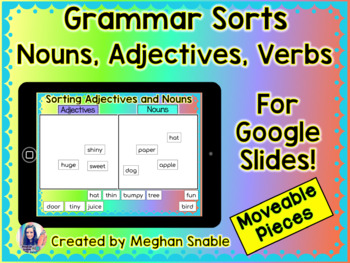
Nouns, Adjectives, and Verbs- Grammar Sorts for Google Drive
This is pack of ten grammar sorts with moveable pieces to use in Google Drive. Included are 10 sorts that are great for practicing nouns, adjectives, and verbs in the classroom or for distance learning. This item will upload directly to your Google Drive account. This activity can also be used with Microsoft One Drive. Included in the Pack- 10 Drag and Drop Sorts:Nouns- Person, Place or Thing #1Nouns- Person, Place or Thing #2Nouns and Adjectives SortCommon Nouns and Proper NounsSingular and Plu
Subjects:
Grades:
K - 3rd
Types:

Apple Activities STEM Challenge Fall STEAM October Johnny Appleseed November
Celebrate Apple Johnny Appleseed Day with this fun fall STEM Challenge. In this engaging Fall STEM challenge students will design their own tower to balance apples. Use any materials you have!! Includes a digital & printable version! They will even incorporate math skills to answer questions. LOW PREP so set up is easy for you!This activity is included in my FALL BUNDLE. Use STEM all month long with the FALL BUNDLE! Click here to Save 30% with 5 activities!MaterialsI bought fake plastic app
Subjects:
Grades:
K - 3rd
Types:
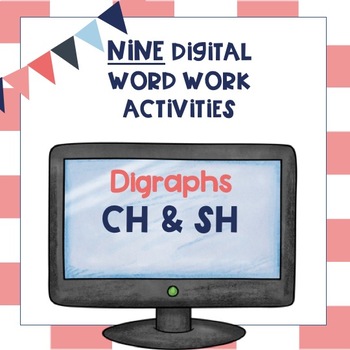
Digraphs Sh & Ch Digital Word Sorts and Games Google Classroom-Distance Learning
NINE Word Sort Games and Activities to practice CH and SH Digraphs using Google Apps and Microsoft One Drive. There are 9 different fun and interactive word sorts, games and activities in this Google slide presentation to practice CH and SH digraphs. Slides can easily be deleted from this Google presentation. You can select which activities you want to assign and delete the rest. Each CH and SH digraph Google Slide activity could be assigned as classwork, homework or used to assess students’ p
Grades:
K - 2nd
Types:
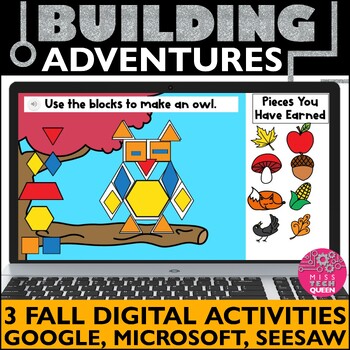
Fall STEM Activities Digital Building Google Classroom Activities November
Take your students on a digital building quest this FALL!!! Students will go on 3 digital building adventures to help Santiago the squirrel find his acorn, collect fall pieces & complete challenges. This download contains 3 activities for both Google & Seesaw. With movable pieces, audio instructions, and a variety of challenges, these activities are a perfect way to practice technology skills (mouse skills, copy, paste, drag, drop) . These digital activities are engaging, and a way to ge
Grades:
K - 3rd
Types:

Finish the Doodle Easter STEAM Activity Drawing Challenges Sub Plans STEM Bunny
Challenge your students to finish the doodle & change it into something else. This Spring STEAM challenge targets the Art in STEAM. Students will think outside the box to disguise a bunny or egg into something else. Incorporate writing with a creative story. Save 30% with the growing bundle & grab all artist activities - click here!These activities will get students to think in a unique way. Use this as a warm up or entire lesson. Incorporate creative writing to create a full lesson. Per
Grades:
K - 3rd
Types:
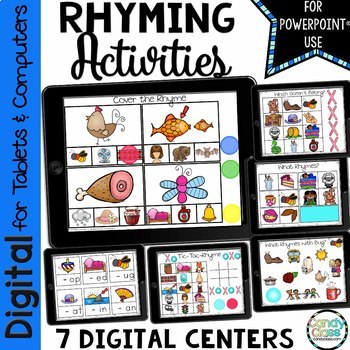
Digital Rhyming Word Activities Kindergarten Literacy PowerPoint Use
Are you looking for some hands-on rhyming activities for your students, but you don't have hours to laminate and cut it out? These rhyming centers will save you time and provide students with some hands-on activities for covering this important phonemic awareness skill!This resource is the version for PowerPoint use. Find the Google version by clicking here.Did I also mention this resource can be used on tablets and even iPads? Say what? Yup, you can use this on a tablet, computer, or you can ev
Grades:
PreK - 1st
CCSS:
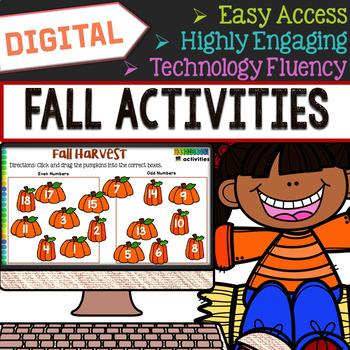
Fall Math and ELA Digital Activities in Google Slides
Fall themed activities for primary students. These activities are paperless and engaging! There are so many ways to use these activities that they will become a staple in your classroom.
-Use as a whole class activity on an interactive whiteboard
-Use as your computer station and watch students go through the activities independently!
-Use as an activity during your computer lab time
How does it work?
With this resource you will receive a link to a file to be shared with your students in Googl
Subjects:
Grades:
K - 2nd
Types:
Also included in: Tech Skills Back to School Bundle 30% off

Halloween Pumpkin STEM Challenge Low Prep STEAM Activities Fall Build a Pumpkin
Students will love building a jack-o-lantern for this Halloween & October STEM Challenge. Encourage STEM in your classroom with this Halloween STEM Jack-o-Lantern activity. Easy to set up, just use LEGO or blocks or even recycables. Infuse social-emotional learning, math, or literacy with the various differentiation sheets. Includes a DIGITAL VERSION for Google Classroom. This activity is included in the Halloween bundle. Save 30% when you buy all activities at once. CLICK HERE for the full
Grades:
K - 3rd
Types:
NGSS:
K-2-ETS1-2
, K-2-ETS1-3
, K-2-ETS1-1
, 3-5-ETS1-3
, 3-5-ETS1-1
...
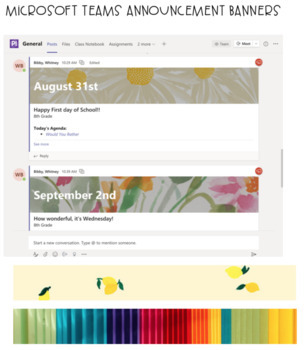
Microsoft Teams Announcement Banners (Background)
Included are 50 pre-sized backgrounds to insert in your Microsoft Teams Announcements. Google Classroom Banners are too big for Microsoft Teams. These are the perfect size.**There isn't any writing on any of the banners that are included. You can add writing on the banners through Microsoft Teams Announcement
Subjects:
Grades:
PreK - 12th
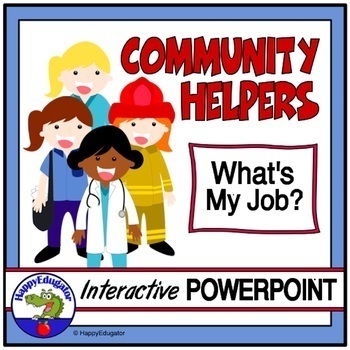
Community Helpers PowerPoint Guessing Game - What's My Job
Your students will love this fun and interactive community helpers game. This is a PowerPoint game of "Who Am I?" Students get three clues to guess the job of the community helper. There are 14 different workers represented. Students have to figure out who it is from clues about where they work, what they wear, what vehicles they drive, and what tools they use. Fun for review or assessment in kindergarten. Project on your whiteboard or Smartboard or use it at a computer center. No prep. Easy to
Subjects:
Grades:
PreK - 1st
CCSS:
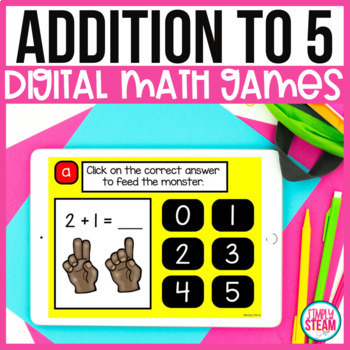
Digital Resource | Addition to 5 Game with Pictures
Practice addition within 5 using this digital math game! This is perfect for distance learning and includes pictures. This interactive game is highly engaging! You'll appreciate that your students can use this on practically ANY device. Tap the link to save on the Kindergarten Math Games BundleDownload the preview for:Instructions on how to use this gameInstructions on how to set up for Google ClassroomsInstructions on how to set up for PowerPointGoogle Classrooms linkPowerPointRecording sheets
Subjects:
Grades:
K
Types:
CCSS:
Also included in: NO PREP Digital Math Games for Kindergarten
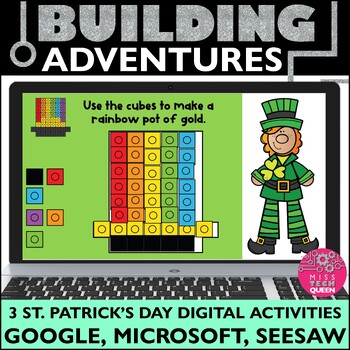
St Patricks Day Activities Digital Building Game Mouse Practice March LEGO Patty
Take your students on a quest this St. Patrick's Day!!! Students will go on 3 digital building adventures to reach the pot of gold, collect pieces for a leprechaun & complete challenges. This download contains 3 activities for both Google & Seesaw. With movable pieces, audio instructions, and a variety of challenges, these activities are a perfect way to practice technology skills (mouse skills, copy, paste, drag, drop). These digital activities are engaging, and a way to get your studen
Grades:
K - 3rd
Types:
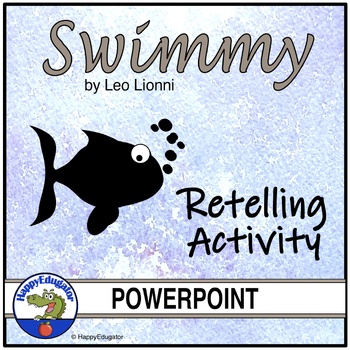
Swimmy by Leo Lionni Retelling Activity
Swimmy by Leo Lionni Retelling Activity. After reading the book, retell the story again with this “real life” underwater photo story. Project the story on your whiteboard or SMARTBoard, OR print out the slides. Your students will love to see Swimmy and his friends come to real life, and you can use it as a model for story retelling. Students can then retell their version of the story using ocean pictures. Includes 4 retelling printable worksheets. G8RCVRVUse this digital resource in Zoom for rem
Grades:
PreK - 2nd
Showing 1-24 of 235 results