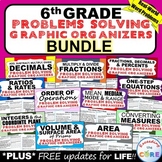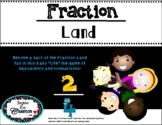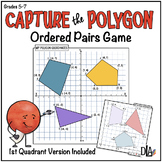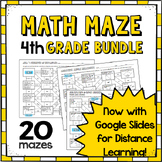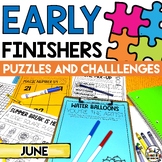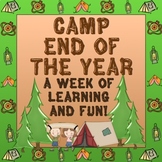56 results
4th grade Thanksgiving algebra resources for Microsoft Excel
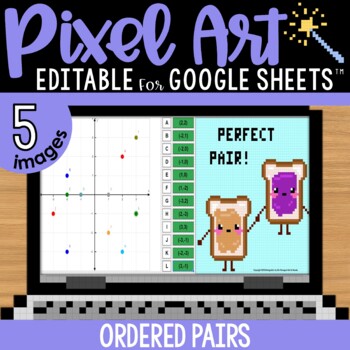
Ordered Pairs Graphing Coordinate Plane Pixel Art Math | 5 Images | Editable
Ordered pairs mystery pixel art with a doubles / perfect pairs theme! Have students practice finding the location of a coordinate pair on a graph to AUTO-GENERATE one of 5 pixel art images in Google™ Sheets (or Microsoft Excel™) plus a "secret message."★ Low Prep: Just assign the sheet in Google Classroom. Each sheet includes all 5 images; students click the tabs at the bottom to advance to the next pixel image. There are 12 math problems per image to solve.★ Differentiated: Includes 4 versions
Grades:
4th - 5th
Types:
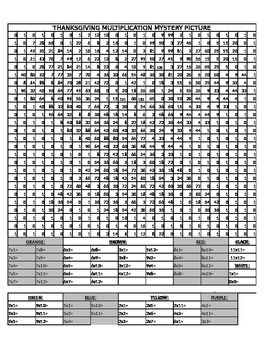
Thanksgiving Mystery Picture
Your students can color by number to reveal a hidden Thanksgiving picture. There are two different versions. The first version uses multiplication to reveal the picture. The second version uses addition and subtraction to reveal the picture. Enjoy!
Subjects:
Grades:
1st - 6th
Types:
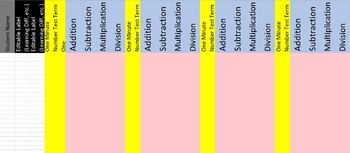
One Minute Basic Number Facts Test and Spreadsheet Bundle - Age 9 (Year 4)
Wanting a simple way to track progress and identify strengths/weaknesses in basic number facts throughout the school year? If so, this is your saviour. A reworked version of the original, the One Minute Basic Number Facts Test comprises of 33 mental maths sums in each of the four operations. Students have one minute to complete each column. The test was originally designed by Westwood (1995) to identify learning difficulties. It is now commonly used to monitor progress in student knowledge of ba
Grades:
4th
Types:
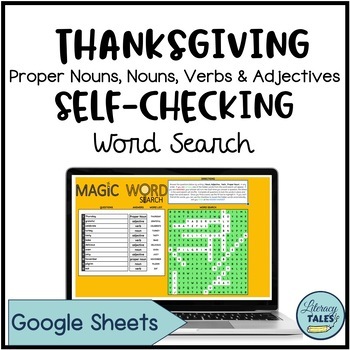
Thanksgiving Self-Checking Word Search Parts of Speech
Are you looking to boost your Thanksgiving-themed lessons this November? Look no further! Our Thanksgiving Self-Checking Word Search is the perfect addition to your teaching toolkit. This Self-Checking Word Search takes learning to the next level by incorporating parts of speech. Students will practice Thanksgiving Vocabulary Words and identify parts of speech, including adjectives, nouns, verbs, and proper nouns.⭐ Say goodbye to time-consuming grading! With this self-checking word search, stude
Subjects:
Grades:
3rd - 5th
Types:
Also included in: Grammar Self-Checking Google Sheet Bundle 3rd-5th Grade
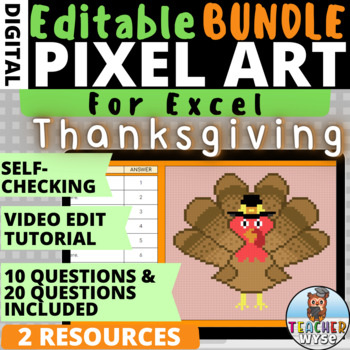
Pixel Art Thanksgiving BUNDLE | Editable | For Excel | Digital | Self Checking
Pixel Art Mystery Picture Activities are such an exciting way to test your students knowledge on a subject whilst also having fun.These Pixel Art digital activities for Excel are based on Thanksgiving and are editable resources for you to add your own questions and answers. These come with a 10 question and 20 question version to suit your classroom needs and include a video tutorial where I talk you through how to easily edit!Perfect for Distance Learning, Homework assignments and Lesson Filler
Subjects:
Grades:
1st - 4th
Types:

Long Division with Every Step - Mystery Picture Turkey with Pie Pixel Art
Digital Pixel Art Mysteries are a great way to get students engaged! In this activity they will practice long division where every step counts. They must fill in every digit correctly for the pixel art to appear. Every correct answer results in tiny bits of the picture appearing to reveal a surprise image. Students get so excited to see and love to guess what the new picture will be! They really like the immediate feedback that allows them to correct their answers if needed. Engaging, self-check
Subjects:
Grades:
4th - 6th
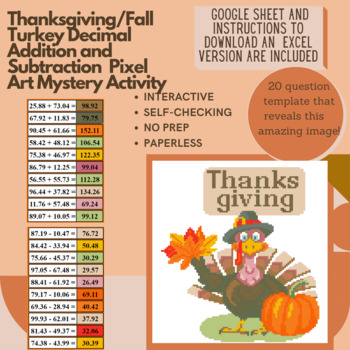
Digital Pixel Art NO PREP Thanksgiving Turkey Decimal Addition and Subtraction
Pixel Art Mystery Reveals are a great way to get students engaged in the lesson. Students get excited to see what the new picture will be. They've also commented on how much they enjoy the self-checking aspect of these activities, giving them instant feedback! This activity is SELF-CORRECTING! Right away your students will know if they have made a mistake.For you, this means No-Prep and Easy Grading.Here is a large and detailed decimal multiplication by a whole number pixel art reveal activity,
Subjects:
Grades:
3rd - 5th
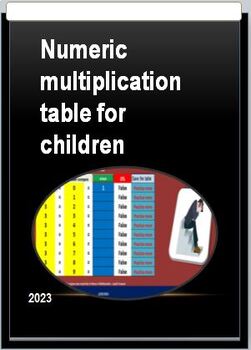
Numeric multiplication tables for children
The First Digital Program in the World, Dear Child - I am placing in your hands this digital program for easily memorizing multiplication tables. It is beneficial for all elementary schools, preparatory schools, and kindergartens (ages 1 to 17). It can be downloaded on computers, mobile phones, or tablets, making learning enjoyable and accessible from anywhere. Both students and educators can benefit from it, keeping up with modern times and utilizing information and communication technologies i
Subjects:
Grades:
PreK - 8th, Adult Education

FSA Fourth Grade Common Core Math Practice Test
Each standard has two practice problems in FSA format. There are four problems per page. Includes 22 pages of all of the fourth grade common core math standards
Subjects:
Grades:
4th
Types:
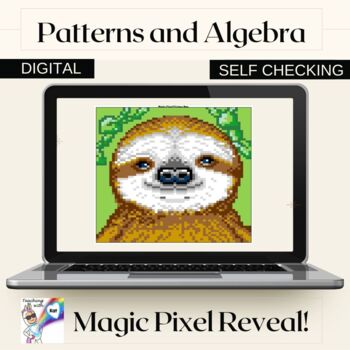
PATTERNS AND ALGEBRA Digital Magic Picture Reveal Google Sheets and Excel
Students will find the missing value in 24 different patterns using Google™ Sheets or Microsoft Excel. Correct answers will be indicated by the text color changing from black to green and students will be rewarded with colored pixels appearing in the mystery image.Incorrect answers will be indicated by the text color staying black and colored pixels will not be rewarded.The mystery pixel art image will be revealed upon answering all 24 problems correctly.A fun and engaging lessons your students

December Christmas Addition & Subtraction Facts Worksheets or with Projector
You are literally getting thousands of worksheets. Please download the preview to check this out. (The preview is of my October fact pages, but it is the same except for different Christmas images, and I used WAY MORE images on the Christmas ones). I promise you won’t be disappointed! I have Addition and Subtraction fact activities for you to use as worksheets or on the board with a projector. Once you open the file, with a click of the mouse (or pressing F9 on your keyboard) it will automatical
Subjects:
Grades:
K - 4th

Math TEKS standards checklist for K-12th grade (TX)
Mathematic TEKS standards checklist for K-12th grade. These are on an Excel spreadsheet with 5 columns for data input and separate tabs for the strands. These standards are organized in their separate strands to coordinate lessons. Please see my free file for an example.
Subjects:
Grades:
K - 12th
Types:

All of Virginia's Math Standards of Learning Checklists
This is a bundle of checklists for Virginia's Math Standards of learning for all of the grades (K-12) on an excel spreadsheet with 5 columns for data input. These standards are organized in their own sub-domains to coordinate lessons. Please see my free file for an example.
Subjects:
Grades:
K - 12th
Types:
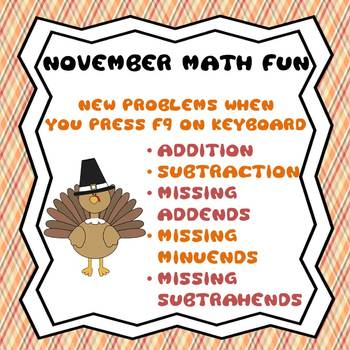
November Thanksgiving Addition & Subtraction Facts Worksheets or with Projector
You are literally getting thousands of worksheets. Please download the preview to check this out. The preview is of my October version, but it works the same way. I promise you won’t be disappointed! I have Addition and Subtraction fact activities for you to use as worksheets or on the board with a projector. Once you open the file, with a click of the mouse (or pressing F9 on your keyboard) it will automatically generate a new worksheet with new numbers for you to use. It will also update the a
Subjects:
Grades:
K - 4th
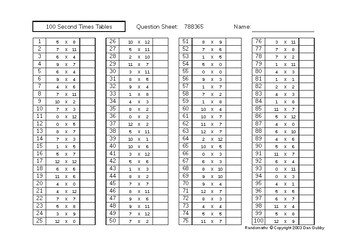
Randomaths 100 Random Multiplication Facts (0 to 12) x (0 to 12)
Randomaths Multiplication Facts Digital Black Line Master Generator.
100 random times tables (0 to 12) x (0 to 12).
This printable Excel spreadsheet regenerates in billions upon billions of different combinations. Open the file to find a new activity sheet or hit the F9 key to generate a different sheet. Print as needed. This file produces a question sheet for students and a corresponding answer sheet for the teacher. Use regularly to improve individual students' personal recall of mathematic
Subjects:
Grades:
3rd - 6th
Types:
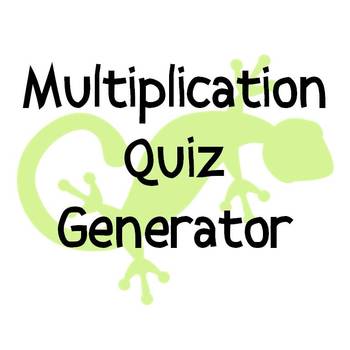
Multiplication Quiz - Randomly Generated Multiplication Questions
This simple to use Excel file will produce a set of 20 multiplication questions, randomly generated using the criteria set by you.
The questions are presented in two columns as shown in the preview images.
The user has the ability to set the difficulty of the questions by selecting the maximum values used in the equations.
For example, you could set the questions in the first column so that they use smaller numbers only, and allow larger numbers in the second column, creating two levels of di
Subjects:
Grades:
K - 6th, Adult Education
Types:

Thanksgiving Baby Alien Decimal Addition and Subtraction Pixel Art Mystery
Pixel Art Mystery Reveals are a great way to get students engaged in the lesson. Students get excited to see what the new picture will be. They've also commented on how much they enjoy the self-checking aspect of these activities, giving them instant feedback! This activity is SELF-CORRECTING! Right away your students will know if they have made a mistake.For you, this means No-Prep and Easy Grading.Here is a large and detailed decimal multiplication by a whole number pixel art reveal activity,
Subjects:
Grades:
3rd - 5th

Google Sheets Thanksgiving Fill In #1 - Turkey
This is an activity I have used with younger students to introduce them to manipulating spreadsheets. The activity directs students to fill in colors in specific cells. It is designed to work with Google Sheets, but could easily be used with Microsoft Excel.
It is designed to take approximately one class period.
Grades:
2nd - 5th
Types:
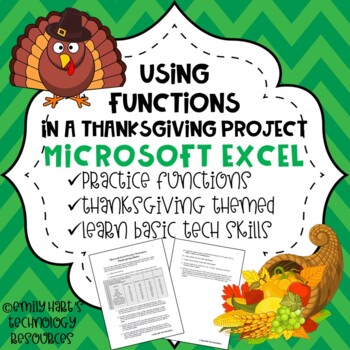
MICROSOFT EXCEL: Thanksgiving Spreadsheet Using Basic Functions
This is an assignment for students in grades 4-12 learning about spreadsheets to practice using formulas such as SUM and AVERAGE and practice formatting techniques. This is a basic activity which does NOT require students to have a comprehensive knowledge about Microsoft Excel or other spreadsheet programs, only basic techniques! Students will have to type information into a spreadsheet and use functions to calculate results. File type will be in zipped folder with PDF of worksheet and answer ke
Grades:
4th - 12th
Types:
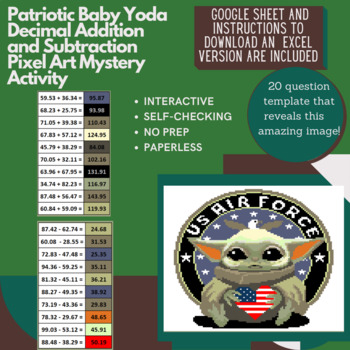
Digital Pixel Art NO PREP -Patriotic Baby Alien Decimal Addition and Subtraction
Pixel Art Mystery Reveals are a great way to get students engaged in the lesson. Students get excited to see what the new picture will be. They've also commented on how much they enjoy the self-checking aspect of these activities, giving them instant feedback! This activity is SELF-CORRECTING! Right away your students will know if they have made a mistake.For you, this means No-Prep and Easy Grading.Here is a large and detailed decimal addition and subtraction pixel art reveal activity, Google S
Subjects:
Grades:
3rd - 5th
15:14
Lessons 2 - 5: Create a Times Table Quiz while learning Spreadsheets
This is lessons 2 - 5 of the series Create a Times Table Quiz while learning Spreadsheets.
Spreadsheets can be a teachers worst nightmare when trying to teach students. Use these resources to combine spreadsheet skills with creating a working quiz so the students can test their own times table skills.
These lessons cover many different spreadsheet skills that the students needs. We also touch on how you can use the ideas in these videos to help with algebra skills for older students.
View an
Grades:
4th - 7th
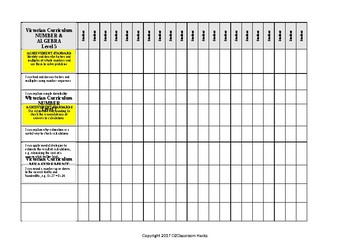
Mathematics NUMBER Checklist Level 5 Victorian Curriculum in 'I Can' Statements
Level 5 NUMBER and ALGEBRA Checklist aligned with the Victorian Curriculum. Fed up with recreating new checklists - ME TOO! Here is a checklist completely aligned with the Victorian Curriculum, with 'I Can' statements breaking down each achievement standard.
These checklists can be used for assessment, reporting and for planning your curriculum so that you know you are covering everything set out in the Victorian Curriculum.
Each of these I Can statements can be used in your weekly planning so s
Grades:
3rd - 7th
Types:
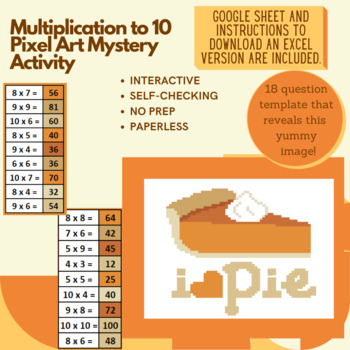
I Love Pie Multiplication to 10 Pixel Art Mystery Reveal
Pixel Art Mystery Reveals are a great way to get students engaged in the lesson. Students get excited to see what the new picture will be. They've also commented on how much they enjoy the self-checking aspect of these activities, giving them instant feedback! This activity is SELF-CORRECTING! Right away your students will know if they have made a mistake.For you, this means No-Prep and Easy Grading.Here is a large and detailed multiplication to 10 pixel art reveal activity, Google Sheets and in
Subjects:
Grades:
3rd - 5th
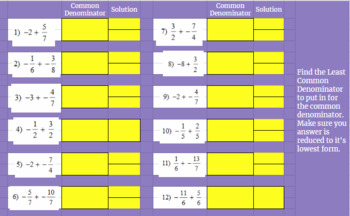
Adding Fractions - Google Classroom - PreAlgebra
This adding fractions activity is formatted through Google Sheets and ready for Google Classroom. 12 problems require a response for both the least common denominator and the final answer in reduced form..
Problems are already on the sheet. Students should enter their answer in the yellow boxes. They should enter each of the fraction separately. If their answers are correct, the box will turn green.
When they submit through Google Classroom, you will be able to quickly see a thumbnail to
Subjects:
Grades:
4th - 9th
Showing 1-24 of 56 results