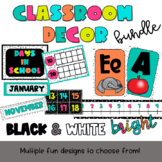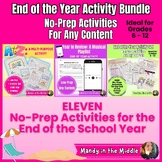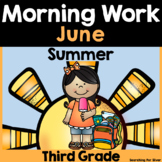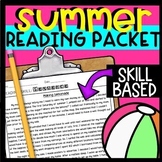49 results
3rd grade for all subjects resources for Microsoft OneDrive
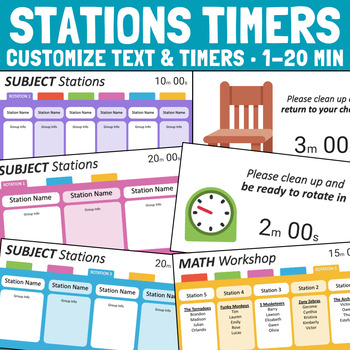
Station Rotation Timers for PowerPoint - Editable Templates
This download is for a set of PowerPoint slide templates with countdown timers for station and center rotations. You can edit all the text and change the timers for all the slides. This is a helpful classroom management tool to assist with transitions! These templates are generic so that you can use them for multiple subjects and customize to your liking. You can change any of the titles, text, and fonts. If the default timer does not fit your schedule, simply delete it and copy and paste the o
Grades:
PreK - 6th
Types:
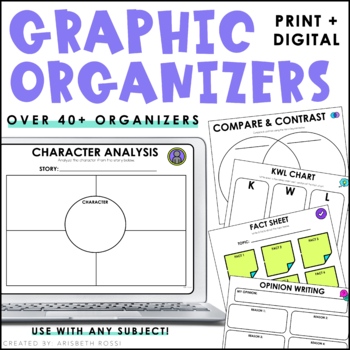
Reading Comprehension Graphic Organizers-Fiction & Nonfiction
Graphic organizers are vital to helping students organize information, problem solve, plan their writing, increase reading comprehension with fiction and nonfiction, compare/contrast ideas, and much more! There are over 40+ organizers for you to use right away.These graphic organizers are the perfect for helping your students take notes on ANY topic or subject you teach. Use them for math, science, social studies, SEL, language arts, or fiction & nonfiction reading comprehension.You can prin
Grades:
2nd - 4th
Types:
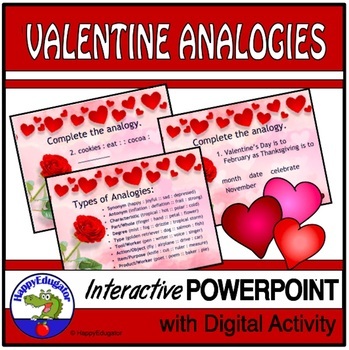
Valentine's Day Analogies PowerPoint and Self-Checking Easel Activities
Valentine's Day Analogies PowerPoint is a fun digital resource for February! It's a Valentine vocabulary activity for students to practice finding relationships between word pairs. Includes explanations of types of analogies. Animated slides are engaging! Analogies promote critical thinking and logical reasoning. Students find the word that completes each analogy, then check. Has explanations to the answers with the key at the end of the set. Two sets of ten Valentine analogies. All the analogi
Grades:
3rd - 6th

Digital Interactive Notebook Flip Book Templates for Personal and Commercial Use
Digital Interactive Notebook Flip Book Templates for Personal and Commercial UseGreat for creating digital interactive notebook flip books. Totally a time saver!FEEDBACK FROM TEACHERS:❤Exactly what I was looking for! Easy to use and I was able to implement them with my students within minutes of purchasing. Thank you so much!------------------------------Includes:★Includes all for you to use for personal or commercial use. You can create digital "paperless" resources with these templates. I crea
Grades:
PreK - 12th, Higher Education, Adult Education, Staff
Also included in: Digital Resources Templates Mega Bundle for Personal and Commercial Use
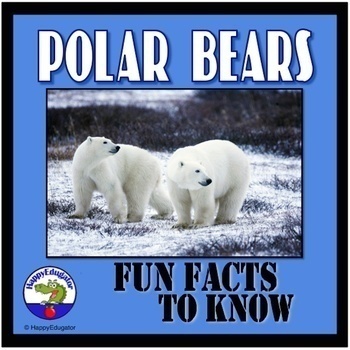
All About Polar Bears PowerPoint Informational Text Fun Facts
Polar Bears PowerPoint. Engaging fun facts and interesting informational reading students enjoy. Great addition to an arctic animals unit. Nonfiction informational text on polar bear size, adaptations, diet, cubs, global warming and the polar bear environment. Learn about these artic animals in a fun presentation with animated clips. Includes a link to what a polar bear sounds like, a printable review sheet for a quick quiz or assessment and three activities. Has book suggestions for further rea
Subjects:
Grades:
1st - 4th
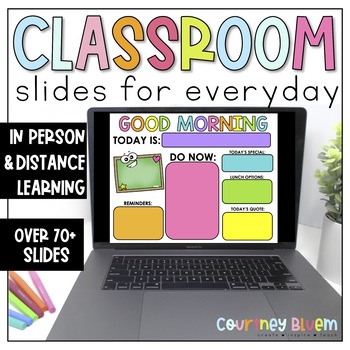
Classroom Slides for In Person and Distance Learning - Editable
Want your classroom run like a well-oiled machine? These daily classroom slides will keep both you and your students organized and on task throughout the entire school day! With 75 fully editable slides to choose from, you can customize this resource to be exactly as you want it!Two resources in one: In Person Daily Classroom Slides and Distance Learning Slides (formerly known as Distance Learning Starter Pack)★ Includes Powerpoint and Google Slides version to fit your needs ★ This resource inc
Grades:
1st - 5th
Types:
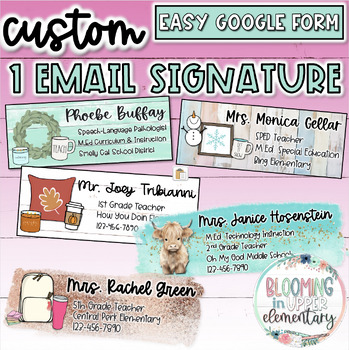
1 Custom Email Signature | Choose Your Fonts, Background, Image, & Style
*Get 2 signatures for $8 by clicking here*Get 3 signatures for $13 by clicking here*Get 4 signatures for $17 by clicking hereUse your own custom email signature to make your emails more stylish and professional! You will complete and submit the easy Google Form downloaded from TPT, I will create your signature, send you a draft, get your approval or make any desired changes, and then I will send you your final signature(s)! Overview of design options:Watercolor brush strokesGlitter brush strokes
Grades:
PreK - 12th, Higher Education, Adult Education, Staff
Types:
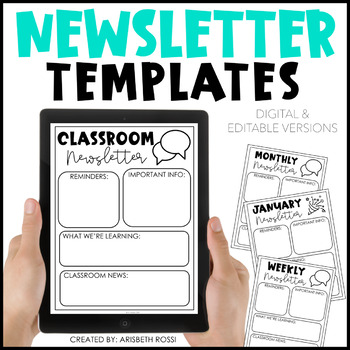
Newsletter Template Editable (Google Slides™)
These digital newsletter templates can be used to inform your parents of weekly or monthly classroom happenings, homework, list important information, and even supply/wish lists! They are ready to use OR fully editable! Each version can easily be adjusted to fit your needs. Simply open the file using Google Slides™, click on the text box that reads “type here” and fill in with your own information. The coolest part is that it is all PAPERLESS and DIGITAL. That means less work for you!Check out A
Grades:
PreK - 6th
Types:
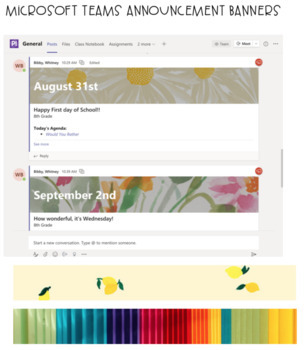
Microsoft Teams Announcement Banners (Background)
Included are 50 pre-sized backgrounds to insert in your Microsoft Teams Announcements. Google Classroom Banners are too big for Microsoft Teams. These are the perfect size.**There isn't any writing on any of the banners that are included. You can add writing on the banners through Microsoft Teams Announcement
Subjects:
Grades:
PreK - 12th
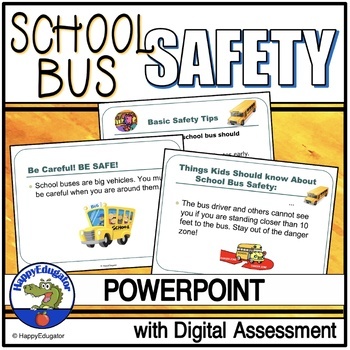
School Bus Safety PowerPoint with Easel Assessment
School Bus Safety. Back to school and beginning of the year School Bus Safety PowerPoint. 15 slides with animation for teaching about school bus safety. Use this lesson for back to school or anytime for review. Basic safety tips and rules about how to get on and off a bus, cross in front of a bus, and behave on a bus in motion. This resource includes a 10 question self-grading Easel Assessment. Use PowerPoints like this in Zoom for videoconferencing. Share with students or colleagues in OneDriv
Grades:
2nd - 5th
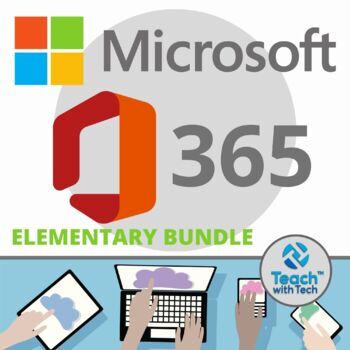
Microsoft 365 Elementary Lessons & Activities BUNDLE
This Bundle includes the following lessons and activities to introduce Office 365 to elementary students...1. Microsoft Office Questions Investigation2. WORD Lesson and Activities3. POWERPOINT Lesson and Activities4. EXCEL Lesson and Activities5. Holiday Pictures Bundle using Shapes in Microsoft Word6. PUBLISHER Lesson and Activities7. FORMS LessonUPDATE: Lesson Plans (PDF and editable PowerPoint copies) have been added for Office Questions, Word, PowerPoint and Excel.#1. Microsoft Offic
Grades:
1st - 4th
Types:

Google Drawings using Shapes Mega Bundle
This is a bundle of fun and engaging Google Drawing Activities where students create Pictures using Shapes in Google Drive. Students make popular Movie Characters, Video Game Characters, Toy Characters and Holiday Pictures. These projects allow students to learn more about Google Drive Drawings while creating pictures. Save money by buying all the activities together in this mega bundle!Google Drawings• With Google drawings you can easily create, share, and edit drawings online. • Edit drawings
Grades:
1st - 5th
Types:
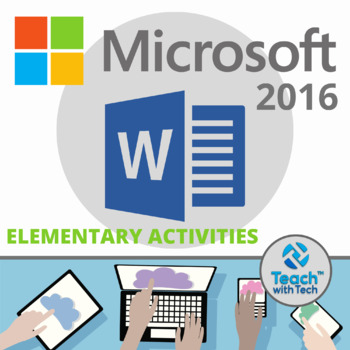
Microsoft Word 2016 Elementary Lesson & Activities
• This activity includes screen shots and easy to follow instruction bubbles to introduce elementary students to Microsoft Word 2016• Microsoft Word allows students to write and edit documentsTOPICS1. Getting Started (The Menu Bar)2. Font (style, size, color, center)3. Inserting Images4. Creating Tables (Columns, Rows)5. Shapes (Formatting Line and Fill Colors)6. Table (Formatting Tables)7. Word Art8. Page Layout (Orientation, Margins, Size, Page Color)9. Formatting Tables10. Pictures using Shap
Grades:
1st - 4th
Types:

Seller's Guide for Google Drive™ Digital Resources Commercial Use
Guide for commercial use to create and sell digital resources compatible with Google Drive™ -Digital resources and paperless classrooms. Get ready for your technology infused 21st century classroom digital resources! Lessons will be alive with enthusiasm when you bring digital notebooks to your audience of buyers on Teachers Pay Teachers.
*This purchase does not include the templates, backgrounds, or closed Facebook support group. The download includes a commercial use guide only.
Are you look
Grades:
K - 12th, Staff
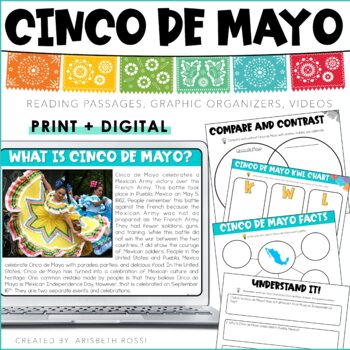
Cinco de Mayo Activities | Print + Digital
✏️If you're looking for Cinco de Mayo lesson plans, look no further! This engaging resource on Cinco de Mayo will have your students improving their knowledge about this holiday, while researching and celebrating Mexican-American culture without perpetuating stereotypes and inaccuracies about Cinco de Mayo. These Cinco de Mayo activities are also great for centers or stations, early finisher activities, or even as small group lessons! I also love their versatility and use for cross-curricular le
Grades:
1st - 3rd
Types:
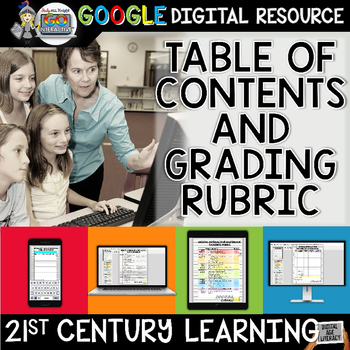
Digital Notebook Google Classroom Table of Contents Grading Rubrics
Digital Notebook Google Classroom Paperless Table of Contents and Grading Rubrics
Perfect for digital learning, digital interactive notebooks, GOOGLE classroom, GOOGLE Drive, and OneDrive. You can easily use in a learning management system.
Get ready for your technology infused 21st century classroom! Your common core lessons will be alive with enthusiasm when you bring digital notebooks to your students. #tptdigital
Educational Technology. Mobile Learning. Google Resource. Digital Classroom.
Grades:
3rd - 12th, Staff
Types:
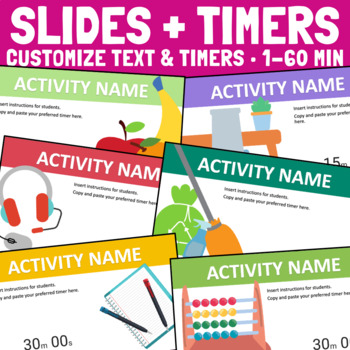
Slides Timers for PowerPoint - Editable Templates
This download is for a set of PowerPoint slide templates with timers in various classroom and school subject themes. You can edit all the text and change the timers for all the slides. This is a helpful classroom management tool to assist with transitions! DOWNLOAD DETAILSSet of various slides for everyday classroom activitiesSet of themed slides for every month of the year Set of school subject slides with 3 designs per subjectALL text completely editableTimed in 1, 5, 10, 15, 20, 30, 45, 60 mi
Grades:
PreK - 6th
Types:
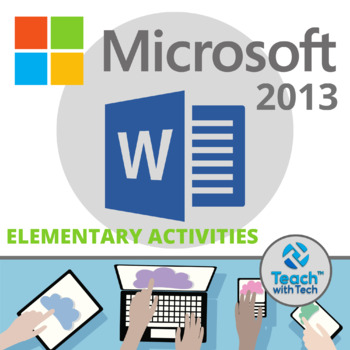
Microsoft Word 2013 Elementary Lesson & Activities
• This activity includes screen shots and easy to follow instruction bubbles to introduce elementary students to Microsoft Word 2013• Microsoft Word allows students to write and edit documentsTOPICS1. Getting Started (The Menu Bar)2. Font (style, size, color, center)3. Inserting Images4. Creating Tables (Columns, Rows)5. Shapes (Formatting Line and Fill Colors)6. Bulleted/Numbered Lists7. Table (Formatting Tables)8. Clip Art9. Word Art10. Page Layout (Orientation, Margins, Size, Page Color)11. F
Grades:
1st - 4th
Types:
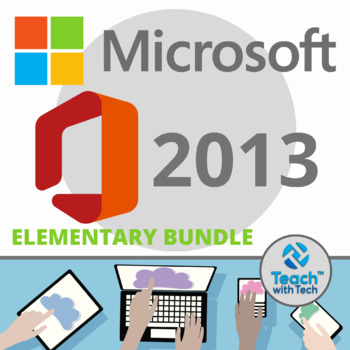
Microsoft 2013 Elementary Lessons & Activities Bundle
This Bundle includes the following lessons and activities to introduce Office 2013 to elementary students...1. Microsoft Office Questions Investigation2. WORD Lesson and Activities3. POWERPOINT Lesson and Activities4. EXCEL Lesson and Activities5. Holiday Pictures Bundle using Shapes in Microsoft Word6. PUBLISHER Lesson and ActivitiesUPDATE: Lesson Plans (PDF and editable PowerPoint copies) have been added for Office Questions, Word, PowerPoint and Excel.#1. Microsoft Office 2013 Investig
Grades:
1st - 4th
Types:
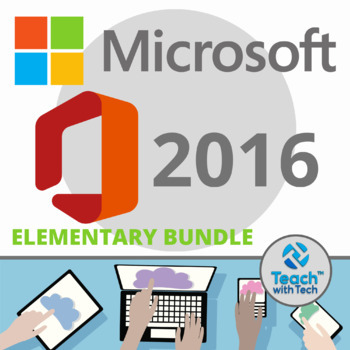
Microsoft 2016 Elementary Lessons & Activities BUNDLE
This Bundle includes the following lessons and activities to introduce Office 2016 to elementary students...1. Microsoft Office Questions Investigation2. WORD Lesson and Activities3. POWERPOINT Lesson and Activities4. EXCEL Lesson and Activities5. Holiday Pictures Bundle using Shapes in Microsoft Word6. PUBLISHER Lesson and ActivitiesUPDATE: Lesson Plans (PDF and editable PowerPoint copies) have been added for Office Questions, Word, PowerPoint and Excel.#1. Microsoft Office Investigation
Grades:
1st - 4th
Types:
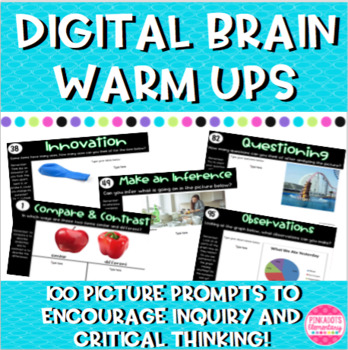
Digital Brain Warm Ups: Promoting Inquiry & Critical Thinking Skills PAPERLESS!
This is a NO PREP digital interactive activity. The best part is that it is all PAPERLESS and DIGITAL! Share with your class using Google Classroom™ or Google Slides™.
You MUST have a Google Account to access this resource!
This product would be perfect posted in Google Classroom. Once the students have access to a copy of this presentation, they will be able to type directly onto the slides. This can be used as morning work, homework, transitional work, or even for fast finishers. It can be
Grades:
3rd - 5th
Types:
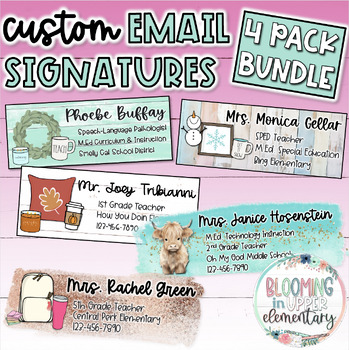
4 Custom Email Signatures | Choose Your Fonts, Background, Image, & Style
*Get 1 single signature for $5 by clicking here*Get 2 signatures for $9 by clicking here*Get 3 signatures for $13 by clicking hereUse your own custom email signature to make your emails more stylish and professional! You will complete and submit the easy Google Form downloaded from TPT, I will create your signature, send you a draft, get your approval or make any desired changes, and then I will send you your final signature(s)! Overview of design options:Watercolor brush strokesGlitter brush st
Grades:
PreK - 12th, Higher Education, Adult Education, Staff
Types:
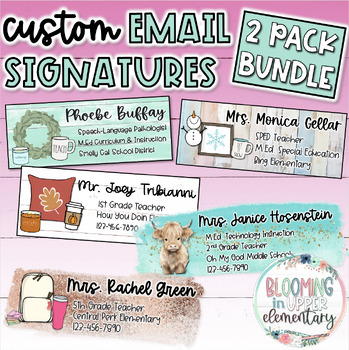
2 Custom Email Signatures | Choose Your Fonts, Background, Image, & Style
*Get 3 signatures for $13 by clicking here*Get 4 signatures for $17 by clicking hereUse your own custom email signature to make your emails more stylish and professional! You will complete and submit the easy Google Form downloaded from TPT, I will create your signature, send you a draft, get your approval or make any desired changes, and then I will send you your final signature(s)! Overview of design options:Watercolor brush strokesGlitter brush strokesWhite or colored shiplapDistressed pastel
Grades:
PreK - 12th, Higher Education, Adult Education, Staff
Types:
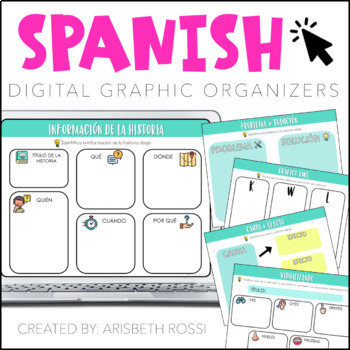
Spanish Graphic Organizers | Google Slides™
Spanish Digital Graphic Organizers These Spanish digital graphic organizers will help your students take notes on ANY topic or subject you teach! Use these for math, science, social studies, language arts, reading comprehension and MORE. The coolest part is that they are all PAPERLESS and DIGITAL! Share with your class using Google Classroom™, Google Slides™ or via Microsoft OneDrive™. You can even use these with SeeSaw and PicCollage!It includes various types of Spanish graphic organizers with
Grades:
1st - 5th
Types:
Showing 1-24 of 49 results