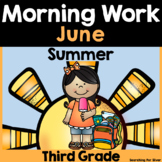195 results
Free 3rd grade robotics resources
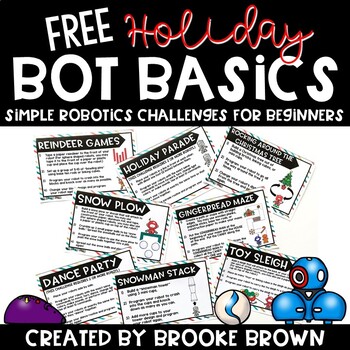
FREE Holiday Bot Basics {Robotics for Beginners} - Hour of Code Robot Activities
CLICK HERE FOR MORE LOWER GRADE BOT BASICS!CLICK HERE FOR MORE UPPER GRADE BOT BASICS!These FREE Holiday Themed Bot Basics challenges will work with almost any moving, programmable robot and the tasks will vary slightly depending on the size and abilities of your robots. They are perfect for beginning coders in 1st-5th grade!Compatible with the following robots:-Sphero Spark-Sphero Bolt-Sphero Ollie-Sphero Mini-Ozobot Bit (OzoBlockly) -Ozobot Evo (OzoBlockly or Evo app)-Dash-BeeBot-Code and Go
Grades:
1st - 5th
Types:
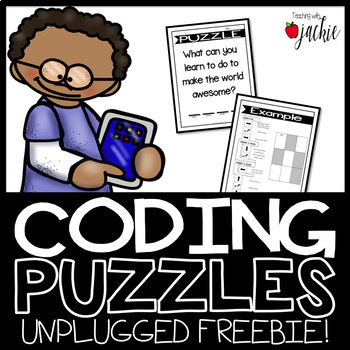
Hour of Code: Coding Puzzles Unplugged
In honor of Hour of Code enjoy this unplugged freebie printable! Print out PDF pages 5-9 for students to complete. Page 5 contains a question with a mystery answer that can be revealed as each puzzle is completed. As students read the code on each of the puzzle pages, they will discover a letter that can be used to answer the question on PDF page 5. Answer key is included along with directions and an example to demonstrate how to read the code and color in the grids.PDF pages 1-2 Cover and Credi
Subjects:
Grades:
2nd - 6th
Types:
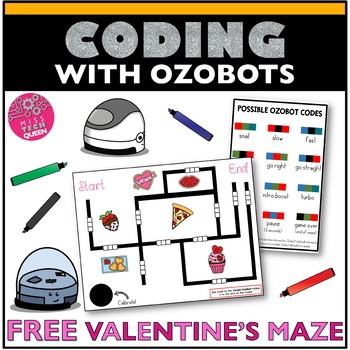
Valentines Day Coding Ozobot Maze Activity Code with Robots February STEM
Practice coding with this ozobots™ Maze Activity for Valentine's Day! Try this FREEBIE now. If your students struggle with drawing the black lines correctly, this will guide them. Students must simply fill in the code! Start coding in any classroom!This Freebie is part of my Best Selling Growing Bundle - Get over 30 mazes & SAVE 30%!Included:Two themed mazesCode sheetTeacher tipsAnswer key NOT included - multiple possibilities availableHow I Use These In My ClassroomI provide students with p
Grades:
2nd - 5th
Types:
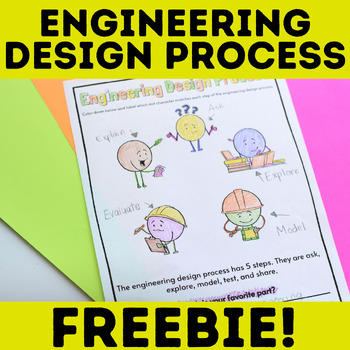
Engineering Design Process Coloring and Activity Page NGSS 3-5 ETS1
https://www.teacherspayteachers.com/Product/4th-Grade-Science-Coloring-Pages-and-Worksheets-Early-Finisher-Science-Work-5557482?utm_source=LLS%20Description&utm_campaign=early%20finisher%20Bundle
Grades:
1st - 5th
Types:
NGSS:
K-2-ETS1-2
, K-2-ETS1-3
, K-2-ETS1-1
, 3-5-ETS1-3
, 3-5-ETS1-1
...
Also included in: Robotics and Coding Coloring and Review Activity Worksheets
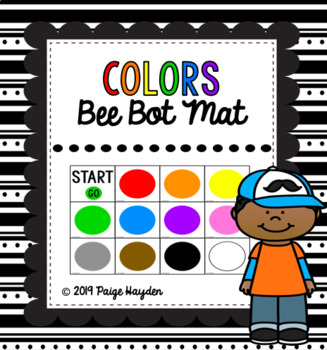
Colors Bee Bot Mat
Colors Bee Bot Mat is a set of 12 squares 6 inch x 6 inch in diameter. These cards can be cut out and assembled in any configuration of your choice. The mat can then be laminated and used with a Bee Bot.This set is great to use when first teaching students how to code and use the Bee Bot as it is a subject they are normally familiar with. You can create this mat into a rectangular array or straight. When first teaching students to use Bee Bot, I create a straight mat so students are only practic
Grades:
PreK - 5th
Types:

How to make robotic arm - Science Project Working Model DIY STEM activity kit
A simple science activity with the help of card paper, straws and thread to understand the functioning of our joints in the hand. This step by step guide provides instructions with pictures to make a functioning model of hand, you can pull various threads to make fingers move, bend hand etc.
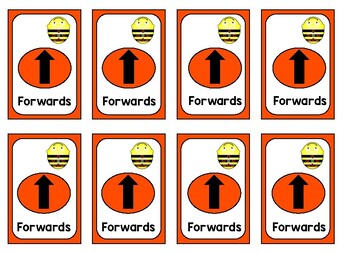
Bee-Bot Sequence/Direction Cards
Use these sequence cards to create a series of directions to code on your Bee-Bot.Print as many as you like and lay out flat and see if students can follow the sequence to code the Bee-Bot to correctly follow the directions. Enjoy :)
Subjects:
Grades:
PreK - 6th
Types:

Learn To Tell Time Printable Clock Kids Learning Game Homeschool Activity Educat
Help your child learn to tell time on an analog clock with this fun & colorful Learning Clock! The numbers are bold and also spelled out, plus all of the seconds and minutes are included, as well as Quarter Past, Half Past, Quarter To, Noon & Midnight - plus it displays the colors of the color wheel. To practice reading the time, fill in the hour and minutes in the box provided and have your little one turn the hands to the correct time.You will receive a PDF file for printing on
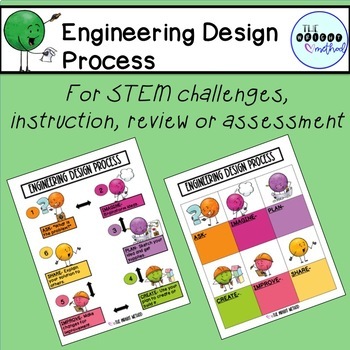
Engineering Design Process Materials for STEM & Robotics
The Engineering Design Process, including steps; Ask, Imagine, Plan, Create, Improve, and Share. Use these pages for STEM Challenges to guide students through the step-by-step process. Allows for use in direct and guided instruction, review, assessment, or games. Available in both black and white and color for various print options and student needs and intelligences. FOLLOW ME:For ideas, tips and tricks, updates, FREEBIE's and more!YouTube Channel: the wright method 4 eduInstagram: TheWRIGHTMet
Subjects:
Grades:
PreK - 12th
Types:
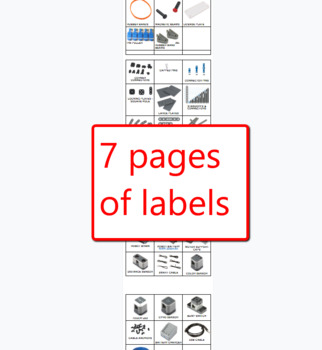
VEX IQ Parts Labels - Complete Bundle
This is a COMPLETE BUNDLE OF VEX IQ PARTS LABELS. My robotics classroom was getting out of control and students were having a hard time finding parts. I made these labels to organize my parts. I suggest printing out the labels in color. Cutting them up, laminating them and then taping them onto your bins based on how you organize your parts.Because it's a google document you can scale the parts photos to meet the size of your storage. This particular file does not have a ton of labels. I plan to
Grades:
1st - 8th
Types:
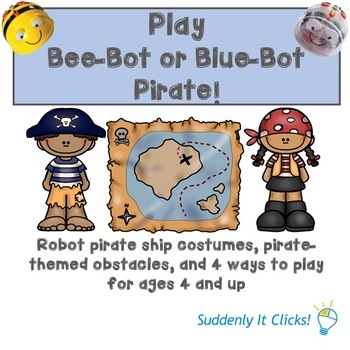
Bee-Bot and Blue-Bot Pirate Game - Coding Made Fun!
Get your little coders doing more than just pushing the buttons on your Beebot or Bluebot robots with this easy-to-play Pirate Game. This game provides FOUR levels of play which even limited-readers can enjoy. You will need two Bee-bot or Blue-bot robots to best play with game in teams. There are costumes for the bots, some special obstacles for the pirates to avoid and of course treasure to be found. The game levels will guide you and your little learners from pushing buttons to coding and str
Grades:
K - 3rd
Types:

FLYING ANGELS {free}
- 8 images (4 Color and 4 B&W)- images saved at 300dpi in PNG filesTerm of use:- Any merchandise goods or product, which you offer advertise distribute on commercial basis or free on your pages, blogs or store, must provide credit back to D.S.art.- Graphics Arts Images can be used are intended to create commercial or free products.- Graphics Arts Images must not be reselled, distributed in its originals is. You may use these graphics by combining them with other elements such as border, back
Grades:
PreK - 12th, Higher Education, Staff
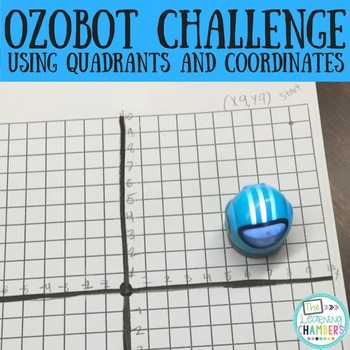
Ozobot STEM Challenge: Quadrants and Coordinates
This ozobot coordinate challenge will help your students review coordinates and quadrants with a fun STEM challenge. Your students will need to use ozoblockly to program their ozobot to stay inside the grid paper. The checklist provided will help challenge your students while they are programming their ozobot. You will need to have ozobots and iPads to complete this challenge.
Included in this freebie is...
- 4 different sized grid paper for easy differentiate
- Challenge Checklist
Want to
Grades:
3rd - 5th
Types:
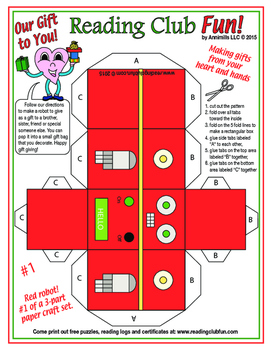
3D Robots! Folded Paper Crafts (Set of 3) Makerspace and DIY Fun
Create two 3D paper robots and a 3D paper computer with these paper craft templates! Great project for makerspace or DIY projects. Give your creations to your brother, sister, friend or special someone else as a gift. Don't forget glue and scissors!Check out our Handmade Holiday Gifts BUNDLE!Keywords: paper craft | papercraft | robot | folding toy | gift | paper folding
Grades:
3rd - 6th
Types:
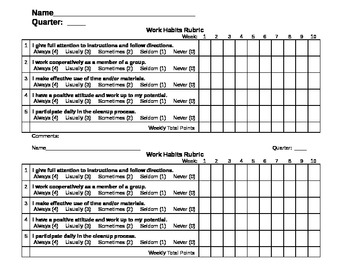
Work Habits Checklist for Robotics/STEM
This behavior/participation checklist was developed as a tool for keeping track of student participation in a Robotics class. It is based on a point system. I found my middle school students were very receptive to this form of immediate feedback. This checklist could also be used in elementary, middle school, high school, and all grade levels.
Grades:
PreK - 12th

A Maker Space in Every Classroom CCSS & STEAM Promoting
Do you want to spur creativity and innovation in your classroom? Create a Maker Space today. Your students will be thrilled and you will unleash their power to create!
A Maker Space is also known as Fablab, Tinkerspot, Hacker Space, Tech Shop. A Maker Space makes learning novel, hands-on, and challenging. The idea of making and practical problem solving has been endorsed by Piaget and Pappert.
Having a Maker Space in your classroom you can encourage STEAM and STEM, math, science, technology, e
Subjects:
Grades:
K - 12th
Types:

Scratch Coding Lesson Plan Fidget Spinner
Fidget Spinner lesson plan is created for upper elementary and middle schools students to create a Fidget Spinner that spins when clicked using Scratch 3.0. This lesson could easily be taught in just 1 class period depending on age. Prior to teaching, a basic familiarity of Scratch is encouraged but not necessary. This lesson could be This lesson has been updated for Scratch 3 2019.Note, this lesson plan is not designed for the Scratch, Jr app.Lesson Plan Includes★ Objective Display Cards★ Stan
Grades:
3rd - 6th
Types:
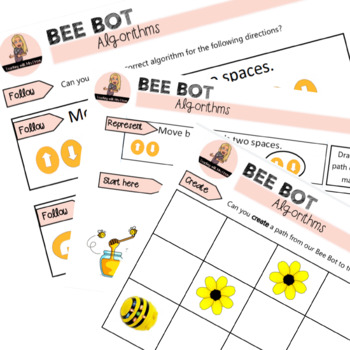
BEE BOT ALGORITHMS - Seesaw Task Cards
These task cards are designed for the Prep to Year Two curriculum to help introduce prepositional language and introduce algorithms. Not only to these task cards focus on reading and following algorithms, but also explore representing and creating algorithms.
Grades:
PreK - 4th
Types:
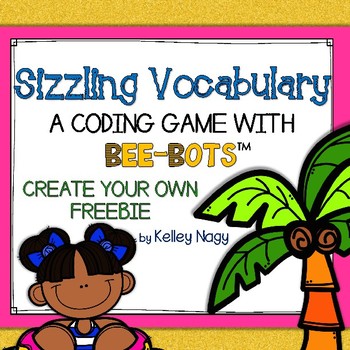
Sizzling Vocabulary - A Bee-Bot Coding Game FREEBIE
Have you recently obtained a Bee-Bot for your classroom of coders? They are awesome! I made this product for my students to integrate different subject vocabulary into coding with Bee-Bots. This product contains directions, mat cards, task cards, and more. The cards are blank summer themed cards. You WRITE in the vocabulary words and definitions of your choice. This is NOT computer editable!
**If you are interested to learn more about Bee-Bots - please click "here" !
If you like what you
Grades:
1st - 4th
Types:

Parts of the Computer
This Google Slide presentation was created to work with the free version of Pear Deck. Students will learn about the Parts of the Computer (Hardware) and the Inside of the Computer (Software). Students will watch a Brainpop Jr. video and another video and answer questions. At the end they will demonstrate their knowledge by sorting hardware and software into the correct categories.This lesson can be used in the Teacher-Paced or Student-Paced Modes.
Grades:
K - 5th
Types:
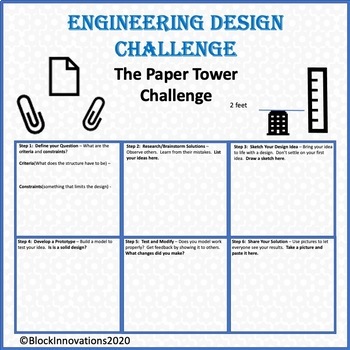
Engineering Design: Paper Tower Challenge
Here is a FREE activity to help get your kids thinking and up and moving. Use this as a partner activity or an individual activity. These Engineering Design Challenges will teach your students about the Design Process and some key words associated with it. Your kids will be using their creativity skills as they try to complete these challenges.
Subjects:
Grades:
3rd - 9th
Types:
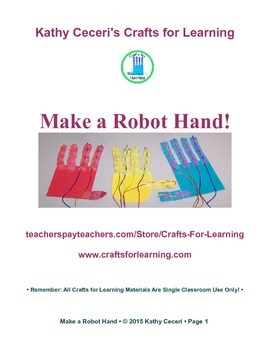
Make a Robot Hand!
Crafts for Learning can help you bring simple, low-cost, low-tech STEAM projects to your classroom for hands-on STEM learning! This Robot Hand project can be done with students from first grade on up. For younger students, use the printable template; you can also pre-cut the string and straws if needed. Let older students measure out the pieces following the directions, or experiment with different sizes and shapes of hands, as shown in the samples above. The Robot Hand takes 30-45 minutes to ma
Subjects:
Grades:
2nd - 5th
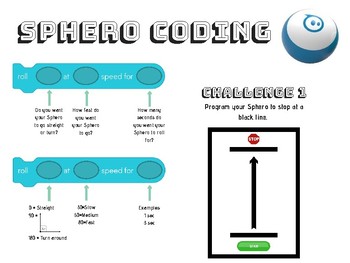
Introduction to Sphero Edu
This simple worksheet will guide students through three challenges using the Sphero Edu App.
Grades:
2nd - 8th
Types:
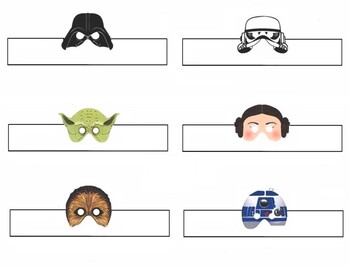
Ozobot Star Wars Costumes
These Ozobot costumes would go great with a Star Wars activity, or used just for fun!
Grades:
1st - 12th
Types:
Showing 1-24 of 195 results