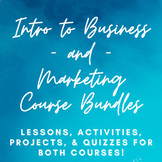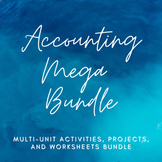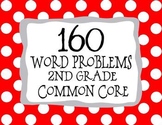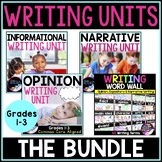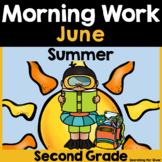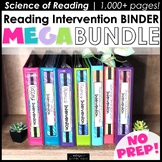17 results
2nd grade career and technical education videos

Welding Full Workshop From M5 Ranch School
Included in this workshop is a colorful and engaging text lesson to project for your students, a link to a video lesson all about welding and metalworking, fun and informative A to Z learning and coloring pages, a quiz and quiz key, a crossword puzzle, and a math energy measurement conversion worksheet.M5 Ranch School is the creation of entrepreneur and rancher, Mary Heffernan ofFive Marys Farms. Workshops are designed for teachers and classrooms to work at their own pace.
Grades:
PreK - 8th
Also included in: STEM Workshop Bundle From M5 Ranch School
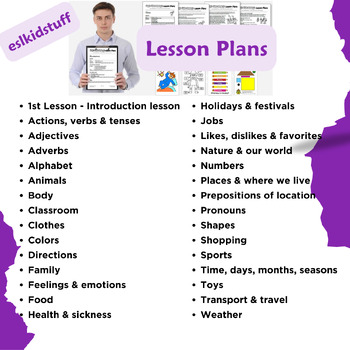
English for Kids|Eslkidstuff|Learning English|Lesson plans|reading
Each lesson plan covers one theme only. Lessons are stand alone and don’t build on each other. This is useful for teachers who have their own syllabus and need to pick out specific theme lesson plans. All these lesson materials are in American English .The eslkids packages that are available in this store are related to each other and are very useful for the age group of 3-12 years old children
Grades:
PreK - 2nd
Types:
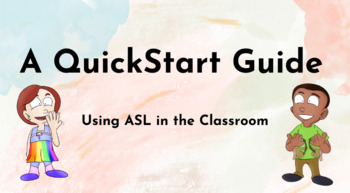
QuickStart on Why to Use ASL in the Classroom
Did you know... ASL accelerates language and brain development?It allows infants and young children to clearly communicate specific thoughtsIt reduces frustration for young children... and, for you!It reinforces verbal language by adding visual and kinesthetic emphasis to auditory input. Over 40 years of research tell us so...
Grades:
PreK - 3rd
Types:
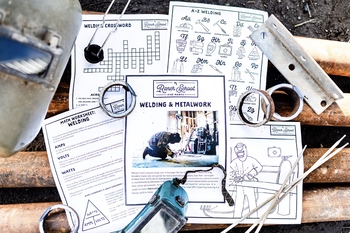
STEM Workshop Bundle From M5 Ranch School
Enrich your students' learning with this STEM focused workshop bundle. Each workshop contains interactive text and video lessons and multiple engaging activities.
Grades:
PreK - 8th
1:10:28
Phonics in a Nutshell – Teaching Phonics the Way Children Learn
NEW ITEM - Launch discount until April 30th - after that it will go up to $79.95A fast and easy way to learn or brush-up on phonics skills in order to teach new or struggling readers to read.Includes:15 page overview, for teachers and parents, explaining what phonics is and how to teach it from the alphabet to multisyllabic words.45 no-prep seat-work and activities using matching, circling, coloring, word searches, word scrambles, fill-ins, and more for purposeful, playful practice.Quick and eas
Grades:
K - 3rd, Adult Education

Tree Harvesting Full Workshop From M5 Ranch School
Included in this workshop is a colorful and engaging text lesson to project for your students, a link to a video lesson all about harvesting prunes, fun and informative A to Z learning and coloring pages, a quiz and quiz key, a crossword puzzle, a math prime factor worksheet, and a volume and measurement conversion worksheet.M5 Ranch School is the creation of entrepreneur and rancher, Mary Heffernan ofFive Marys Farms. Workshops are designed for teachers and classrooms to work at their own pace.
Subjects:
Grades:
PreK - 7th
Also included in: Fall Harvest Workshop Bundle From M5 Ranch School
12:20
How to Screen Record & Upload to Google Classroom
Need to record a video for your students in order to teach them a skill, program, or website? In this 12 minute tutorial you will learn how to record your screen utilizing QuickTime Pro and you will also learn how to upload that recording to Google Classroom! You can show this to your students if you'd like them to also learn how they can record their screen and show you what they are doing on their computer. If you need to download QuickTime Pro (it's free!): https://support.apple.com/downloads
Grades:
1st - 12th, Staff
Types:
15:32
18 Digital Tools for the Classroom
18 digital tools every class should be using. The video provides an overview, discussing why these categories and which options are available. For example, Annotation tools are great for marking up PDFs, completing online quizzes, and taking notes. Available tools include iAnnotate, Adobe Acrobat, and Notability.The supporting document includes a more robust 25 tools with samples, articles discussing classroom webtools, and links to available tools.
Grades:
K - 12th, Higher Education
7:37
Create a Rocketship with Paint 3D!
Keep your students engaged by showing them how to create a Rocketship with Paint 3D! This is a great assignment for elementary and middle school students!
Grades:
1st - 8th
Types:
5:58
Filling Out A Job Application Doodle Video
This colorful and engaging video is one of our latest products that contains clear and informative content about Filling Out A Job Application. It is an informative video about various things to consider when filling out an application when looking for a job. Topics on this subject are covered during the 5:58 minute video. Take a look below at all our other Family & Consumer Science, Science and Health products!
Grades:
1st - 12th
5:04
Career Research-Video Guidance Lesson (Distance Learning)
ASCA Standard- C:B1.5 Use research and information resources to obtain career informationWe all know the importance of socio-emotional learning especially in a time like this. This video lesson serve as a perfect way to help meet these needs of your students rather you're in the classroom or online! This product includes a downloadable video to share with your students and families to help inform children about researching careers. This video works perfectly as-is but can also serve as a visual
Grades:
K - 5th
Types:
Also included in: Distance Learning Guidance Lesson Bundle
10:45
STEM At Home: Space Lander Challenge
STEM at-home videos can be used to support distance learning for STEM activities. Led by an engineer, the videos are intended to support elementary and middle school students through fun engineering design challenges with a real-world connection. This video supports the Space Lander STEM Challenge. Click for the elementary version and middle school activity guide. Mission: Keep your astronauts safe when landing on Mars!Materials needed: Watch the video for suggested materials. Materials for the
Grades:
2nd - 10th
Types:
NGSS:
K-2-ETS1-2
, K-2-ETS1-3
, MS-ETS1-2
, K-2-ETS1-1
, HS-ETS1-2
...
Also included in: Space STEM Starter Challenges MEGA Bundle: Middle School
4:57
Sending Email -Video Guidance Lesson (Distance Learning)
ASCA Standard-PS:A2.6 Use effective communications skillsWe all know the importance of socio-emotional learning especially in a time like this. This video lesson serve as a perfect way to help meet these needs of your students rather you're in the classroom or online! This product includes a downloadable video to share with your students and families to help inform children about sending emails.As my school has shifted to an e-learning platform I've noticed a gap in proper email etiquette among
Grades:
PreK - 5th
Types:
2:39
Careers Collection
Teach your class about various careers with ABCmouse! From bakers to firefighters, this collection features a multitude of job possibilities for your students to explore. Create your FREE ABCmouse for Teachers account to access these and 9,000 more resources for Preschool through 2nd grade. Visit www.ABCmouse.com/Teachers to sign up for free.
Grades:
PreK - 2nd
Types:
8:19
STEM At Home Video: Mission Patch Challenge
STEM at home videos can be used to support distance learning for STEM activities. Led by an engineer, the videos are intended to support elementary and middle school students through fun engineering design challenges with a real-world connection. Find the full series here.This video supports the Back to School Icebreakers bundle or distance learning version. This activity is also a great companion to the STEM Careers BINGO Game: elementary version or middle school version. Mission: Design your p
Grades:
K - 10th
Types:
5:39
Time Management -Video Guidance Lesson (Distance Learning)
ASCA Standard-A:A2.1 Apply time-management and task-management skillsWe all know the importance of socio-emotional learning especially in a time like this. This video lesson serve as a perfect way to help meet these needs of your students rather you're in the classroom or online! This product includes a downloadable video to share with your students and families to help inform children about time management.As my school has shifted to an e-learning platform I've noticed that many of my students
Grades:
K - 5th
Types:
Also included in: Distance Learning Guidance Lesson Bundle
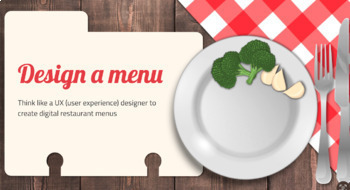
UX Menu Design Activity (Elementary)
User experience (UX) is an exciting and booming field where technology meets art (yup, we're talking STEAM). Use this activity to introduce young technologists to UX, buy stepping them through these steps of the UX process in the context of creating restaurant menus ... Competitive analysesUser interviewingUI designingNew restaurants in the area are getting more and more popular! These new restaurant owners need our help, as UX experts, to create digital menus for customers to look at on their l
Grades:
2nd - 5th
Types:
NGSS:
3-5-ETS1-2
Showing 1-17 of 17 results