17 results
1st grade Easter algebra resources for Microsoft Excel

DIGITAL TEMPLATE Easter Egg Hunt | Scavenger Hunt Pixel Art | Spring activity
Catch the Easter Bunny - DIGITAL Template EDITABLE in Google Sheets, Excel. It is a perfect Easter and spring activity. It can be used for Math or any subject area, content, or grade level.Your kids will love this Easter Egg Hunt.In the spirit of adventure, you will give your class the digital mission of finding Easter eggs and catching the Easter Bunny.Answers can be numbers or words.This is a self-checking activity.If your answers are correct, Easter eggs will show up and you will catch the Ea
Subjects:
Grades:
1st - 9th
Types:
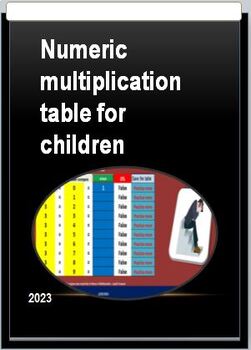
Numeric multiplication tables for children
The First Digital Program in the World, Dear Child - I am placing in your hands this digital program for easily memorizing multiplication tables. It is beneficial for all elementary schools, preparatory schools, and kindergartens (ages 1 to 17). It can be downloaded on computers, mobile phones, or tablets, making learning enjoyable and accessible from anywhere. Both students and educators can benefit from it, keeping up with modern times and utilizing information and communication technologies i
Subjects:
Grades:
PreK - 8th, Adult Education

Math TEKS standards checklist for K-12th grade (TX)
Mathematic TEKS standards checklist for K-12th grade. These are on an Excel spreadsheet with 5 columns for data input and separate tabs for the strands. These standards are organized in their separate strands to coordinate lessons. Please see my free file for an example.
Subjects:
Grades:
K - 12th
Types:

All of Virginia's Math Standards of Learning Checklists
This is a bundle of checklists for Virginia's Math Standards of learning for all of the grades (K-12) on an excel spreadsheet with 5 columns for data input. These standards are organized in their own sub-domains to coordinate lessons. Please see my free file for an example.
Subjects:
Grades:
K - 12th
Types:
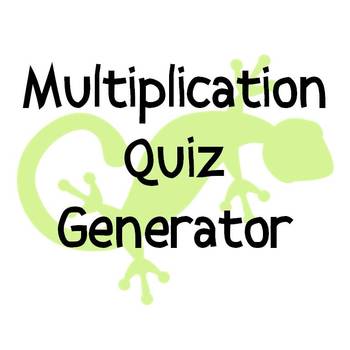
Multiplication Quiz - Randomly Generated Multiplication Questions
This simple to use Excel file will produce a set of 20 multiplication questions, randomly generated using the criteria set by you.
The questions are presented in two columns as shown in the preview images.
The user has the ability to set the difficulty of the questions by selecting the maximum values used in the equations.
For example, you could set the questions in the first column so that they use smaller numbers only, and allow larger numbers in the second column, creating two levels of di
Subjects:
Grades:
K - 6th, Adult Education
Types:
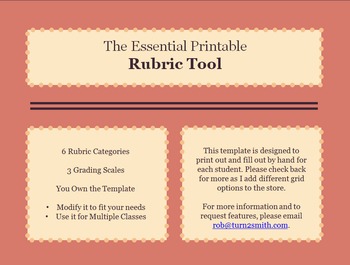
The Essential Printable Rubric Tool: 6 Column Headers & 3 Grading Categories
Have you ever found the perfect Rubric online through a Rubric Maker or Rubric Template, but something was missing? You want to add your own columns. You want to add your own grading scale, or the comments section is just not right?
I created a tutorial so that you can create your own rubrics for free at my website The Interactive Teacher Podcast & Blog. Many teachers have requested a copy of the template so that they can save time creating it. Their wish is my command.
This template is t
Subjects:
Grades:
PreK - 12th, Higher Education, Adult Education, Staff
Types:
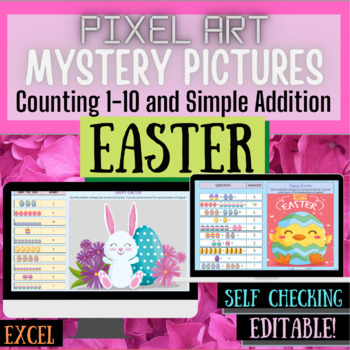
Easter Digital Pixel Art Mystery Picture Activities for Excel Editable Resource
Mystery Pictures with pixel art digital activities are such an exciting way for your students to practice their numeracy skills whilst also having fun. Celebrate Easter with your students with these Excel activities. Perfect for Distance Learning with Kindergarten and 1st Grade students. Teach older students? Don't worry - it's editable! Edit with your own questions and answers to suit your classroom.Check out the preview video!This is part of my ❤ EASTER BUNDLE ❤ here:Easter Bundle - 3 Fun Acti
Grades:
1st - 3rd
Types:
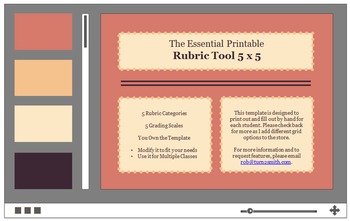
The Essential Printable Rubric Tool: 5 Column Headers & 5 Grading Categorie
Have you ever found the perfect Rubric online through a Rubric Maker or Rubric Template, but something was missing? You want to add your own columns. You want to add your own grading scale, or the comments section is just not right?
I created a tutorial so that you can create your own rubrics for free at my website The Interactive Teacher Podcast & Blog. Many teachers have requested a copy of the template so that they can save time creating it. Their wish is my command.
This template is t
Subjects:
Grades:
K - 12th, Higher Education, Adult Education, Staff
Types:
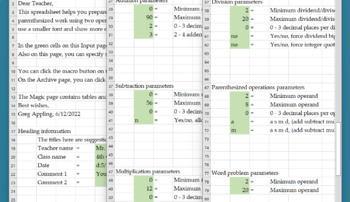
Arithmetic Worksheet Maker
This Excel spreadsheet generates separate arithmetic worksheets for addition, subtraction, multiplication, division, parenthesized work using two operations, and converting word statements to equations. Each type of sheet has a large-font version with fewer tasks and a smaller-font version with more exercises.You can select and change input parameters that set the characteristics and difficulty level for each type of operation. For example, you can set the minimum and maximum sizes of operands,
Subjects:
Grades:
1st - 6th
Types:
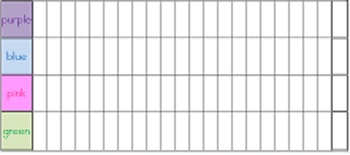
Easter Egg Graphing - Common Core First Grade
Students choose their favorite color Easter Egg (and decorate it too!). Students will collect data using tally marks, then they will organize the data into a representational bar graph. There are simple questions to answer to assess how they analyze the data.
Included: Lesson outline, egg pattern, tally boxes, bar graph, questions.
CCSS.Math.Content.1.MD.C.4 Organize, represent, and interpret data with up to three categories; ask and answer questions about the total number of data points, how
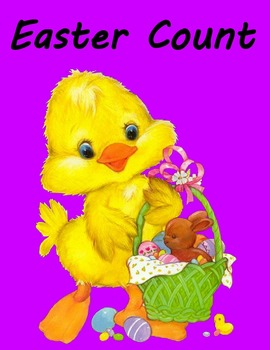
Easter Count in Microsoft Excel Digital
Easter is a fun way to teach adding in Excel. This has 3 pages on counting up to ten.Created by CC Fisher
Grades:
K - 2nd
Types:
Also included in: Microsoft Excel YEARLY Bundle For Younger Students Digital
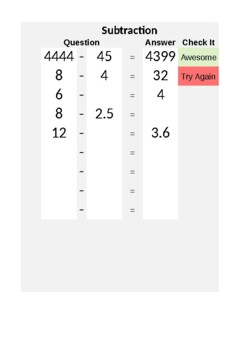
Algebra - Subtraction
This spreadsheet can be used with your whole class or with an individual student. All numbers are editable and will automatically give feedback on whether the answer is correct or not.

Excel Duck
If you like this lesson, check out the bundle in my store! As teachers, we are always trying to find fun and exciting ways to integrate technology into different subject areas. Not many students, especially at the elementary level, are proficient in the use of Excel. This lesson can be done with students as young as First Grade. Creating pictures in Excel introduces students to the basic functions of the program, promotes following directions, and gives students an opportunity to be creative.
Subjects:
Grades:
1st - 4th
Types:

Mystery Addition Easter Activity, Solve Math Problems and Eggs Magical Appear
Quick, the Easter Bunny needs help! Complete all the problems to fill the Easter basket. Includes 40 addition problemsType an answer in the Answer column, and if correct, a magical Easter egg could appear. If an answer is wrong, don't worry, just try again. You will see whether the answer is correct or incorrect.Wishing you a Happy Easter!
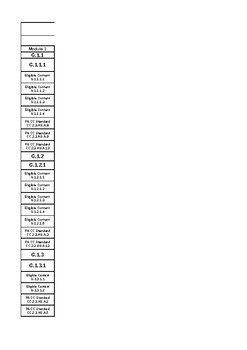
PA 2013 Math Anchors and Eligible Content Checklists
Grades k - 8, Algebra I, Algebra II, and Geometry anchor, eligible content, and standards checklists. This spreadsheet includes all of the grades on separate tabs within the same workbook.**Page breaks must be set for printing purposes!
Grades:
K - 12th, Staff

Greatest Common Factor Chart
Greatest Common Factor Chart. Top row (left to right) is 1-25 and going down the side (top to bottom) is 1-100. Helps struggling math students with identifying their greatest common factors.
Subjects:
Grades:
K - 12th, Staff
Types:
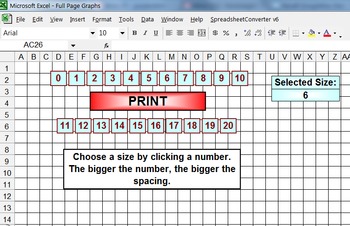
Full Page Graph Grids
This is an Excel file that creates 21 different sized graph grids with the touch of a button.
Grades:
K - 12th, Staff
Types:
Showing 1-17 of 17 results









