2,005 results
Elementary clip arts for Google Apps

Back to School Google Editable Classroom Banners/Headers
Reformated for Google Classroom's new setup. They are in the process of rolling out this new update. The preview shows what it looks like now or will before you soon. The new update does not have a dark overlay over the whole image. It just adds a shadow along the bottom! You now get to have those bright colors!Tired of the same themes on Google Classroom?Try out these options instead! All high-quality images and clip art to match the back-to-school season. For some of us, our virtual classroom
Grades:
K - 8th
Types:
Also included in: Editable Season's Google Classroom Banners/Headers
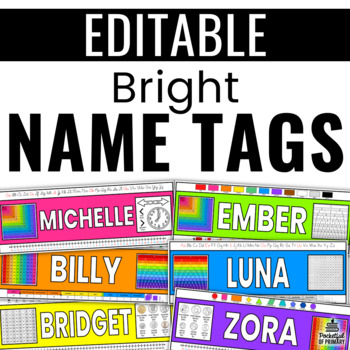
Bright Name Tags with CUSTOMIZABLE Instructional Elements | EDITABLE
These EDITABLE Bright Name Tags have customizable instructional elements so you can differentiate your name tags for each student or update them throughout the year to reflect the current skills you are working on!THIS PRODUCT INCLUDES:■ Editable Google Slides template■ Instructional element images (PNGs)■ Multi-page product info guide■ Tutorial video___________________________________________________________________________These name tags measure 3.5 inches by 10 inches but can be edited to be
Grades:
PreK - 5th
Types:
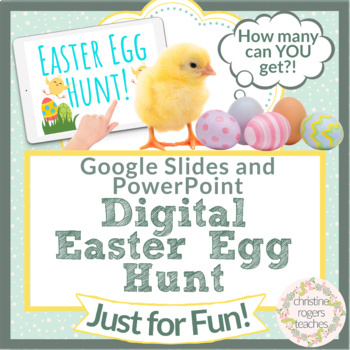
Easter Egg Hunt Digital Google Slides PowerPoint Virtual Easter Activity Spring
Bring smiles for miles with digital Easter activities! This digital Easter Egg Hunt includes 17 egg hunt slides. Students will delete an image in each egg hunt one at a time revealing eggs worth points. But be careful! If you reveal the chick, you lose a point and that hunt ends. Students will keep track of their points as they play and then tally all points on the final slide to reveal their final score! This is fun for students to play individually or as a whole class on a digital whiteboard.
Subjects:
Grades:
K - 5th
Types:
Also included in: Easter Digital Resources Spring Google Would You Rather Egg Hunt
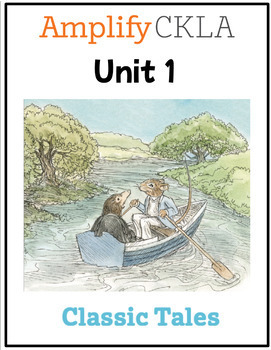
CKLA 3rd Grade Unit 1 Classic Tales Focus Wall Knowledge Wall
This is a focus wall for Amplify CKLA Unit 1 in 3rd Grade.
Subjects:
Grades:
3rd

Virtual Classroom Templates - 24 Backgrounds!
Take your assignments to the next level with these cute backgrounds! They can be used in Powerpoint, Google Slides, and more! Add your Bitmoji to make them even more personal! Even when we are learning from a distance, make your students feel more at home with a custom background and personal feel! Take the leg work out by purchasing these backgrounds to use all school year, and focus on adding the important things!Included with your purchase:24 total backgrounds19 decorated backgrounds5 plai
Grades:
PreK - 12th, Higher Education, Adult Education, Staff
Types:

Google Sites Template - Classroom Website - Confetti
These templates will help you design a beautiful Google Site classroom website. This set includes 98 designs to use on your Google Site. (PNG ZIP FOLDER) Google Sites is EASY to use and free...but their fonts are minimal and creating your own cute headers and button can be time consuming and difficult to size. These designs make Google Sites personalized for your classroom and visually appealing!+ Set Includes +72 Pre-Made Buttons4 Blank Buttons (customize your own button!)20 Pre-Made Headers1 B
Subjects:
Grades:
PreK - 8th
Types:
Also included in: Google Site Template - Classroom Website - BUNDLE
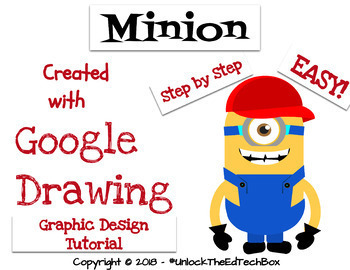
Create a Graphic Design Digital Minion with Google Drawing or Google Slides
This "how to" will take you and/or your students step by step through the Graphic Design process of creating a simple Minion in Google Drawing or in Google Slides. During this how to tutorial, you will create the Minion you see in the attached images. This is a great way to teach yourself or students how you can use Google Drawing to make Vector files! Great for distance learning!You will receive a PDF file that also gives you access to the Google Slide version you can copy and use in your cl
Grades:
3rd - 12th, Higher Education, Adult Education, Staff
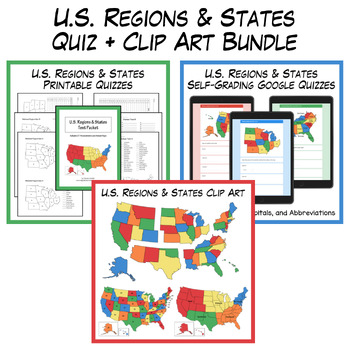
States and Capitals Quizzes + Clip Art Bundle
This item is a combination pack including the U.S. Regions & States Printable Quizzes, Self-Grading Quizzes, and Clipart. The bundle includes 36 self-grading Google quizzes, 21 printable PDF quizzes with answer keys, and 52 high-quality (300dpi), transparent, PNG images. Quizzes are provided for each region (Southeast, Northeast, Midwest, Southwest, and West) along with comprehensive tests for all 50 states.For samples of the products included in this bundle, check out the FREE Midwest Regio
Grades:
3rd - 6th
Types:

GIF Animated Growth Mindset Google Classroom Banners Headers Distance Learning
These animated headers are sure to grab your students' attention! Great way to welcome your students to your online classroom with a motivational, growth mindset quote!Make the most of your Google Classroom! Start by adding weekly banners to welcome your students online. Create a sense of classroom community and an eagerness to see the next design or special message when they log in.Download this for FREE in my Learning Library subscription for Teachers and Parents!Included:- 16 gif bannersFor m
Grades:
K - 3rd
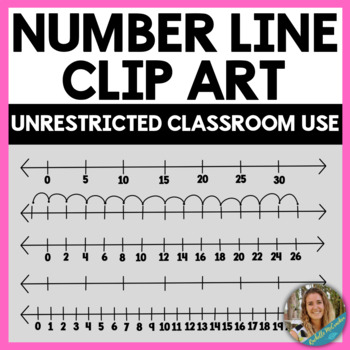
Number Line Clip Art - Moveable Pieces, Editable, Blank, and Pre-Made
These digital number lines and number line clip art can be used when teaching virtually or in person. Feel free to print them out and use them in class with your students or keep them digital for slide show presentations. Some of the number lines already have numbers written, others have lines spaced in varying widths, and an open number line is included. OR easily create your OWN number lines in the Google Slide Deck. The uses are endless!To Teacher-Sellers, these high-resolution fraction circl
Subjects:
Grades:
K - 4th
Types:
Also included in: Lower Elementary Math Clip Art Bundle!
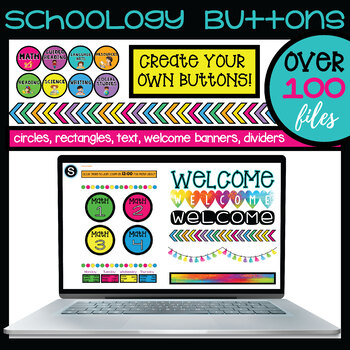
EDITABLE Schoology Buttons | Schoology Buttons | banners | dividers | colorful
What's Included: -Over 100 files (PNG- with transparent background)-rectangles-circles-banners-dividers-buttons already made with clipart and text-Directions (click sheet style) for inserting your buttons into SchoologyHow do I use this?Insert your shape, and then enter your own text on top. For example, you might want to choose a pink circle, and then type "MATH" or even use one of my pre-made texts to insert on top of the circle. Maybe you want to make 4 buttons with subjects on them and then
Grades:
PreK - 12th
Types:
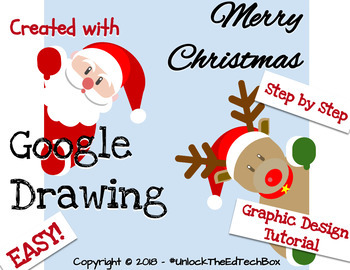
Graphic Design Digital Christmas Santa and Reindeer in Google Drawing or Slides
This "how to" will take you and/or your students step by step through the Graphic Design process of creating a Christmas Santa Claus and Reindeer in Google Drawing or in Google Slides. During this how to tutorial, you will create the Christmas Santa Claus and Reindeer you see in the attached images. This is a great way to teach yourself or students how you can use Google Drawing to make Vector files! Great for distance learning!You will receive a PDF file that also gives you access to the Goo
Grades:
3rd - 12th, Higher Education, Adult Education, Staff
Types:
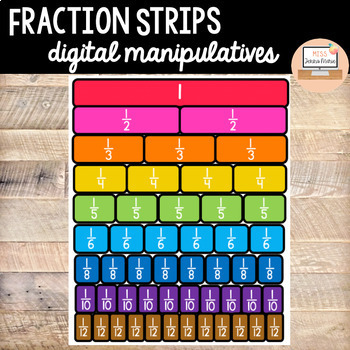
Fraction Strips Digital Manipulatives Distance Learning for Google Slides™
Using these fraction tiles will help your students understand fractions and equivalent fractions by exploring with this manipulative virtuallyYou can reset or "clean up" the fraction strips by teaching students how to restore to an old version of this Google Slides presentation. See directions for details.Interactive you can watch students as they interact with this resource Paper free! NO prepThis file doubles as clip art, as you can copy and paste these fraction tiles into the activities you m
Subjects:
Grades:
3rd - 7th
![Preview of [VIRTUAL] Interactive Digital Math & Reading Manipulatives UPDATED!](https://ecdn.teacherspayteachers.com/thumbitem/-VIRTUAL-Interactive-Digital-Math-Reading-Manipulatives-UPDATED--5878620-1656584314/original-5878620-1.jpg)
[VIRTUAL] Interactive Digital Math & Reading Manipulatives UPDATED!
Grab your manipulatives off the shelf with these [VIRTUAL] Reading & Math manipulative pages. All items include click throughs to interactive tools!SEE VIDEO IN ACTIONWhat is included?READING CLASSInteractive alphabet pocket chartAstronaut spacer + instructionsLink to Epic! Books + Lexia Core 5Read AloudsMATH CLASSNEW!!! More manipulatives added! You can now find:Counting jarPattern blocksHundreds chartMultiplication tableCoin CountersRekenrekPlace Value/Base 10 blocksUnifix cubesTen framesD
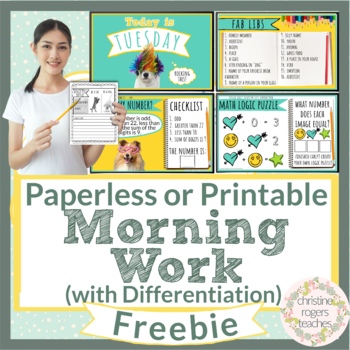
Free Morning Work Bell Ringers Bell Work Paperless or Printable
Save countless hours with this no prep Cats and Dogs Morning Work resource available in Google Slides, PowerPoint as a printable black and white PDF. In the Full Version, there are 40 weeks (180 days) of morning work created to be engaging and increase writing and math skills! Differentiation included for math work. You can go completely paperless by projecting the digital version and having your students complete their morning work in a notebook. You can also print out pages for some or all
Subjects:
Grades:
2nd - 5th
Types:
Also included in: Cats and Dogs Bundle Morning Meeting Morning Work Reading Comprehension
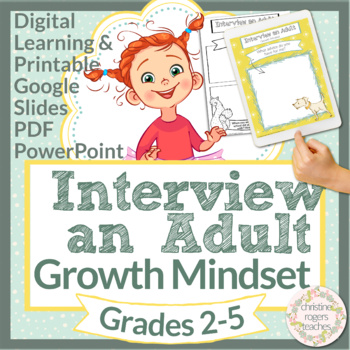
Growth Mindset Interview an Adult Digital Resource and Printable
This FUN writing activity is designed to provide students with real-life examples of Growth Mindset through meaningful conversations! You receive three versions of this resource: Google Slides, PowerPoint and PDF. This resource can be printed using the black and white version or completed digitally by typing directly on the Google Slides or PowerPoint. Watch the preview video to see if this resource is right for you.Interview an Adult, Focus on Growth Mindset:"In a Growth Mindset, people believ
Subjects:
Grades:
2nd - 5th
Types:

Themed Classroom Bitmoji Templates Bundle ( Star Wars, Harry Potter, Disney )
Make Distance Learning fun with your own Bitmoji Classroom. These templates are decorated so all they need is your bitmoji! You can drag and edit how you'd like!Bitmoji Classroom Themed Templates Bundle includes... Star WarsStar Wars: First OrderHarry Potter: Gryffindor classroomHarry Potter: Slytherin classroomHarry Potter Hufflepuff ClassroomHarry Potter: Ravenclaw ClassroomMarvel ClassroomMinnie ClassroomMickey ClassroomPixar ClassroomSnow White Classroom2nd Minnie ClassroomAll templates are
Grades:
PreK - 12th
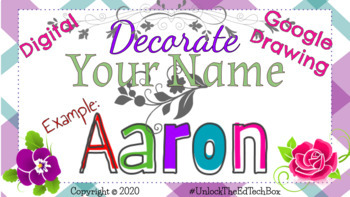
Decorate Your Digital Name in Google Slides or Google Drawing Graphic Design
This tutorial will guide you through the process of decorating your digital name. Students will have fun learning how to use Google Drawing/Google Slides as they decorate their digital name in this activityGreat for distance learning!This tutorial includes:Step by step instructions to make your valentine cardGoogle Slide with the directionsGoogle Drawing Template for your students
Grades:
3rd - 9th, Higher Education, Adult Education, Staff
Types:
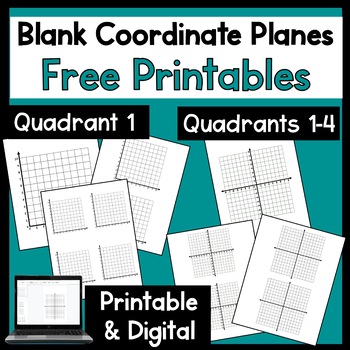
Blank Coordinate Plane Printables | Printable and Digital versions
These free blank coordinate grids are perfect to print for student use and practice with coordinate graphing. This resource includes both the printable version of the blank grids and a link to the version on Google Slides.*You can find the link to the Google Slide version on the first page of the resource.Looking for more Coordinate Plane Resources?Coordinate Plane Quadrant One BOOM CARDSCoordinate Plane Graphing WorksheetsIntroduction to Coordinate Graphing PowerPoint LessonOr get them all at a
Grades:
5th - 8th
Types:
Also included in: Coordinate Grid Quadrant 1 Bundle
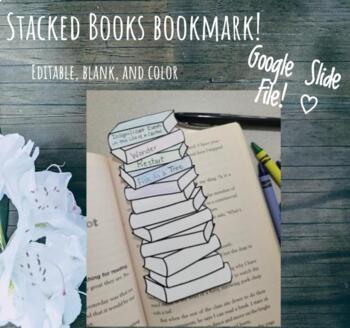
Stacked Books Bookmark {Editable - Blank and Neutral Boho Colors}
This is a Google Slide so it is editable!A bookmark that looks like stacked books. Perfect for having students mark down on each book binding which book they've read through the year. You'll get:blank copytwo neutral colored versionsEasily printable and editable for your desire! You can copy and paste as many to a slide, download as a PDF for east printing. I recommend printing on cardstock.
Subjects:
Grades:
PreK - 12th
Types:
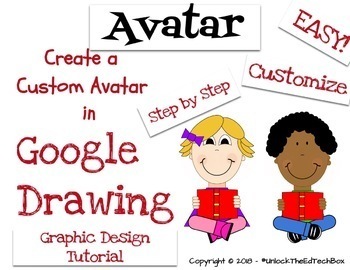
Create a Customizable Personal Avatar with Google Drawing or Google Slides
This "how to" will take you and/or your students step by step through the Graphic Design process of creating a simple Customized Avatar in Google Drawing or in Google Slides. During this how to tutorial, students will create their version of the Avatar you see in the attached images. This is a great way to teach students how to can use Google Drawing to make Vector files! The student will have several choices to make as they go through the tutorial such as what style hair do you want for your
Grades:
3rd - 7th, Staff
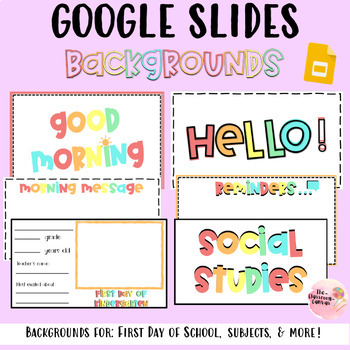
Google Slides Backgrounds and Templates Colorful
Google Slides backgrounds, templates, and moveable clipart! Over 250+ slides to decorate and design your Google Slides lessons.Includes 4+ different designs Welcome to K-5 slidesAbout the TeacherMy First Day of SchoolToday's agendaHello/ Good morning slides week at a glanceCheck listMorning MessageReminders ScheduleSubjects2 versions of monthly Calendars with moveable piecesMoveable clipartThis product is a zip file and includes a link of the Google Slides to be copied into your Google Drive
Subjects:
Grades:
K - 5th
Types:
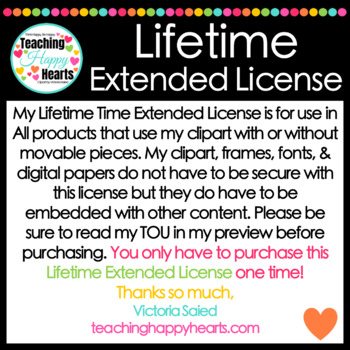
Lifetime Extended License for Clipart
Victoria Saied: Lifetime Extended License Terms Of Use
Hi friend! Thanks so much for taking the time to download, read, and follow my terms of use for my clipart, frames, fonts, & digital paper.
All of my graphics, frames, fonts, & digital papers can be used for personal & small commercial use. (Free or Paid) You have a single-user license when you purchase/download my graphics. That means only you can use what you purchased.
For large commercial use, you would need to contact me
Grades:
PreK - 12th, Higher Education, Adult Education, Staff
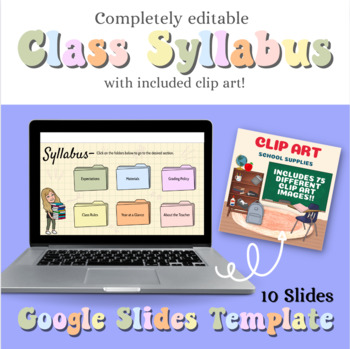
Editable Google Slides Syllabus with ClipArt
Enjoy this cute & convenient classroom Syllabus! This resource is a Pastel/School Supplies themed interactive syllabus that will work for any age group and content area. The slides are already set up and decorated but are completely editable if you would like to add or change anything.This resource includes :10 COMPLETELY editable slides40 hand drawn clip Art images from the "Realistic School Supplies Clip Art Pack"Interactive linksTips/recommendations on the notes section of each slidePaste
Grades:
3rd - 12th
Showing 1-24 of 2,005 results

