58 results
Free computer science classroom decors for Google Apps
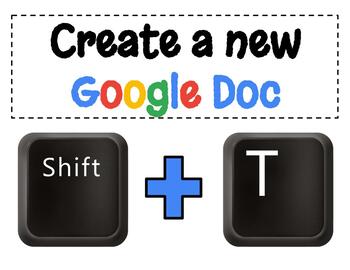
FREEBIE! Google Drive Keyboard Shortcuts - Printable Posters!
This Freebie is a great set of printable posters for any classroom using Google Classroom or Google Suite. This download includes 6 posters to use with students and teachers to quickly and efficiently create new documents while on the Google Drive landing page. I greatly appreciate positive feedback on free downloads :-) Adorable Clip-art Keys from the Dancing Crayon really make the posters "pop" !! The images are licensed by Dancing Crayon Designs. http://www.dancingcrayon.com/
Grades:
1st - 12th, Higher Education, Staff
Types:
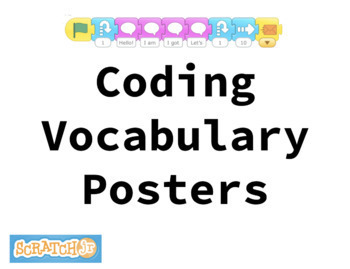
Scratch Jr Coding Vocabulary Posters
These are simple and colorful vocabulary posters to help young students learn the basic language of coding. Post them in your classroom to allow students to use as a resource during Computer Science lessons. The images are specific to the app Scratch Jr but could be easily modified to fit another program.
Subjects:
Grades:
PreK - 3rd
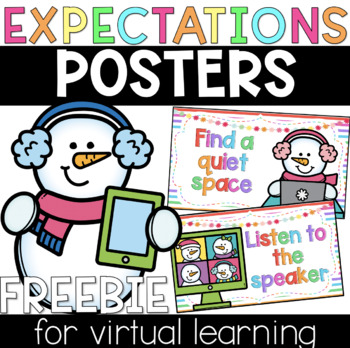
Virtual Classroom Expectations Posters FREEBIE - Snowman Edition!
Distance Learning Expectations | Virtual Learning Expectations Posters with bright snowman theme! Perfect to shake things up for Winter.6 posters that are printable *AND* Google Slides. Online bulletin board display 1- Find a quiet space2- Be on time3- Camera on4- Listen to the speaker 5- Be respectful of others What are TpT Credits?You can gain TpT credits by going back and leaving feedback on any purchases that you have made. The credits build up and then you can use them off future purchases
Grades:
K - 3rd
Types:

Technology Website Poster Set
You and your students will LOVE referring to these posters throughout the year. Whether you are teaching in a mainstream classroom, technology lab, or 1:1 classroom; these are a great tool to have!
This poster set includes 6 posters for websites commonly used in our classrooms. Posters include the name of website, the logo (for ELL support) and correct web address/link for the following sites: Google Docs, Google Drive, Google Slides, Kahoot, Quizizz and GoFormative.
If there is a website yo
Grades:
Not Grade Specific
Types:

Spot of Color Photoshop Tutorial SUB PLANS
This assignment is great for introducing the layer mask in a digital arts or photography classroom. This is also a GREAT SUB PLAN!Students will learn how to turn a photo into a black-and-white image and then add a spot of color. This is an obvious and easy step-by-step tutorial that provides a GIF animation for each slide. This is for a teacher-led or independent student project. This is editable. Included : 22 Google Slides with step-by-step GIF videos along with written directions on each slid
Grades:
6th - 12th, Higher Education, Adult Education
Types:
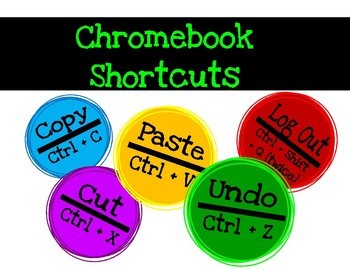
Chromebook Shortcuts
Are you looking for a way to display commonly used shortcuts for the Chromebook?This file includes posters that you can display as a quick reference for your students. Ideal for a junior classroom. Includes large posters (8.5x11) and half size posters.Shortcuts included:• cut• copy• paste• undo• redo• log out• select all• bold• italics• underline• centre (both centre and center spelling are included)• screen shot• partial screen shot• zoom in• zoom out
Grades:
3rd - 6th
Types:

Chromebook Shortcuts POSTER FREEBIE!
Using Chromebooks in your classroom?
Download this FREE poster to help your students with the Shortcuts!
For more tips for your classroom, join the conversation below!
My Blog
Twitter
Facebook
Pinterest
Instagram
And be sure to Follow Me!
Enjoy your download!
Grades:
PreK - 12th, Higher Education, Adult Education, Staff
Types:
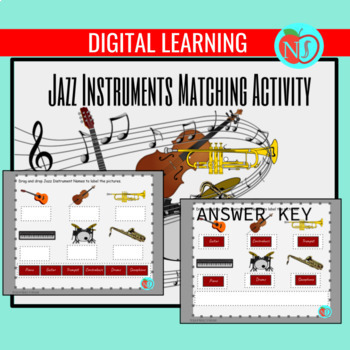
Drag and Drop | Label Jazz Musical Instrument Match Activity | Google Classroom
Empower Your Life With Brain Academy - Join Today!This google slides activity is a fun way for students to learn Jazz Musical Instruments for Jazz Appreciation Month. Add to google classroom or embed file in canvas, near pod and more.Document can be converted/downloaded into Microsoft PowerPoint, PDF, JPEG, PNG. What's Included:Jazz Instrument Matching ActivityAnswer Key*******************************************************************************Click here for FREEBIE not available on TPT!Be
Grades:
PreK - 2nd

Python Anchor Charts - made for CMU CS Academy
These anchor charts cover all the basics of python, specifically for Carnegie Mellon University's Computer Science Academy. My anchor charts have been modified from their free resource available on their website. These charts include:The canvasColorsCircleStarRectangleOvalLineLabelArcRegular PolygonPolygon
Grades:
Not Grade Specific
Types:
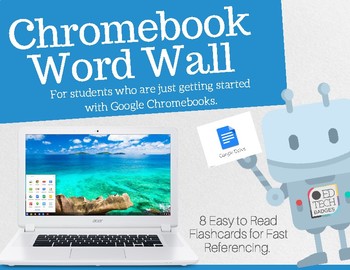
Google Chromebook Word Wall
Teaching technology in the classroom to students who are pre readers and just getting started on Chromebooks can be hard! But these easy to reference Google Chromebook Vocabulary words can help you get there faster. Not only teach students the correct terms but show them a photo to direct them in the right direction.
This starter pack includes 8 color ink friendly flashcards. Designed to be easy to read and easy to reference when working on projects.
The Word Wall Includes:
1. Chrome Book
Grades:
PreK - 6th
Types:
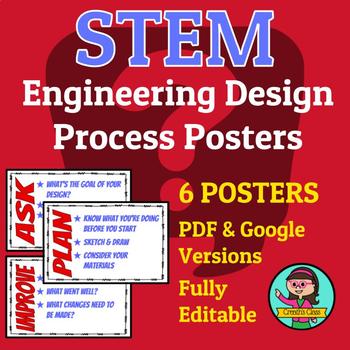
STEM Engineering Design Process Posters
If you are incorporating engineering into your lessons, this is the poster set for you! Made with secondary classes in mind, this is a simple, legible poster set that will help your students stay on track.
This product contains FOUR poster sets:
✱8.5 x 11 PDF
✱8.5 x 11 Google Slides (can be downloaded as PowerPoint)
✱11 x 17 PDF
✱11 x 17 Google Slides (can be downloaded as PowerPoint)
This product includes the following posters:
➪"Engineering Design Process"
➪Ask
➪Imagine
➪Plan
➪Create
➪Improv
Grades:
7th - 12th
Types:

Computer Devices Posters - Editable / Various Options
ABOUT THE PACKAGE✅ It is a set of posters about computer devices. Posters are designed by categorizing computer devices into three groups: Inside a computerInput devicesOutput devices✅ Various options are included. p3-11: Colored templates / Half page sizep12-27: Colored templates / Full page sizep30-38: Black & white templates / Half page sizep39-54: Black & white templates / Half page size ✅ It is editable. You can ... add more items. change font style, font colors.and more ...✅ Poste
Subjects:
Grades:
1st - 9th
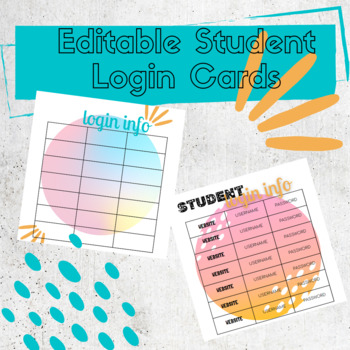
Editable Student Website Login Cards
Keep your students usernames and logins handy with these cards! More designs to come with a couple different versions.
Subjects:
Grades:
Not Grade Specific
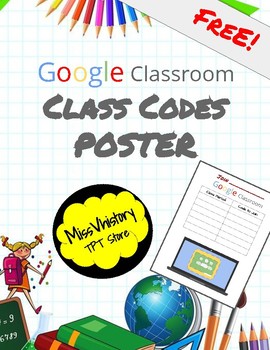
Google Classroom Class Codes Poster
**********************************FREEBIE ALERT***************************************
This customizable poster is a great way to organize all of your Google Classroom codes making it easy for students to join your class. I print this poster out and hang it in my room as an easy reference for new students, schedule changes, or if a kid needs their Google Account reset!
You can either print the PDF and hand-write in your information or you can download a Google Slides version to type in and cus
Grades:
4th - 12th
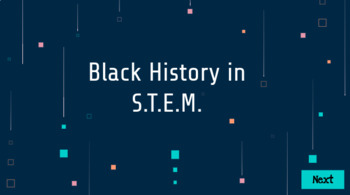
Black History in STEM
This resource introduces twenty-four of some of the most important African American scientists that have made a huge impact in the STEM world.
Grades:
Not Grade Specific
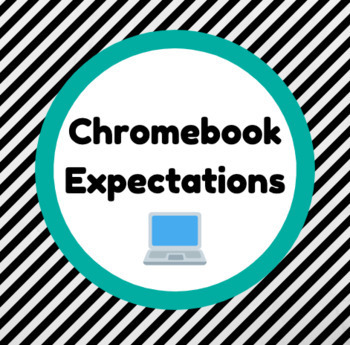
Chromebook Expectations
A one slide list of expected behaviors for Chromebook useExamples:Lays flat on your deskHold with two handsType gentlyBe a good digital citizen© Copyright 2019 Keegan For Kids. All rights reserved. Permission is granted to copy pages specifically designed for student or teacher use by the original purchaser or licensee. This is intended to be used by one teacher unless additional licenses have been purchased. The reproduction of any other part of this product is strictly prohibited. Link may not
Subjects:
Grades:
Not Grade Specific
Types:
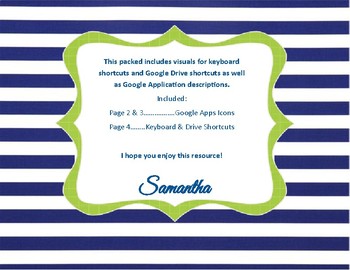
Keyboard Shortcuts and Google Apps Visuals for Chromebooks
This packed includes visuals for keyboard shortcuts and Google Drive shortcuts as well as Google Application descriptions.
Grades:
PreK - 8th
Types:

Computer Lab - Icon Posters
Visual icons posters for students. These would be great for any computer lab!
Subjects:
Grades:
PreK - 6th
Types:

Mac OS Shortcuts for Google Docs
A visual infographic of keyboard shortcuts that one can use on their Mac for Google Docs.
Grades:
Not Grade Specific
Types:
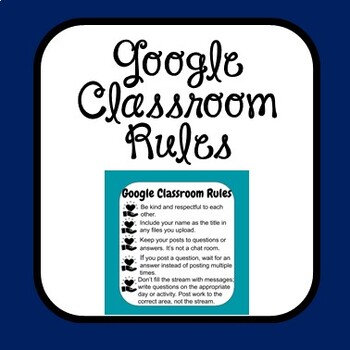
Google Classroom Rules
This product contains a slide of some Google Classroom rules for digital learning.
Grades:
Not Grade Specific

Valentine's Day Digital Self Portrait Backgrounds--Email Parents a Valentine!
Included are 5 Valentine's Day backgrounds on Google Slides. Use as a background for the SEPARATELY PURCHASED Digital Self Portraits Google Slides Activity!Fun Valentine's Day activity!Students can copy and paste their digitally created self-portrait on one of these 5 backgrounds. Three of the backgrounds have a top-layer frame that enables the portrait to be placed behind it.Text on slides is editableThe size of the Valentine background slides is 8.5"x11"--the size of printer paper.Students can
Grades:
K - 8th
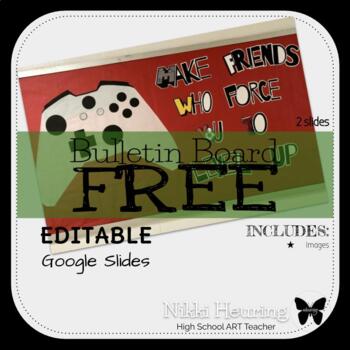
FREE Bulletin Board (video game)
This bulletin board was inspired by all my students that love "gaming". We also received added an ESPORTS team at our school.
Grades:
Not Grade Specific
Types:
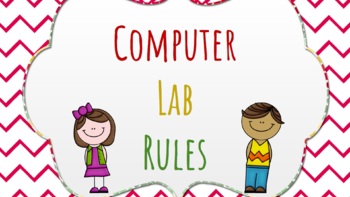
Computer Lab Rules Posters
You are downloading a set of posters that you can use to decorate your technology or computer lab. The resource consists of seven (7) rules that are stated in positive terms.
Grades:
K - 6th
Types:
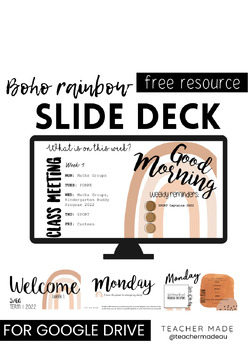
Weekly Slides - Free Editable Template GOOGLE CLASSROOM
Free editable weekly slides template! Google Classroom!
Grades:
3rd - 6th
Showing 1-24 of 58 results





