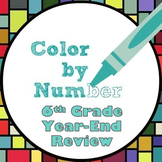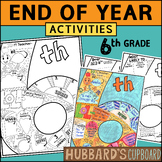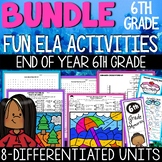259 results
6th grade business classroom decors for Microsoft OneDrive

Excel Lesson Activities 365 2016 2013 2010
• These lessons contain information about spreadsheets, activities, tips, student exemplars and marking schemes. This product includes separate instructions and activities for using Microsoft Excel 2010, 2013, 2016 and Office 365. Microsoft Excel 2010, 2013, 2016 & Office 365• Microsoft Excel is software that lets you create tables, and calculate and analyze data. • This type of software is called spreadsheet software.• Excel lets you create tables that automatically calculate the totals of
Grades:
6th - 12th
Types:

Microsoft PowerPoint 7 Fun Activities
This resource contains 7 PowerPoint presentation activities1. Snack Treat 2. Wacky Product 3. Tech Gadget4. Comparing 2 Smartphones5. Tech Sharing6. Performing a Task7. Tell Us About The First One Developed Students are encouraged to use their imaginations to sell a unique item, research technology devices and share new information. They are guided through the process of putting these shows together. These presentations include…• Topic information for each slide• Presentation Tips• Ma
Grades:
5th - 10th

Microsoft Publisher Activities
Students will create these projects using Microsoft Publisher1. Brochures2. Events Posters3. Business Cards4. Cereal BoxThese activities contain activity instructions, student exemplars and marking schemes.Note: These activities could be used with any version of Microsoft Publisher.Note #2: A Brochure marking scheme has been added.UPDATE: Lesson Plans have been added to this resource (PDF and editable PowerPoint copies)These activities are contained within the Computer Program Activities Bun
Grades:
6th - 12th

Excel Football Spreadsheet Activity
* Students will use a spreadsheet program to graph data for 10 football teams * They will make a Bar, Line and Pie Graph* This exercise can be used with Excel or Google SheetsUPDATE: Updated some of the information in this activity and added a new tip.This resource contains an editable version so you can change any of the teams to include your favorite team!Note: This lesson is contained within Excel Spreadsheets Lesson and Activities. Click on the link below to view this lesson.Excel Spread
Grades:
5th - 11th
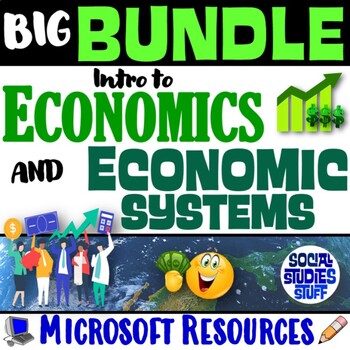
Intro to Economy 5-E Unit and Economic Systems 7-E Unit | BIG BUNDLE | Microsoft
This BUNDLE includes 2 INTRO UNITS that make learning about economics FUN! The lessons are ENGAGING for students & the guided teaching model is EASY for you to use! Explore key concepts with an “Intro to Economics” 5-E unit, then dig deeper with a “Types of Economic Systems” 7-E unit. Each resource includes a “Teacher Reference Guide” with detailed lesson plans to make planning a breeze. The materials help students build a strong foundation in the “big ideas” of Social Studies & support
Subjects:
Grades:
5th - 11th
Types:
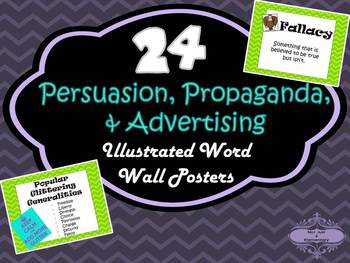
24 Illustrated Word Wall Posters for Persuasion, Propaganda, and Advertising
This set includes 24 colorful, illustrated word wall posters with relevant definitions and examples written in kid-friendly language.
Vocabulary included:
Ad Hominem
Appeal to Emotion
Appeal to Reason
Argument by Cause and Effect
Bait and Switch
Bandwagon
Bias
Counter-Argument
Exaggeration
Fallacy
Glittering Generalities
Loaded Term
Persuasion
Plain Folks
Propaganda
Repetition
Stereotype
Testimonial
Transfer
You can get the full unit with powerpoint and maze worksheet here:
Subjects:
Grades:
5th - 12th
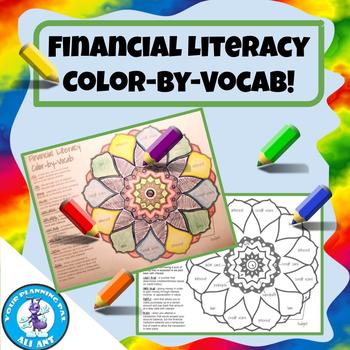
Financial Literacy Color-by-Vocab
Because sometimes even big kids need to color! :)This is an update to the old classic “color-by-number.” Vocab words include:APRbudgetcredit cardcredit scoredebit cardloaninterestinvestmentoverdraftprincipalUse this after a test, the day before break, or anytime your students need to de-stress a bit. Turn on some chill music, get out some colored pencils and color away!--------Don’t forget to EARN FREE STUFF! Collect your TpT credits by reviewing and commenting on purchased products. Hey! Maybe
Grades:
6th - 12th
Also included in: Color-by-Vocab Bundle
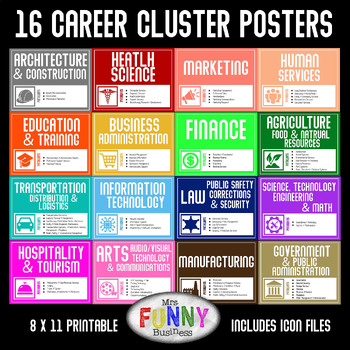
16 Career Cluster Posters and MORE!
I created these posters to display the 16 Career Clusters AND the pathways for each. I have color-coordinated them and also created logos for each cluster. Included in this file:16 Career posters in 8x11 printable size, JPG format16 1" badge magnet artwork60 2" badge magnet careers16 Career icons in JPG format*For items 2 and 3 you will need a badge machine to make them into badges, though you could easily cut them out of cardstock and add a magnet on the back if you do not have access to a mach
Subjects:
Grades:
6th - 12th
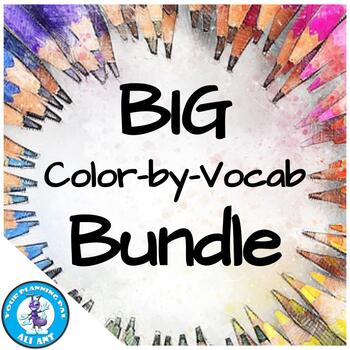
Color-by-Vocab BIG Bundle!
Because sometimes even big kids need to color! :)This is an update to the old classic “color-by-number" and includes NINE coloring pages on the following topics:AccountingCareersCodingComputer PartsEconomicsFinancial LiteracyMarketingSocial Media MarketingVideo Editing Use them after tests, before breaks, or anytime your students need to de-stress a bit. Turn on some chill music, get out some colored pencils and color away!--------Don’t forget to EARN FREE STUFF! Collect your TpT credits by revi
Grades:
6th - 12th
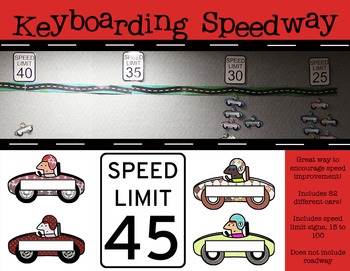
Keyboarding Speedway Bulletin Board
This artwork is a great bulletin board idea for keyboarding classrooms! I've used this in my classroom for some 10 years, and it's always been a big hit, and a great way to encourage speed improvement. Once students have achieved a speed score of 25 wpm on a 3-minute timing (or whatever parameters you prefer) they get to put a car on the speedway. All cars are cut out and laminated so they can be wiped clean and used again the following semester.This file comes with 41 car designs, varied so the
Subjects:
Grades:
3rd - 9th
Types:
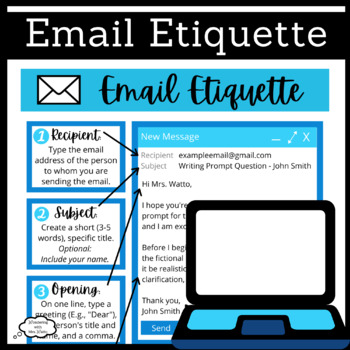
Email Etiquette How to Write an Email
Help your students write proper emails! This "Email Etiquette: How to Write an Email" poster and handout walks students through the five steps of writing an effective email. There is a color copy (for poster use) and gray-scale copy (for handout use) included in your download. Writing emails is an important life skill that every student should know in the twenty-first century!About Wondering with Mrs. Watto:Welcome! I am a middle school English teacher who creates graphic organizers, posters, an
Subjects:
Grades:
6th - 9th
Also included in: ELA Posters Bundle
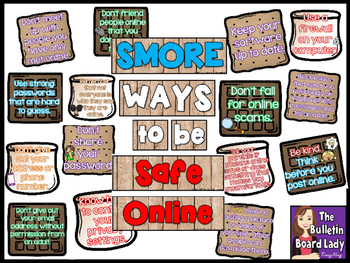
SMORE Ways to Be Safe Online Computer Bulletin Board
SMORE Ways to be a Safe Online -Computer Bulletin Board
This camping themed bulletin board reminds students how to stay safe when working or playing online. This download features 15 things students can do to be safe online presented on a marshmallows, chocolate squares and graham crackers.
Some of the tips:
Don’t fall for online scams.
Don’t give out your address or phone number.
Use strong passwords that are hard to guess.
Tell your parents if someone online says or does something that ma
Grades:
2nd - 8th

Steve Jobs Apple vs. Bill Gates Microsoft Activity
Steve Jobs• Discovered the future of computing including the mouse and the first use of graphics on a computer• Fired from Apple and returned years later to rebuild the company• Bought Pixar and made Toy StoryBill Gates• Discovered computers at age 12 and launched Microsoft• Changed the way people thought about computers• Now working on giving away his money (27 Billion dollars to charities)This Lesson includes links to several videos, website investigations, infographics and online articles alo
Grades:
5th - 12th
Types:

Hospitality and Tourism: US City Research Page - Flyer, Brochure, Poster
Students can use this research page to collect information about a city in the US. The idea is that they would use this research to then create a poster, brochure, flyer, social media posts - or some sort of informative project.
Grades:
4th - 12th
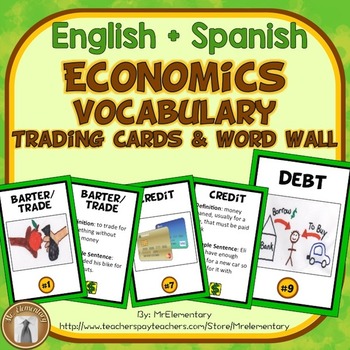
Economics Vocabulary Trading Cards and Posters
Economics Vocabulary Cards and Word Wall!
This is a set of 24 economics vocabulary cards that you can use to strengthen students vocabulary in an economics unit. I created them to look like trading cards and my students LOVE using them.
Product Languages:
English + Spanish (A Spanish Economics version is now included for FREE)
This set includes:
• 24 economics vocabulary cards with the word and picture on the front. The back side has a definition of the word and uses it in a sentence.
• T
Subjects:
Grades:
4th - 7th
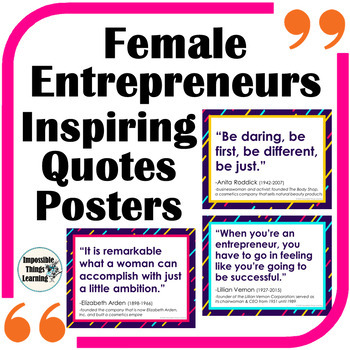
Inspirational Quotes Posters from Female Entrepreneurs for Women's History Month
These inspirational quotes posters from female entrepreneurs are a perfect way to celebrate Women’s History Month in your Business, Economics, or Entrepreneurship classroom! You can also use them to celebrate Business Women’s Day (on September 22nd), Women’s Entrepreneurship Day (on November 19th), or National Entrepreneurs' Day (on the third Tuesday of November). This set includes 28 printable posters in a convenient PDF format (one poster per page). By incorporating these motivational posters
Grades:
4th - 12th, Higher Education
Also included in: Inspirational Quotes Posters for Women's History Month BUNDLE
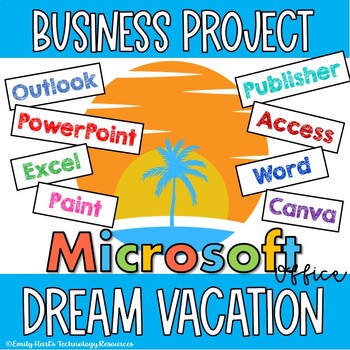
MICROSOFT OFFICE DREAM VACATION BUSINESS PROJECT: PLAN A TRIP OF A LIFETIME
Microsoft Office Business ProjectPLAN A DREAM VACATIONEmbark on the adventure of starting your own travel agency! You will need to follow the process of planning, researching, marketing, budgeting, and more!This comprehensive project will utilize the following:1. Microsoft Outlook - Send an Email2. Microsoft Word, Paint, or Canva - Design a Logo3. Microsoft Word - Create a Travel Itinerary4. Microsoft PowerPoint - Develop a Marketing Presentation5. Microsoft Excel - Develop a Budget6. Microsoft
Grades:
6th - 12th
Types:
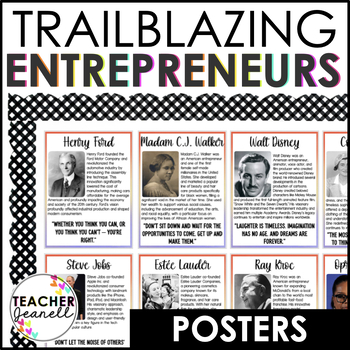
Famous Entrepreneurs Bulletin Board | Motivational Quotes Poster Set
Introducing the Famous Entrepreneurs Who Changed the World Poster Set, an inspiring collection of images that pay tribute to the brilliant minds who have transformed our world through innovation, determination, and forward-thinking. The set features a diverse range of iconic figures, from the tech innovators of Silicon Valley to the pioneering industrialists of the past, including entrepreneurs such as Steve Jobs, Madam C.J. Walker, Elon Musk, and Coco Chanel. These individuals are celebrated no
Grades:
5th - 12th
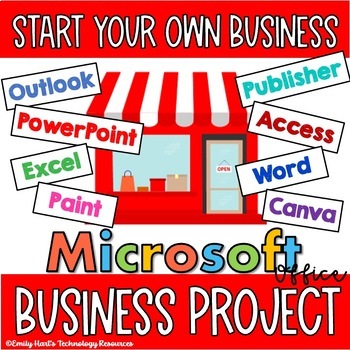
MICROSOFT OFFICE BUSINESS PROJECT: START YOUR OWN BUSINESS - COMPLETE
Microsoft Office Business ProjectSTART YOUR OWN SMALL BUSINESSEmbark on the adventure of starting your own business! You will need to follow the process of planning, researching, marketing, budgeting, and more!This comprehensive project will utilize the following:1. Microsoft Outlook - Send an Email2. Microsoft Word, Paint, or Canva - Design a Logo3. Microsoft Word - Design a Business Floor Plan4. Microsoft PowerPoint - Develop a Marketing Plan5. Microsoft Excel - Develop a Budget6. Microsoft Ac
Grades:
6th - 12th
Types:
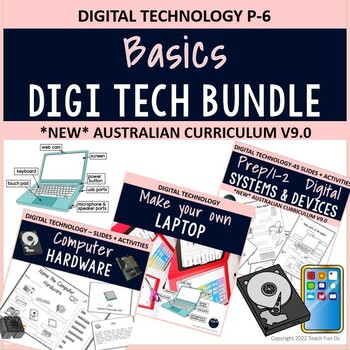
Primary Digital Technology Basics Bundle - Australian Curriculum Version 9
This bargain buy bundle is normally valued at $12 to purchase the 3 sets separately.You can purchase all 3 together and save.Perfect for quick, low prep activities for lower primary and upper primary grades.Great for digital technology teachers, classroom teachers, special education, homeschooling and relief teachers.See individual previews on the listings attached:
Subjects:
Grades:
K - 6th
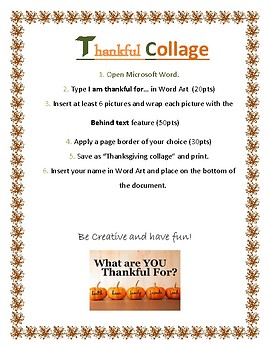
Thanksgiving Day Microsoft Word Assignment
Thanksgiving Day Microsoft Word AssignmentHave students insert Word Art.Insert 5 pictures.Wrap text feature in Word to "behind text" So they can move each picture around in the document freely.Insert their name in the document.Apply a page border.One page assignment.One page "Teacher Sample"Short one day project assignment that I used to create a bulletin board with. I posted their finished assignments on a bulletin board (Thanksgiving themed). Looked great!
Grades:
PreK - 12th
Also included in: Bundle of my Store! 150 items!!!
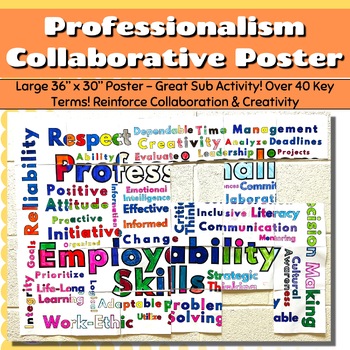
21st Century Skills Collaborative Poster - Middle/High School CTE Business Tech
Elevate your classroom with my engaging "Empower Future Leaders" collaborative poster! Designed with CTE career readiness and 21st-century skills in mind, this 36" x 30" masterpiece fosters teamwork, creativity, and critical thinking in your students.Why Choose This Poster? Transform your classroom into a hub of professionalism with 30 unique 6"x5" panels, each focusing on key employability skills. From communication to adaptability, this easy-to-implement activity allows students to showcase th
Grades:
6th - 12th
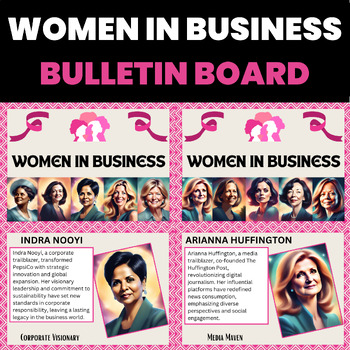
Womens History Month Bulletin Board Women in Business Female Entrepreneurs
Celebrate Women's History Month with our "Women in Business" showcase, highlighting remarkable women who have reshaped industries and shattered glass ceilings through their entrepreneurial spirit and leadership. Featuring influential figures such as Oprah Winfrey, Sheryl Sandberg, Indra Nooyi, Sara Blakely, Martha Stewart, Arianna Huffington, Ruth Handler, Madam C. J. Walker, Susan Wojcicki, Sophia Amoruso, Rihanna, Mary Barra, Jane Fraser, and Safra Catz, this exhibit honors their extraordinary
Grades:
5th - 12th
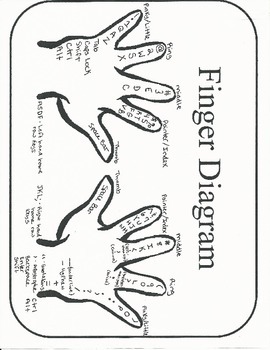
Keyboarding- Finger Diagram
Keyboarding- Finger Diagram
This is a great visual aid to help students familiarize themselves with what finger strikes each key on the keyboard. Students can use this as a reference. It can be printed out on colored paper to make it easier for students to locate.
*Please see our store for a fun coloring in the keyboard assignment- (Keyboarding- Coloring in the Keyboard) that you can use this finger diagram with.*
https://www.teacherspayteachers.com/Product/Keyboarding-Typing-Coloring-in-the-K
Grades:
5th - 12th, Higher Education, Adult Education
Types:
Showing 1-24 of 259 results