51 results
1st grade instructional technology classroom decor images
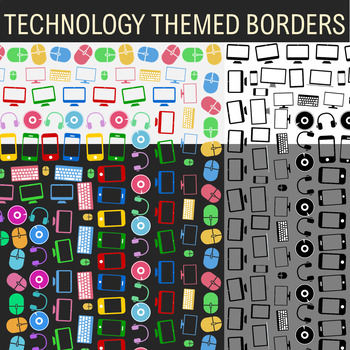
Technology Theme - 14 Borders, Frames, Clip Art
This download includes 14 different technology themed borders. 9 colored and 5 blacklines. All 14 are featured on the preview on top of light and dark backgrounds, so please download and take a look!They are all approximately 1200 X 1550 pixels (or 17 X 22 inches) in dimensions and made proportioned to regular-sized A4 paper or larger. These are all very large images that look great even on slightly larger paper.The themes are decorated with clip art graphics that relate to technology gadgets su
Grades:
PreK - 12th, Staff

Bee Themed Bitmoji Classrooms AND the Canvas Template
Provided with purchase are TWO bee themed bitmoji classroom layouts AND the export file for the class template for Canvas Learning Management System. Canvas template includes homepage, premade pages, linked themed buttons, Daily lesson schedules, Weekly Lesson Schedule, Zen Room, Library, and more. Once you download the file you will be able to import the canvas room in five clicks! Click here for video of toured Canvas room: https://drive.google.com/file/d/1tCrgObA3dw8NrEj_-u7Txn_eXvnT0P9V/view
Grades:
PreK - 6th
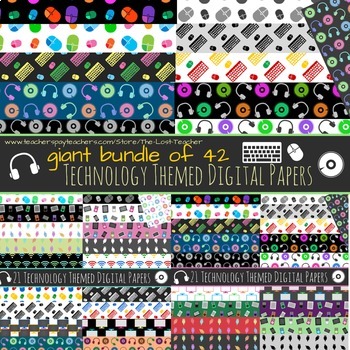
Technology Theme Digital Paper Bundle - 42 Papers
This download includes 42 different technology themed digital papers that can be tiled. This is for a bundle of my sets A and B, which are sold separately for $5.00 USD each.They are all 2400 X 2400 pixels (or 32 X 32 inches) in dimensions. These are all very large, so they will not lose quality when they are shrunken to fit or tiled. They look great as frames and borders for signs, letters, and announcements. They can also be used for scrapbooking.The themes are decorated with clip art graphics
Grades:
PreK - 12th, Staff
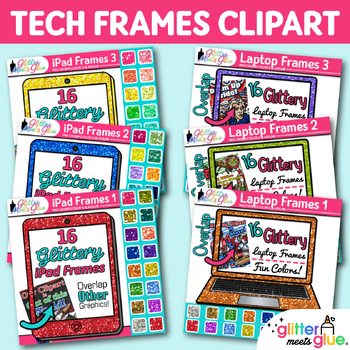
IPad & Laptop Frame Clipart Bundle: 98 Glitter Page Border Clip Art Images PNG
Promote internet safety, technology literacy, and digital citizenship with this huge bundle of clipart. Design digital interactive notebook lessons for your 1:1 classroom environments. Create computer lab posters with the lab rules listed on an iPad, laptop, or desktop computer. Decorate your computer lab bulletin board in style. Overlap these laptop frames onto other images like artwork to create a sparkly bulletin board display.WHAT IS CLIP ART?Clip art (or "clipart") are digital images that c
Grades:
PreK - 12th

Keyboard Letters and Characters Clip Art (Pack of 92!)
This Clip Art pack contains 92 .png files saved at High Resolution (300 dpi) so that you can resize the images without losing quality.Contained in this .zip file are:-52 keyboard letter files (26 traditional keyboard keys with letters in top left corner and 26 alternate keyboard keys with large, centered letters)-20 keyboard number files (10 with the number and corresponding symbol and 10 with just numbers)-20 special buttons (tab, caps lock, shift, ctrl, alt, delete, enter, backspace, +, ~, etc
Grades:
PreK - 12th

Technology Theme Digital Paper - 21 Papers (B)
This is for a set of 21 different technology themed digital papers that can be tiled. They look great as frames and borders for signs, letters, and announcements. They can also be used for scrapbooking.They are all 2400 X 2400 pixels (or 32 X 32 inches) in dimensions. These are all very large, so they will not lose quality when they are shrunken to fit or tiled. The themes are decorated with clip art graphics that relate to technology gadgets such as: computer mouse, desktop computer monitor / s
Grades:
PreK - 12th, Staff
Also included in: Technology Theme Digital Paper Bundle - 42 Papers
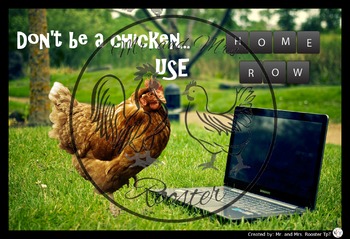
Typing Poster - Keyboarding Home Row Poster Technology Decor
Looking for a typing poster to hang in your classroom or computer lab? Or how about a humorous reminder to have your students use Home Row when typing?
Easy printing for standard paper or scale this poster up by sending it to your local picture development store and request to have it printed on poster-size paper!
*******************************************************************
If you liked this product, please visit our store - Mr. and Mrs. Rooster on TpT! We currently have Technology Le
Grades:
PreK - 12th, Higher Education, Adult Education, Staff

XL Chromebook Keyboard Banner
Do you need a large chromebook to display for your bulletin board or classroom? I have just what you are looking for! I had this huge keyboard printed on a 4ft x 8ft banner, but you can choose the size that fits your bulletin board best.
Grades:
PreK - 12th
Types:

Patriotic Digital Papers *Election Primary*
Digital Paper Pack with a Patriotic theme. Great for the Primary, Memorial Day, Independence Day, Flag Day, Veteran's Day, etc. This pack offers 12 different and unique designs.
Papers are in full sheet 8.5 x 11" as that is what I've found most people like. They are in PNG format so that they can be used in almost any way needed--digitally or printed for your personal use.
All creations were made by me and may be used in the classroom and for personal use. If using for a product you make f
Grades:
PreK - 12th, Adult Education, Staff
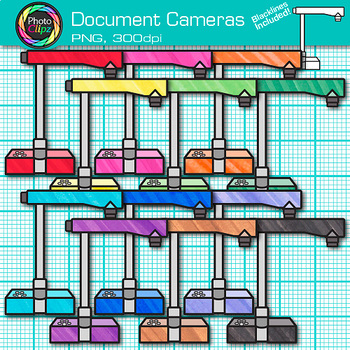
Document Camera Clipart Images: Classroom Technology Clip Art Transparent PNG
Document Camera Clip Art: Project professionalism with this eye-catching set of technology clipart. Create teacher training posters for your elementary school curriculum. Design lessons showing artifacts being shown using these document camera clipart graphics.WHAT IS CLIP ART?Clip art (or "clipart") are digital images that can be imported into graphic design or desktop publishing software to create documents such as for classroom use. These illustrations can be hand drawn images that have been
Grades:
PreK - 12th

Colored Keyboard Clip Art / Clipart Teclados de Colores
Create colorful computer science and STEAM resources and teach keyboard use to your students with these fun, colorful and easy to identify keyboards. (ENG)Crea recursos coloridos de informática y STEAM y enseña a tus estudiantes el uso del teclado con éstos teclados divertidos, coloridos y fáciles de identificar. (ESP)
Grades:
PreK - 8th
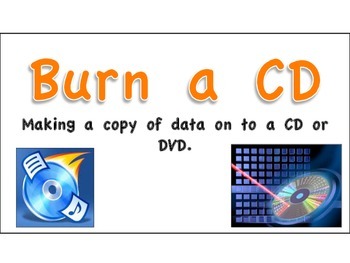
Technology Word Wall (Colored)
I created a modern version of a technology word wall relevant to what your students might currently be using in class. There are about 35 different slides that can be printed out. I tried to cover each letter of the ABCs but left out a few. I used something similar in my lab last year and it was really engaging for the kids!
Grades:
PreK - 12th
Types:

Technology Theme Digital Paper - 21 Papers (A)
This is for a set of 21 different technology themed digital papers that can be tiled. They look great as frames and borders for signs, letters, and announcements. They can also be used for scrapbooking.They are all 2400 X 2400 pixels (or 32 X 32 inches) in dimensions. These are all very large, so they will not lose quality when they are shrunken to fit or tiled. The themes are decorated with clip art graphics that relate to technology gadgets such as: computer mouse, desktop computer monitor / s
Grades:
PreK - 12th, Staff
Also included in: Technology Theme Digital Paper Bundle - 42 Papers

ABCs of Technology (Black Lettering)
I created an up-to-date ABCs of technology. It consists of various common terms that we frequently encounter in technology. Perfect for any PreK - 5 lab! This download is done in black fonts. Check out the other one I made with colored fonts in my store.
Grades:
PreK - 8th
Types:

Internet Safety - Classroom Technology Rules - Poster
This anchor chart lists classroom rules to be remind children of internet safety.
Grades:
K - 5th

ABCs of Technology (Colored Lettering)
I created an up-to-date ABCs of technology. It consists of various common terms that we frequently encounter in technology. Perfect for any PreK - 5 lab! This download is the one in color. I rotated in and out 5 different colors. Enjoy!
Grades:
PreK - 8th
Types:
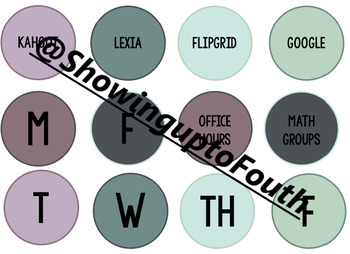
Canvas Buttons - Simple Colors - 150+ Canvas Buttons
Simple color palette of buttons for your canvas page! I wanted to create something appealing but without all of the screen noise from complex patterns.Buttons include 150+ different color combos from these options:Days of the week - six color optionsM, T, W, TH, F - Single letter buttonsAssignmentsCalendarClass InfoContact MeDaily ScheduleEpicFlipgridKahootGoogleLexiaGoogle MeetZoomHome ButtonsMathMath GroupsReadingWritingReading GroupsScienceSocial StudiesMeet the TeacherNewsletterNewsOffice Ho
Grades:
PreK - 12th, Staff
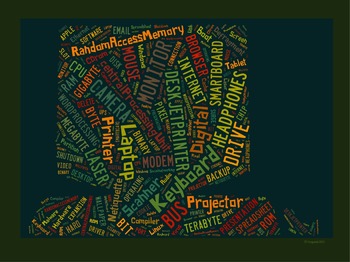
Technology Vocabulary image for Classroom Decoration Poster or Sign
Create a poster or sign for your classroom with this vocabulary-filled image shaped as a computer! This image can be enlarged on a Word file, or sent to a printer for a larger poster. It can be used as a focal point for a bulletin board as well! Other images available – science, manners, astronomy, geography, language arts, art, music, Spanish, seasons, ancient history, and many more!
Visit my store for other signs, review games, and lesson packs! - http://www.teacherspayteachers.com/Store/Tech
Grades:
PreK - 12th
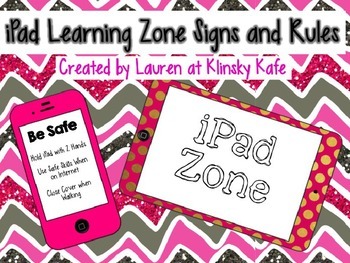
iPad Learning Zone and Rules for Using iPads
These signs will look super cute to display your iPad/iPod rules. The first two slides are a door/window decoration to welcome people into your iPad classroom. The rules follow my school's PBIS expectations: Be respectful, be responsible, be safe, and be a defender.
Grades:
PreK - 12th, Staff
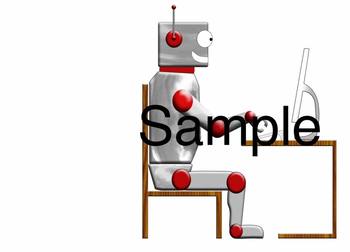
Computer Robot Clip Art / Images- Great for Behavior Management
This file has two images. There is a .png file and .jpg file for each.
One of a robot looking at the computer with two hands on the keyboard. The robot has its back against the chair and feet under the table. I call this "Working Position".
Image two is a robot looking forward with two hands on the back of the chair and legs swung to the side. I call this "Watchung Position".
I model and teach these positions at the beginning of every year so I can get students when I need to just by calling
Grades:
PreK - 12th
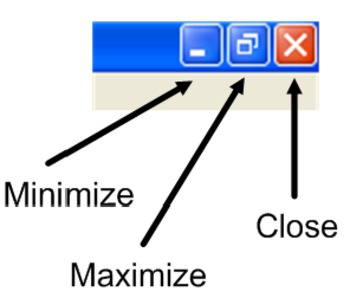
Minimize Maximize & Close Button Poster --COMPUTER / TECHNOLOGY CENTER OR LAB
I have been encouraging students to understand the difference between simply clicking the 'X' to 'Close' their documents and verifying that they have 'Saved' their document first. We talk about who the 'boss' is of the computer. Do you want the computer to decide where your project is being saved or are you going to tell the computer where you want to find your project/document. We have also been talking about using shortcuts and how they can save you time if you have taken steps to find your
Grades:
PreK - 12th, Higher Education, Adult Education, Staff
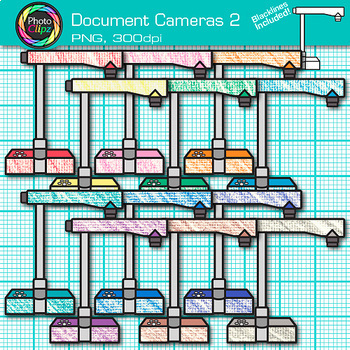
Document Camera Clipart Images: Classroom Technology Clip Art Transparent PNG
Document Camera Clip Art: Project professionalism with this eye-catching set of technology clipart. Create teacher training posters for your elementary school curriculum. Design lessons showing artifacts being shown using these document camera clipart graphics.WHAT IS CLIP ART?Clip art (or "clipart") are digital images that can be imported into graphic design or desktop publishing software to create documents such as for classroom use. These illustrations can be hand drawn images that have been
Grades:
PreK - 12th
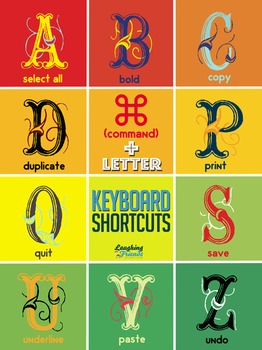
Keyboard Shortcuts (Mac) Tech. Poster (Digital Version)
Students becoming familiar with more tech in the classroom to meet 21st Century Skills?
Use this poster to decorate your room and as a resource for students to learn the quick keys, or keyboard shortcuts, on the computer!
This is a digital and printable version. It was designed to be a 18 x 24 poster, but can be shrunk and resized to your liking using a program of your choice. There are a number of online printers to use, including Zazzle, or you can take the file to your local printer(s).
Yo
Grades:
1st - 12th, Higher Education, Adult Education, Staff

iPad Rules Lock Screen
This simple lock screen reminds students to follow the rules when using the iPads. In addition to the Acceptable User Policy, this serves as a consistent reminder every time students use the devices. Add to your camera roll and then use as wallpaper or a screen lock. Simple and useful! Another great tool from HechTech!
Subjects:
Grades:
1st - 6th
Showing 1-24 of 51 results





