391 results
High school computer science bulletin board ideas under $5

Technology Theme Giant Keyboard
Giant PC Keyboard. Are you teaching a technology or keyboarding class? Do you have a computer lab you need to decorate? This giant printable keyboard would be great to print out, cut the keys apart, laminate and place on your wall. Keys come in two sizes:6"x5.8" & 4"x4"*Updated 9/1/15*Keyboard now includes the number pad, arrows and other keys.Large size prints 1 key per page.The size measures approximately 60"x20" (using spacing show in image) once you have cut out the letters / assembled t
Grades:
PreK - 12th, Adult Education, Staff

BRIGHT Chromebook Shortcut Posters {5 Sizes! Now includes TARGET pocket size)
Help students learn 20 Chromebook shortcuts with these posters. Display these posters around the room or on a bulletin board. This zipped folder includes20 full-size shortcut posters (in color and black & white20 half-size (two to a page) posters (in color and black & white)Half-page mini-posters for desks/personal items (in color and black & white)Mini posters (four to a page) for desks/personal items (in color and black & white)Smaller Mini posters (four to a page) for desks/pe
Grades:
PreK - 12th
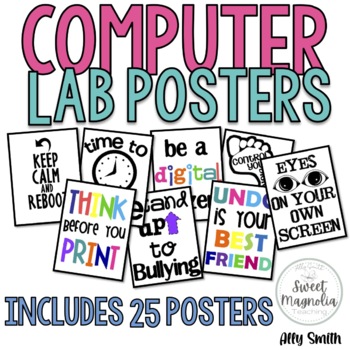
Computer Lab Poster Pack- Decorations
This file contains 25 posters for the computer lab.1. Undo is your best friend2. Time to save (black)3. Time to save (color)4. Don't forget to save5. Oh, the places you'll go, Oh, the things you'll see with technology6. Do you have mouse control?7. Keep calm and click undo8. Keep calm and reboot9. Keep calm and restart10. THINK Poster11. There's no place like home row12. Save and save often13. control your digital footprint14. Technology gives the quietest student a voice15. Be a digital citizen
Grades:
1st - 12th
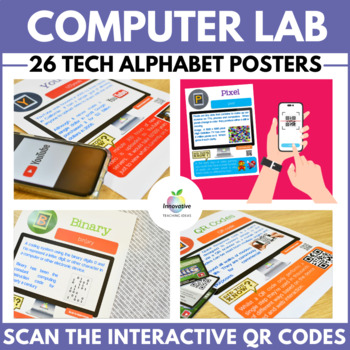
STEM Bulletin Board Posters | STEAM | Computer Science | Digital Technologies
Make your classroom ⭐shine in 2024 with these INTERACTIVE STEM alphabet posters. With sharp graphics, a STEM glossary of terms, and a chance to use a smartphone in class – what kid would say no? This high-resolution poster set goes beyond typical wall decorations and will make you the coolest teacher in town.HOW TO USE:You’ll get 26 A-Z posters full of critical concepts related to computing, technology, and STEM. Look closer, and you’ll notice the QR codes. Scan one on your phone or iPad, and yo
Grades:
2nd - 9th
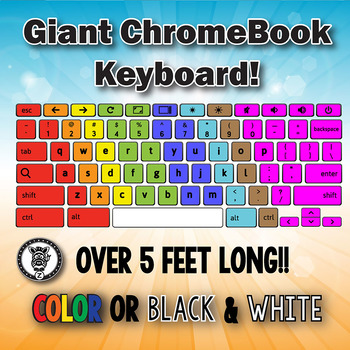
Giant Keyboard
Giant CHROMEBOOK Keyboard. Are you teaching a technology or keyboarding class? Do you have a computer lab you need to decorate? This giant printable Chromebook keyboard would be great to print out, cut the keys apart, laminate and place on your wall. Spaced out like the preview image it is 5.5 feet long!
Keys are each 4" and fit great on takeout boxes to make them pop off the walls.
This is based off a CHROMEBOOK Keyboard. I have included both a color and black/white version so if you wanted
Grades:
PreK - 12th, Adult Education, Staff

Computer Log Ins
Computer Log in and Lunch Log in Tags will help your students remember their PASSWORDS and STUDENT LOG IN INFORMATION!
These are editable and come in 3 templates. Computer Log in, Lunch Log in, or a combination of both. There are templates for grades K-3. They come with the rainbow bunting or without. They also come numbered up to 40 students. There is a blank template if you do not number students, or if you have more than 40 students (computer teacher or if you use something else for your stu
Grades:
PreK - 9th
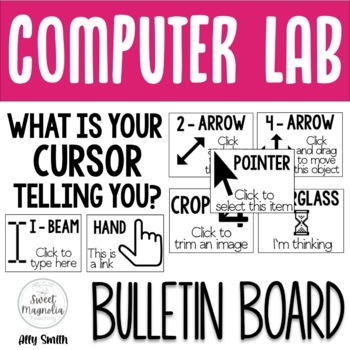
Computer Lab Bulletin Board- What Is Your Cursor Telling You?
What is your cursor telling you?This file includes 7 different cursors:pointer2-arrow4-arrowhourglasshandI-beamcropDifferent size options allow for you to customize your bulletin board. Each cursor icon includes a big icon page, title, and word bubble. Also included are small pages that include all information for each icon.
Grades:
PreK - 12th

Laptop Clipart: 13 Front View Computer Technology Clip Art Transparent PNG B&W
Laptop Clip Art: Color your technology classroom resources with this pack of laptop clip art. Post your classroom rules on separate devices. Design task cards for math and ELA lessons. Create digital interactive notebooks that have an authentic look and feel to them. These fun laptops have a marker texture that looks like they've been colored by young hands.WHAT IS CLIP ART?Clip art (or "clipart") are digital images that can be imported into graphic design or desktop publishing software to creat
Grades:
PreK - 12th

Circle Number Labels Set 1 - Computer Lab | Classroom | Desk | Organizer
Our circle number labels come in a variety of styles and colors – you are guaranteed to find a set that will fit your needs! This set of number labels contains 4 CUTE UNIQUE STYLES and each of those styles are in 10 DIFFERENT COLORS! That means this product contains 40 DIFFERENT SETS of number labels!
Each set contains #1-36 for those larger classes and to allow you to use the numbers for your classroom calendar! Each number label is 2 inches in diameter. We suggest laminating the labels befor
Grades:
PreK - 12th, Higher Education, Adult Education, Staff
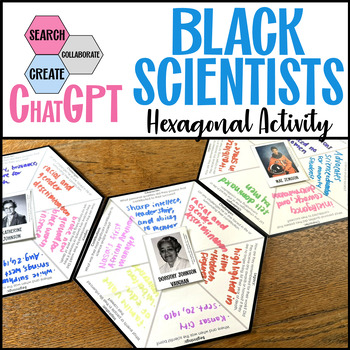
Black History Month Science - Famous Scientists & Inventors ChatGPT Project
This Black History Month African American Scientists and Inventors Project uses Chat GPT to discover the amazing contributions of Black scientists and inventors with this engaging and collaborative hexagonal thinking activity! Students use ChatGPT to research the lives, contributions, and character traits of diverse scientists and inventors. This is the perfect Black History Month project for secondary science classes! Also... great for Black History Month Bulletin Boards and Science Sub Plans.
Grades:
6th - 12th
CCSS:
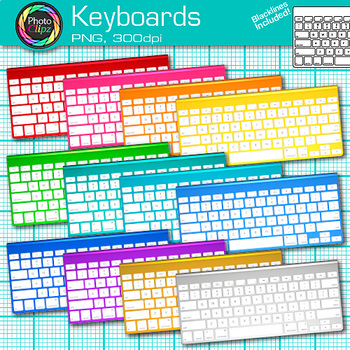
Computer Keyboard Clipart: Colorful Rainbow Classroom Clip Art Transparent PNG
Keyboard Clip Art: Color your technology classroom resources with this pack of keyboard clip art. Design a keyboarding curriculum with realistic photos of keyboards. Make signs for your computer lab to display the rules. Create digital interactive notebooks that have an authentic look and feel to them. Teach your students QWERTY in a fun way!WHAT IS CLIP ART?Clip art (or "clipart") are digital images that can be imported into graphic design or desktop publishing software to create documents such
Grades:
PreK - 12th
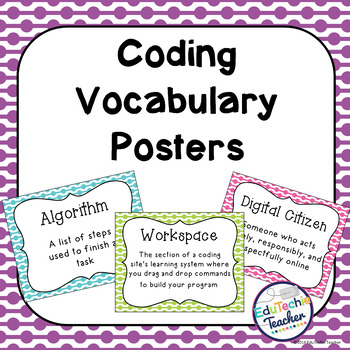
Hour of Code: Coding Vocabulary Posters {46 Coding Vocabulary Terms}
Hour of Code: Computer Coding Vocabulary Posters
These 46 colorful coding posters are a great way to teach your students about computer science and frequently used coding vocabulary. These 46 terms + 1 header page are all of the vocabulary words used in Courses 1-4 from code.org and the Hour of Code activities.
Six brightly colored backgrounds display the words and definitions that are used throughout the Hour of Code and the Code.org Courses. Hang these signs in your classroom or computer l
Grades:
3rd - 11th
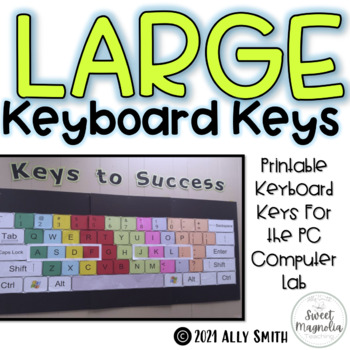
Keyboard Keys for PC Lab
This file contains keyboard keys to be displayed on the wall or bulletin board. When keys are put together, the keyboard measures 57in x 19in. The keys are grouped together so that they can be printed on colored paper. The example that I have displayed is printed on the following color paper:page 1- dark greenpage 2- light bluepage 3- yellowpage 4 and 5- redpage 6 and 7- light greenpage 8- pinkpage 9- dark bluepage 10, 11, 12- orange
Grades:
K - 12th
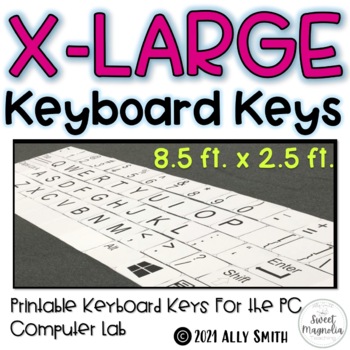
Extra Large Keyboard Keys- PC
This file contains Extra Large keyboard keys to be displayed on the wall or bulletin board. When keys are put together, the keyboard measures 103in. x 31 in. This keyboard is the same as the Large keyboard in my store, but is twice the size.
Grades:
K - 12th
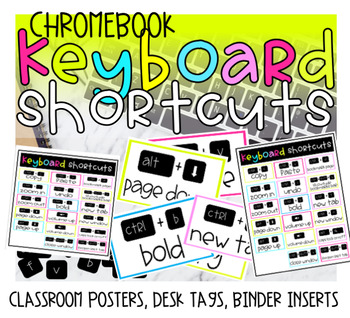
Google Chromebook Keyboard Shortcut Bundle
Overcoming challenges with distance learning does not have to be impossible! Having students (and us) become tech savvy is more important now than ever! These Google Chromebook shortcut posters, signs, desk tags, and binder inserts are just what we need to help students become more efficient on their chromebooks!17 shortcuts available:*Copy*Paste*Undo*Volume up*Volume Down*Zoom in*Zoom out*Bold*New Tab*New Window*Bookmark Page*View Bookmarks*Caps Lock on/Off*Reopen last tab*Close Window*Page D
Grades:
K - 12th
Types:
Also included in: Google Technology in the Classroom Bundle | Slides Google Classroom
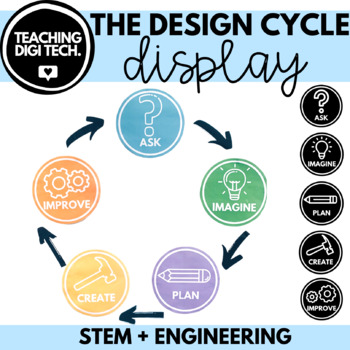
STEM STEAM Engineering Design Cycle BULLETIN BOARD DISPLAY
Use this bulletin board display of the Engineering Design Cycle to guide your students through their next STEM project! This makes the perfect whiteboard display or pinboard display and looks fantastic if you add student work samples at each stage! Three different colour-ways are included - rainbow bright, black and white + boho! This resource pairs perfectly with any STEM / STEAM activities you are doing with your class! ⭑⭑⭑⭑⭑⭑⭑⭑⭑⭑⭑⭑⭑⭑⭑⭑⭑⭑⭑⭑⭑⭑⭑⭑⭑⭑⭑⭑⭑⭑⭑⭑⭑Pairs perfectly with this resource:STEM
Grades:
PreK - 12th
Types:
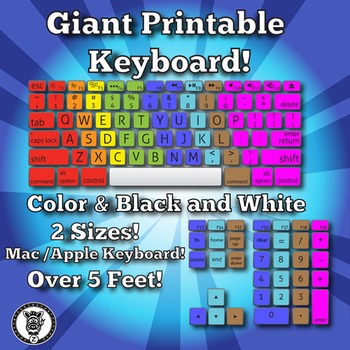
Giant Keyboard
Giant Keyboard (Mac/Apple). Are you teaching a technology or keyboarding class? Do you have a computer lab you need to decorate? This giant printable keyboard would be great to print out, cut the keys apart, laminate and place on your wall. This wall sized keyboard is modeled after a Mac / Apple keyboard.
Keys come in two sizes:
6"x5.8" & 4"x4"
*Updated 9/1/15*
Keyboard now includes the number pad, arrows and other keys.
Large size prints 1 key per page.
The size measures approximately
Grades:
PreK - 12th, Adult Education, Staff
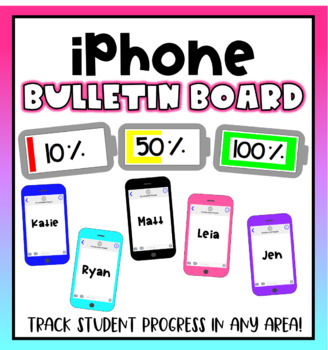
iPhone Bulletin Board #BTS
Need a fun bulletin board idea? These editable iPhones are perfect for a technology-themed board!This product includes:- 9 iPhone colors with editable names (AR- Accelerated Reader)- 9 iPhone colors with editable name and editable titles- 2 gray battery options (10%-100% in 10% increments)- 2 colored battery options (10%-100% in 10% increments)- % stickers to add to batteries- 5 inspirational phrases (3 color options each)If you happen to share any pictures of this product on Instagram, I would
Grades:
PreK - 12th
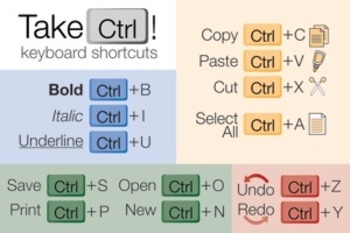
Keyboard Shortcuts Poster (Control Key) for Windows
"Take Control" of keyboard shortcuts with the Ctrl key (for Windows/Chromebooks)!
Here's a PDF and a high-resolution JPEG of a keyboard shortcut poster that will complement your computer lab (or classroom in a 1:1 laptop/computer environment).
If you have Macs as well as Windows/Chromebooks, please check out the "Keyboard Shortcuts Poster (Command ⌘ Key) for Mac Computers" poster—identical, but for the Command (⌘) key on Mac computers:
https://www.teacherspayteachers.com/Product/Keyboard-Shor
Grades:
PreK - 12th
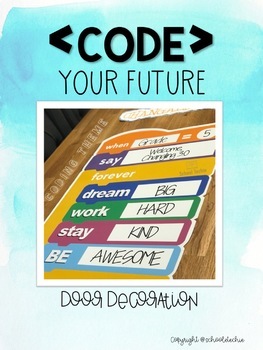
< CODE > YOUR FUTURE - Coding Door Decoration Theme
If you're into coding and MakerSpaces, then this is the door for you. It might be tricky to print out but it's worth it. Customize your message and what your door will say. Choose to print at home or at your local printing services. If you're printing at home please use the latest Adobe Reader and save files as a PDF prior to printing. Download includes: *Title " your future"* Customized Coding Poster - write your own message. * Additional Scratch JR codes that can also be customized based on
Grades:
1st - 12th
Types:
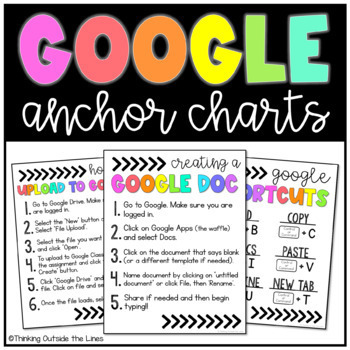
Google Anchor Charts
These Google How-To Anchor Charts are a great resource for students to utilize while in class, online, or both! These Google posters are also great for staff to use as a resource!This product includes 8 PDF posters (8.5 x 11 in):Creating a Google DocFormatting Google DocsGoogle ShortcutsMaking Google SlidesHow to Upload to GoogleHow to Use Email (Gmail)How to Use Google MeetGet to Know Google Classroom*More posters may be added in the future based on suggestions from customers/peers!This product
Grades:
2nd - 9th, Staff
Types:
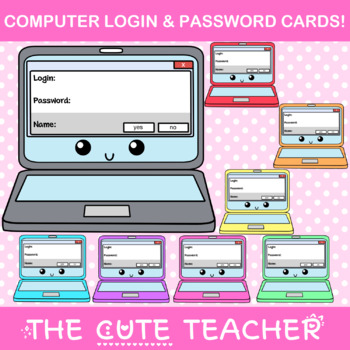
Computer Student Login & Password Cards - Classroom Printable Ideas
☆ These computer login & password are perfect for students to keep their information in one spot. Plus their colorful and cute! *Import the files to any program like Microsoft or a PDF Editor & type the students info! Or have students write their info!*Size: 8.5x11 jpg page & 5x5 png (Make sure your page is vertical before printing!) This is a zip file. Before purchasing, please make sure you are able to open zip files and ensure that your zip opening software is updated.☆Please take
Grades:
PreK - 9th
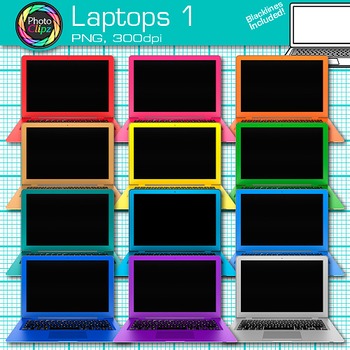
Laptop Clipart: 13 Front View Computer Technology Clip Art Transparent PNG B&W
Laptop Clip Art: Color your technology classroom resources with this pack of laptop clip art. Post your classroom rules on separate devices. Design task cards for math and ELA lessons. Create digital interactive notebooks that have an authentic look and feel to them.WHAT IS CLIP ART?Clip art (or "clipart") are digital images that can be imported into graphic design or desktop publishing software to create documents such as for classroom use. These illustrations can be hand drawn images that have
Grades:
PreK - 12th
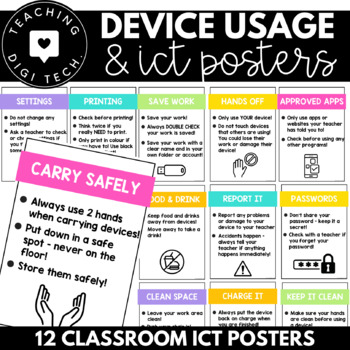
Computer Lab Rules Posters | Technology Posters | iPad Rules | Laptop Rules
This computer lab rules poster set and device rules poster set is the perfect addition to your ICT room. This tech poster set covers all the different aspects of device usage and best practice in regards to handing technology and ICT. Posters include topics such as; keeping passwords a secret, not touching other peoples devices, keeping your hands clean, only using approved apps and more! This device rules and technology poster set is the perfect addition to your elementary computer lab!Black an
Subjects:
Grades:
1st - 12th
Types:
Showing 1-24 of 391 results




