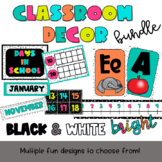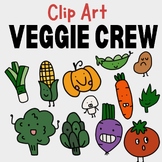25 results
Adult education for all subjects resources for SMART Notebook
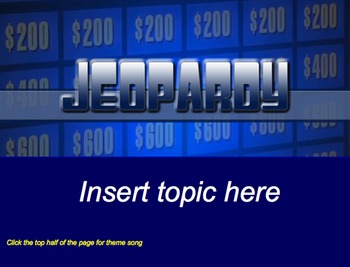
Jeopardy Template for SmartBoard
Students love to play Jeopardy to review concepts learned in class, and this template will allow you to easily create a review game that your students will be excited to play! This is a Notebook file designed to be used perfectly with a SmartBoard. It includes custom graphics, flawless links for ease of use and seamless play, an interactive scoreboard to accurately and easily keep score, and authentic sounds from the actual TV show. The template can be customized with five categories each contai
Subjects:
Grades:
K - 12th, Higher Education, Adult Education
Types:
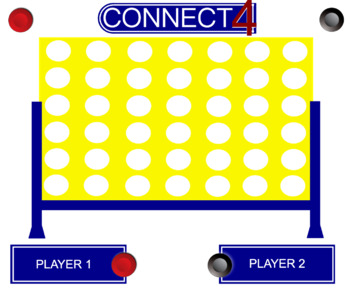
Connect Four SmartBoard Template
Incorporate the fun of a classic game into your lessons to keep students engaged and motivated while learning. This is a SmartBoard template of the classic Connect Four game designed by Julie Bergel. Th4 team names within the template are customizable. Specific instructions and suggestions for classroom use are included.
Subjects:
Grades:
K - 12th, Higher Education, Adult Education
Types:

Who Wants to be a Millionaire Game Template for the SmartBoard
Add the fun of the popular Who Wants to be a Millionaire game into your lessons with his easy to use game template made for the SmartBoard. The Notebook file includes very clear directions, complete with pictures, explaining how to customize the template with your questions, and then how to play the game. The template is really user-friendly with built-in links allowing the user to easily jump to the desired page at the touch of a button.
Subjects:
Grades:
3rd - 12th, Higher Education, Adult Education
Types:

Bundle of Classic Games for the SmartBoard
Every student loves to play a game in class while learning! Incorporate the fun of some classics with this package of games for the SmartBoard. This Notebook file includes Classroom Millionaire, Connect Four, Reveal-a-Picture, Memory, Boggle, and a classic game board, which can all be used for captivating review activities and trivia games in your class. Specific and easy-to-follow directions for set-up and play, as well as suggestions for class activities are included.
Subjects:
Grades:
K - 12th, Higher Education, Adult Education
Types:
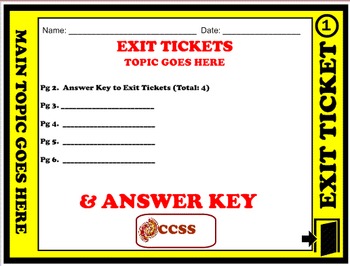
Exit Ticket - Blank (Editable)
Exit tickets (Formative Assessment) provide a great instant feedback while teaching any concept. If you use data driven instruction, these exit tickets will allow you to collect such data and execute a plan of action based on the results. White utilizing these tickets, teachers will be able to conduct a quick check of student understanding of concepts taught in class and adjust the pace accordingly. I personally ask my students to fill out the tickets and hand them in as they're leaving the clas
Subjects:
Grades:
1st - 12th, Higher Education, Adult Education
Types:
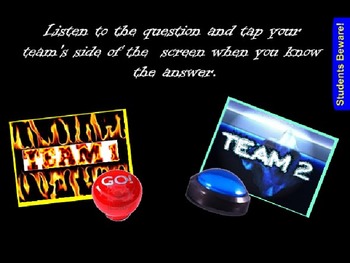
COMPETITION BUZZERS FOR ALL SUBJECTS (SMARTBOARD)
THIS IS A SMARTBOARD INTERACTIVE ACTIVITY THAT CAN BE USED IN HISTORY, ENGLISH, MATH, READING,SCIENCE AND EVEN ELECTIVES! STUDENTS STAND IN FRONT OF THE BUZZER WAITING FOR THE QUESTION AND IMMEDIATELY RESPOND BY TAPPING THE BUZZER. PAGES ARE LINKED TO TAKE STUDENTS TO A COUNTDOWN AND KEEP THE GAME MOVING ALONG. TEAMS CAN BE SET UP FOR LARGER CLASSES. COLORFUL, EYECATCHING ACTIVITY!
GREAT FOR VOCABULARY REVIEW.
IF YOU'D LIKE ME TO CREATE A GAME FOR YOU, FEEL FREE TO EMAIL ME.
Subjects:
Grades:
PreK - 12th, Higher Education, Adult Education, Staff
Types:

Eureka 3rd Grade Module 1 Topic A (Lessons 1 - 3)
This Smartboard file contains Lessons 1 - 3 of Module 1/Topic A.
I created this to support the implementation of the Eureka curriculum with my 3rd graders. I hope that you find this useful while implementing Eureka/Engage NY with your students or children.
Lesson 1 - Understanding equal groups as multiplication
Lesson 2 - Relate multiplication to the array model
Lesson 3 - Interpret the meaning of factor
You can download the entire Eureka curriculum for 3rd grade here:
https://greatminds.org/
Subjects:
Grades:
2nd - 4th, Higher Education, Adult Education, Staff
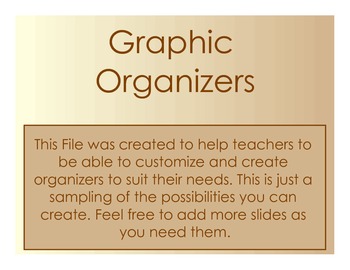
Interactive Graphic Organizer Forms
A collection of Graphic Organizers for the Smartboard. This file was created as a way for students and teachers to use the interactive features of the board to organize data, compare stories, etc. These could be printed or exported as a pdf file and used at each students seat as well. More slides can easily be added and customized to suit your individual needs. This file was designed for the use of a Smartboard, however if you would like to purchase these organizers and do not have a Smartboard,
Subjects:
Grades:
PreK - 12th, Higher Education, Adult Education, Staff
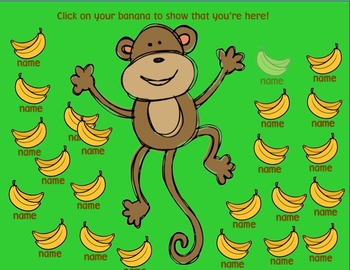
Monkey Attendance
Cute Monkey attendance file for SMARTboard. When the bananas are clicked they disappear while a crunching sound is played. Super cute and super fun for the littles.
Monkey came from kpmdoodles.com
Subjects:
Grades:
PreK - 6th, Adult Education
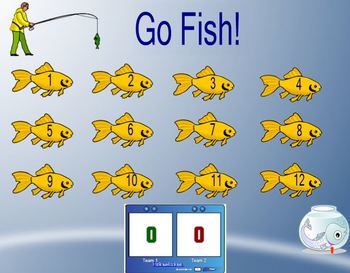
Go Fish customizable smartboard review game
Easily add your own questions and answers to create a fun, interactive review game for any grade or subject. Have teams alternate answering questions verbally or on whiteboards. If they get it right, add a point to that team. They then tap on another fish to select the next question for the opposite team. Move the fishbowl over questions that have been used if you don't want to repeat questions.
Grades:
1st - 12th, Adult Education, Staff
Types:

THANKSGIVING Turkey Review Game on SMARTBOARD
This is a THANKSGIVING game template made with Smart Notebook software. This game is completely written and ready to go with all links in place. Just simply type in questions and answers and you are done! Text boxes are already there with font in place. Just click and type. Gameboard takes you to QUESTION slide, which has a link to go to ANSWER slide, which takes you to POINTS slide that will take you back to the GAMEBOARD. The gameboard consists of all types of TURKEYS! Many slides have animate
Grades:
PreK - 12th, Higher Education, Adult Education, Staff
Types:

SMART Board Presentation Jeopardy Game
My students love this game! They get so excited when I use Jeopardy as the method for reviewing before an assessment! This Jeopardy Review Game is set up for the Chapter on Light, but it can be changed for ANY subject and for just about any grade level. Yes, there are daily doubles as well. You can even change the location of the daily doubles if you know how to link the slides with one another. If you want to change the daily doubles but you don't know how, email me and I will help you out! kei
Subjects:
Grades:
4th - 12th, Adult Education, Staff

Smart Board 100's chart
This Smart Board activity has a 100's chart on it with dragable lines that can display how to move up and down, left and right on a 100's chart.
Subjects:
Grades:
PreK - 12th, Higher Education, Adult Education
Types:
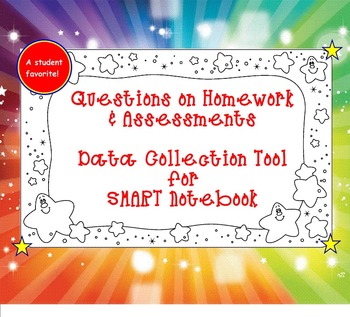
Homework Data Collection SMART Board Tool
Get organized for Back to School! If you have a SMART Board, you must have this product! It is one of my most popular SMART board activities! It can be used at any time of the day or unit and for any grade level/subject. There are 2 pages provided that are titled "Questions over HW" and "Questions over the Test".
Students drag the number of the question that they would like to go over to the right side. (Depending on how much time we have and my objectives, I may give students a limit as t
Subjects:
Grades:
K - 12th, Higher Education, Adult Education
Also included in: Back to School Bundle

SMARTBOARD- 5 Games (All subjects/All grade levels)
Games created to be used with the SMART board. This product contains five games created using the SMART notebook software. Games include:
Two different game boards (one with a spinner and one with a die)
Dice War
Let's Them Roll (a Yahtzee type game)
High, Low, Equal ( A card game where the student(s) must beat the teacher/opponents card to win)
Subjects:
Grades:
PreK - 12th, Higher Education, Adult Education
Types:

Attendance & the Lunch Count on Your Smartboard
FINALLY.... one less thing to set up in your classroom!
This is my Smartboard file that I use to take attendance AND my lunch count. This is a way for this ritual to not take up any room in your busy classroom. It is also easily edited for new students.
Directions: Change the name of my students for yours and save to your hard-drive. Open in the mornings and update the lunch choices and leave it up on your Smartboard during homeroom. Students will be able to move their names out of the bo
Subjects:
Grades:
PreK - 12th, Higher Education, Adult Education, Staff
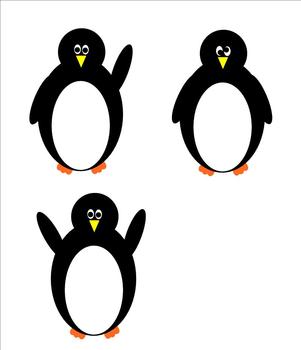
Penguin Clipart For Smart Notebook
Five penguin clipart images for your smartboard activities.
Subjects:
Grades:
PreK - 12th, Higher Education, Adult Education, Staff
Types:

Fun with Smartboard... Disappearing Card Trick
Brian Packham
Fun, Trick,
On the smartboard you will show 6 playing cards to your audience. They will then pick a card and on the next screen their card will no longer be on the screen.
This is a great way to introduce lessons where they need to be very good at seeing what they are looking at and concentraiting on a subject.
Subjects:
Grades:
1st - 12th, Higher Education, Adult Education, Staff
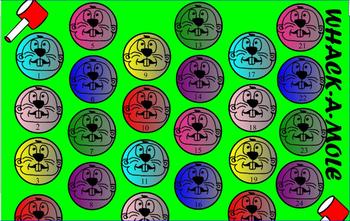
Whack-A-Mole Smartboard Game
I created a game 2 years ago for the SmartBoard that could be used in any subject or grade level. My goal was to create an option for teachers to use a template and customize the game as they needed. The game has been downloaded over 160,000 times, and the tutorial video has been viewed almost 26,000 times. I have continued to make activities on the SmartBoard that keep the attention and excitement in the classroom. Please come back and see the new resources that I am adding in the near futu
Subjects:
Grades:
PreK - 12th, Higher Education, Adult Education, Staff
Types:
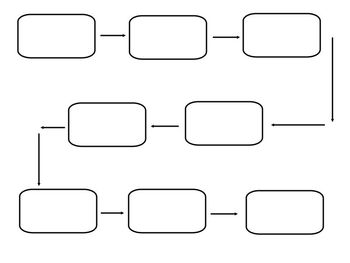
Flow Chart Worksheet
This is a great template for using flow charts in any subject.
Subjects:
Grades:
PreK - 12th, Higher Education, Adult Education, Staff
Types:
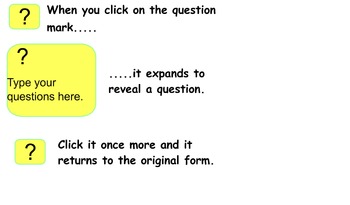
How to Create Smart Board Interactive Lessons: Tips & Question Boxes
This is an informational SMART Notebook lesson on how to add interactive elements to your presentations and lessons. This lesson is on how to add small boxes with a question mark on them. When you click the question mark, the box expands to reveal a question relevant to that slide. You could also use them for adding standards or I Can statements to slides so that you are always showing your objectives to the students and observers in your class.
Grades:
PreK - 12th, Higher Education, Adult Education, Staff

Optical Illusions
Brian Packham
Optical Illusions to show how your eyes do not always see what they think they see.
Great to use as an intorduction to a lecture or lesson to get their attention.
Subjects:
Grades:
1st - 12th, Higher Education, Adult Education, Staff

KWL chart for interactive whiteboard
This is a KWL chart that can be projected on an interactive whiteboard for use in any subject.
Subjects:
Grades:
PreK - 12th, Higher Education, Adult Education
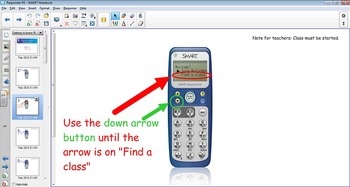
How to use PE Responders for upper elementary and beyond
This is a walk through lesson to teach any class how to use PE Responders. It was created to teach my 4st graders how to use the PE Responders and I had huge success with student understanding.
You will need to change question 6 to your state or change the answer to no if you do not live in Minnesota.
If your school uses LE Responders, check out my other how to: http://www.teacherspayteachers.com/Product/How-to-use-LE-Responders-for-lower-elementary-667390
Subjects:
Grades:
PreK - 12th, Higher Education, Adult Education, Staff
Types:
Showing 1-24 of 25 results