5 results
Common Core RL.2.7 webquests
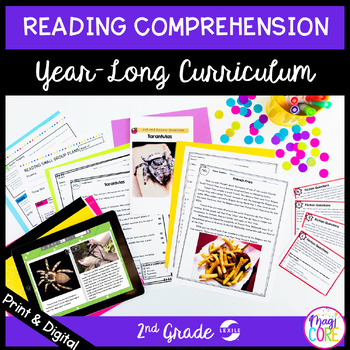
2nd Grade Lexile Leveled Reading Comprehension Curriculum - Full Year Bundle
⭐ This 2nd Grade Reading Comprehension Curriculum bundle contains 95 individual resources organized into 19 standards focused units. This bundle has everything you need for teaching, developing, and reinforcing every 2nd grade reading comprehension standard. Certified Lexile levels make it possible to differentiate and scaffold across your entire grade level.This full-year reading comprehension bundle contains:Lexile® Leveled Guided Reading Packets for Every StandardDigital Mini-Lessons for Ever
Grades:
2nd
Types:
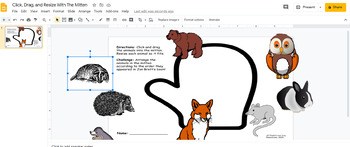
The Mitten -- Click, Drag, and Resize Practice in Google Slides
Clicking, dragging, and resizing objects are essential skills when using Google Slides and Drawings -- but this is often challenging for young students.Use this fun Google Slides activity after reading The Mitten by Jan Brett to help students improve their mouse/touchpad skills.You will receive a Word Doc with links to make copies of the Slides presentation for students, as well as a Google Drawing of the background that you can edit if needed.I recommend this activity for students in first and
Grades:
K - 3rd
Also included in: Click, Drag, Resize, and Rotate in Google Slides -- Jan Brett Bundle
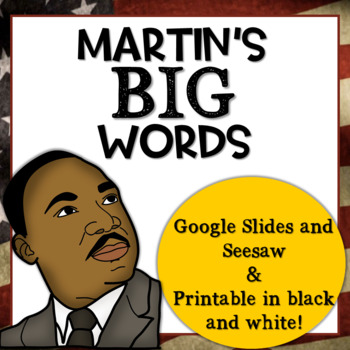
Martin's Big Words Digital Activities
DISTANCE LEARNING PACK - 3 CHOICESINCLUDES SEESAW AND GOOGLE SLIDE PRELOADED LINKS FOR DISTANCE LEARNING! As well as black and white printable pages. They are perfect for your blended or hybrid learning model. *Check out the Video Preview to see what's included in the Seesaw option!Get students reading and responding to a Martin's Big Words in minutes with zero prep! This resource is compatible with Google Slides, Seesaw and is printable in black and white. Just click on the included links and a
Grades:
1st - 3rd
Types:
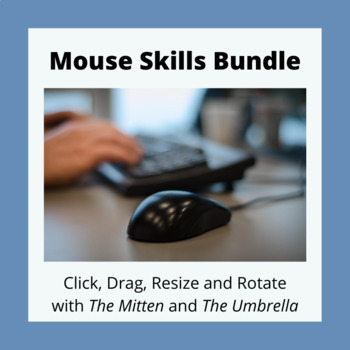
Click, Drag, Resize, and Rotate in Google Slides -- Jan Brett Bundle
Two Google Slides click and drag activities that also help students practice resizing and rotating objects, as well as typing in a text box. These activities correspond with Jan Brett's much-loved books The Mitten and The Umbrella. Always a hit in the school library!These resources can be used for in-person and distance learning instruction. If using in distance learning, I recommend making a screencast modeling the different skills for students.
Grades:
K - 3rd
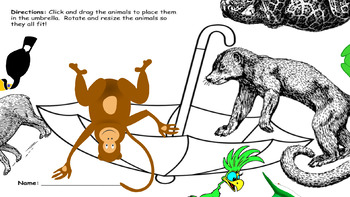
The Umbrella -- Click, Drag, Resize, and Rotate in Google Slides
Clicking, dragging, resizing, and rotating objects are essential skills when using Google Slides and Drawings -- but this is often challenging for young students.Use this fun Google Slides activity after reading The Umbrella by Jan Brett to help students improve their mouse/touchpad skills.You will receive a Word Doc with links to make copies of the Slides presentation for students, as well as a Google Drawing of the background that you can edit if needed. (Push out "Make a Copy" link to studen
Grades:
1st - 3rd
Also included in: Click, Drag, Resize, and Rotate in Google Slides -- Jan Brett Bundle
Showing 1-5 of 5 results

