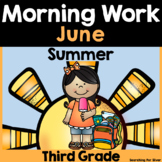46 results
3rd grade simulation interactive whiteboards

Animated Traditional Cursive SmartBoard Upper and Lowercase
Your students will love this interactive SmartBoard Cursive lesson. It contains 52 pages of animated upper and lowercase letters. While your students are practicing their cursive at their seats, keep the animation going on the SmartBoard so they can check their own progress.
Subjects:
Grades:
2nd - 12th, Adult Education
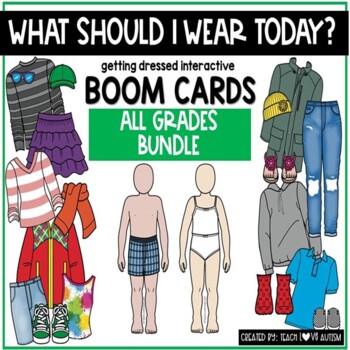
Getting Dressed Boom Cards
This is a bundle of Boom Cards that provides a way to extend your morning meeting or calendar routine in your classroom by pairing science and weather with functional skills for dressing up. Students will participate by manipulating the pieces by dragging and dropping to practice dressing themselves for the weather that day using multiple clothing options and bodies that represent themselves. In this product three sets of boom card decks for three sets of grade levels (early childhood, elementar
Subjects:
Grades:
PreK - 12th
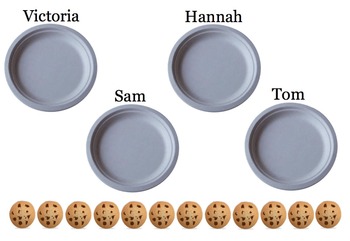
Smartboard: The Doorbell Rang
This is a Smartboard file to be used while reading The Doorbell Rang by Pat Hutchins. The file consists of 5 screens, each with an increasing number of plates (labeled with character names) that need to be filled with the 12 available cookies. The cookies can be moved onto the plates to help students see the concepts of division and multiplication.
Subjects:
Grades:
1st - 3rd
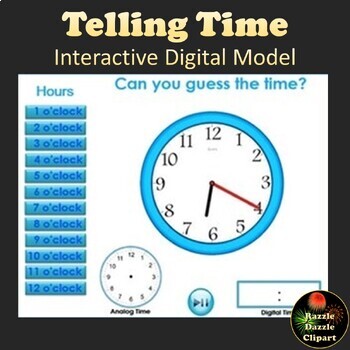
Telling Time 3D Model Interactive Clock - Digital and Analog
Telling Time on the Clock - digital 3D model pdf. Learning how to tell time on the digital interactive clock is fun! Kids love practicing telling time to the hour, time to the half hour, time to the quarter hour, and time to the minute! Perfect for telling time on interactive Smartboard or touch screen. Can you guess what time it is? Play it and let it spin. Pause it and tell the time. Move the clock to different angles to change the difficulty. Press the buttons on the left to show the digital
Subjects:
Grades:
PreK - 3rd
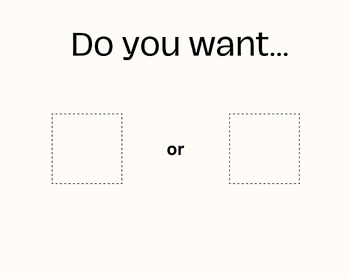
Nonverbal Communication Board: This or That-Play Time (toys)
Nonverbal Communication This or That Board for choosing a play activity. Imageboard for prompting a response from the client. Includes the This and That board and 48 options for toys. I recommend laminating the pages and using Velcro to attach the activities to each page. There are 6 extra pages of squares that are empty to attach the picture cutouts to if you choose to use velcro or personalize by adding your images of toys.
Grades:
PreK - 5th
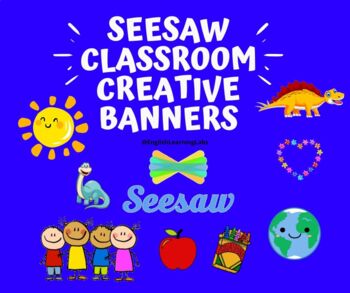
75 Seesaw Digital Online Classroom Blog Headers
75 Creatively Designed Seesaw Digital Online Classroom ready to use Banners and Headers are a perfect solution to give a welcoming colorful environment to your online classroom for young learners.
Subjects:
Grades:
K - 6th
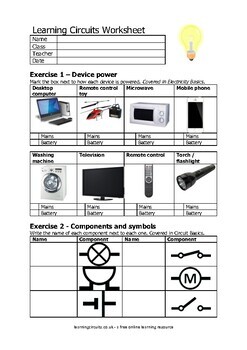
Learning Circuits Worksheet - electricity and circuits
Learning Circuits is a free web resource to learn about the basics of electricity and circuits. Designed for children ages 8-10 it can be used for homework, to support a lesson or a tutorial. Based on the UK National Curriculum it is structured in six sections: Electricity basicsSimple circuitsSymbols and componentsSwitchesChanging circuitsInsulators and conductorsThe full Learning Circuits website contains interactive exercises for each of the sections above. The worksheet here can be completed
Subjects:
Grades:
3rd - 4th
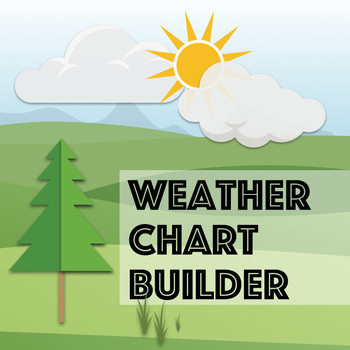
Weather Chart Builder
Weather Chart BuilderA fun, different way to start each with your class. Let the kids choose the date and year and build up a whole weather scene by dragging in trees and animals. Watch how the different seasons affect the whole scene.Let your imagination take you places❄ Watch how the scene changes as you toggle through the different seasons ❄ Decorate the chart with animals, worms, butterflies and more ... ❄ Make it snow in winter ... or summer❄ Dry autumn? Make it rain, and rain some moreRevi
Grades:
PreK - 4th
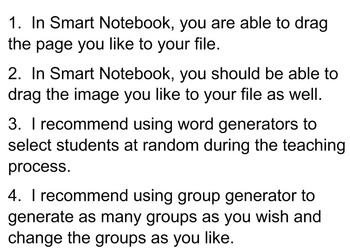
FREEBIE - Templates: Group Generator, Name Chooser, Timer, Activity, ... etc.
This Smart Notebook file contains tools that are helpful to use in managing the classroom. A "Group Generator" tool allows you to generate as many groups as you wish. A "Word Chooser" tool allows you to pick on a student for an answer at random. A "Timer" allows to manage your class time effectively. Different type of timers are also included such as firecracker. Also, for those who are teaching probability, an interactive die, spinner, and card are also available in this template file.
Si
Subjects:
Grades:
PreK - 12th, Higher Education, Adult Education, Staff
Types:

MineCraft Escape Room
This Google Slide show uses math skills, comprehension and choice to navigate through this adventure based-on-a-game activity. Use it as a whole class or individual challenge for a brain break or for academic community building.
Subjects:
Grades:
2nd - 3rd

Fun with Metaphors and Similies!
12 Slides on Smart Boarad Exploring Similiesand Metaphors. Lots of hands on and variety.
Subjects:
Grades:
3rd - 5th
Types:

End of the Year Road Trip Activity
This is an activity that involves a virtual road trip around the U.S. Students will learn about famous Americans such as: Helen Keller and MLK as well as landmarks like the Lincoln Memorial and the Washington Monument.This also incorporates math and economics by making money choices, and mileage. There is also a printable booklet that goes with it so students can follow along. It is great to keep the students engaged and excited at the end of the year.
Subjects:
Grades:
2nd - 5th
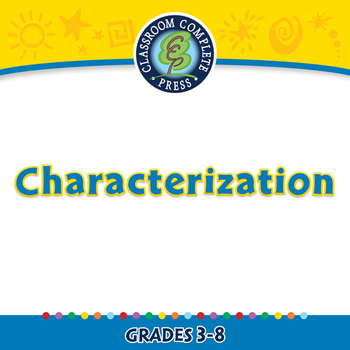
Literary Devices: Characterization - PC Gr. 3-8
**THIS is a PC Version**
View this video by copying this link and pasting it into a web browser: http://www.youtube.com/watch?v=bGgXA6hjSco
For understanding Characterization of Literary Devices, this chapter mini provides curriculum-based content in the form of Reading Passages, Before you Read and After you Read questions. Also included are printables, vocabulary flash cards, graphic organizers and interactive activities.
----------------------------------------------------------------------
Grades:
3rd - 8th

Jumping in with Base Ten - 2nd Grade 2.NBT
To see a YouTube video of this resource in action, click here (opens a new browser window). Or, you can download my product preview file.
This file uses base ten models for the hundreds, tens, and ones places.
Base ten models have long been a mainstay in the math classroom. This file uses virtual base ten blocks which you or your students manipulate on the SMART board. Virtual base ten blocks are highly engaging, plus they never get lost, fall on the floor, or require storage bins.
The f
Subjects:
Grades:
1st - 3rd
CCSS:
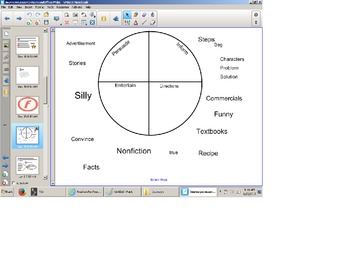
HM Journey's Reading Gr. 3 Comprehension Aero and Officer Mike, lesson
This is a smart board lesson to structure your entire week while using the Houghton Mifflin Hartcourt Third Grade series Lesson Aero and Officer Mike. It reviews the skills of the week, vocabulary, comprehension and ends with a senteo enhanced test for the senteo clicker systems. Test can be taken paper and pencil as well if you do not use senteo. All questions written with the SOL framework and use the language the students will see on the SOLS.
Subjects:
Grades:
3rd
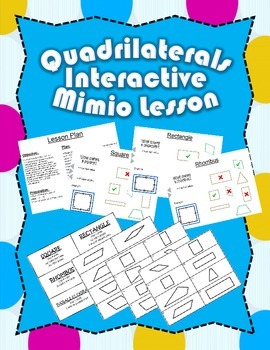
Geometry Quadrilateral Interactive Lesson
Geometry Quadrilateral Interactive Mimio Lesson:
This lesson is meant to be used with an interactive whiteboard or Mimio Studio software. Students will learn about Quadrilaterals and their attributes. This lesson includes:
- instructions on how to use the Mimio interactive lesson
- interactive examples of squares, rectangles, rhombuses, trapezoids, and parallelograms.
- set of 32 shape cards for sorting into categories.
This lesson is super easy to use and highly engaging for the kids. I us
Subjects:
Grades:
2nd - 3rd
CCSS:

Marvel vs DC Review Game
An exciting and immersive review game for students who enjoy Marvel and DC characters. Rules are below:OBJECTIVE: Answer a question to move a character from your team (2 heroes & 1 villain). The team that has collected the most items wins the game.1) Each team selects two heroes and one villain and are placed at a green start tab on their side of the board.2) After a team answers the review question you ask correctly, they may move one character on the board. If they are incorrect, they do n
Grades:
3rd - 12th, Higher Education, Adult Education, Staff
Types:
NGSS:
MS-ESS1-4
, MS-ETS1-2
, 3-ESS3-1
, 3-LS4-1
, 3-5-ETS1-3
...
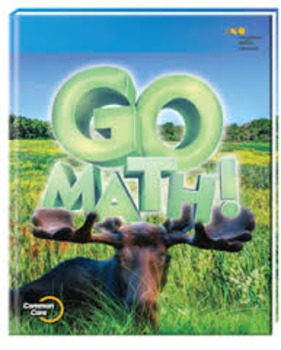
Go Math Grade 3 Ch 1 SmartBoard Slides updated for 2015-2016
Slides made with SmartBoard Notebook to match the new Go Math books. It is exact pages in student book, as well as the answers for the homework in an easy to use file. The file can be edited to fit your needs.
Subjects:
Grades:
3rd
Types:
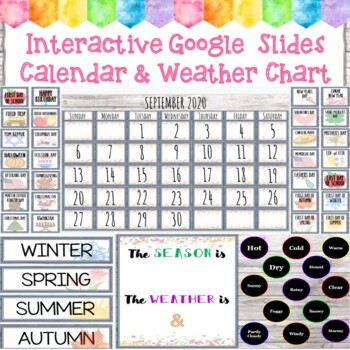
Interactive Calendar for Google Classroom
This interactive calendar created on Google Slides allows you to continuously edit the month, dates, and year so that you can go day by day to teach students about time. In addition, it includes 28 holiday/ special event drag and drop cards that can be moved onto the calendar each month. On the next slide, there is a "The season is..." and "The weather is..." prompt that includes the four seasons as drag and drop tools and 13 types of weather as drag and drop tools. This product is especially be
Grades:
PreK - 8th
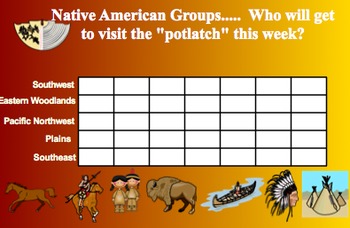
Native American "Potlatch" Race
Manage your students while teaching them about Native American cultural groups. I divide my students into the 5 regions and at the end of the day one group gets an "icon" the group that has the most "icons" on Friday gets a reward. In the Pacific Northwest Native Americans had potlatches in which the host would give out wonderful gives, so I usually tell the group that they win the "potlatch gift" because they had the most "icons". The teacher gets to choose the reward! Make sure you save
Subjects:
Grades:
3rd - 5th

Most Magical Virtual Field Trip
Take your students to the most magical place on earth through this virtual field trip. Includes magical slides filled with reading, videos, and imagesStudents make avatars (teacher will need to make an account) and create a magic band (not included) Slides included: Where to stay?, Parks, End the night, etc1 question slide with fill-in-the-blanks could be printed for students (slides have underlined text to help students fill in the blanks)1 postcard template slide (writing only) to be displayed
Grades:
3rd - 6th
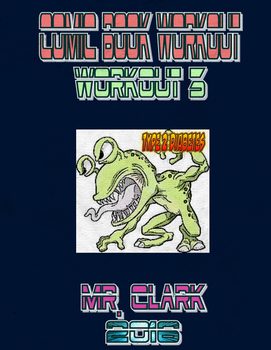
Comic Book Workout 3
Did you hear that? What is that noise? Oh no! RUN!!!! It's the Type 2 Diabetes Monster coming........
Take your students right into this Basketball-packed comic! This product will get your students performing Basketball related- skills (with pictures) as your students trick, escape, and defeat the monster!
This product can be printed out, posted, or projected onto a wall. Add a little superhero music and your students will forget that they are even exercising! Can you say Super PE Teacher?
Grades:
PreK - 12th
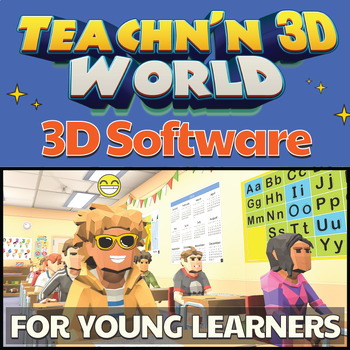
Free ESL Newcomers 3D Software
TEACHN'N 3D WORLD SOFTWARE (PC Demo Version)FOR TEACHERSExperience the future of education with XReality's innovative software! This interactive tool is designed for teacher of primary ESL learners, offering an engaging and immersive learning experience.Includes all flashcards in easy to present formatGames to practice numbers, colors, phonicsPractice language in contextAnd much, much more! Try it out today and see how 'Teachn'n 3D World' can transform your classroom!Note: This demo software is
Subjects:
Grades:
PreK - 9th
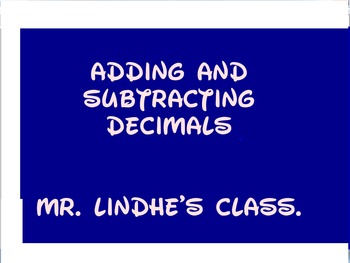
Smartboard Adding and Subtracting Decimals Walkthrough Common Core
This is a Smartboard lesson that provides multiple examples and a highlighted step by step approach to solving addition and subtraction problems involving decimals. This is a great visual aid for the student who needs to see every step carried through. I did not skip one part of the problem or take any shortcuts. Enjoy. You need Smart Tech to use this item.
Tom "Lucky"
Subjects:
Grades:
3rd - 5th
Showing 1-24 of 46 results