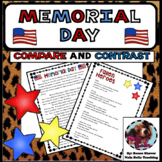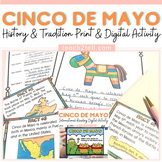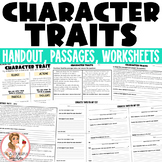5 results
High school writing-essays research interactive whiteboards
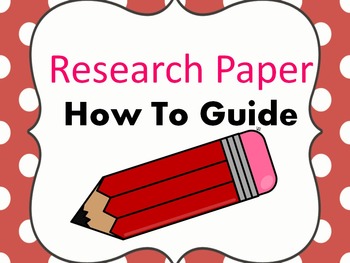
Research Paper - How To Guide - Powerpoint
This powerpoint is used to preview and prepare your students for the first steps of research:1. Brainstorming2. How to choose sub-topics3. How to choose keywords from the subtopics4. Credible and non-credible sites (with websites to access)5. Preview and tutorial of bookmarking or note taking website: diigo.comThis powerpoint has Olympic background pictures and examples from the 2014 Winter Olympics, but you could change out the examples for your class topic. I added a duplicate of the en
Grades:
5th - 12th
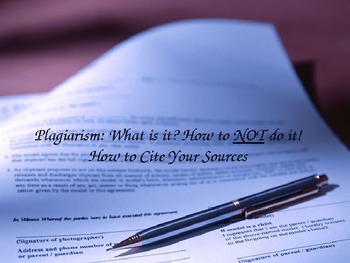
Plagiarism & Citing Sources PPT
This ppt focuses on the importance of citing sources, what plagiarism is, and shows how to create in-text citations and to create a works cited page.
Subjects:
Grades:
7th - 12th
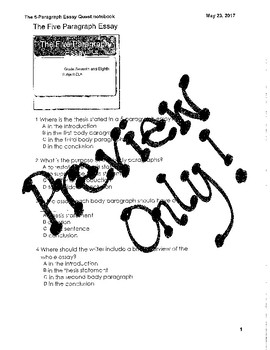
Expository Research 5-Paragraph Essay SMART Response Assessment
After learning the components of a 5-paragraph essay, students can take this as a formative assessment to show the teacher that they are ready to submit their final draft. If students do not do well with it, the teacher can see what they may need to revisit and revise, before students are finished with the final product. Answer Key is embedded in the document.
There is a paper version of this test in my store, as well.
Grades:
6th - 9th
Types:
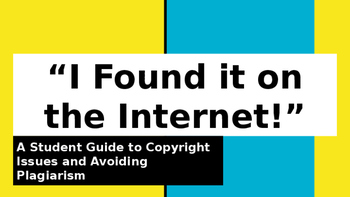
Copyright and Plagiarism Presentation
This is a PowerPoint presentation for students about plagiarism rules and copyright laws.
It shows students how to correctly cite information from websites and novels, as well as images from Google.
Includes a link to a video tutorial for citing Google images!
Great for middle schoolers and high schoolers learning to cite sources for term papers!
Subjects:
Grades:
5th - 12th, Higher Education, Adult Education, Staff
CCSS:

Get Your Sheet Together: Paper Progress Chart - Research
This is an interactive Google Sheet that works well with SmartBoards or classroom Chromebooks. If on a SmartBoard, simply display the Sheet on fullscreen and students can check off the corresponding boxes to visualize their progress. If on Chromebooks, once the Sheet is shared to students through Google Classroom (Students can edit file), any student can update their progress by editing the shared Sheet. This is what student-centered learning looks like, literally.This visualization is great to
Subjects:
Grades:
7th - 12th, Higher Education
Showing 1-5 of 5 results