61 results
Free professional development internet activities

Teacher Appreciation Week! - SURPRISE FREEBIE #1
⭐Happy Teacher Appreciation Week!⭐Who doesn't love surprises?! I know I do! Every day this week I will be dropping a surprise freebie in my store! Here is SURPRISE FREEBIE #1! ☀️Here's a hint about Freebie #1: The key to organization is lists, lists, lists! ☀️Thank you teachers!!! You are AMAZING!Want more products like this one? Follow my shop by clicking on the green star above.Have a suggestion, idea, or special request? Click here for the Little Bird Learning Suggestion Box!Keywords: Teacher
Grades:
Not Grade Specific
Types:
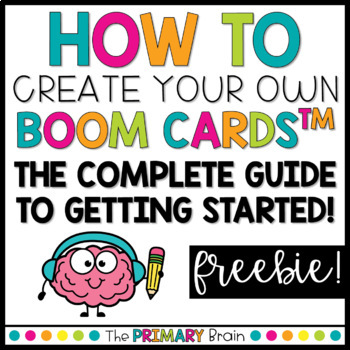
How To Create Boom Cards™ | The Complete Guide to Getting Started
Have you ever wondered how to make Boom Cards™? I have put together this FREE Boom Card Tutorial to walk you through the steps from start to finish! This Boom Card Guide will walk you through the following steps:Opening a new account on BoomLearning.comCreating a Boom deckCreating the activityAdding a background/imageClickable boxes to create interactive activitySelf-checking/self-grading boxesAdding audio into Boom CardsSpecial audio clip features - Sound properties and backgroundsPreviewing th
Grades:
K - 2nd
Also included in: Audio Clips The Complete Set by The Primary Brain
8:49
Tips and Tricks for Helping Kids Log On to iPads, and Chromebooks
Need help getting your kindergarteners logged into Google Classroom? I have some tips and tricks that have helped me get my kids up and running on both the Ipad and Chromebooks. My kids LOVE using Google Classroom, but logging in 5 year olds took FOREVER! So I made a few changes to how I help my kids and it’s made a huge difference. In this video I share my simples tips that you can start using tomorrow. Let's go digital together.Need keyboard Practice? Keyboard PracticeGrab my Free Driver’s Lic
Grades:
PreK - 2nd, Staff
Types:

Paraprofessional Remote Trainings
Our district decided to go remote for a few weeks. That means finding things for our paraprofessionals/ educational assistants to do at home. I am a special education teacher in a self- contained classroom with 8 assistants! By purchasing this, you are spending $5 on 25 days of trainings. Each Day has it's own Google slides. Each day has 2 topics- one for the morning and one for the afternoon. There are embedded videos, links to articles and websites, and questions to think about. On my copy of
Grades:
Not Grade Specific
18:00
Free Tutorial - How to Set Up and Run a Breakout / Escape Room Game
Looking for a fun way to get your students talking, moving, and collaborating? Look no further!This free tutorial will show you the basics about how to use any of the Breakout / Escape Room Games from my shop! The tutorial covers accessing the files, the structure of the lesson, setup involved with the game, preparing the clues and supplemental files, preparing the physical box, using a Google Form in lieu of a physical box, and the actual running of the game.Video Contents:---------------------
Grades:
Not Grade Specific
Types:
9:00
Free Tutorial - Digital Breakout Boxes with Google Forms (Video Version)
Looking for a fun way to get your students talking, moving, and collaborating but don't have a breakout box? Look no further!This free tutorial will show you how to create a Google Form that can be used with Breakout Games from my shop! The tutorial covers accessing Google Forms, creating questions, different types of questions, response validation (so your students cannot submit the form with incorrect answers), and formatting the Google Form.Click here to see this information in a free printab
Grades:
Not Grade Specific
Types:
3:27
How to Get Started with Boom Cards (Video Introduction)
Boom Cards are digital, self-checking, interactive task cards. If you've heard about Boom Cards and wondered how they work, watch this short introduction to see why teachers and students love them! In this video, Laura Candler answers these questions about Boom Cards and many more:What are Boom Cards? How do the self-checking, interactive features of Boom Cards work? How can Boom Cards be used in the classroom and for remote learning?Where can teachers find Boom Cards? How are Boom Cards assign
Grades:
Staff
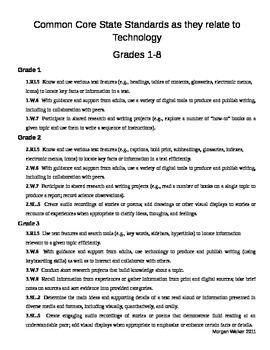
Technology in the Common Core Standards (grades 1-8)
This is a list of all the technology standards found in the common core from grade 1-8. This list can be used to show staff the amount of time they need to spend on technology or would be a great resource for a computer/technology/business teacher to incorporate common core standards into his or her lesson plans.
Grades:
1st - 8th, Staff
Types:
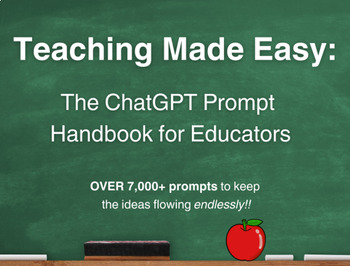
ChatGPT Prompt Guide for Educators: A Free Guide
Introducing the ChatGPT Prompt Guide for Educators - your essential tool for harnessing the power of AI in the classroom! This free guide provides an overview of ChatGPT, a leading AI language model, explains the basics of prompt engineering, along with practical tips for crafting effective prompts; all while never losing sight of the primary goal --to empower educators to integrate AI seamlessly into their teaching practices.Fear not! This guide emphasizes that AI is not here to replace your jo
Grades:
PreK - 12th, Higher Education, Adult Education, Staff

Technology Note-Taking Form
This resource is a note-taking form to use for an instructional dig into a website for teachers during PL or students during class.
Grades:
Not Grade Specific
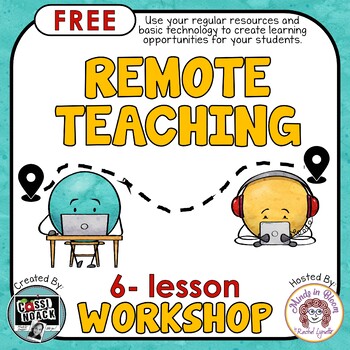
FREE Distance Learning Workshop to help you facilitate remote teaching
Discover how you can facilitate remote learning using regular resources & basic technology.The Coronavirus has shut down thousands of schools. If you're a teacher at a school that is temporarily closed, you may be scrambling to figure out how exactly you'll be able to teach your students remotely. They don’t teach this stuff in teacher school! This FREE workshop was created to help you get started. It includes 6 lessons that will walk you through the steps of creating a digital learning pa
Grades:
3rd - 5th

E-Portfolio Guide
This is a guide I designed to help you create a Google E-Portfolio. This guide takes you step by step through the process of creating a Google Site. It is great for people just starting to integrate technology with education, or for anyone that would just like help creating a Google website. With the help of this guide and Google, you will be able to create online websites and portfolios that will last forever!
Grades:
6th - 12th, Higher Education, Adult Education, Staff
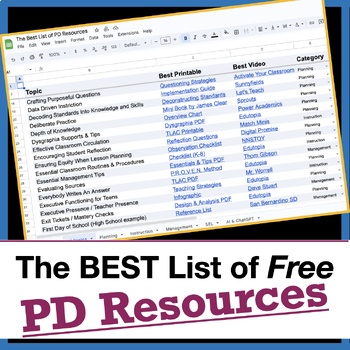
PD Resources: The Ultimate Year-Long Guide to Professional Development
The ultimate professional development resource for whole school PD, instructional coaching, PLCs, teacher training, improvement plans, and more. Click here for viewing access if you don't want to download :)We sorted through 100 topics and found the best printable and video for each one. Say goodbye to planning PD from scratch! All resources are free and public, and live on a Google sheet for easy access. Bookmark it and share with fellow educators! Instructional coaches might also like our ulti
Grades:
Not Grade Specific

Teacher Appreciation Week! - SURPRISE FREEBIE #4
⭐Happy Teacher Appreciation Week!⭐Who doesn't love surprises?! I know I do! Every day this week I will be dropping a surprise freebie in my store! Here is SURPRISE FREEBIE #4! ☀️Here's a hint about Freebie #4: The goal is to turn data into information and information into insight! ☀️(This hint is brought to you by Carly Fiorina, Former CEO of HP)Thank you teachers!!! You are AMAZING!Want more products like this one? Follow my shop by clicking on the green star above.Have a suggestion, idea, or s
Grades:
Not Grade Specific
Types:
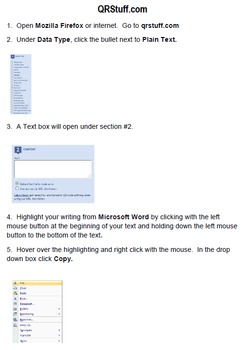
Create QR Code Directions (Great for Students or Teachers)
There are many different free QR Code creators out there. Some have fees to upgrade to different levels. You can use these directions on qrstuff.com or modify the directions to use a different QR Code creation site. When you search for free QR Code creator, the qrstuff.com site is generally first or second on the list.
This year, we are having our students create simple messages for our 'Back to School' night using either qrstuff.com or vocaroo.com. When parents arrive, they are going to
Grades:
1st - 12th, Staff
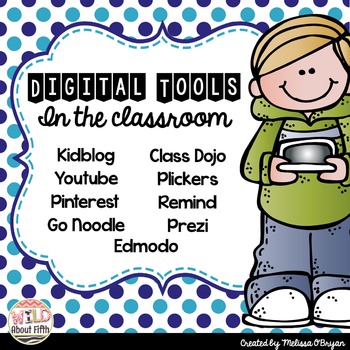
FREE Digital Tools in the Classroom List
Are you looking for more ways to bring the 21st Century into your classroom?
A coworker and I compiled a list of our favorite digital tools to use in an upper elementary/middle school classroom.
We used this list as part of a professional development presentation and we'd like to share it with you too!
***************************************************************************
You may also be interested in:
The Complete Guide to Book Clubs in the Upper Elementary and Middle School Classroom
Grades:
Not Grade Specific
Types:
8:12
Using the Fast Play Pin on Boom Cards Distance Learning
Do you use Boom Cards? Have you tried the Fast Pin yet? It's a great way to use Boom Cards without having to log in to a specific account. It's the easiest way to access Boom Cards with a free memebership. I'll show you how to generate a pin, and tips for using them in your class.Follow these links to the Fast Play PosterThe resource shown in this videoAdditional Boom CardsNew to Boom Cards? Watch my video to check out this awesome new technology************************************************
Subjects:
Grades:
PreK - 1st
7:47
How to upload a read aloud on Google Classroom Distance Learning
The single most important thing we can do for our students during school closures is to continue our relationships with them. By reading stories to them and letting them see us daily we can keep them feeling safe in uncertain times. We can use Google Classroom to share videos of us teaching, reading, or even just chatting with our students. In this video I'll show you how you can assign a video that you created to Google Classroom. Staying connected with your students is just a little easier wit
Grades:
Not Grade Specific
Types:

Career Guidance for Students, from Professionals
CareerVillage.org creates lesson plans that accompany it's platform. In this lesson, discuss a few career fields and brainstorm different jobs within those fields with students (9-12th grades). Introduce CareerVillage as a platform where they can then ask their career questions to actual professionals with relevant work expertise. Students will create an account and start asking questions in class. Professionals on CareerVillage answer student's questions (based on their backgrounds) within a co
Grades:
9th - 12th
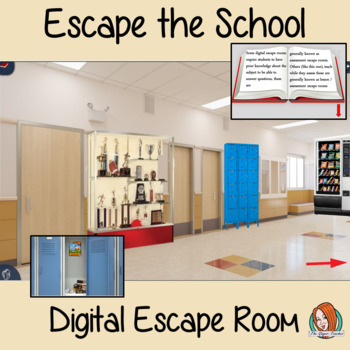
Free Digital Escape Room for Teachers
Can you escape the school? Make sure the art teacher has her coffee, organise free cakes in the staffroom and try to distract the head so he doesn’t give you more jobs to do! This fun, point and click escape room is to help teachers understand how engaging and useful escape rooms are for teaching. The puzzles are designed to be challenging as well as educational. This escape room teaches about gamification and the use of games in education.
Subjects:
Grades:
Staff
Types:
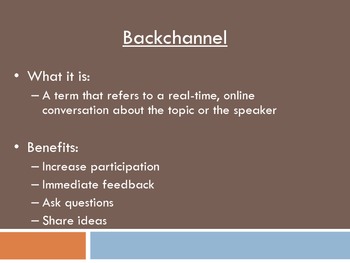
Technology for Educators
With technology in the classroom being so important in the 21st century, I have put together several websites, some of which can also be used with the iPad, that can be used to enhance and differentiate learning in the classroom. The following slide show introduces four different websites that can be used at any grade level, any subject area to enhance learning how you choose. The slides show you how to set up accounts for students and depending on how you use the free web 2.0 programs, these
Grades:
PreK - 12th, Higher Education, Staff
Types:
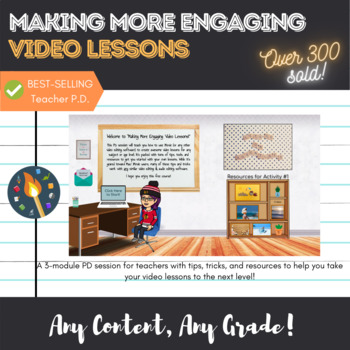
Making Better Video Lessons - A PD for Teachers
Best Seller! Over 300 Downloads!This is a PD session for teachers of any content or age group to give you some tips, tricks, and resources to take your video lessons to the next level. The PD is geared toward teachers using iMovie and GarageBand, but ANY basic video and audio editing software will allow you to create the same awesome videos for your students! The download itself is a PDF Bitmoji classroom with links to everything you need to complete this professional development. I'm very excit
Grades:
Higher Education, Adult Education, Staff
Types:

Free ChatGPT Prompts for Teachers
12 Samples ChatGPT prompt ideas for teachers -ready to copy and paste.
Grades:
Not Grade Specific
Types:
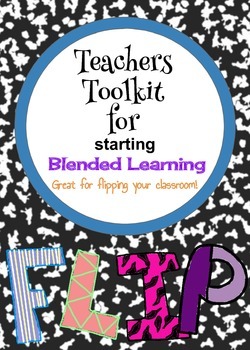
Teachers Toolkit for Blended Learning
Blended Learning Tools printable for the teachers digital toolbox.
Print, laminate, and put these on a binder ring!
This printable may be used by a district or group of teachers.
Contact me for more flipped or blended learning printable sheets specific to your student/staff needs!
I designed these for my blended learning session at #KySTE15
Enjoy!
Grades:
Not Grade Specific
Showing 1-24 of 61 results

