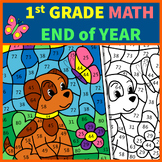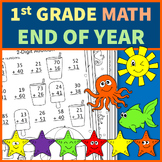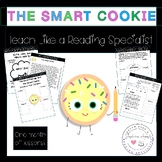62 results
1st grade study skills robotics internet activities
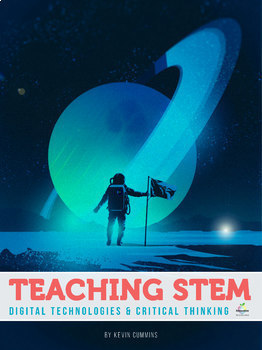
Teaching STEM | Computer Science, Coding, Data, Robotics, Digital Technologies
Teach STEM, COMPUTER SCIENCE, CODING, DATA, ARTIFICIAL INTELLIGENCE, ROBOTICS and CRITICAL THINKING with supreme CONFIDENCE in 2024. Discover proven teaching strategies, lesson plans, ideas and resources that provide a wealth of information on this innovative and engaging curriculum area. Kevin Cummins (MA, Education & Technology Melbourne), an accomplished educator with over a decade of experience coaching STEM and Digital Technologies, provides a step-by-step guide to teaching the follo
Grades:
1st - 10th, Higher Education, Adult Education, Staff
NGSS:
K-2-ETS1-2
, K-2-ETS1-3
, MS-ETS1-2
, K-2-ETS1-1
, 3-5-ETS1-3
...
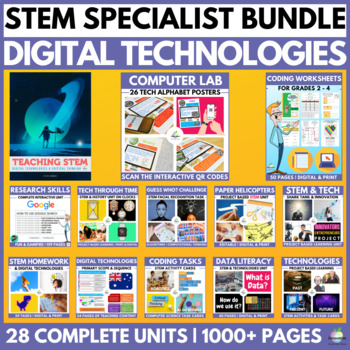
2024 STEM & DIGITAL TECHNOLOGIES & ICT SPECIALIST BUNDLE
Whether you are starting 2024 as a ⭐STEM / Digital Technologies⭐ Co-ordinator or specialist or continuing in the role as an experienced teacher, this Bundle will be your SMARTEST INVESTMENT OF THE YEAR and is available FOR LESS THAN HALF PRICE for a strictly limited time.All 26 of our Premium STEM / Digital Technologies resources are included in this Bundle to provide exemplary teaching and learning opportunities, planning tools, and staff Professional Development Opportunities.Over 500 Pages o
Grades:
K - 10th, Adult Education, Staff
Types:
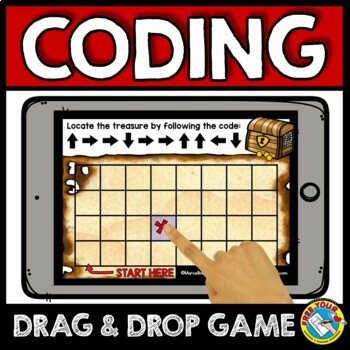
BOOM CARDS PIRATE TREASURE HUNT MATH & TECHNOLOGY CODING ACTIVITY DIGITAL CENTER
CODING PRACTICE PIRATE THEME: FOLLOWING A CODE DRAG AND DROPThis pirate themed game will surely engage kids to practice coding and simple programming! Children have to follow a sequential code in order to locate the treasure on the map. As they follow the code, they have to move the 'X' mark and drop it on the destination point.The codes in this game all contain 10 steps.This game can be played on interactive whiteboards, computers and tablets. An internet connection is required.20 slides are i
Subjects:
Grades:
1st - 3rd
Types:
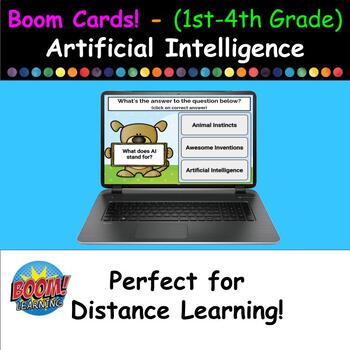
Boom Cards - Exploring AI Basics (for 1st-4th Graders) - Interactive 30 Card Set
Embark on a futuristic learning adventure with our AI Vocabulary Flashcards! Designed for 1st to 4th graders, these interactive Boom Cards make learning about Artificial Intelligence not just easy, but incredibly fun. Perfect for both in-class activities and at-home exploration, these flashcards are your ticket to engaging young minds with the wonders of technology.What's an "AI Vocabulary Flashcard"?AI Vocabulary Flashcards are dynamic, self-grading digital cards that introduce students to the
Subjects:
Grades:
K - 4th, Adult Education
Types:
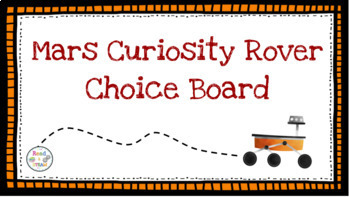
Mars Curiosity Rover: Choice Board
This choice board offers a variety of opportunities to learn about Mars and the Curiosity Rover. A fantastic book to read prior to introducing this activity is Curiosity: The Story of a Mars Rover by Markus Motum. Additionally, there is exciting information about the NEW rover, PERSEVERANCE, that landed on Mars on February 18, 2021. The following links are available on the choice board. Each link will take your students to a different online interactive activity, experience or learning opportu
Grades:
1st - 6th
Types:
NGSS:
K-2-ETS1-1
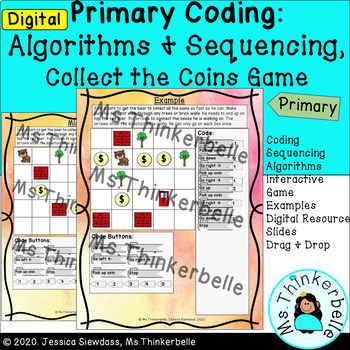
Digital Primary Coding Collect the Coins Game Algorithms & Sequencing
This resource is compatible with Google Slides™. Want to introduce coding to your students or have them practice and develop their coding skills? Algorithms and sequencing are important concepts in coding. Algorithms are instructions given in order to achieve a specific outcome. Sequencing refers to completing a task in a specific order. This package will introduce or enhance these concepts to your primary students in a fun way. This aligns well with the Ontario Math 2020 curriculum.Students can
Subjects:
Grades:
1st - 4th
Types:
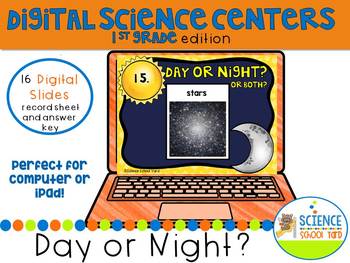
Digital Day and Night Review and Assessment
Let's Go Google! Are you ready to try 1:1 activities for Science? Time to ignite your block with digital resources, activities, and review. This is a great way to assess as well! Your students will have so much fun on their digital device using this science resource! This Day and Night Pack Pack is a great review for cycles and patterns, what is found in the daytime sky and nighttime sky and what we do in the day and night.The product has 16 slides, a record sheet, an answer key for self-assessm
Grades:
K - 2nd
Types:
Also included in: First Grade Digital Science Bundle Packs and Review
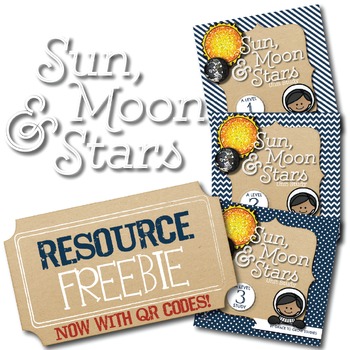
Sun, Moon, and Stars Unit Study Resources Page
Now with QR Codes! Scannable QR codes make accessing online resources on your device even simpler!
This Sun, Moon, and Stars resources page is intended to be used alongside any level of my Sun, Moon, and Stars Unit Studies. Included are lists of books, videos, websites, and apps that, when used together, provide a rich learning experience when studying space. You can find unit studies to go with it in my shop for levels 1-3 (PreK-5th grade). Originally created with homeschoolers in mind, these
Subjects:
Grades:
PreK - 5th
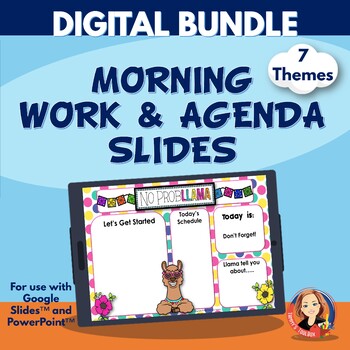
Digital Morning Meeting and Agenda Slides Bundle for Distance Learning
These virtual morning meeting and daily assignment slides (for Google Slides™ and PowerPoint™) are a great way to meet the teacher, welcome students back to school, and keep your class running smoothly all year. Whether it’s for your virtual classroom or in the classroom, this bundle of 7 different themes will make everyone feel welcome and provide a structured start to the day. With this bundle you can change your theme for extra fun.Themes included (also sold separately):LlamaPencilSafariCam
Grades:
1st - 4th
Types:

What's Missing "Robots" Online ZOOM Classroom Game for Teachers
This is a great game for teachers to play with their students online. Whatever your online communication learning platform you use, this is a great activity full of fun.
Subjects:
Grades:
PreK - 12th
Types:
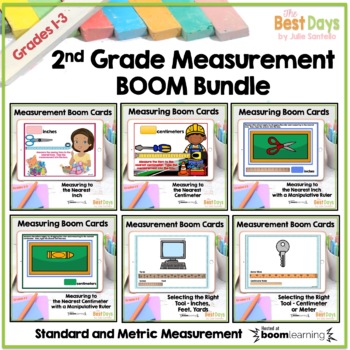
Boom Cards Standard Measurement and Metric Measurement Bundle Distance Learning
Are you looking for a way that students can measure both Standard and Metric Measure? Both of these are covered in this 6 Set Boom Deck Bundle! Students will just love practicing this skill with these cards. Here's what you will find inside: -6 Products with directions to BOOM's site to collect your deck! Once at BOOM, you will collectMeasuring to the Nearest InchMeasuring to the Nearest CentimeterMeasuring to the Nearest Inch with a Moveable RulerMeasuring to the Nearest Centimeter with a
Subjects:
Grades:
1st - 4th
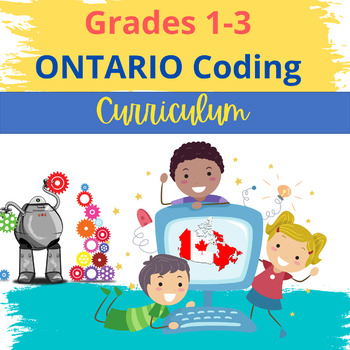
Ontario Coding Curriculum Grades 1-3 Printable and Boom Cards™ Game
Ontario Coding Curriculum Grades 1 -3 is perfect for teaching computer science to primary grades. This pack teaches sequential, concurrent, and repeating events. All instructions are included and easy to implement even for teachers with no prior coding experience. Pdf file (20 pages) & Coding Boom Cards™ (23 cards)This resources consists mostly of unplugged computer coding activities. The Coding Boom Task Cards™ are "plugged", device activities. If you can, have students play the Coding Boom
Subjects:
Grades:
1st - 3rd
Types:

Minecraft Education Map Coding - Haunted Castle
Minecraft Education Edition is a great educational tool that is free for schools! Students can enjoy playing Minecraft while learning a variety of lessons. This map was made as a way to reinforce the lessons of coding in Minecraft Education. The map guides students through a haunted castle where they must solve puzzles using coding to proceed and reach the end. Has 12 puzzles students must solve in order to complete allowing them to upgrade their equipment to fight off the various monsters throu
Grades:
1st - 12th
Types:
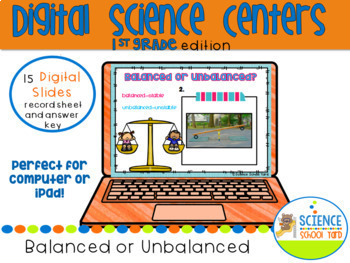
Digital Balance and Unbalance Review and Assessment Pack
Let's Go Google! Are you ready to try 1:1 activities for Science? Time to ignite your block with digital resources, activities, and review. This is a great way to assess as well! Your students will have so much fun on their digital device using this engaging science resource! This Digital Balance or Unbalanced Pack is a great review the NGSS science standard by looking at the difference between items that are stable or unstable. Great review for FOSS Balance and Motion Lessons and to test for u
Grades:
K - 2nd
Types:
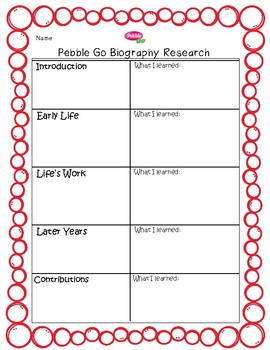
Research Recording Sheet- Biographies
I like using this recording sheet with any Pebble Go biography. These two column notes in the form of a graphic organizer have headings from Pebble Go Biographies on the left, and space for students to write about what they learned on the right.
Grades:
1st - 5th
Types:

Prefixes un- re- dis- Sort/ Google Slide
Needing a Google Classroom activity for your students to use. I developed this for my class and wanted to share. This is a basic prefix sort. The boxes are only root words and students have to put them under the correct prefix that will form the word. I left an option at the bottom (could be a bonus type) for them to type their own root word that goes with the prefix
Subjects:
Grades:
1st - 3rd
Types:

Parts of the Computer
This Google Slide presentation was created to work with the free version of Pear Deck. Students will learn about the Parts of the Computer (Hardware) and the Inside of the Computer (Software). Students will watch a Brainpop Jr. video and another video and answer questions. At the end they will demonstrate their knowledge by sorting hardware and software into the correct categories.This lesson can be used in the Teacher-Paced or Student-Paced Modes.
Grades:
K - 5th
Types:

Country Report--Distance Learning
Encourage deep, interactive learning about the world's countries with this report!This is a file that I created for my children to learn more about the countries the racers race through in the CBS reality tv show "The Amazing Race." It's great for expanding learning on world countries, with or without viewing the Amazing Race.It also helps kids learn how to use the internet for gathering information. I share many links to a variety of kid-safe (with adult permission and supervision) websites to
Subjects:
Grades:
1st - 8th

Kindergarten First Grade Reading Math Goals Study Worksheets 156 Pages WOW!
Everything you need to address the kindergarten and first-grade goals for the school. This includes the following:Math: addition, subtraction, sequencing, counting by fivesSight words: phonograms, rhyming, letter pairs, digraphs, rimes, endingsReading short sentences, emotions, mannersAlphabet review: wordsNumber review: wordsSyllables: double and multisyllabic wordsSpelling: Writing name, use your own paper to spell words shown.Chock full of activities you can print out and/or use online with y
Subjects:
Grades:
PreK - 3rd
Types:
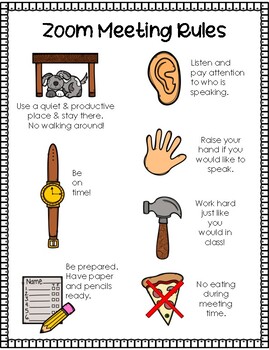
Zoom Meeting Rules
This digital download page is a simple form to show younger students what the expectations are during at home-learning Zoom lessons. The picture cues let students know exactly what the norms are during online lessons and are not too tedious or overwhelming.
Grades:
PreK - 1st
Types:
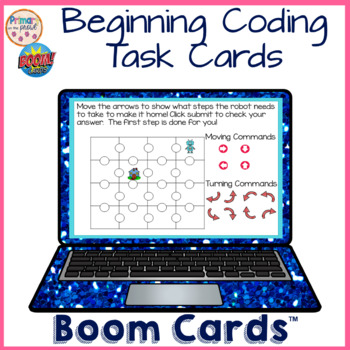
Coding for Beginners Boom Learning Deck
Teaching beginning coding or programming doesn't have to be difficult! These coding task cards are a great digital activity. The first 4 cards give basic coding directions and the following 11 cards feature a path to code to get the robot to his home. Students will drag and drop arrows as coding commands, then hit submit to see if their answer is correct!This deck is especially great for distance learning! Use it to help students build technology skills while they are at home!More About This
Grades:
1st - 3rd
Types:
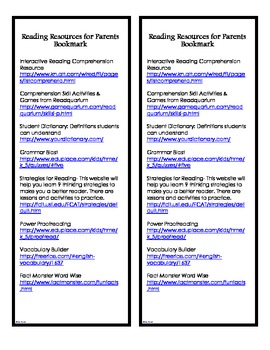
Reading Resources Parent Bookmark - English and Spanish
This is a Reading Resources Parent Bookmark written in both English and Spanish. The Resources noted on the bookmark are free resources that parents can use at home. This is a great resource for Open House, Curriculum Night, etc.
Grades:
PreK - 12th
Types:
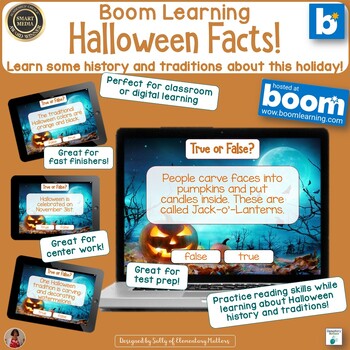
Halloween Facts: History and Traditions Digital Fun and Learning
Are your students interested in Halloween? They can practice their reading skills while learning some history and traditions about this holiday, with the fun Boom Learning platform!Why use this resource? Children love holidays, and Halloween is a favorite. This deck with a Halloween theme will be the perfect motivation for children to read and think about the holiday.How it works: This deck contains 20 true or false statements about Halloween. Since these decks can be played over and over agai
Subjects:
Grades:
1st - 3rd
Types:
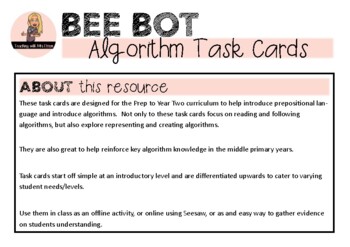
BEE BOT ALGORITHM Tasks Cards
These task cards are designed for the Prep to Year Two curriculum to help introduce prepositional language and introduce algorithms. Not only to these task cards focus on reading and following algorithms, but also explore representing and creating algorithms. They are also great to help reinforce key algorithm knowledge in the middle primary years. Task cards start off simple at an introductory level and are differentiated upwards to cater to varying student needs/levels. Use them in class usin
Grades:
PreK - 4th
Types:
Showing 1-24 of 62 results