8 results
Test preparation games for Microsoft Excel
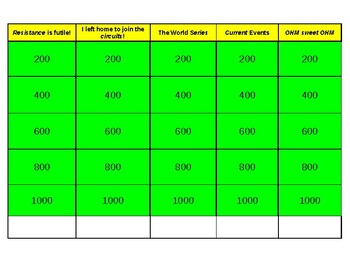
Series and parallel circuits review, EXCEL jeopardy-style game
This game allows students to review "simple circuit" vocabulary and practice problems including both series and parallel resistor circuits, using a answer-question, jeopardy-type model. Answers/questions involve Ohm's law (voltage, current and resistance concepts), power equations, and associated units.The game can be played during class, with student groups, or as a "remote learning" tool for students to review both qualitative and quantitative concepts, independent of the classroom setting. Th
Subjects:
Grades:
7th - 12th, Higher Education, Adult Education
Types:

THE TOURNAMATOR v3 ; Game & Tournament Organizer, Automatic Rosters and Scoring!
Great for classroom competitions and parties alike. You've seen tournament templates online, they're okay for single-elimination, but what if you don't want students sitting idle after being eliminated? You need round-robin style play. Here comes, "The Tournamator"…an automatic roster and team generator, game organizer, and scoring system that will save you hours of organizing brackets and totaling scores. All you need to run it is MS-Excel or the freeware program Open Office. (downloadable
Grades:
K - 12th, Higher Education, Adult Education
Types:
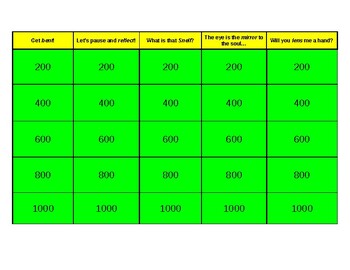
Optics concept and vocabulary review, EXCEL jeopardy-style game
This game allows students to review "optics" vocabulary and concepts including both concave and convex mirrors and lenses, using a answer-question, jeopardy-type model. Answers/questions involve topics including reflection, refraction, virtual and real image classification, magnification, Snell's Law and diffusion. The game can be played during class, with student groups, or as a "remote learning" tool for students to review both qualitative and quantitative concepts, independent of the classro
Subjects:
Grades:
7th - 12th, Adult Education
Types:

BINGO REVIEW CREATOR
Generate any BINGO review you want my easy - to - use Excel Program! You can make these grade and subject specific. Create infinite review bingo boards from your own word list (20 words maximum). You can include the words on the board or leave the spaces blank for students to fill in. This opens the possibility to making BINGO a 2-day activity. *Do NOT edit the bingo board. The board will update automatically once you type your word list or upload images.*EXAMPLES OF USEChapter VocabularyUnit
Grades:
Not Grade Specific
Types:
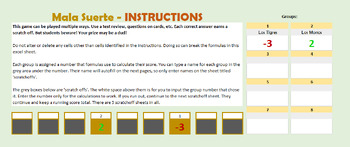
Scratch Off Game (ANY SUBJECT)
This game can be played multiple ways. Use a test review, questions on cards, etc. Each correct answer earns a scratch off. But students beware! Your prize may be a dud! *Do not alter or delete any cells other than cells identified in the instructions. Doing so can break the formulas in this excel sheet.*I titled the game 'Mala Suerte' (Bad Luck) for my Spanish classes. You can easily change the name on the first scratchoff sheet to fit your need.Each group is assigned a number that formulas use
Subjects:
Grades:
K - 12th
Types:
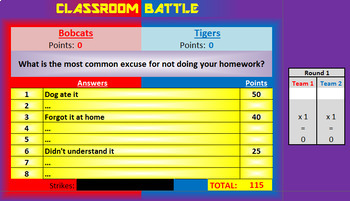
Classroom Battle - Family Feud Style Review Game
This product is a Family Feud style review/trivia game. It includes two different versions with complete instructions on how to play both versions. Version 1 is a two team mode that is very similar to the Family Feud game that you see on TV. Version 2 is a similar style game but it could be played with up to 6 different teams.
The document is created using Excel but it is very easy to use and all of the point totals will automatically be calculated so no math will be necessary for the teacher.
Subjects:
Grades:
Not Grade Specific
Types:
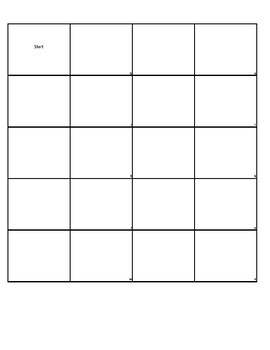
Dominoes Template - Easy and Quick to Cut!
Create your own dominoes review activity with ease! Simply fill the cells in Excel or by hand with questions and answers. Students match the questions to their answers to form a line of dominoes. The key in the bottom right corner of the cards allows the teacher to quickly check for accuracy! These dominoes are designed as super easy to cut by hand or paper cutter.
Subjects:
Grades:
Not Grade Specific
Types:
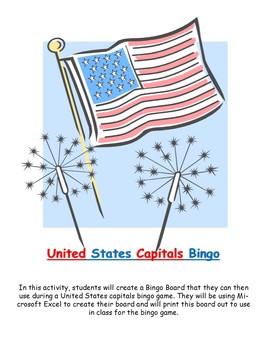
U.S. Capitals Student-Created Bingo Board Game
This activity introduces students to a Microsoft Office product that they may never have had experience with. They will follow steps that are outlined in a document to create a 25-space Bingo Board that can then be used for United States Capitals Bingo.
Through a series of carefully outlined steps, students will work with the program Microsoft Excel, and will end up with a product that they can be proud of, and at the same time will have gained some experience with the Excel program.
After s
Grades:
4th - 6th
Types:
Showing 1-8 of 8 results

