2,412 results
Kindergarten test preparation instructional technology activities

Hop Scotch Coding® (Hour of Code) - Interactive Unplugged Coding / Google Slides
Perfect for the Hour of Code and introducing Coding to your students!Now includes PAPERLESS Google Slides Hop Scotch coding! Students can build and act out their own their own codes in either a slideshow format or a board format! Love Hop Scotch Coding?! Save BIG with the Bundle! Check out my other special editions!Hop Scotch Coding Dance PartyBasic Facts Hop Scotch CodingSpelling Hop Scotch CodingHalloween Hop Scotch CodingThanksgiving Hop Scotch CodingHoliday/Winter Hop Scotch CodingValentines
Grades:
K - 3rd
Types:
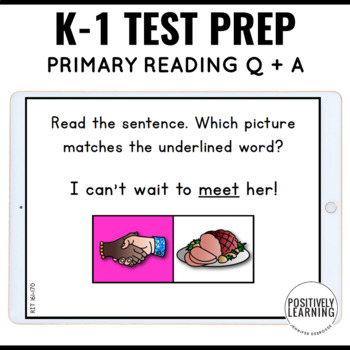
NWEA First Grade Reading Practice - MAP Test Prep
Does your school use the NWEA MAP Test? This is a K-1 test practice set with 300+ full-size question slide pages aligned with RIT Bands 121-200. Click here for the BIGGEST savings! K-1 Test Prep BUNDLEThe best way to prepare for any test is to practice, and that's why this NWEA MAP Test Prep Reading Practice set was created. It's designed to help students in grades K-1 feel comfortable with the kinds of questions they'll see on the test.There are more than 300 question slides included in this se
Subjects:
Grades:
K - 2nd
Types:
Also included in: NWEA MAP Reading Test Prep Practice Bundle - Primary Assessment

Build Your Own Paper Computer | Printable Technology Activity
Get ready to add some fun and excitement to your computer science or STEM time with this build your own paper laptop computer activity! This lift-the-flaps laptop activity is the perfect way to teach your students about the parts of a computer, all while building their own on paper. Not only will your students have a blast creating their very own mini laptop, but they'll also love showing off their adorable finished products.This resource includes everything you need to get started, including a
Grades:
K - 3rd
Types:
Also included in: Build Your Own Computer Paper Activity and Digital Version Bundle

Unplugged Coding All Year Seasonal BUNDLE (PRINTABLE + DIGITAL) Spring & Fall
This is an ALL YEAR BUNDLE for Unplugged Coding for 9 months of the school year for Kindergarten through Third Grade! Includes both printable and digital versions with Back to School, Halloween, Thanksgiving, Christmas, Winter, Valentine‘s Day, St. Patrick’s Day, and Spring coding!***THIS BUNDLE IS NOW UPDATED TO INCLUDE BOTH GOOGLE SLIDES AND SEESAW DIGITAL FORMATS!***Try a FREE SAMPLE for December (Gingerbread Coding at the following link):★FREE GINGERBREAD CODING***INCLUDES EDITABLE CODING TE
Grades:
K - 3rd
Types:
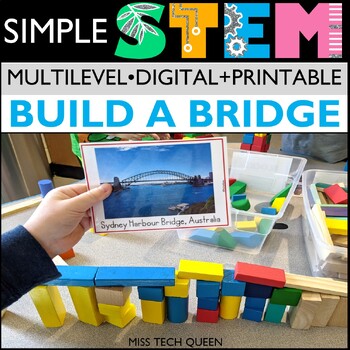
STEM Challenge Building Bridges Around the World STEAM Iggy Peck Architect Easy
Exciting STEM challenges for bridge-loving students! Build bridges from around the world with this low-prep STEM challenge that includes printable and digital components, vocabulary, interactive features, and literacy connections to Iggy Peck, Architect.This engaging activity will inspire your students to design and build their own bridges, while learning about the science, technology, engineering, and math behind these amazing structures.⭐ This activity is included in a bundle. Save $60 & g
Grades:
K - 3rd
Types:
NGSS:
K-2-ETS1-2
, K-2-ETS1-3
, K-2-ETS1-1
, 3-5-ETS1-3
, 3-5-ETS1-1
...
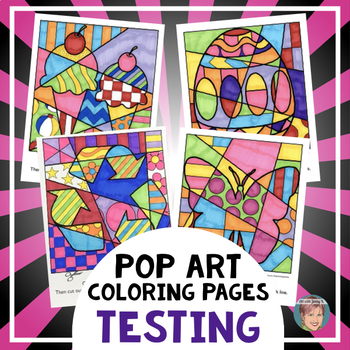
Testing Brain Breaks | Pop Art Interactive Coloring Sheets | w/ Spring Themes
Testing: Use these engaging, interactive coloring sheets to gently start the brain in the morning before testing, or use them when students finish testing early, so they have a creative outlet after testing. If you are doing one-on-one assessments, use these sheets to keep the other students engaged and busy. I have pulled a few designs from each of my interactive coloring sheets packets, Spring, Easter, Earth Day, and Summer, and compiled them in this product to provide you with a variety of fu
Grades:
K - 9th
Types:
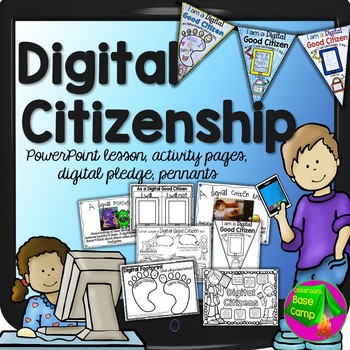
Digital Citizenship
Good Digital Citizens are important in our schools. This Digital Citizenship Unit includes a 20 slide lesson on being a good digital citizen instead of being a "digital monster". It covers all of the important digital safety facts and digital etiquette for young students. The fun slides show real pictures and the simple wording is designed for technology beginners. Go through each of the 20 slide lessons by displaying them on a computer, smartboard, or projector screen and discuss them with
Grades:
K - 4th
Types:

PSF Interventions { Phoneme Segmentation Fluency }
These interventions are designed to be use 1-on-1 or in small groups. They are great for Rt I, literacy rotations, and reading groups. I cut, laminate, and keep the activities in their own plastic envelope and keep them grouped according to skill (PSF, NWF, LNF, etc.). Single sheet interventions can be kept in a binder! They are great to have on hand for last minute activities, volunteer activities and time fillers.
I have included black and white versions of all pages for easy printing!
Pag
Grades:
PreK - 2nd
Types:

Full Year Timely Tech | K-5 Computer Lab Monthly Technology Activities Bundle
Timely Tech is designed to enhance your computer lab lessons by helping your students build tech skills while incorporating monthly themed digital activities. This full year of activities will make a great addition to your technology curriculum. When I teach my students with monthly themed activities that bring in the other subject areas, I find that they are more engaged and empowered to learn. This set includes the full year of Timely Tech resources all in one purchase.Table of Contents for Ea
Grades:
K - 5th
Types:

UNPLUGGED File Folder Keyboard Activities for Typing Skills
Students practice the alphabet by matching individual letter keys to their places on a keyboard in a file folder. There are 4 different keyboard layout options included as well as uppercase, lowercase, and beginning letter picture key pieces. Prep once and use forever!What is included in this File Folder Keyboard Activities PDF:4 Keyboard layout options. PC, Chromebook, Mac, and Tablet.Each keyboard layout is given in uppercase and lowercase.3 Letter options. Uppercase, Lowercase, and Beginning
Grades:
PreK - 1st
Types:
Also included in: Technology Curriculum Back Up Plans Bundle | K-5 Computer Lab Activities
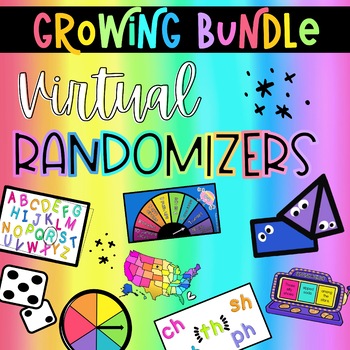
Virtual Randomizer BUNDLE | Distance Learning Teaching Tools
*** THIS IS A SEPARATE BUNDLE FROM OUR HOLIDAY RANDOMIZER BUNDLE ***Holiday Randomizer BundleUse these MP4 video files to enhance any lesson or subject area! With virtual learning or in-person instruction, this will save teachers time and money by taking the place of actual manipulative and tools.* These video files are compatible with PowerPoint, Google Slides, Canvas, Nearpod, Schoology, and many more learning platforms.THIS PRODUCT COMES WITH THE 70+ RANDOMIZERS:K-2 LANGUAGE[[GRAMMAR]]- Upper
Grades:
PreK - 8th
Types:
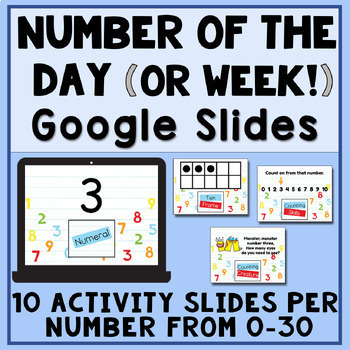
Number of the Day Set Morning Meeting- Digital - Google Slides - SONGS INCLUDED
Stop scrolling! You just found the EASIEST and MOST FUN way to review numbers and number concepts DAILY during your Morning Meeting! Each slide asks for an ACTIVE RESPONSE from the whole class, such as stomping, jumping, or showing fingers for each number. Make this part of your morning meeting, and your students' scores will RISE because what you do daily tends to STICK! This is a happy, positive morning routine that your students will look forward to, and there is ZERO PREP. Just open the
Subjects:
Grades:
PreK - K
Types:

Target & Arrow Clipart: Bullseye Learning Goal & Objective, Commercial Use PNG
Target and Arrow Clip Art: Teach your students how to meet objectives and target goals in your classroom with this colorful pack of clipart. Employ a growth mindset amongst your students by showing them how to set growth objectives and work towards them. Create posters with these targets and arrows to highlight crucial learning concepts to be mastered.WHAT IS CLIP ART?Clip art (or "clipart") are digital images that can be imported into graphic design or desktop publishing software to create docu
Grades:
PreK - 12th

Mouse Skills Practice Lessons for Laptops and Desktop Computers
Do you need your students to be mouse or trackpad masters but don't have time to plan the lessons? These 10 lessons progress through moving the mouse, clicking on things, click and drag, and double click. Your students will be engaged and you can just sit back and watch the learning happen. Who is this for?Beginner computer users and teachers with no time to prep technology lessons. What do I get in this resource?A link to a Google Slides file with an introductory page that includes I Can Statem
Grades:
PreK - 1st
Types:
Also included in: Tech Skills Back to School Bundle 30% off
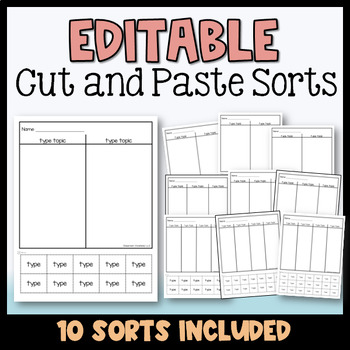
Editable Cut and Paste Sorts
Editable Cut and Paste Sorts: These TEN templates are perfect for any language, grade, and subject. Use as quick no prep centers, worksheets, or homework. All text is editable and fonts are embedded.How do I edit this? Simply click the text at the top of each sort and type in your desired topic. Then, you type in the words you want sorted inside the dashed rectangles at the bottom of each page. That's all! How do students use this activity?: Students read the topics at the top of the page. These
Subjects:
Grades:
K - 3rd
Also included in: Editable Classroom Templates

Google Classroom Scavenger Hunt - Intro to Google Classroom
The Google Classroom Scavenger Hunt is a great way to get your students to explore or re-explore the in's and out's of Google Classroom! The Scavenger Hunt asks questions about the Google Classroom platform and provides clues that directs students where to go to find their answer. This is a great resource for anyone who uses Google Classroom with their students or anyone doing remote learning/a blended/hybrid learning model. The instructions and completion pages of this activity are completely c
Grades:
K - 12th, Staff
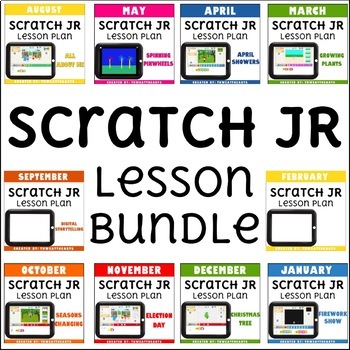
Scratch Jr Coding Lesson Plan Monthly Bundle
This is a BUNDLE of monthly Scratch Jr lesson plans for lower elementary (Kindergarten - 2nd) students to create 10 different projects. Prior to teaching this lesson, a basic familiarity of Scratch Jr is encouraged, but not necessary. These lessons could be used to incorporate STEM or in a technology/computer lab.Please note, this lesson plan only works with Scratch Jr which is on iPads and Chromebooks.All Include:★Objective Display Cards★Standard Display Cards★3 Formats of Lesson Plans! (Overvi
Grades:
K - 2nd
Types:
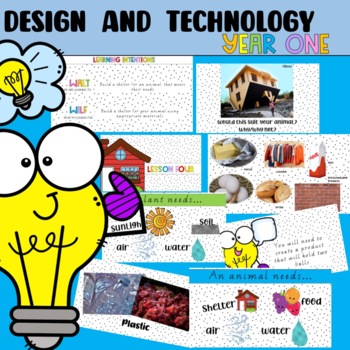
Design and Technologies Year One *Australian Curriculum Aligned*
Looking for an easy prep sequence of lessons for Design and Technology? Its right here! What does this unit have?-A 20 week PowerPoint unit exploring Food and fibre production, Materials and technologies specialisations and Engineering principles and systems, it covers everything you need to teach for Design and Technology Year 1 aligning with the Western Australian Curriculum. -Fun, engaging, educational and cooperative learning strategies-Activities/worksheets aligned with the lessons-Full Pow
Subjects:
Grades:
K - 2nd
Types:
Also included in: Design and Technology Pre-primary to Six *Australian Curriculum Aligned
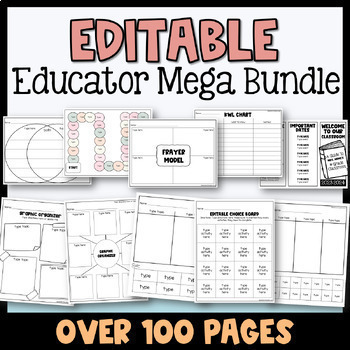
Editable Classroom Templates
Editable Mega Bundle: Make your life easier with these 35 editable resources! Cut down prep time and reuse templates as literacy centers, math centers, homework, games, and more! This resource is geared towards K-2 classes- but most sheets can be adapted for higher grades as well.What age range do these products work for: These products are developed for grades K-2 (kindergarten, first grade, and second grade). Many of the items can be used in higher grades as well- but the majority of items wi
Subjects:
Grades:
K - 2nd
Types:
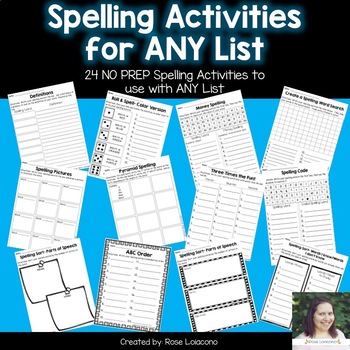
Spelling Activities for Any List- NO PREP
Make spelling exciting with these no prep practice pages. They have been designed to be used with any list of spelling words. They are exciting and easy to use. These worksheets can be used for morning work, homework, spelling centers, extra practice and much more!Activities included:- ABC Order (2 versions)- Reverse ABC Order (2 Versions)- Syllable Sort- Spelling Sort- Words I know/Don't know- Spelling Sort- Beginning Letters- Spelling Sort- Number of letters (2 versions)- Spelling Sort- Par
Grades:
K - 6th
Types:
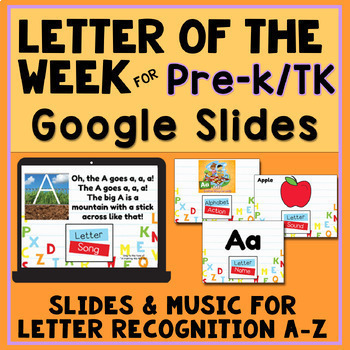
Letter of the Week Set for PreK/TK - Digital - Google Slides - Heidi Songs
Are you looking for an easy way to review the alphabet and letter sounds daily? You found it! This gives children MUSICAL, ACTIVE, and FUN daily review for letter recognition, including recognizing them written in various fonts. There are ten different quick activities for each letter to help you keep things moving and hold your students' attention. This slide deck will make a great part of your Morning Meeting! These slides work well for both in-person and remote learning.This Pre-K/TK version
Grades:
PreK - K
Types:
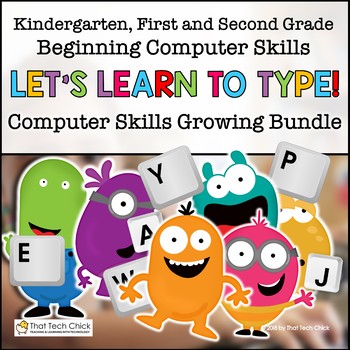
Beginning Computer Skills Growing Bundle for K-2
Teaching Beginner Computer and Keyboarding Skills to young students in Kindergarten, first, and second grades can be one of the most challenging tasks teachers can face! These Google Slide activities will help you teach your students the basics of computer keyboarding, using a mouse, letter recognition and positional words with ease! With embedded videos starring a cute monster “friend,” most of your students will be able to work independently which will allow you to support kids who may need a
Grades:
PreK - 2nd
Types:
CCSS:
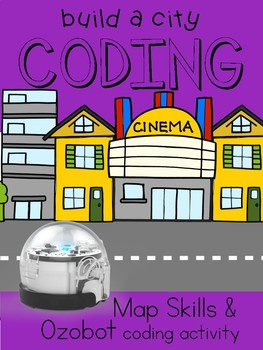
Build a City- Ozobot Coding
This activity is a fun and engaging way to learn map skills and practice coding! Students will create a map of their city and use an Ozobot to code through their city. This download includes:- code your city practice cards- Ozobot practice coding cards- blue prints to plan your city- map key and compass- buildings and street signs to build a city- write direction through your city recording pages-Ozobot Codes in black and white and color
Subjects:
Grades:
K - 2nd
Types:
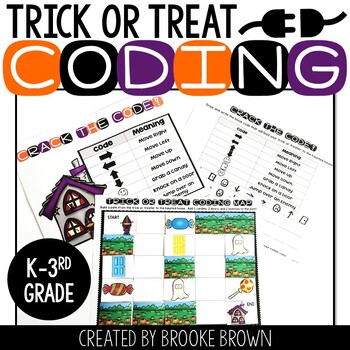
Trick or Treat Coding (Halloween Unplugged + Digital Coding)
Interested in Unplugged Coding for the Entire Year?! Click Below!★Unplugged Coding ALL YEAR BUNDLEThis simple, Halloween themed introduction to block-style coding is perfect for Kindergarten through third graders as they learn the basics of "unplugged" programming without computers. After completing activities such as these on paper, they can apply similar block coding strategies to coding websites and apps for kids such as code.org and Kodable, and eventually to more advanced languages of codi
Grades:
K - 3rd
Types:
Showing 1-24 of 2,412 results





