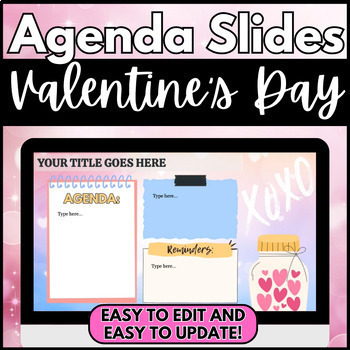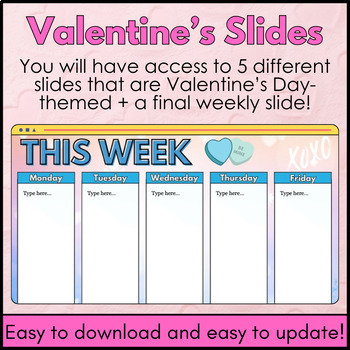Valentine's Day Daily Agenda Slides | Editable for Educators | Google Slides
- Google Slides™

Also included in
- Introducing the Valentine's Day Activity Bundle, a dynamic collection of products designed to make it easier for you to celebrate February 14th! Perfect for use in middle school classrooms!This bundle features 6 different products wrapped up into one convenient package:Valentine's Day Word Search (PPrice $6.99Original Price $13.94Save $6.95
Description
Editable Google Slides Templates -- use these Google Slides to project your classroom agenda, to-do lists, reminders, and more!
This product includes six agenda slides designed specifically for Valentine's Day. Simplify your planning and boost classroom efficiency with these customizable slides, designed to effortlessly integrate your agenda for the day, your reminders, and other important information you want to communicate to your students! They are both beautiful and easy to update/edit. Simply log in, change the font to your liking, and add your info right before class is in session!
These slides feature colorful and engaging images of Valentine's Day, specifically hearts, symbols, teddy bears, candy hearts, and so on!
***********************************************
This resource is a Google Slides file. If you need a locked version (PDF), please let me know and I can send it along. Please read all disclaimers before purchasing.
***********************************************
*Please Note: You can earn credits on all of your purchases, including the items you buy from my Middle School Migraines store! When you're ready to leave feedback, after having purchased a product on my page, just return to "My Purchases" and click the "Provide Feedback" link to the right of the date purchased. Thanks!