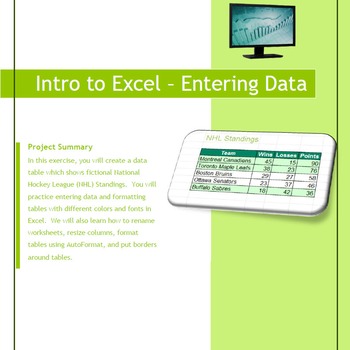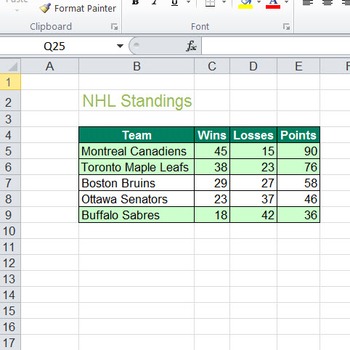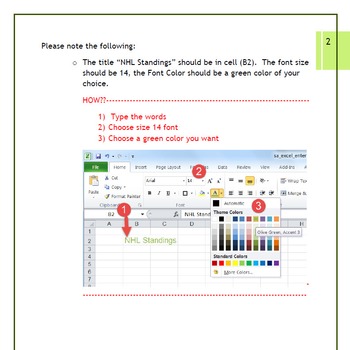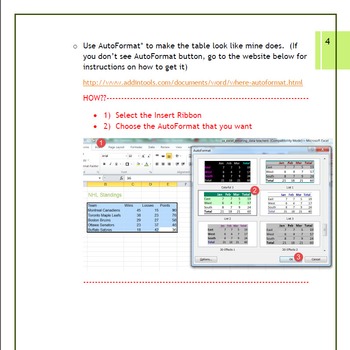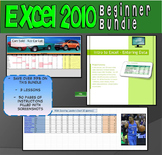Excel 2010 Tutorial - Intro to Excel, data entry and formatting
Cluney's Classroom
439 Followers
Grade Levels
7th - 12th, Homeschool
Subjects
Resource Type
Formats Included
- Zip
- Excel Spreadsheets
Pages
12 pages
Cluney's Classroom
439 Followers
Also included in
- This 3 lesson bundle is aimed at middle school to high school students. It provides engaging, ready to go beginner to intermediate level activities for your students. It is priced to save you over 33% off buying each of the products individually. Note that this will be a growing bundle, so buy nPrice $8.10Original Price $9.00Save $0.90
Description
This is definitely a beginner, novice level, newbie assignment! Students learn basic data entry as well as how to use the AutoFormat feature to make tables look nice and colorful! This is literally the first exercise I give my students in an Excel unit. Being a Canadian, I am affirming the stereotype about us loving hockey by making this an NHL (fictional) standings data table :)! Obviously, students could choose NFL, NBA, MLB or other nonsports related information to include in their table.
This lesson can be used in other versions of Excel and is a classroom tested exercise.
Please feel free to contact me with questions or comments regarding this assignment! I hope that you find it useful and I look forward to hearing from you.
Included in this package:
- a .pdf instruction file (not much step by step hand holding in this one)
- a .pdf teacher instruction file (lots of step by step and screenshots. Depending on the class/level this is a good option)
- a sample Excel answer file
- a blank student answer file
Tips:
- Take the time to do one yourself prior to presenting to the students so you are familiar with the steps.
- I recommend you start by opening the demo Excel file and then present all of the math and formatting.
- After that, students can be given the instructions and off they go!
Others you might like:
Excel 2010 Tutorial - Using Sparklines to graph data trends
Excel 2010 Tutorial - Creating a Grocery List using AutoSum function, formulas
Excel 2010 Tutorial - NBA stats using the AVERAGE math function
This lesson can be used in other versions of Excel and is a classroom tested exercise.
Please feel free to contact me with questions or comments regarding this assignment! I hope that you find it useful and I look forward to hearing from you.
Included in this package:
- a .pdf instruction file (not much step by step hand holding in this one)
- a .pdf teacher instruction file (lots of step by step and screenshots. Depending on the class/level this is a good option)
- a sample Excel answer file
- a blank student answer file
Tips:
- Take the time to do one yourself prior to presenting to the students so you are familiar with the steps.
- I recommend you start by opening the demo Excel file and then present all of the math and formatting.
- After that, students can be given the instructions and off they go!
Others you might like:
Excel 2010 Tutorial - Using Sparklines to graph data trends
Excel 2010 Tutorial - Creating a Grocery List using AutoSum function, formulas
Excel 2010 Tutorial - NBA stats using the AVERAGE math function
Total Pages
12 pages
Answer Key
Included
Teaching Duration
1 hour
Report this resource to TPT
Reported resources will be reviewed by our team. Report this resource to let us know if this resource violates TPT’s content guidelines.