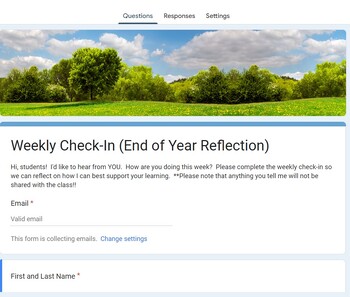End of Year Reflection: Google Form
- Google Forms™
- Excel Spreadsheets

Description
Use this Google Form as a student self-reflection tool during the last week of school to keep track of your students' wellness. Questions ask students to reflect on what they did best in your class, what they wished you had done more, and about their summer plans.
An excellent tool for a last check on student wellness.
To reuse this form each week:
1. Save the results by clicking on the responses tab at the top of the Google Form, and then click the green Google Sheets icon. When the sheet opens, it should have your results and they should be saved into your Google Drive.
2. Before posting the form again, go to the responses tab at the top, click the three dots on the top, and select "delete all responses." Your previous responses will still be in the first Excel spreadsheet.
3. Click the three dots again and select "select response destination" and when a new sheet opens up, add the new date into the title of the new sheet. The new responses will show up there as they come in.