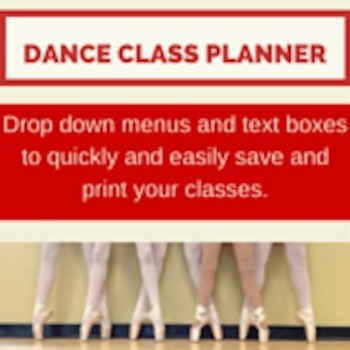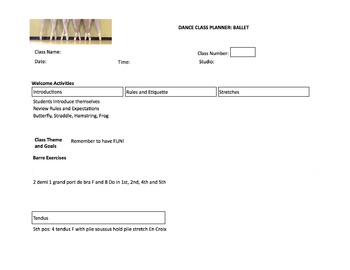Dance Class Planner Ballet Beginner to Advanced
- PDF
Description
THE SMART AND EASY WAY TO CREATE AND ORGANIZE YOUR DANCE CLASSES!
Save and Re-Use for every class- over and over. You only need to purchase once!
Watch a quick video showing how easy it is to use Dance Class Planners here on TPT
+++++++++++++++++++++++++++++++++++++++++++++++++++++
Get more info and see more pictures of the Dance Class Planner on my Facebook page
+++++++++++++++++++++++++++++++++++++++++++++++++++++
Keeping track of your dance classes has never been easier. With Dance Class Planner you can easily and quickly choose the step or exercise from the drop down menu then add your ballet combination in the below. Dance Class Planner – Beginner to Advanced Ballet Class helps you spend your valuable time more wisely so you can share your love of dance like never before!
Dance Class Planner Ballet Beginner to Advanced is divided into six editable areas:
1- Class Details: Name, Date, Time, Class Number and Studio
2- Welcome Activities with a drop down menu that allows you to choose common activities or type you own!
3- A text box for typing your Class Theme and/or Goals for the Class
4-Barre Exercises with drop down menus populated with plies, tendus, grand battements, etc. This drop down menu also allows you to type the name of your own exercise if you prefer. To the Right of this Drop Down Menu is text box for you to note your CD track or name of song.
5-Center Exercises offer Pirouettes, Adagio, Petit Allegro, Choreography and more.
6- Reflection Activities encourage you to note overall feedback from the class, reminders, handouts and Reverence.
This tool does not include combinations but is pre-populated with names of common steps given during a Ballet class. You have space to add your own combinations and the ability to easily save as PDF.
Kim Shope
All Rights reserved. No reproductions allowed without express consent of author.
Save your PDF with your class name to re-use this form over and over for every class you teach. You'll never wonder what combination you did last week, last month or last year!
Your Curriculum, Class Notes and Combinations are safe!
WELCOME ACTIVITIES: 3 Activities
Introductions
Rules and Etiquette
Share something you did last week
Name your favorite color, animal, dance step, etc
Overview of today’s class
Stretches
Other
Choose One or Type Your Own
BARRE: 12 Combinations
Plies
Tendus
Jetes
Rond de Jambe
Frappe
Fondu
Petit battement
Stretch
Grand Battement
Adagio
Rond de Jambe en L’air
Small Jump Combination
Relevé or Pointe Combination
Choose One or Type your Own
CENTER: 10 Combinations
Choose One or Type Your Own
Stretches
Adagio
Center Combination
Pirouettes
Relevé or Pointe Combination
Warm Up Jump Combination
Petit Allegro
Medium Allegro
Grand Allegro
Traveling Turns
Men’s Combination
Choreography
Choose One or Type Your Own
REFLECTION: 5 activities
Stretches
Reverence
Reflection
Reminders
Handouts
Choose One or Type Your Own
Visit my Facebook Page: https://www.facebook.com/DanceClassPlanner
PDFs are best viewed with Adobe Reader (but there are other programs that can read PDFs).
How do I open a PDF with Adobe Reader on a Mac?
The default PDF application on a Mac is called Preview. This program is not compatible with newer PDF files. So Adobe Reader works better. Here's the trick: Don't try to open the PDF file by clicking on it.
Instead, launch Adobe Reader. Then go to the File menu, select Open, and choose the PDF you want.
You may be prompted to make Adobe the default program when opening PDFs. If you agree to this option, then in the future you should be able to open PDFs by clicking on them.
Be sure that you have the latest Adobe Reader software installed on your computer.