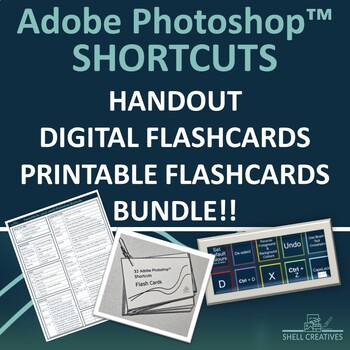Adobe Photoshop™ Shortcuts BUNDLE! Handout, Flashcards, Quiz!
Shell Creatives
11 Followers
Grade Levels
7th - 12th, Homeschool
Resource Type
Formats Included
- Zip
Pages
89 pages
Shell Creatives
11 Followers
Products in this Bundle (4)
Description
This BUNDLE engages students to help you teach and reinforce commonly used keyboard shortcuts in Adobe Photoshop. Includes a student handout, fully editable DIGITAL Flashcards, a fully editable PRINTABLE Flashcards, and culminating quiz to quickly assess student learning. Over 30 shortcuts included on the flashcards, and over 40 on the handout! Mastery of time-saving keyboard shortcuts instead of searching through toolbars and menus gives your CTE/CTF/CTS students essential digital design skills.
Key Topics:
- Cancel
- Fit on screen
- Zoom in and out
- Pan around image
- Default colours
- Reverse foreground and background colours
- De-select
- Undo
- Hide and show palettes
- Marquee tool
- Lasso tool
- Add and subtract from selection
- Constrain/not constrain while transforming/rotating
- Move tool
- Transform tool
- Transform to a new layer
- New layer
- Fill selection with background or foreground colour
- Jump (copy/paste) selection to a new layer
- Create a flattened layer (non-destructive)
- Create a black mask
- Select inverse
- Switch fill layer to inverse colour
- Increase and decrease brush size
- Increase and decrease brush softness
- Use brush tool crosshairs
- Group layers
✅ Why Choose this Bundle?
- Improves student efficiency by learning time-saving shortcuts
- Reinforces key concepts through repeated practice with a self-paced study resource.
- Encourages independence in Adobe Photoshop™ tasks.
- Handout is an easy 1-page reference, Flash cards are engaging & fun!
- Culminating Quiz (printable or self-marking Google Form) to assess learning.
Easily Editable
- DIGITAL FLASHCARDS written in MS Powerpoint™
- PRINTABLE FLASHCARDS written in MS Word™
- QUIZ written in Google Docs™ and Google Forms™
- Easily edit to add your own shortcuts to the mix.
Used as part of Alberta’s CTF/CTS Communication Technology courses
You may also like:
Total Pages
89 pages
Answer Key
Included
Teaching Duration
N/A
Report this resource to TPT
Reported resources will be reviewed by our team. Report this resource to let us know if this resource violates TPT’s content guidelines.