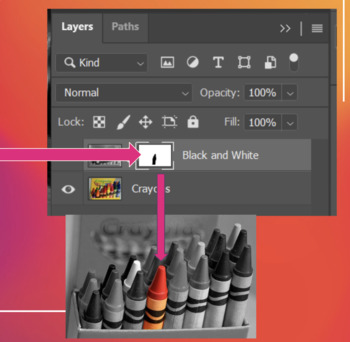Adobe Photoshop: How to Use a Layer Mask
StateOfTheArtwork
158 Followers
Grade Levels
7th - 11th
Subjects
Resource Type
Formats Included
- Zip
Pages
15 pages
StateOfTheArtwork
158 Followers
Description
This descriptive presentation explains what a Layer Mask is and how to apply one in Adobe Photoshop. It is written at a beginner level, and is simplified for students new to digital art-making processes.
*File has been updated to include a second exercise, which edits a landscape into a jar using a layer mask.
Total Pages
15 pages
Answer Key
N/A
Teaching Duration
1 hour
Report this resource to TPT
Reported resources will be reviewed by our team. Report this resource to let us know if this resource violates TPT’s content guidelines.