27 results
Instructional technology teacher manual images for products for TpT sellers
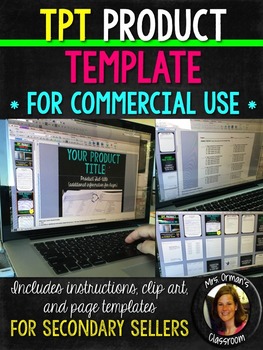
TpT Product Template for Secondary Sellers
TpT (TeachersPayTeachers) Product Template for Secondary Sellers in both Vertical and Horizontal Layouts
Have you ever struggled with creating a product for TeachersPayTeachers (TpT)? Don't know where to begin, what to include, or how to put it all together? Help is HERE!
Whether you are a new seller or a veteran, use this Powerpoint template as a starting point for your new products or a way to spruce up your old ones. It's as easy as adding your own text and ideas, then exporting as a PDF an
Grades:
7th - 12th, Staff
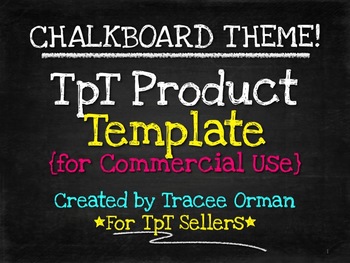
Product Template for Sellers: Chalkboard Theme
Product Template for Sellers: Chalkboard Theme
Have you ever struggled with creating a product for TeachersPayTeachers (TpT)? Don't know where to begin, what to include, or how to put it all together? Help is HERE!
Whether you are a new seller or a veteran, use this Powerpoint template as a starting point for your new products or a way to spruce up your old ones. It's as easy as adding your own text and ideas, then exporting as a PDF and uploading...
This template contains all of the image fi
Grades:
PreK - 12th, Staff
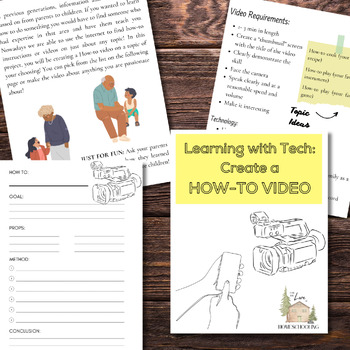
Learning with Tech- Create a How-To Video
This introductory unit offers a step-by-step approach to the skill of how-to instruction and video creation! The Learning with Tech series offers short and engaging technology introductory units to inspire our children’s creative and tech-savvy minds!
Grades:
Adult Education, Staff
Types:

Free Tutorial How To Use Frames & Text in Microsoft Word
I've had some email questions about how to use frames (clip art items such as png files)and add text in Microsoft Word. This is a simplified tutorial using pictures and step-by-step directions.
Thanks to my fellow teacher friend Krissy Malone, we've updated this document to include instructions for both PC users and Mac users.
We hope you find it useful and please be sure to visit Krissy's teacher store while you're here!
Created by Krissy Malone & Tracee Orman
Grades:
Adult Education, Staff
Types:

*Editable* Canvas Buttons and Images
Download this resource to help customize your canvas page. Days of the week, meet the teacher, Meet & Greet, commonly used apps, fun gifs, calendar preferences, and more are all included here. Need more things? The last page includes resources for your to access to create your own. Best of luck this year. Thanks, Miss Page*For editing capabilities, access will be granted within 24 hours from product purchase time.
Grades:
Not Grade Specific
Types:
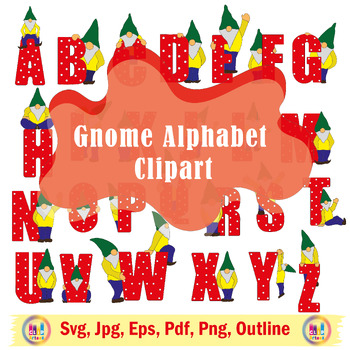
Gnome Alphabet Clipart -Personal and Limited Commercial Use- Fun letters Clipart
This set of gnome alphabet clipart features 26 adorable gnomes, each representing a letter of the alphabet. The gnomes are all different colors, making them a fun and whimsical way to add a touch of personality to your projects.Here are some of the features of this clipart set: · • 26 hand-drawn alphabet gnomes· High-quality· 3000px x 3000px (or 10"x10") with 300 DPI resolution · Each file type has a colored and outlined version. File format: · 26 PNG files
Grades:
Not Grade Specific
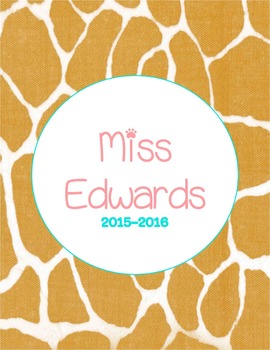
Teacher Planner 2015-2016
Looking for a cute planner that you can totally customize to your needs? Look no further! This planner includes a lot of options and I can create anything that you might need that's not included! I've posted a few of my themes, but I can probably do any theme that you like! Just shoot me a message if you have questions!
Included:
*cover
*all about me page
*class roster page
*3 checklist pages
*special events page
*classroom volunteers page
*2 birthday pages
*monthly calendar pages with na
Grades:
PreK - 12th
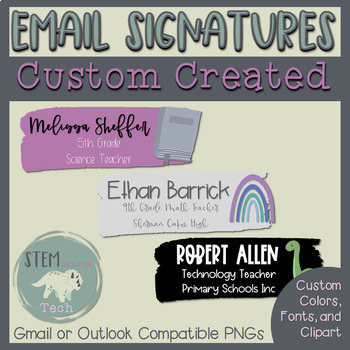
Email Signatures for Gmail
Are you looking for custom email signatures for Gmail or Outlook? Well this resource will allow you to customize your own signature with elements that reflect who you are. Once you make your customized selections for your signature, this product contains simple video tips on how simple changing email signatures in Outlook can be. After customizing your email signature, a proof will be sent to you for approval before the final signature is shared. You are also able to purchase an email signature
Grades:
Not Grade Specific
Types:
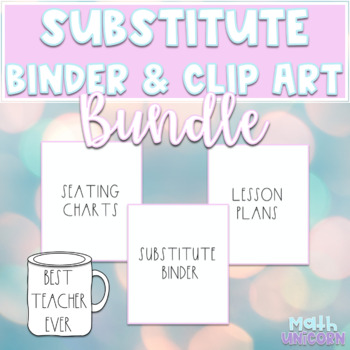
Teacher Substitute Binder & Clip Art
IF YOU ARE LIKE ME YOU ARE OBSESSED WITH RAE DUNN AND CONNOT GET ENOUGH! So why not have a perfect substitute guide to help you ease the stress of taking the day off. This Rae Dunn Inspired Substitute guide will do just that! All you need to do is insert your information in this editable guide! The binder includes a sub thank you letter, emergency lesson plans, student reward coupons, class procedures, teacher schedule etc. I addition you will also receive 32 adorable clip art mugs for your clas
Grades:
Not Grade Specific

Cute Weather Clipart, Season Clipart, Forecast Cliaprt
⭐️You will receive ⭐️– 19 Each cute clipart is saved separately in 300 dpi PNG with transparent background– All items are saved individually and compressed into .zip folders– Downloaded files will be free of watermarks.⭐️ TERMS OF USE: You can use this set for personal or non-profit projects when no money is being made⭐️ You can not:- Assign copyright to yourself. Purchasing a work of art does not transfer its copyright.- resell the goods unchanged or with minor changes.- You cannot split this p
Grades:
Not Grade Specific

An Educator's Guide to EdTech Mastery - An Ebook
Explore the dynamic world of Educational Technology (EdTech) with "Teaching in the Digital Age: An Educator's Guide to EdTech Mastery.' This guide is perfect for educators just beginning in the digital education landscape, offering practical strategies for integrating technology effectively into teaching practices. Key topics include understanding the EdTech landscape, harnessing AI in the classroom, and cultivating digital citizenship among students. With this guide, you'll transform from a beg
Grades:
Not Grade Specific
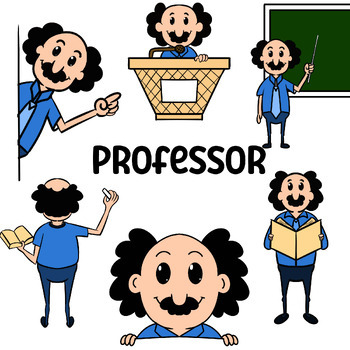
Professor Clipart
A Total of 16 Professor clipart illustrations created from my original hand drawn artwork! Each illustration is supplied as a full colour png, as well as black and white outline versions (in png format). All images are 300 dpi for best quality printing.Professor clipart illustrations includes the following illustrations:ProfessorPeeking Professor2 Teaching Professor (Front and Back)Side Peeking ProfessorProfessor with StickProfessor in Front of Black BoardProfessor SpeakingYou will receive:ILLUS
Grades:
Not Grade Specific

Zoom (Icons) Mute & UnMute Downloads
Zoom Icons for Teachers & StudentsGreat visual for Homeschool Learning Helps the students know when to SPEAK And when to place themselves on MUTE. Includes a: - Mute Icon &- Unmute Icon For all ages :) Enjoy!!
Grades:
PreK - 6th, Staff

Zoom using Virtual Backgrounds
Zoom is a platform to interact online. Use it for video conferencing, online meetings, webinars, chat, teaching, training, distance learning, family meetings and general collaboration.This guide focuses on adding Virtual Backgrounds to Zoom. As well as the step by step guide you are also provided with 25+ images that you can use as a Virtual background.The topics covered are below:Best Practice for Virtual BackgroundsAdd a Standard Virtual BackgroundAdd a Custom Virtual BackgroundCreate your own
Grades:
Not Grade Specific
Also included in: How to use Zoom Bundle Distance Learning
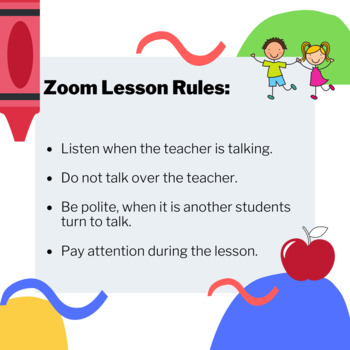
Zoom Classroom Etiquette Rules (Image)
Here is a great image I created for teachers to send in their weekly Zoom Newsletter or as a reminder to students and parents. It helps remind students that, even though we are all learning from home, classroom rules still apply. It also makes Zoom calls more effective and more fun for everyone. xoxo, friends!
Grades:
PreK - 2nd
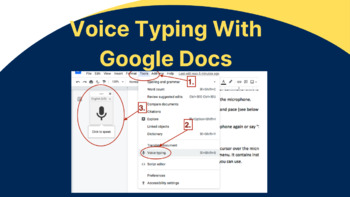
Google Docs: Voice Typing
This will review how you can enable voice typing while using Google Docs.
Subjects:
Grades:
Not Grade Specific

Message Students in Canvas Gradebook
This image reviews with teachers how they can easily message students in their gradebook using the Canvas LMS. This walks through how teachers can set filters and offers a step by step tutorial showing screenshots.
Subjects:
Grades:
Not Grade Specific
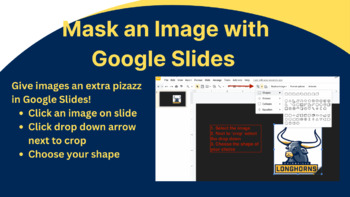
Google Slides: Masking an Image
This will review how to 'mask' an image in Google slides. This will bring more life to your Google Slideshow presentations.
Subjects:
Grades:
Not Grade Specific
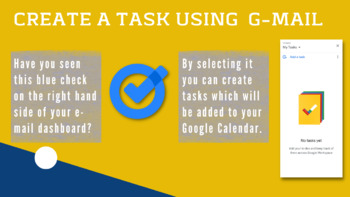
Using 'Tasks' in G-mail
This will show you how to use the tasks toolbar in G-mail to better manage your workflow. This focuses on how you can add a task which will then populate on your Google calendar.
Subjects:
Grades:
Not Grade Specific

The 'BEST' Google Drive Shortcuts
This document highlights the best shortcuts in Google Drive which will help teachers stay organized and better management their stored items.
Subjects:
Grades:
Not Grade Specific

Tutorial - How to use frames in MSWord
It took me some time to figure out how to use all the fun frames, clipart, and papers I found on TpT with Microsoft Word. I put all my knowledge into this tutorial hoping to save you the time of figuring all out on your own.
Have fun!
If you share this tutorial with others, I'd appreciate it if you link back to my TpT store. Thanks.
http://www.teacherspayteachers.com/Store/Scrappyguy
Grades:
PreK - 12th, Higher Education, Adult Education, Staff
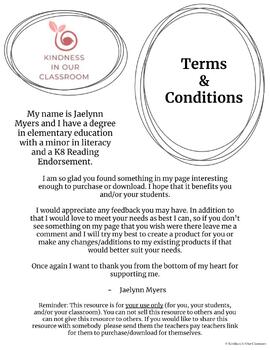
Terms & Conditions Page
This is my current terms and conditions page for any product on my TPT page. Specific products will have a page that gives credit to anything needed. Sometimes I include it on the terms and conditions page for that resource and sometimes I have it as its own page within the source.Please reference this at anytime and especially if a resource doesn't include a terms and conditions page. Nothing on my page is for commercial use. Thank you!
Grades:
Not Grade Specific
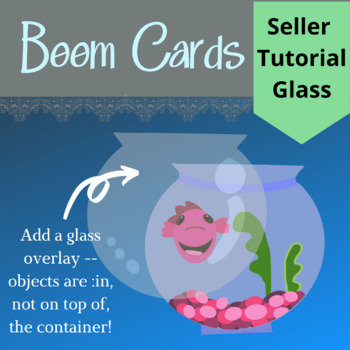
Seller Tutorial and Clipart Set -Create Glass Jars and Containers freebie
This is a tutorial that will walk you through the steps of creating a clear glass vessel with items inside. It comes with fish, candy and bowls, so you can build your own scenes. Use drag and drop to allow students to add fish, candy or other items to the jars -- the pieces will look like they are inside the jars instead of laying on top.Use the techniques to create your own graphics and to populate your BOOM decks -- this is an ideal project for a disappearing drop item!
Grades:
Staff
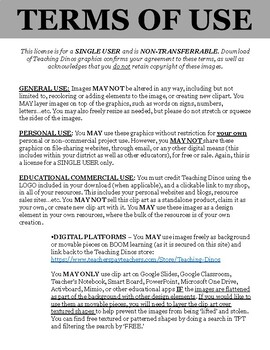
Clipart TERMS OF USE | TOU
Please download and review my Terms of Use prior to purchasing clipart, as your purchase will act as an agreement to these terms. Thank you!
Subjects:
Grades:
Not Grade Specific
Types:
Showing 1-24 of 27 results

