8 results
Free teacher manual images for products for TpT sellers

Free Tutorial How To Use Frames & Text in Microsoft Word
I've had some email questions about how to use frames (clip art items such as png files)and add text in Microsoft Word. This is a simplified tutorial using pictures and step-by-step directions.
Thanks to my fellow teacher friend Krissy Malone, we've updated this document to include instructions for both PC users and Mac users.
We hope you find it useful and please be sure to visit Krissy's teacher store while you're here!
Created by Krissy Malone & Tracee Orman
Grades:
Adult Education, Staff
Types:

Tutorial - How to use frames in MSWord
It took me some time to figure out how to use all the fun frames, clipart, and papers I found on TpT with Microsoft Word. I put all my knowledge into this tutorial hoping to save you the time of figuring all out on your own.
Have fun!
If you share this tutorial with others, I'd appreciate it if you link back to my TpT store. Thanks.
http://www.teacherspayteachers.com/Store/Scrappyguy
Grades:
PreK - 12th, Higher Education, Adult Education, Staff
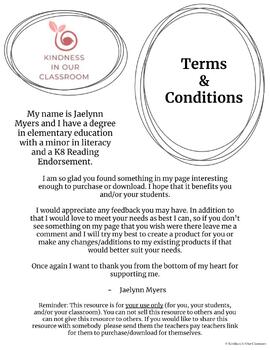
Terms & Conditions Page
This is my current terms and conditions page for any product on my TPT page. Specific products will have a page that gives credit to anything needed. Sometimes I include it on the terms and conditions page for that resource and sometimes I have it as its own page within the source.Please reference this at anytime and especially if a resource doesn't include a terms and conditions page. Nothing on my page is for commercial use. Thank you!
Grades:
Not Grade Specific
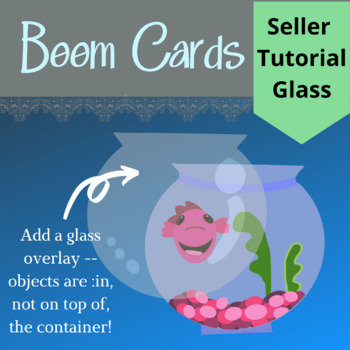
Seller Tutorial and Clipart Set -Create Glass Jars and Containers freebie
This is a tutorial that will walk you through the steps of creating a clear glass vessel with items inside. It comes with fish, candy and bowls, so you can build your own scenes. Use drag and drop to allow students to add fish, candy or other items to the jars -- the pieces will look like they are inside the jars instead of laying on top.Use the techniques to create your own graphics and to populate your BOOM decks -- this is an ideal project for a disappearing drop item!
Grades:
Staff
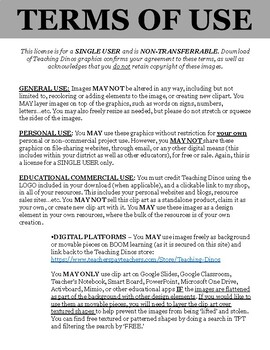
Clipart TERMS OF USE | TOU
Please download and review my Terms of Use prior to purchasing clipart, as your purchase will act as an agreement to these terms. Thank you!
Subjects:
Grades:
Not Grade Specific
Types:

Teacher Lifestyle To Do Lists
What teacher doesn't LOVE to do lists!? Here is a freebie to do list to help you stay organized!! Check out my store for a full version with lots of options and variations!FONT: AG180DAYS https://www.teacherspayteachers.com/Product/Amy-Groesbeck-Fonts-Volume-One-2932560
Grades:
Not Grade Specific
Types:

How To Access PowerPoint Chart : Google Classroom - Distance Learning
Making google slides interactive?Help students open up files and edit.
Grades:
K - 12th
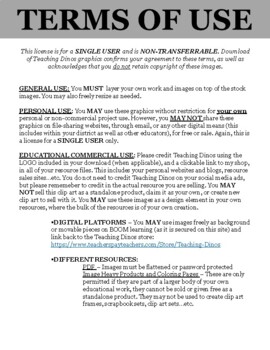
MOCKUPS TERMS OF USE | TOU
Please download and review my Terms of Use prior to purchasing MOCKUPS, as your purchase will act as an agreement to these terms. Thank you!
Subjects:
Grades:
Not Grade Specific
Types:
Showing 1-8 of 8 results

