15 results
Graphic arts printables for Microsoft Excel and for products for TpT sellers
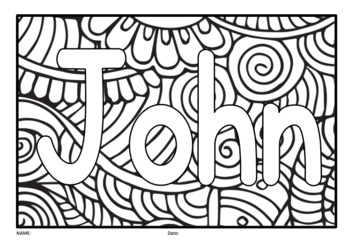
Easy Excel File copy and paste Name list with Coloring Mindfulness 24 Editable
Auto fill text onto the Mindfulness coloring pages. You just paste Student's name list, Target vocabularies list, Letter, Number, Sight words list and so on. Maximum 24 pages at once.You can change the font style you already have.To change the font in a cell, select the text that you wish to change the font for. This can either be the entire cell or only a character in the cell.Footer Text also Editable.Useful Font Style you can download hereHow to use:For example Student's name list,Paste on yo
Subjects:
Grades:
PreK - 5th
Types:
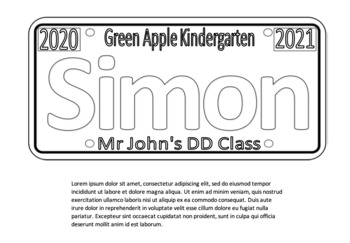
Easy Excel File copy-paste student's name, Coloring License Plate Editable
Auto fill student's name. You just paste student's name.You can edit text surrounding student's name.How to use:Edit some texts surrounding student's name.Paste on your name list from K2 to K4 column area. It is pink colored. Press "Print" button. It will be PDF file with each students' name.RecommendIf it works without problem...Easy Excel File copy and paste student's name, Coloring License Plate Editable 40Maximum 40 Student's name generate at once.Please enable macro. Password is not set.If
Subjects:
Grades:
PreK - 3rd
Types:
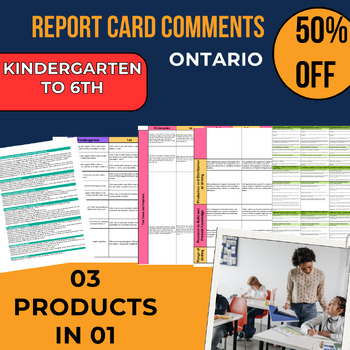
1st to 4th report card comments,Ontario Report card Comments language and math
Make report generation for school teachers quick and efficient with this large collection of end-of-school report card comments.We realize that writing reports can be a time-consuming process, so we've put together an easy-to-use public comment bank.It contains three different resourcesProgram No. 01 PowerPointHow do I use the Common Core Report Card Statement Bank?An easy-to-use spreadsheet (K-5th) containing data for report cards, aligned to the Common Core standards. Topics covered are Math,
Grades:
PreK - 6th, Staff
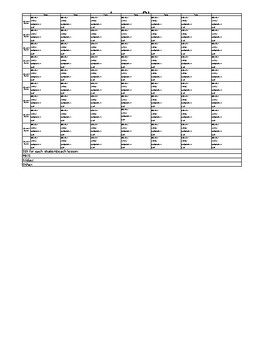
Lesson Plan Template (Editable)
For a special education classroom setupIndividualized for each specific student
Grades:
Higher Education, Adult Education, Staff
Types:
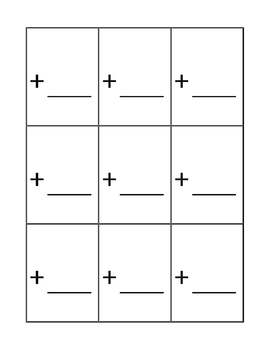
Flash Card Template for Addition,Subtraction,Division and Multiplication
This product is set up so the user can type in digits of choice forstudent friendly flashcards.Cards are already formatted in Excel for addition, subtraction, multiplication and division so they can easily be changed depending on student needs. Each operation consists of 18 flashcards.
Grades:
2nd - 5th
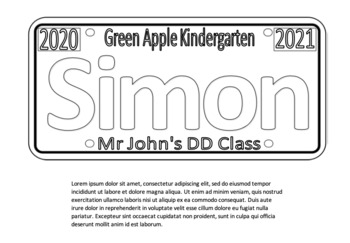
Easy Excel File copy-paste student's name, Coloring License Plate Editable 40
Auto fill student's name. You just paste student's name. Maximum 40 students at once.You can edit text surrounding student's name. How to use:Edit some text surrounding student's name.Paste on your name list from K2 to K41 column area. It is pink colored. Press "Print" button. It will be PDF file with each students' name.Please enable macro. Password is not set.FREE TRIAL 3 students at once is here. Easy Excel File copy and past student's name, Coloring License Plate EditableDepends on your devi
Subjects:
Grades:
PreK - 3rd
Types:
![Preview of Easy Excel copy and paste Name list Coloring Mindfulness 24 Editable [Portrait]](https://ecdn.teacherspayteachers.com/thumbitem/Easy-Excel-copy-and-past-Name-list-Coloring-Mindfulness-24-Editable-Portrait--7363902-1699143491/original-7363902-1.jpg)
Easy Excel copy and paste Name list Coloring Mindfulness 24 Editable [Portrait]
[Portrait]Auto fill text onto the Mindfulness coloring pages. You just paste Student's name list, Target vocabularies list, Letter, Number, Sight words list and so on. Maximum 24 pages at once.You can change the font style you already have.To change the font in a cell, select the text that you wish to change the font for. This can either be the entire cell or only a character in the cell.Footer Text also Editable.Useful Font Style you can download hereHow to use:For example Student's name list,P
Subjects:
Grades:
PreK - 5th
Types:
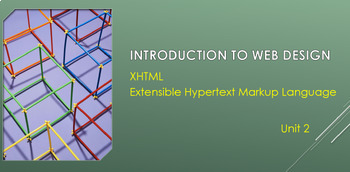
Introduction to Web Design - XHTML Unit 2
This lesson is a PowerPoint presentation that introduces XHTML and guides students through the basics of XHTML web design coding. This lesson reinforces the skills learned in Unit 1 and illustrates the differences between HTML and XHTML.The lesson covers the following:•Who sets the coding standards?•Why learn XHTML?•XHTML guidelines.•Create an XHTML web page.•Add a hyperlink to a web page. **The bonus lesson includes instructions on how to create different list types.The presentation includes
Grades:
7th - 12th, Higher Education, Adult Education

Teacher Gradebook/Attendance Sheets
These grade book and attendance sheets are the perfect way to stay organized during the school year! Record-keeping is one of the most important aspects of being a teacher, but it is nearly impossible without a good system! Use these sheets for grading, attendance, progress tracking, and more!This pdf is easy to print or edit virtually. Just type in your students' names on a pdf editor and print to use on a daily basis!Includes:- 1 PDF Gradebook/Attendance SheetTerms of Use: This item is a paid
Grades:
Not Grade Specific
Types:
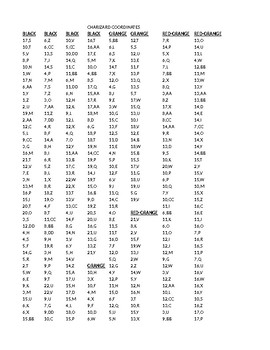
Charizard Coordinates
This is compatible with the 30x30 grid. This is Charizard, a rather large and more time consuming coordinate sheet. The kids will enjoy making this one small or large scale. Warning: if made with 3x3 inch squares, this pixel project will stand about 5 feet tall and 6-7 feet wide.
Subjects:
Grades:
1st - 12th
Types:
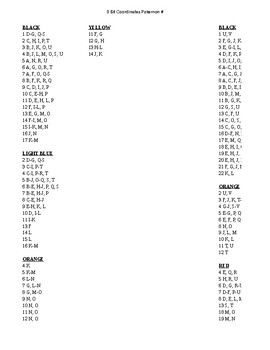
Pokemon coordinates
This excel workbook contains 6 coordinate pages for 6 different Pokemon characters, to be used with the 30x30 grid. Characters include Squirtle, Raichu, and Bulbasaur, to name a few.
Subjects:
Grades:
1st - 8th
Types:
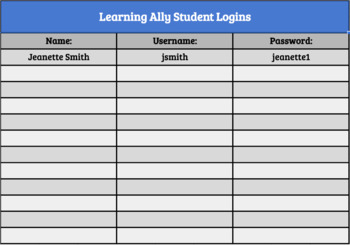
Learning Ally Student Login Tracker (Printable!)
Keep all of your students' login information in one spot! This is an easy, color-coordinated login tracker that allows you to see all of the information you need at a glance. Use it in your Google Classroom or just for your own organization. Print it to display next to your desk so that the information that you need is always at your fingertips.- Colors of the banner can be changed and edited to your preference. - Use the Sheets tab at the bottom to add classes so that they stay separated.
Grades:
Not Grade Specific
Types:

FREE Editable Classroom April Newsletter Template | Print or Digital
This is a fun editable newsletter template for April and the design is very updated to the current season and event. You can use this to keep your parents up-to-date with what's going on in your classroom.FORMAT:Worksheet Version or Google Sheet Version
Subjects:
Grades:
PreK - 5th
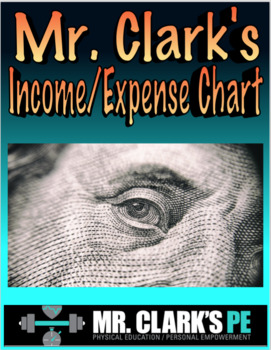
Mr. Clark's Income and Expense Wealth Tracking Chart
This resource was created on the foundation and strong passion I have for Personal Finance and helping others learn about how to Build Wealth.
It is time for educators to educate themselves on how to create their own wealth and this Free resource will help you start the journey by tracking your own personal income, expenses, and saving habits in an editable excel sheet. You can also have your students start to develop strong financial habits as well!
We spend so much time giving our time,
Grades:
9th - 12th, Higher Education, Adult Education, Staff
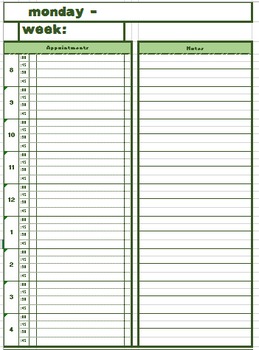
Daily Planner - editable and printable
*7 day daily planner
*prints back to back on 3 pages
*1 day per page/Sat and Sun on 1 page
*editable and printable
Grades:
Not Grade Specific
Showing 1-15 of 15 results

