889 results
Elementary instructional technology handouts for products for TpT sellers
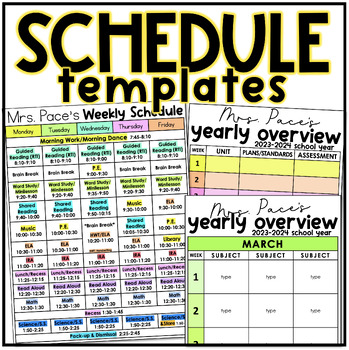
Schedule Templates • Daily Schedules • Weekly Schedules • Yearly Overview
Simple, colorful, editable, and easy-to-use schedule + planning/scope-and-sequence templates for many different uses! Available in PowerPoint AND Google Slides!Templates available both in color and black/white for:daily schedulesweekly schedulesyearly schedules (scope & sequence)Each schedule mentioned above comes in a variety of formats. Pick the formatting that works best for you! All tables included can be edited. (I have included an editing table how-to in the resource.) Tables come in a
Grades:
PreK - 6th
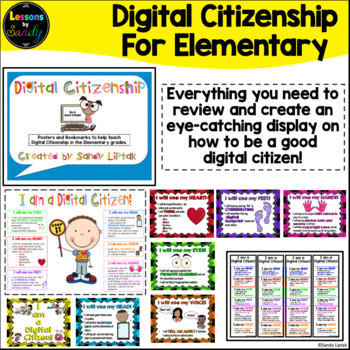
Digital Citizenship with Elementary Students
**If you have purchased this activity and your school has been closed due to the Covid-19 pandemic, you have my permission to share this with your parents via email or any protected password site with no additional license needed. :) Stay safe friends!This unit includes a poster and double-sided bookmarks to use in talking to students about how to be a good Digital Citizen. It includes info about following an AUP (Acceptable Use Policy) as well as how to be safe while using the internet. There
Grades:
1st - 4th

The Chromebook Classroom {Tutorials, Google Cheat Sheets, Posters & More}
This huge bundle filled with Chromebook resources is perfect for you if your school is moving toward 1:1 student Chromebooks or even if you just purchased a few for your classroom. This resource will also be helpful to teachers or students who are looking to become more familiar with Google Chrome on ANY device. These resources have been a huge help for my class who has 1:1 Chromebooks. This product includes:-What is a Chromebook?-How to access Google apps-Google Chrome tutorial-Chromebook app d
Grades:
3rd - 12th, Adult Education, Staff
Types:
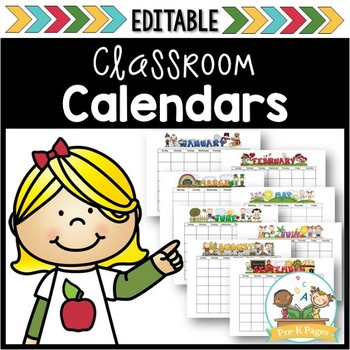
Editable Monthly Calendar Templates
*EDITABLE* calendar templates for preschool, pre-k, kindergarten, and first grade. Designed to make your life easier and save you time!This is the ultimate editable calendar packet!These electronic calendar templates feature fillable forms in PDF that allow you to type your own text into the form fields.***********************************************************Many teachers like to create their own calendars for homework or snack assignments and even school events, but finding time in your busy
Grades:
PreK - 2nd
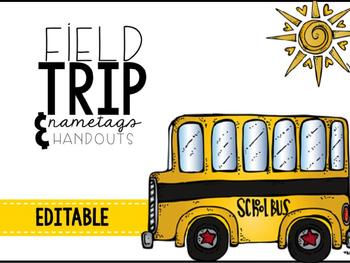
Field Trip Chaperone Name Tags & Forms
*****RECENTLY UPDATED******************
Redownload this product if you own it!
This resource is great for teachers looking for a little something to make their class chaperones feel special! :) I also love when my kiddos can speak to adults using their name. I plan to use these name tags for my aquarium trip this spring! It will be easy to prep and very effective/user friendly the day of the trip! Great for any trip.
This EDITABLE pack includes:
Name tag templates for males and females (both
Grades:
PreK - 5th
Types:
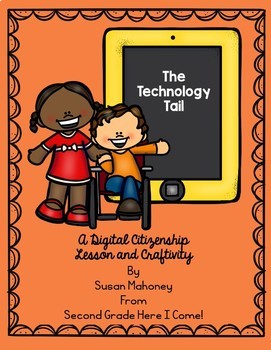
The Technology Tail- A Digital Citizenship Lesson and Craftivity
Digital citizenship is crucial when students are working online. The Technology Tail is a great book to teach the importance of digital citizenship. This booklet and craftivity complement the book and are a great reinforcement of the rules and importance of the written word online.
Subjects:
Grades:
2nd - 6th

Ice Cream Clip Art | Scoops & Sundae Patterns
This set of ice cream cones and scoops is great for creating classroom motivation systems!To use these images for motivation, print out one cone for each student and enough scoops so that students have one scoop for each step they must achieve. Write students’ names on the cones and stack the scoops, one by one, as they work towards their goal. Another option is to give each student one of the blank ice cream sundae printables. These work especially well for learning times tables. As they master
Subjects:
Grades:
2nd - 5th
Types:
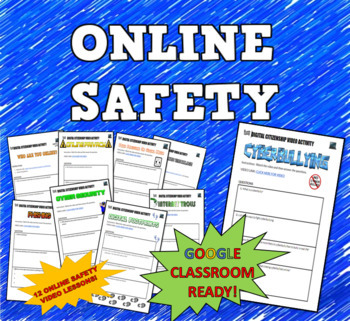
Online Safety, Cyber Bullying, Internet Safety and Digital Citizenship
Make sure your students are safe online!This Internet Safety and Digital Citizenship packet contains 12 lessons. Each lesson has a short 3-5 minute video with questions. There is also an answer key for the 12 lessons. This is Google Classroom ready and already in Google docs! Here are the topics of the 12 lessons: 1. Cyberbullying 2. Too Much Screen Time3. Online Privacy4. Internet Trolls5. Digital Footprints6. Peer Pressure on Social Media7. Talking to People Online (Stranger Danger)8
Grades:
5th - 8th
Types:
Also included in: Online Safety and Digital Citizenship Big Bundle of Internet Safety
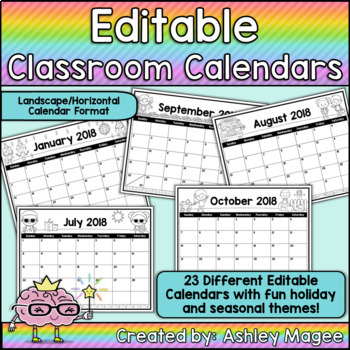
Editable Monthly Calendar Templates - Landscape - Add your dates and events!
These editable calendars are in a horizontal / landscape PowerPoint format and contain 23 different seasonal and holiday calendar templates. Templates are in a horizontal format. All text can be edited including the month, year, days of the week, and dates. Simply click inside a text box to add your information. Calendars are perfect for:* School and Classroom events* Scouting or Club events* Homework Calendars* Behavior Calendar* Project or Unit planning Themes included are (see preview for a l
Grades:
PreK - 12th, Higher Education, Adult Education, Staff

Back to School *Editable* FORMS (Everything You Need to Give to Parents)
Ready To Go EDITABLE Forms for Back To SchoolPacket includes:*Meet the Teacher Intro lettter/Bio---->3 different versions (black and white/color)*Getting to Know Your Child (Parent Survey)--->Spanish Version Included--->Learn about your student's strengths and weaknesses, hobbies, and home dyanmics straight from the source*Parent Volunteer Survey--->See how your parents can get involved in the classroom and what times they're available*Parent Contact Card--->Laminate and hook it n
Subjects:
Grades:
PreK - 12th, Higher Education, Adult Education, Staff
Types:
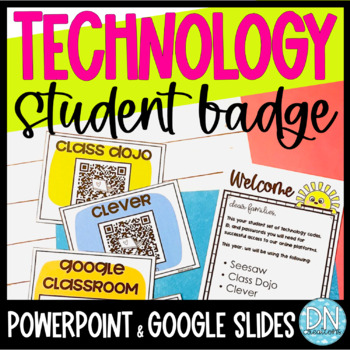
Student Technology Badge | Student Computer Log in Cards | Back to School Tools
Do you need a classroom management system for faster computer log in time or organized technology log in? Set your QR codes, log in, ID and passwords in one easy technology card for your online platforms with COMPUTER LOG IN CARDS. ***These technology cards will help you if you use Seesaw, Google Classroom, Class Dojo, Clever, and your own school log in systems. Includes:Editable parent lettersEditable instruction guides for students and parentsEditable student technology cards (color and black
Grades:
K - 2nd, Staff
Types:

Snap Circuits Resource - Handout of Symbols and Functions
This printable handout was designed for use with the Snap Circuits Model SC-100R Kit. It contains illustrations of the symbols of various electrical components, along with the designated part name and function. It would be very helpful for students to have on-hand while working with their Snap Circuits Kits. You can also print this out and hang it up as a poster. Please leave a review if you download this product!
Grades:
K - 12th
Types:
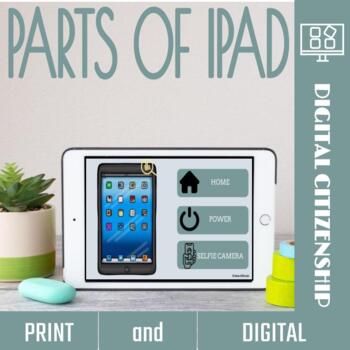
Parts of an iPad™ Activities and Games
Educate your ‘tech savvy’ students the parts of an iPad™ through engaging activities! Whether it’s discovering the functionalities of the home button, mastering volume controls, or understanding the intricacies of headphone connections, this resource aims to demystify these tablet-related terms. These parts of an ipad activities bridge the gap between daily interaction with technology and a deeper comprehension of its fundamental components. Empower students to navigate the digital world with co
Grades:
PreK - 1st
Types:
Also included in: Library Back-to- School Resources
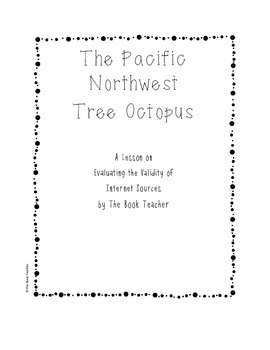
The Tree Octopus: Evaluating Internet Sources
Teaching our students to research is not enough. We have to make sure our students are savvy consumers of information. This lesson is one of my ABSOLUTE FAVORITES to teach. It involves a completely unreal creature in a website that seems well-researched and documented. I present the new species of octopus to them as a research task before letting them in on the secret---it's completely make believe. This lesson includes the lesson plan, the research task (with a QR code link to the tree octo
Grades:
3rd - 6th
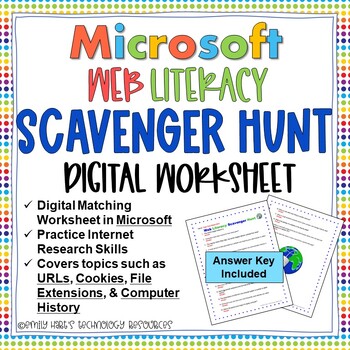
INTERNET LITERACY: World Wide Web Scavenger Hunt - Internet Search Skills
***********************NOW COMPLETELY UPDATED********************************The Web Literacy Scavenger Hunt is a creative way to practice basic internet search skills and terminology about the World Wide Web. This 20-question editable digital fill-in-the-answer worksheet allows students to use their web navigation skills to explore and discover the answers, while improving their search techniques.Topics that will be covered are terms such as URLs, cookies, file extensions, and computer history.
Grades:
5th - 12th
Types:
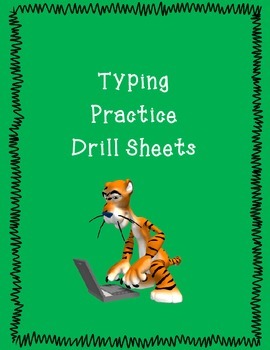
Typing Practice Drill Sheets
This product contains 21 drill sheets that may be used to practice typing skills.Follow me for new product notifications. Like and check us out on Facebook at https://www.facebook.com/Learningislotsoffun so you can have a chance at winning Teachers Pay Teachers gift certificates (monthly drawings).
Grades:
1st - 12th
Types:
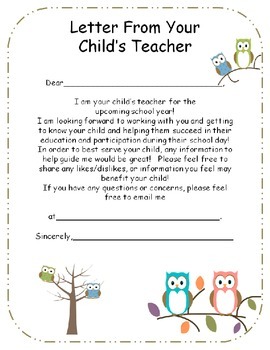
Letter from Teacher to Parents {editable}
Use this "Letter From Your Teacher" to introduce yourself to your student's parents.
Great icebreaker and initial communication to begin the school year!
Clipart from MyCuteGraphics.com
Grades:
PreK - 6th
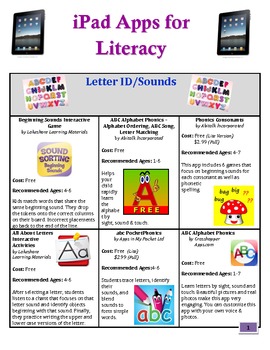
iPad Apps for Literacy (PreK -3rd)
We've updated app prices and added new favorites! A handy resource for teachers and parents alike.
iPad Apps for Elementary Students that Promote Literacy Skills
and reinforce the Common Core Standards you are addressing
A handy resource for integrating technology and digital literacies in the 2016-2017 school year.
Two Reading Specialists and a teaching assistant piloted 160+ iPad apps with individual students and groups in grades K-6. They compiled a list of 65+ that they felt were engagi
Grades:
PreK - 3rd, Staff
Types:
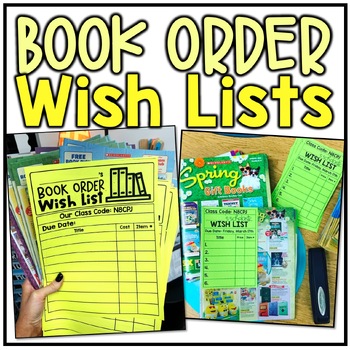
Book Order Wish Lists + Book Raffle Tickets + Parent Letter
Boost your Scholastic book order bonus points with these book order wish lists! These wish lists allow a connection from home to school that allow both teachers and guardians books that their child is interested in. It allows allows for an opportunity for teachers and guardians to help guide students to good books selections if they are unsure of what books are of interest to them. IDEAS FOR USE:Pass out flyers to students and encourage students to record their favorite books on their wish lists
Grades:
1st - 5th
Types:
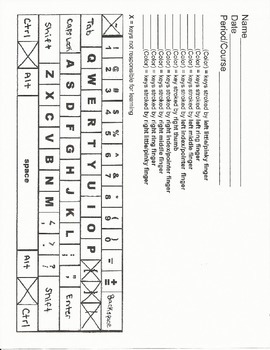
Keyboarding- Typing- Coloring in the Keyboard
Keyboarding- Coloring in the Keyboard
This is a fun coloring activity that will help students learn the keys on the keyboard. Students can use colored pencils, crayons, etc. This is a great handout for students to use in order to learn which finger strikes each key on a computer keyboard. There is a diagram of a keyboard that students can color in. Students will choose a different color for each finger and then color the keys that finger is responsible for on the keyboard diagram. There are spa
Grades:
4th - 12th
Types:
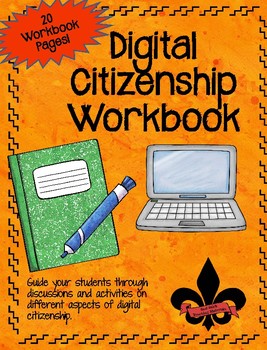
Digital Citizenship Workbook
This Digital Citizenship Workbook contains 20 different pages for students to work on to develop digital literacy and citizenship. Topics/Activities include:
My Digital Life I
My Digital Life II
Finding Balance in Your Digital Life
Your Digital Footprint
Planning Your Future Digital Footprint
Online Safety Assessment
Online Safety
What is Phishing?
Play it SMART Online Info
Play it SMART Online
Do You Overshare?
Cyberbullying
Know your Tools
Information Literacy
Super Sleuth
Super Sleuth QU
Grades:
5th - 12th, Staff
Types:
Also included in: Digital Citizenship, Ditigal Literacy, and Technology Activities Bundle

Keyboarding- Typing- Pangram Sentences
Keyboarding- Typing- Pangram Sentences
A pangram is a sentence that contains all 26 letters of the alphabet. This handout contains 14 pangram sentences for students to practice typing after they have learned all the letter keys. It is great practice for them. You can have the students use a keyboard skin or keyboard cover if you have one of them.
*Please see our store for another great similar activity related to palindromes. A palindrome is a word, phrase, sentence, or number that reads the s
Grades:
4th - 12th, Higher Education, Adult Education
Types:

Editable Back to School Forms/Meet the Teacher- Confetti Theme
Handle Meet the Teacher or Back to School Night like a pro! What’s Inside:ALL resources are editable5 Station Signs plus blank templates to make your ownMeet Your Teacher Templates 7 Back to School Parent Forms · Welcome Letter Template· Student information· Parent Questionnaire· Sign-in Sheet·Transportation Sheet· Volunteer Sign-up· Home Technology Survey
Grades:
K - 8th

Keyboarding-Typing- Tongue Twisters- 2 Activities
Keyboarding-Typing- Tongue Twisters- 2 Activities
This download includes two tongue twister activities for students to complete. The first handout is a list of tongue twister sentences for the letters A-Z. Example sentences include:
A- Ally's alligator ate an apple.
B- Bruce bounced basketballs by the bay.
C- Charlie's Chihuahua chewed cousin Chrissy's curtains.
The other document also contains tongue twisters for each letter but has an emphasis on using the right and left shift keys too. The
Grades:
4th - 12th, Higher Education, Adult Education
Types:
Showing 1-24 of 889 results

