64 results
Elementary graphic arts resources for Microsoft Excel and for products for TpT sellers
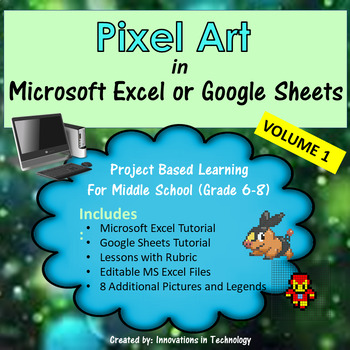
Pixel Art in Microsoft Excel or Google Sheets - Volume 1 | Distance Learning
Need a fun way to introduce Microsoft Excel or Google Sheets to upper elementary or middle school students? This great lesson lets students learn the basics of Microsoft Excel (or Google Sheets) as they create pixel art using the program. First, they'll create a quick pixel art from a given example and then they'll create their own! These are also fun lessons to use if you just need something for a one day lesson. Perfect for the beginning of the school year too.I've used this with 7th and 8th g
Grades:
5th - 8th
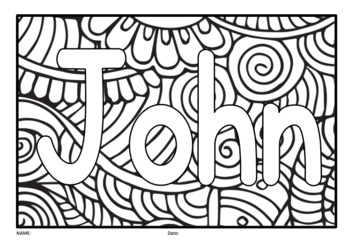
Easy Excel File copy and paste Name list with Coloring Mindfulness 24 Editable
Auto fill text onto the Mindfulness coloring pages. You just paste Student's name list, Target vocabularies list, Letter, Number, Sight words list and so on. Maximum 24 pages at once.You can change the font style you already have.To change the font in a cell, select the text that you wish to change the font for. This can either be the entire cell or only a character in the cell.Footer Text also Editable.Useful Font Style you can download hereHow to use:For example Student's name list,Paste on yo
Subjects:
Grades:
PreK - 5th
Types:

Technology Applications EC-12 (242) Full Study Guide
This is a full study guide for TEXES Technology Applications 242. This study guide was uploaded January 1st, 2020. I had a hard time finding study material online so I decided to create this study guide which includes videos and articles to all of the domains and competencies. Note: This study guide is in Microsoft Excel format. If a link appears to be broken simply right click to edit the hyperlink then copy the url into your web browser to view the article or video.Update 10/7/2020To get the m
Grades:
PreK - 12th
Types:
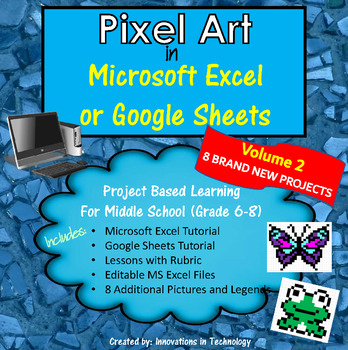
Pixel Art in Microsoft Excel or Google Sheets - VOLUME 2 | Distance Learning
Need a fun way to introduce Microsoft Excel or Google Sheets to upper elementary or middle school students? This great lesson lets students learn the basics of Microsoft Excel (or Google Sheets) as they create pixel art using the program. First, they'll create a quick pixel art from a given example and then they'll create their own! These are also fun lessons to use if you just need something for a one day lesson. Perfect for the beginning of the school year too.This is the SECOND volume in the
Grades:
5th - 8th

Parent Communication Log (Editable in Excel)
Communications Log:Consists of 5 tabs on the bottom of Excel. This is easy to edit (just type in pre-made sheet) to create log all online or print pages for paper version to fill in with pen. Formatting is already done for you. This log will make it easy to track how many contacts per week, per quarter, or per student. The preview is just screenshots of what to expect and is not the full resource.
Grades:
PreK - 12th, Higher Education, Adult Education, Staff
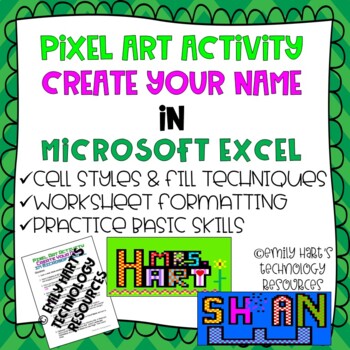
MICROSOFT EXCEL: CREATE YOUR NAME using PIXEL ART in Microsoft Excel
Introduce your students to Microsoft Excel with this fun and creative pixel art project! Students will learn how to format a spreadsheet with column width and row height and apply fill techniques to create their name in a very creative way. Step-by-step directions will guide students on how to complete each task. File format is a PDF file with directions and examples provided!
Grades:
3rd - 12th
Types:
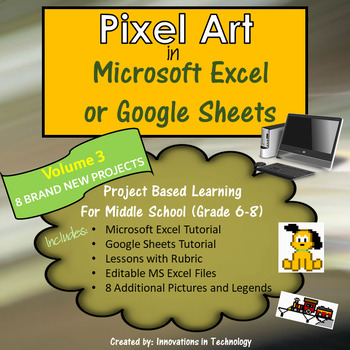
Pixel Art in Microsoft Excel or Google Sheets - VOLUME 3 | Distance Learning
Need a fun way to introduce Microsoft Excel or Google Sheets to upper elementary or middle school students? This great lesson lets students learn the basics of Microsoft Excel (or Google Sheets) as they create pixel art using the program. First, they'll create a quick pixel art from a given example and then they'll create their own! These are also fun lessons to use if you just need something for a one day lesson. Perfect for the beginning of the school year too.This is the THIRD volume in the s
Grades:
5th - 8th
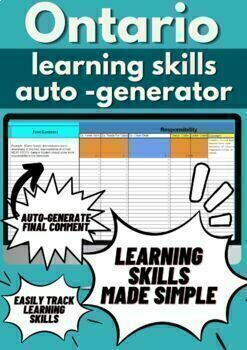
ONTARIO Learning Skills Auto-Generator
Get ready to speed through report card season! This product will make writing learning skills a breeze and save you hours or even days!Set it up at the start of the school year and easily track learning skills for the rest of the school year! YOUR FUTURE SELF WILL THANK YOU!Check out the demo video: https://drive.google.com/file/d/1PvL9KXcZbgqny6kGLsMqSDLDbIrBZQYf/view 1. Are you an Ontario Teacher?2. Have you or your colleagues ever said "Learning skills always take the longest to do..."?3. Are
Grades:
1st - 12th, Staff
Types:
Also included in: Ontario Learning Skills and Report Card Generator
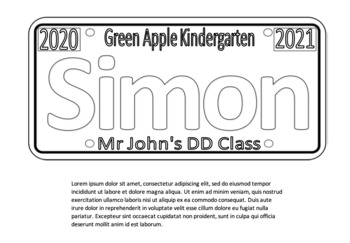
Easy Excel File copy-paste student's name, Coloring License Plate Editable
Auto fill student's name. You just paste student's name.You can edit text surrounding student's name.How to use:Edit some texts surrounding student's name.Paste on your name list from K2 to K4 column area. It is pink colored. Press "Print" button. It will be PDF file with each students' name.RecommendIf it works without problem...Easy Excel File copy and paste student's name, Coloring License Plate Editable 40Maximum 40 Student's name generate at once.Please enable macro. Password is not set.If
Subjects:
Grades:
PreK - 3rd
Types:
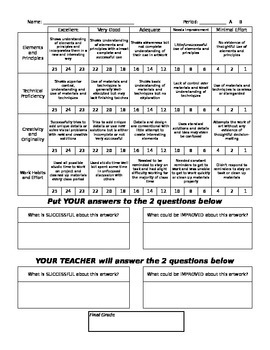
General Visual Arts Rubric
This is a rubric that can be used for ANY visual arts project! You can edit it in Excel to create a more specific rubric, but it works as-is. I include point values also to create a final score out of 100 points. This makes a more concrete score for a student and puts it in a format that is familiar and accessible. I also include an area for self-assessment as well as an area for some targeted feedback.
Subjects:
Grades:
5th - 12th
Types:
![Preview of (Editable) Blue Kit LLI Reading Assessments [every 10 lessons] Data](https://ecdn.teacherspayteachers.com/thumbitem/-Editable-Blue-Kit-LLI-Reading-Assessments-every-10-lessons--2865822-1667569929/original-2865822-1.jpg)
(Editable) Blue Kit LLI Reading Assessments [every 10 lessons] Data
I created this table to keep track of my Leveled Literacy Intervention (LLI) reading assessments (or running records - that come with your LLI kit) for the Blue LLI Kit. When I used LLI, I found it helpful to do reading assessments for every 10 lessons with my groups (the end of each level). You can keep track of the date the running record was given, the lesson number, the story title, and the story level. For each student, there is a place to record their accuracy and comprehension score. You
Grades:
2nd - 4th
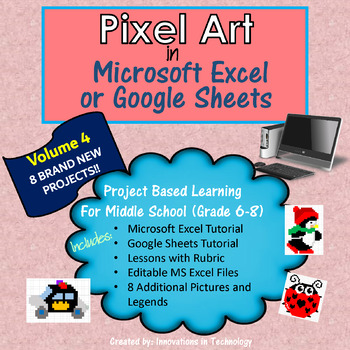
Pixel Art in Microsoft Excel or Google Sheets - VOLUME 4 | Distance Learning
Need a fun way to introduce Microsoft Excel or Google Sheets to upper elementary or middle school students? This great lesson lets students learn the basics of Microsoft Excel (or Google Sheets) as they create pixel art using the program. First, they'll create a quick pixel art from a given example and then they'll create their own! These are also fun lessons to use if you just need something for a one day lesson. Perfect for the beginning of the school year too.This is the FOURTH volume in the
Grades:
5th - 8th
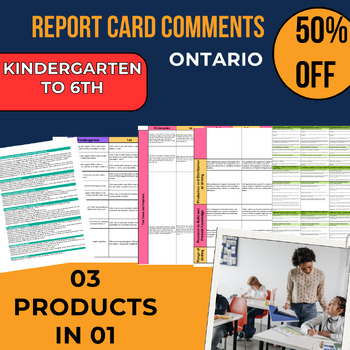
1st to 4th report card comments,Ontario Report card Comments language and math
Make report generation for school teachers quick and efficient with this large collection of end-of-school report card comments.We realize that writing reports can be a time-consuming process, so we've put together an easy-to-use public comment bank.It contains three different resourcesProgram No. 01 PowerPointHow do I use the Common Core Report Card Statement Bank?An easy-to-use spreadsheet (K-5th) containing data for report cards, aligned to the Common Core standards. Topics covered are Math,
Grades:
PreK - 6th, Staff
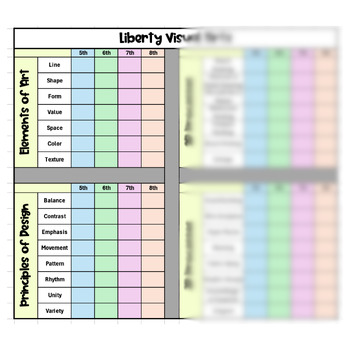
Visual Art Curriculum Tracker - Editable!
A curriculum tracker aids the art teacher by organizing lesson plans, tracking progress, and ensuring alignment with educational standards. It also facilitates resource management and serves as a communication tool for stakeholders, enhancing the overall effectiveness of the art curriculum.
Subjects:
Grades:
2nd - 12th
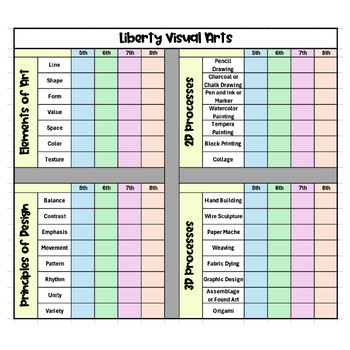
Visual Art Curriculum Tracker - Editable!
A curriculum tracker aids the art teacher by organizing lesson plans, tracking progress, and ensuring alignment with educational standards. It also facilitates resource management and serves as a communication tool for stakeholders, enhancing the overall effectiveness of the art curriculum.
Subjects:
Grades:
1st - 12th
![Preview of (Editable) Green Kit LLI Reading Assessments [every 10 lessons] Data](https://ecdn.teacherspayteachers.com/thumbitem/-Editable-Green-Kit-LLI-Reading-Assessments-every-10-lessons--2164465-1667569964/original-2164465-1.jpg)
(Editable) Green Kit LLI Reading Assessments [every 10 lessons] Data
I created this table to keep track of my Leveled Literacy Intervention (LLI) reading assessments (or running records - that come with the LLI Kit) for the Green LLI Kit. When I was using LLI, I found it helpful to do reading assessments for every 10 lessons with my groups. You can keep track of the date the running record was given, the lesson number, the story title, and the story level. For each student, there is a place to record their accuracy and comprehension score. You can easily edit thi
Grades:
K - 3rd
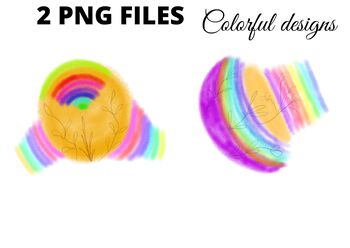
Colorful rainbow multicolored watercolor leaf abstract png clipart
PNG ILESDigital backgrounds are great for digital and print use including powerpoint, scrapbooking, invitations, worksheets, cards, etc.Backgrounds are licensed for personal use or commercial use in any educational product. Credit is appreciated but not required. All backgrounds are copyright to me and are created by me. They are not to be onsold or given away as images - only as part of a larger design.Rating after downloading is very appreciated
Subjects:
Grades:
2nd - 12th, Adult Education
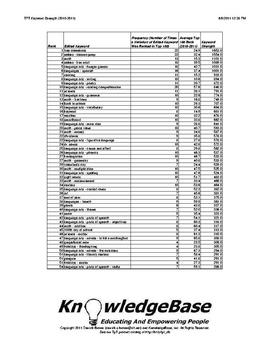
TPT KeyWord Strength Index (2010-2011) - Downloadable Spreadsheet!
What are the strongest keywords on TpT?
1. free downloads
2. Deanna Jump
3. math
Neither #1 nor #2 are surprises, but #3 (math) was certainly a surprise to me!
This report analyzes TpT's 2010-2011 keywords using a measure called "keyword strength".
The measure is based on a keyword's average rank, as well as the number of times it appeared in the 2010-2011 "Top 100" TpT search engine rankings.
This can be a valuable tool to help sellers understand TpT's marketplace supply and demand!
The P
Subjects:
Grades:
PreK - 12th, Higher Education, Adult Education, Staff
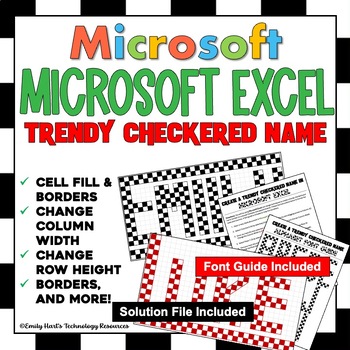
MICROSOFT EXCEL: Create a Trendy Checkered Name Project - Pixel Art Activity
Create a Trendy Checkerboard Name Project in Microsoft ExcelThis spreadsheet design project will allow students to practice the following skills:Resize rowsChange column widthsAdd/remove shadingAdd/remove bordersMuch more!Included are:Step-by-Step Directions26-Letter Alphabet Font Guide (To Help With Difficult Letters)Solution File with ExamplesFile format will be a zipped folder with all files included!
Grades:
5th - 12th
Types:

Planbook - Excel / Google Sheets
This is a plan book that you can use for either Excel or Google Sheets. I use this on Google Sheets because I can easily pull it up at home (it's online) so I can make changes if need be. I also enjoy Google Sheet's fonts better than Excel's choices. It's currently formatted with my schedule =P, all you have to do is change the times and subjects to match your own. To add a new week of plans, duplicate the original tab (on the bottom of the screen) and rename. Happy planning!
Grades:
PreK - 12th
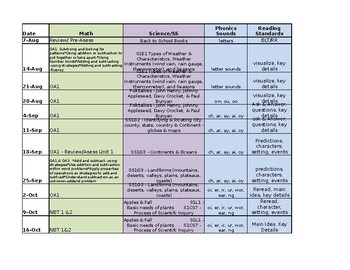
1st Grade *YEAR LONG* Pacing Guide
New to 1st grade? I have created a year-long, week by week, pacing guide. In this pacing guide you will find reading, writing, math, science/social studies, sight words, and phonics skills! I have printed a copy and keep it with my lesson plans when I am planning by myself or with my team - it makes things super easy!
The file is editable to allow you to switch/change/add whatever you need to fit your needs.
Enjoy!
Grades:
1st

TPT KeyWord Strength Index (2010-2011) - Downloadable PDF!
What are the strongest keywords on TpT?
1. free downloads
2. Deanna Jump
3. math
Neither #1 nor #2 are surprises, but #3 (math) was certainly a surprise to me!
This report analyzes TpT's 2010-2011 keywords using a measure called "keyword strength".
The measure is based on a keyword's average rank, as well as the number of times it appeared in the 2010-2011 "Top 100" TpT search engine rankings.
This can be a valuable tool to help sellers understand TpT's marketplace supply and demand!
The P
Subjects:
Grades:
PreK - 12th, Higher Education, Adult Education, Staff
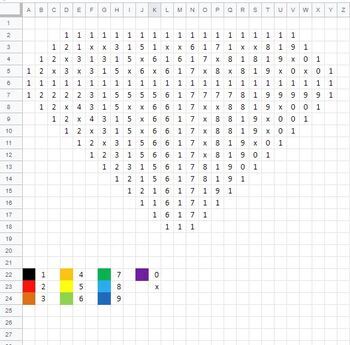
Computer Class - Pixel Art Puzzle 1 (Google Sheets)
These pixelated puzzles are so fun your students won't even realize they're practicing skills. Students flip through worksheets to get to the different puzzles, Use Ctrl + Click to get to multiple cells at once, Use the Fill Bucket to add in the colors and use the Undo button when they make a mistake. Once they've done a few picture puzzles, you can even teach them how to create their own (which they LOVE). There are three puzzles in this pack: a rainbow diamond, that one Italian plumber guy fro
Grades:
3rd - 6th
Types:
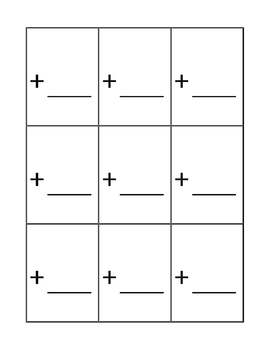
Flash Card Template for Addition,Subtraction,Division and Multiplication
This product is set up so the user can type in digits of choice forstudent friendly flashcards.Cards are already formatted in Excel for addition, subtraction, multiplication and division so they can easily be changed depending on student needs. Each operation consists of 18 flashcards.
Grades:
2nd - 5th
Showing 1-24 of 64 results

