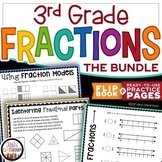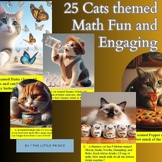9 results
Measurement resources for SMART Notebook and by TpT sellers for TpT sellers
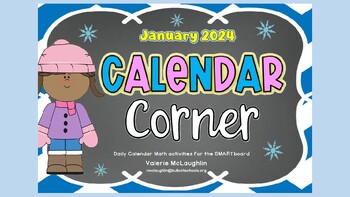
**2024 REVISIONS** Daily SmartBoard CALENDAR CORNER for JANUARY
UPDATED FILE for 2024! **PLEASE NOTE: This smart notebook file was created in SMART Notebook 16. Some of the components may not work without the use of version 16. BE SURE YOU HAVE THIS UPDATE BEFORE PURCHASING!Included in this file: - January Poem - Days of the Week/Months of the Year - Calendar with Patterns - Daily Tally for January - Daily Weather Graph - How Many Days in School? - Spin, Tally, and Graph - 2D and 3D Shapes - Comparing Shapes - How Would You Measure? (length, weight, cap
Subjects:
Grades:
PreK - 1st
Also included in: **REVISED for 2022** Daily Smartboard CALENDAR CORNER BUNDLE 2
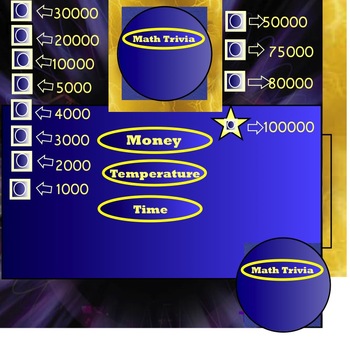
Math Measurement - Smartboard Trivia Game -Time Money & Temperature
This game is like Who Wants to be A Millionaire. Game is on Smart Notebook software. Good for Smartboards. Hyperlinks included. A fun way to review with the students.
Game includes questions for:
Money (Canadian Money) making change, and adding totals
Temperature (reading a thermometer (degrees celcius), clothing)
Time (elapsed time, etc)
Please check out the rest of my products at:
http://www.teacherspayteachers.com/Store/Geis19
Subjects:
Grades:
3rd - 5th
Also included in: Grade 3 Math Bundle - Money, Data Management, Fractions, Measurement
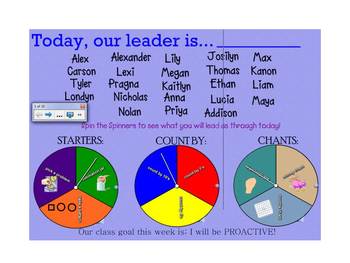
Everyday Math Calendar for K - 2 teachers
This is great to be used as your daily calendar and morning math activity. I use it with a calendar journal with a Lakeshore Calendar Math that I have in my classroom, but find it applicable to all calendar routines. Have your daily leader spin the spinners to get a mix of activities, while keeping up your daily routines. There are many pages that will engage your students in counting, telling time, monitoring days in school, money, and skip counting. I will be happy to provide the accompany
Subjects:
Grades:
PreK - 2nd
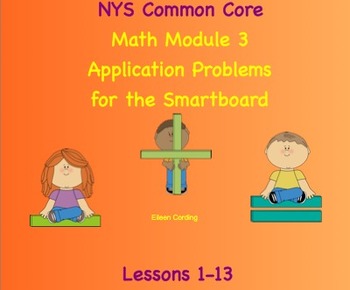
NYS Math Module 3 Application/ Word Problems for first grade(Smartboard)
These are all the application problems for first grade math module 3. I have created interactive slides utilizing infinite cloners to help the children solve the problems. The slides I create allow the children a little bit of creativity while still solving the problems. I do this every morning as part of my morning meeting. My best,Eileen Cording
Subjects:
Grades:
1st
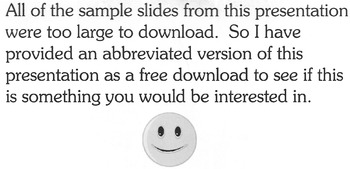
Measurement Review - Math Smartboard Presentation
Are you looking for an interesting and interactive presentation for your class about Measurement, specifically length, area, perimeter, mass/weight, and volume/capacity? If so, this is the Smartboard presentation is for you! Filled with colorful slides and graphics, it will keep your students’ attention and they will be entertained as they learn.
An abbreviated version of the presentation is available as a free download so that you can have a better idea if this will work for you.
**If you t
Subjects:
Grades:
3rd - 5th

Smartboard Easter Attendance
This smartboard file contains an attendance page, date and year page, calendar weather page, movement activity page with a hyper link to the song, daily activities page, and a morning message page. This is all with an Easter theme. It is editable but you do have to have the Smartboard Notebook program to open the file. I hope you find this useful. :)
Subjects:
Grades:
PreK - 3rd
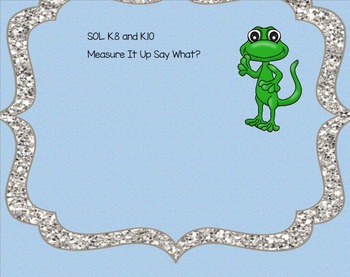
Measurement Say What? Va. SOL K.8 K.10
This is a fun filled Smart Notebook activity that will keep your students actively engaged! There are 4 Youtube Videos to start off and to capture your students attention. Followed by 22 engaging slides. These slides will help your students master the Virginia SOL K.8 and K.10 easily!
Subjects:
Grades:
K - 2nd

Using U.S. Coins
This is a second grade lesson for use with the Smartboard. It is interactive with sound and object animations to help students learn about counting money and using varios combinations of coins to show a specific dollar amount. created by A.Stewart
Subjects:
Grades:
1st - 3rd

Show me the money in u.s. coins
This is a second grade lesson for use with the Smartboard. It is interactive with sound and object animations to help students learn about counting money and using varios combinations of coins to show a specific dollar amount. created by A.Stewart
Subjects:
Grades:
1st - 3rd
Showing 1-9 of 9 results