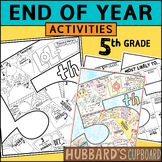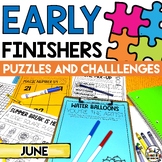23 results
Free 5th grade instructional technology resources by TpT sellers for TpT sellers

Google Classroom Bitmoji Banner Freebie
Product DescriptionDo you want to personalize your Google Classroom banner for your classes with your Bitmoji character? This is a great opportunity to do so!My students who feel that they are cared for, supported and special to me, their teacher, definitely will have more motivation to work... even when it isn't easy work.This editable resource was designed for creating google classroom banners but can also be used for whatever you choose! This resource comes with an editable text box to add yo
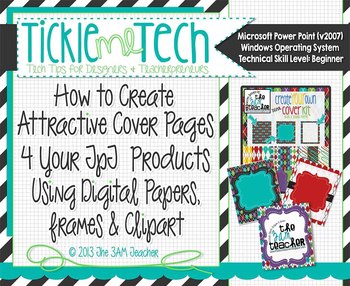
Tickle Me Tech Tutorial: How to Create Attractive Cover Pages for Your Products
Hi Everyone!!
You are about to get tickled with tech by The 3AM Teacher!!
I have created a simple tutorial to help all of you just getting started on TpT.
About:
Technical Level: Beginners
This includes those of you who are familiar with Microsoft Power Point and have minimal experience creating digital products.
What You Will Learn:
How to Create an Attractive Product Cover
*Page Setup & Sizing
*How to insert digital papers and frames
*How to layer multiple frames
*How to ad
Grades:
PreK - 12th, Higher Education, Adult Education, Staff
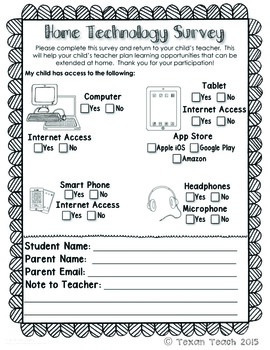
Home Technology Survey
This is a short technology survey to send home at the beginning of the year. It includes a space for parents to provide email addresses.
The survey will let the teacher know what technology is available at home that the student may use for homework or enrichment.
Grades:
PreK - 6th

FREE Smart Board (color and black&white)
- 2 images (1 Color and 1 B&W)
- images saved at 300dpi in PNG files
For Personal and Commercial use.
Grades:
PreK - 12th, Staff
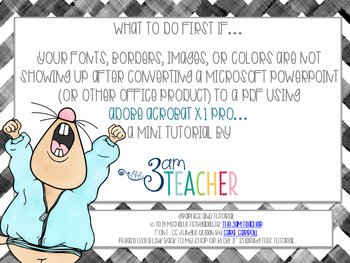
Converting to PDF Issues: An Adobe Acrobat X1 Pro Tutorial
If you currently own Adobe Acrobat Pro and some of the font styles, images, borders, or color styles are not showing up after you convert from Microsoft PowerPoint, then this short tutorial might be your saving grace!!
This will not fix all issues relating to converting files to PDF's, but it should be the first solution you try...
Make sure you have selected the option to embed all fonts in Adobe Acrobat Pro preferences as well.
This is a FREE downloadable PDF tutorial. You are free to shar
Grades:
PreK - 12th, Higher Education, Adult Education, Staff
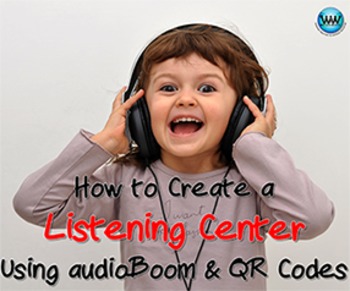
How to Create a Listening Center Using the Audioboom App & QR Codes
Thankfully, listening centers with cassette tapes are finally becoming a thing of the past! For many, they’ve been replaced with smart devices and QR codes. If you’re someone who has been curious about how to create your own listening center using QR codes, check out this FREE guide for using the FREE Audioboom app to record yourself reading a story and linking it to a QR code.
*Note: The instructions provided are for iPad users, but the Audioboom app is also available for Android, Google P
Grades:
PreK - 5th
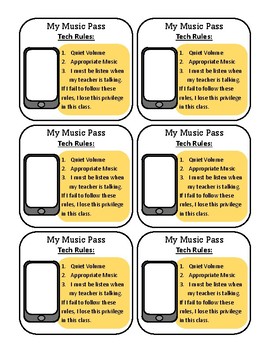
Free Student Technology Pass
I use this in my classroom each quarter. Students are allowed to listen to their own music if they get an "A" on a test or a quiz - this is a privilege that they can earn for a limited amount of time between quizzes. They can only listen to music when they are quietly working. They have to have this pass out so that I know they've earned that privilege. My students love to use their tech in class, so adding that privilege as a reward is something that helps motivate them to study!
Please ch
Grades:
4th - 12th

Interactive Notebooks: Template double long flapbook
Interactive notebooks are an easy way to involve students in fun learning. Through use of these books, students learn while creating the different pieces which helps them retain the information provided. This is just a template to be used in the interactive notebook.
Grades:
PreK - 12th

Remind.com Teacher User Guide
*FREE REMIND.COM TEACHER USER GUIDE*
For many, text messaging has become the preferred method of communication, so why shouldn’t teachers tap into that, and keep parents and students informed via text? One of the simplest ways of texting parents/students is by using Remind (formerly Remind101). It’s quick, easy, and FREE! Teachers can create classes and text parents/students with reminders, praise, reschedules, important notes, files, photos, and much more.
Parents/Students cannot respond
Grades:
PreK - 12th, Higher Education, Adult Education, Staff

Pinterest Guide for Music Educators
Have you been hearing about this "pinning" thing? Check out Pinterest - a virtual cork board! Use this guide to get you started pinning, creating boards, and finding great music resources. Included are also helpful hints and great people to follow!
Subjects:
Grades:
PreK - 12th, Higher Education, Adult Education, Staff
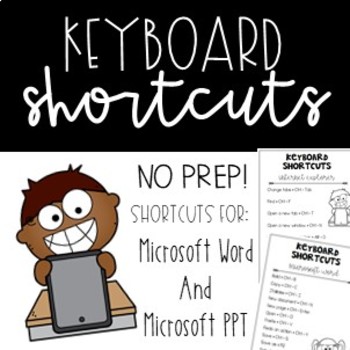
Keyboard Shortcuts
Use these tags as desk tags, bookmarks, posters or worksheets.
They are designed to help your students navigate Microsoft Word and Internet Explorer with ease.
Shortcuts: Microsoft word and internet explorer.
This file contains 2 x shortcut tags (2 x tags per page; when you print they will be A5 in size).
Page 1 - Shortcuts for Microsoft Word (incl. bold, copy, italicise, new doc, new page, open, paste, redo, save, save as, select all, underline, undo).
Page 2 - Shortcuts for Internet Expl
Grades:
3rd - 7th

How To: Create, Customize, and Accommodate Google Forms/Quiz
This breakdown of how to create and utilize the Google Quiz. It explores MOST of the tools and available built-in features. These can be used for reteaches, accommodations, and ease of grading. The instructions are paired with screenshots. It is user friendly and a convenient way to have notes to refer back to for help.
Grades:
PreK - 12th, Higher Education, Adult Education, Staff

Google Docs VS Microsoft Word
This assignment is used to introduce Google Docs and Microsoft Word to students who may have little or no experience in both programs. If your school uses Google products but you still need to teach Microsoft Programs this is a good starter lesson plan.
Grades:
5th - 6th

Best Keyboard Shortcuts
Here are all the simple keyboard shortcuts that make life with computers so much easier. I’ve compiled a list of the most used ones that I use or that I’ve taught my students. The list of short cuts include: BoldUnderlineItalicizeCopyCutPasteUndoRedoTab/IndentControl KeyShift KeyQuotation marks Select all textSelect a wordReopen a closed tabChange TabsOpen a fileSave a fileOpen a new windowFind in a document Link text
Grades:
1st - 12th, Higher Education, Adult Education, Staff

Google Chrome Icon Poster
This poster is to hang on your classroom wall or in the computer lab so students can use their room to remember what the icon for google chrome looks like.
Grades:
PreK - 6th
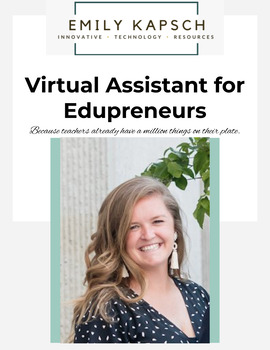
Virtual Assistant
Having a unique background in both elementary ed and a masters in visual arts education. I approach learning as an experience that allows students to bring in background knowledge, explore, process and showcase their understanding in a way that best suits their unique learning style and needs.I have worked in a variety of teaching roles. From working with preschoolers, to being a reading and math interventionist, special education, to general ed. classroom teacher. The one thing you can always c
Subjects:
Grades:
K - 12th
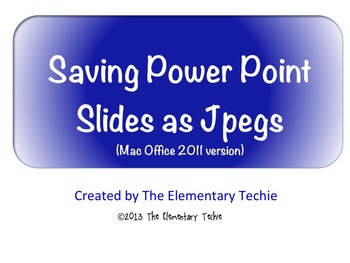
How to Save Power Point Slides as JPEGs
These instructions explain how to convert Power Point slides to JPEG images, so they can be used as JPEGs in other files. These instructions were written for Mac Office 2011, but the process is similar for Windows OS.
The file is in pdf format. Teachers and students can use this in a classroom setting at any level or in an elementary technology class setting.
Created by The Elementary Techie 2013
This work is licensed under a Creative Commons Attribution-NonCommercial-ShareAlike 3.0 Unported L
Grades:
4th - 12th, Staff

Custom Made Educational Video
Do you like my Educational Videos?Do you have an idea for something that you would like me to make?I am always open to new ideas!! Just send me a message and let me know what you are looking for. I will post the finished product here in my TPT Shop for you and anyone else who is looking for the same theme/topic. I can't make any promises or guarantees because I do get a lot of inquiries, but I will try my very best!!
Grades:
PreK - 12th, Higher Education, Adult Education, Staff
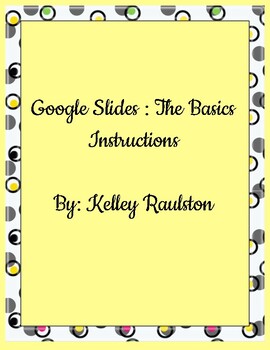
Google Slides: The basics
Step by step instructions on how to do simple tasks with Google Slides. Tasks include how to: Change the title.Change the page orientationChange the background color/ add a picture to backgroundInsert a text boxInsert an image from web searchSend image to back (Allows you to place text over pictures)Insert text over a picture
Grades:
4th - 12th, Higher Education, Staff
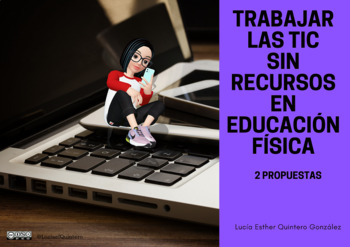
Reloj y móvil. TIC EN PAPEL. 2 propuestas.
Puedes encontrar más información en:http://www.competenciamotriz.com/2020/05/como-trabajar-las-sin-recursos-2.htmlSi quieres saber más suscríbete a:https://www.youtube.com/channel/UCFEd_rsbfZfFe0uHfNees2Q?view_as=subscriber
Grades:
1st - 12th, Higher Education
3:34
Distance Learning: FREE tutorial: How to make individual student slides!
Have you purchased a PowerPoint with multiple slides, but you only want to post one in your online classroom? Here is the fast way to solve that problem.You can make individual slides as a PDF to use in an online classroom or even easily attach to emails. Just follow the 6 quick steps in the FREE video or print out the FREE PDF of the steps.The example given is from my May June Journal Prompt PowerPoint which can be purchased here: https://www.teacherspayteachers.com/Product/Distance-Learning-Jo
Subjects:
Grades:
3rd - 8th
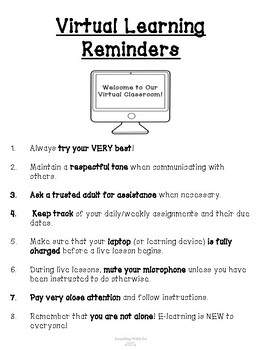
Virtual Learning Classroom Rules
This resource features guidelines that support/promote a positive and engaging e-learning experience for all participants.
Subjects:
Grades:
PreK - 8th

Windows PC Start Menu Icon Poster
This poster is to hang on your classroom wall or in the computer lab so students can use their room to remember what the icon for the start button on the taskbar looks like.
Grades:
PreK - 6th
Showing 1-23 of 23 results