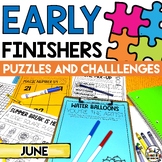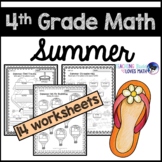21 results
4th grade instructional technology resources by TpT sellers for TpT sellers $5-10

Technology Kids {Creative Clips Digital Clipart}
This 43-image set is full of technology tools and classroom kids! Included are 27 vibrant, colored images and 16 black and white versions.
The images will have high resolution, so you can enlarge them and they will still be crisp.
All images are in png formats so they can easily be layered in your projects and lesson materials.
Creative Clips Digital Clipart is created by Krista Wallden. Please read my Terms of Use regarding personal and commercial use of my graphics. You can download the f
Grades:
PreK - 12th, Staff
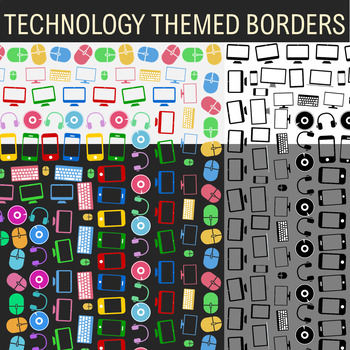
Technology Theme - 14 Borders, Frames, Clip Art
This download includes 14 different technology themed borders. 9 colored and 5 blacklines. All 14 are featured on the preview on top of light and dark backgrounds, so please download and take a look!They are all approximately 1200 X 1550 pixels (or 17 X 22 inches) in dimensions and made proportioned to regular-sized A4 paper or larger. These are all very large images that look great even on slightly larger paper.The themes are decorated with clip art graphics that relate to technology gadgets su
Grades:
PreK - 12th, Staff
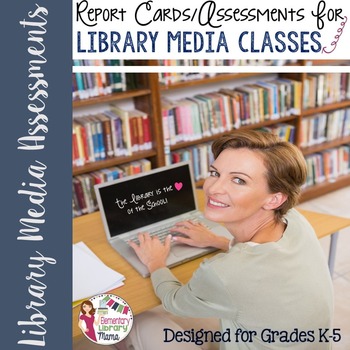
K-5 Library Media Report Cards/Assessments
Important: This product is also part of a huge discounted elementary library product bundle you can purchase here:
Huge Elementary Library Product Bundle!
Hello fellow library media colleagues!
Even though my district does not formally assess elementary library media classes, I decided a to develop a “library media report card” for my students to include with their other “official” report cards. The other specials classes (music, art, P.E.) assess their students once each semester, so I fo
Subjects:
Grades:
K - 5th
Also included in: HUGE Elementary Library Resource BUNDLE!

Countdown Timer COMMERCIAL USE LICENSE
◆◆◆ I have multiple timer sets. CLICK HERE to see which style best fits your needs. ◆◆◆If you have purchased one of my timer sets, you must purchase this Commercial Use License if you wish to use the timers in a commercial project, including as part of a TPT product.This document gives you permission to use up to ten time increments in each product that you make, provided that the timers are embedded in your product, you do not alter the timers themselves, and you credit A Classical Classroom.
Grades:
K - 12th

Technology Kids Clip Art set- Color and B&W
Technology Kids Clip Art set features
►26 images in color.
►17images in black & white.
for a total of 43 files in png.
All images are 300dpi (png files).
This clipart license allows for personal, educational, and commercial small business use. If using commercially, or in a freebie, credit to my store by a link is required and appreciated. They CANNOT be shared or distributed as .png/image files.
link: http://www.teacherspayteachers.com/Store/Artifex
Please make sure all digital files a
Grades:
PreK - 6th

Cyber and Internet Safety Clipart
This set of clipart contains images of kids practicing cyber or internet safety. This clipart would be great to use on Cyber Safety bulletin boards, flashcards, vocabulary games, worksheets, etc. What is included?In this set you’ll find 11 full-color images and 11 black and white images; 22 images total. All images are saved at 300 DPI in PNG files with transparent backgrounds.Here is a small description of each Cyber Safety image:•Be careful of what you post •Don’t accept files•Don’t meet up•Do
Grades:
3rd - 10th
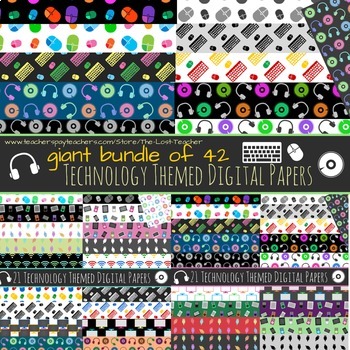
Technology Theme Digital Paper Bundle - 42 Papers
This download includes 42 different technology themed digital papers that can be tiled. This is for a bundle of my sets A and B, which are sold separately for $5.00 USD each.They are all 2400 X 2400 pixels (or 32 X 32 inches) in dimensions. These are all very large, so they will not lose quality when they are shrunken to fit or tiled. They look great as frames and borders for signs, letters, and announcements. They can also be used for scrapbooking.The themes are decorated with clip art graphics
Grades:
PreK - 12th, Staff
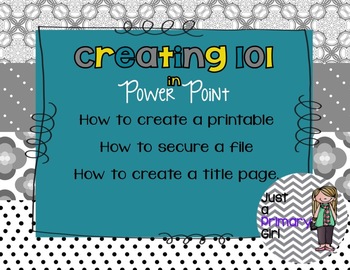
How to create printables in Power Point Movie
Hi
I created this to help those that would like to try making items on TPT.
It will show you how to make a printable in Power Point using a MAC computer.
It will also show you how to make a title page for one of your products.
It will also to show you how to secure a document so that it can not be taken.
You will need quick time in order to watch this video. I do not have the ability to walk you through the steps of watching, or the power point process. This is a 15 minute video to help y
Grades:
PreK - 12th

Technology Theme Digital Paper - 21 Papers (B)
This is for a set of 21 different technology themed digital papers that can be tiled. They look great as frames and borders for signs, letters, and announcements. They can also be used for scrapbooking.They are all 2400 X 2400 pixels (or 32 X 32 inches) in dimensions. These are all very large, so they will not lose quality when they are shrunken to fit or tiled. The themes are decorated with clip art graphics that relate to technology gadgets such as: computer mouse, desktop computer monitor / s
Grades:
PreK - 12th, Staff
Also included in: Technology Theme Digital Paper Bundle - 42 Papers
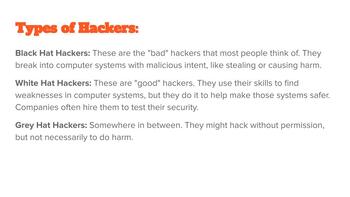
What is a Hacker?
Lesson Plan: What is a Hacker?Grade: 3rd - 8thDuration: 45 minutesObjective: By the end of this lesson, students will be able to define the term "hacker" and differentiate between "good" and "bad" hackers.
Grades:
3rd - 8th

Technology Clipart
There are 20 colorful png images with 300 dpi and 17 black and white png image. Overall, there is a total of 37 png images with 300 DPI.
All free and paid graphics may be used for personal and classroom use. In addition, Individuals may also use the graphics as part of creating products that are sold on TPT as long as the graphics are not being sold as is. Individuals may also use clipart for commercial use, as long as the graphics are not being sold as is. Overall, place images inside of ano
Grades:
PreK - 12th, Staff
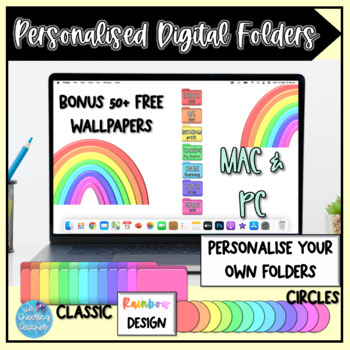
Personalised Digital Folders
Organise your MAC or PC with your very own P E R S O N A L I S E D digital folders and BONUS choose from over 50 wallpapers to match your new super cute folders. ★ Contents Include ✩When you download the pack, you will receive a zipped file with a folder for Folders, Labels and *BONUS* Wallpapers.• There are 13 classic folder icons and 13 circle icons – both of these can be used as the background of your very own folders.• I have created a range of Labels for you to layer on top of your chosen f
Grades:
PreK - 12th, Higher Education, Adult Education, Staff

Technology Theme Digital Paper - 21 Papers (A)
This is for a set of 21 different technology themed digital papers that can be tiled. They look great as frames and borders for signs, letters, and announcements. They can also be used for scrapbooking.They are all 2400 X 2400 pixels (or 32 X 32 inches) in dimensions. These are all very large, so they will not lose quality when they are shrunken to fit or tiled. The themes are decorated with clip art graphics that relate to technology gadgets such as: computer mouse, desktop computer monitor / s
Grades:
PreK - 12th, Staff
Also included in: Technology Theme Digital Paper Bundle - 42 Papers
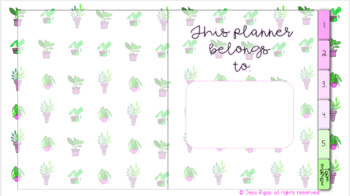
Digital Termly Planner - Plant Lover Edition
Hello digital planner lovers,I have created this plant digital termly planner that includes:Note: This is a digital download and no hardcopy will be sent to you.All pages are hyperlinked so that you can use it like an actual diary, online!- 23 hyperlinked pages- 5 editable file sections (the tabs on the side are hyperlinked so that you can access them from any page)- 11 weekly spreads which are all hyperlinked to the tab that says (term overview)and a few miscellaneous pages for you to copy and
Grades:
PreK - 12th
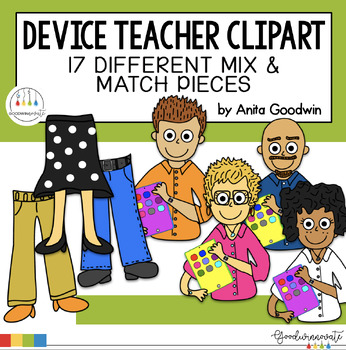
iPad Teacher Mix and Match Clip Art Set
This set include 43 different pieces of clip art in color and black and white.
*16 different teacher tops
*8 skirts
*6 pairs of pants
The clip art in this set is is in a png file format with 300 dpi for best print quality. It has transparent edges that can be easily used for layering effects in your products.
This is a zipped file and you need to be able to unzip it to use its contents.
Personal Use
All graphics can be used in your personal documents, lessons or resources. Please do not red
Grades:
PreK - 12th, Staff

Virtual Classroom Templates - Colorful Classrooms
6 Virtual Classroom Workspaces - these templates are perfect for primary classrooms! They are colorful, fun, versatile and will create a cozy and comfortable classroom feel while teaching remotely. Use these templates to support teaching and learning remotely! The templates are customizable. They can be used in Google Classroom, Seesaw, Canvas, Schoology and many more learning platforms! The templates can act as a "living room" for your virtual classroom. Within the templates, you can move anyth
Grades:
PreK - 12th, Staff
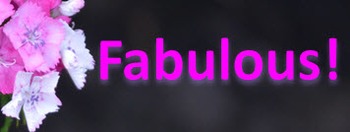
Digital Papers Set - Mary's Garden Diathus Theme
Mary has one of the most beautiful gardens I've ever seen. She has been providing in season flowers to her church for over 10 years. It may be actually closer to 20, but no one keeps track. Everyone just enjoys the beauty. I'm so sorry I can't include the wonderful smell of blooming flowers in the file, but you certainly know these are from a garden, not a flower shop. The Announcements could easily be used for e-cards and the Side Bars would make great bookmarks with scriptures to keep along wi
Grades:
PreK - 12th, Higher Education, Adult Education, Staff
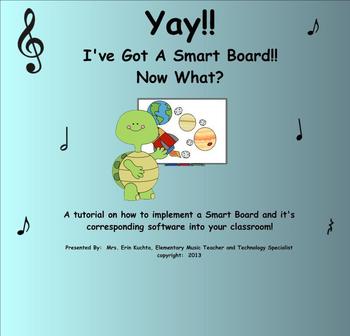
Yay!! I've Got A Smart Board!! Now What??? - A Detailed Tutorial (PDF Format)
This PDF tutorial is a very detailed tutorial on how to implement your Smart Board into your classroom. You will be guided on items such as how to use the tool bar, the side bar tabs, how to add links, sounds, websites, etc. and MUCH, MUCH more!!! This tutorial will save you LOTS of time and headaches!!
PDF DISCLAIMER: Due to the nature of this document and tutorial and what it's primary purpose/focus was/is in it's original state (a
Smart Notebook software tutorial), the interactive
features
Grades:
PreK - 12th, Higher Education, Adult Education, Staff
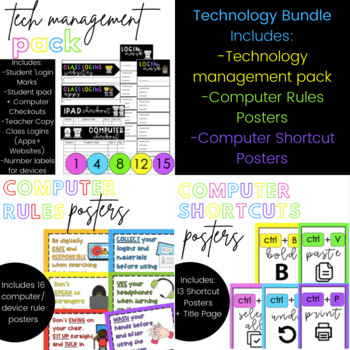
Technology Bundle- Organisation and Management
Hello All,Here is a bundle of 3 technology resources to help you set expectations for technology use, organise and manage your technology and guide students to be efficient IT users. By purchasing these resources in a bundle, you're getting 1 resource for FREE!! Click the links below for more information about them:Technology Management Pack- Logins, Checkouts & Device Labelshttps://www.teacherspayteachers.com/Product/Technology-Management-Pack-Logins-Checkouts-Device-Labels-7238131Computer
Grades:
1st - 6th

Virtual Classroom Templates - Cozy and Comfy Workspaces
6 Virtual Classroom Workspaces - these templates are "clutter free" versatile and will create a cozy and comfortable classroom feel while teaching remotely. Use these templates to support teaching and learning remotely! The templates are customizable. They can be used in Google Classroom, Seesaw, Canvas, Schoology and many more learning platforms! The templates can act as a "living room" for your virtual classroom. Within the templates, you can move anything around and customize it however you c
Grades:
PreK - 12th, Staff
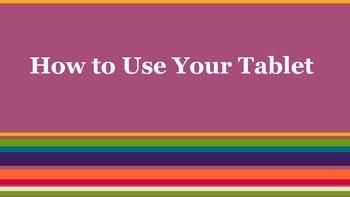
Teaching Kids to Care for Their Nexus Tablet
This is an introduction presentation for kids on how to handle their nexus tablet. It includes how to carry, turn on, and put it to sleep. It also shows them how to open an app. I used the DRAW app and allowed them some time to play on it. Also included is a slide on being a digital citizen.
Grades:
PreK - 4th
Showing 1-21 of 21 results