29 results
Instructional technology internet activities by TpT sellers for TpT sellers
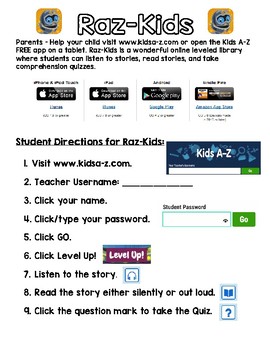
Raz-Kids Directions Parent Letter
Page 1: Website directionsPage 2: App directionsI created these parent pages of Raz-Kids directions to help my reading intervention friends get logged in. This page has directions on how to log-in to Raz-Kids and what to do once you log in from home. I also added the icons for the FREE tablet apps. This is a PDF document. You might want to print this on cardstock or laminate this to send home with your friends.**Please note that this product works with the basic Reading A-Z teacher Raz-Kids acco
Grades:
K - 5th
Also included in: Raz-Kids BUNDLE
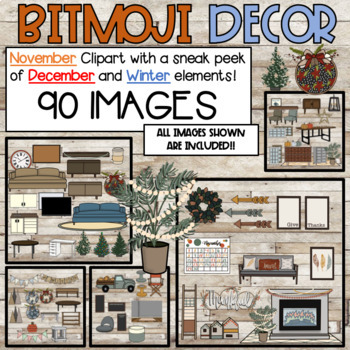
Bitmoji Decor | November | Early Winter | Clipart | Digital Classroom Clipart
This product includes 90 images that will have you set up for November and Early December. It includes basic classroom items along with some functional pieces to change up your room. Carefully look through the preview, the images that are there are the images that are available. The images are available on google slides, powerpoint, and as single images. If you uploading the images to google drive to avoid a black background completely follow these steps Insert > Insert Images > Upload fro
Subjects:
Grades:
Not Grade Specific
Also included in: Bitmoji Decor | MEGA BUNDLE | 1000 IMAGES | GROWING
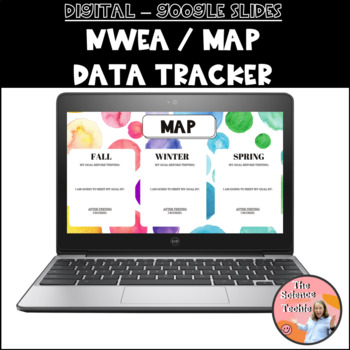
Digital NWEA - MAP Goal Setting Data Tracker for Google Slides
This is an editable NWEA MAP goal setting data tracker for Google Slides. This is a quick way for your students to keep track of their NWEA MAP test score. There are 4 different slides for you to choose from. Each slide includes a place for students to indicate their goal, how they will achieve their goal, and then a place for what score they earned after testing.Simply post this in Google Classroom as "make a copy for every student" in order for your students to edit and keep their tracker! Dup
Grades:
1st - 12th
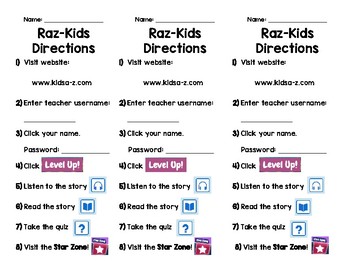
Raz-Kids Website and App Directions Bookmarks
What's included:Page 1: Raz-Kids website directions bookmarks for studentsPage 2: Raz-Kids app (for iPad or iPhone) directions bookmarks for studentsI created these pages of 3 bookmarks each for my reading intervention friends. We use Raz-Kids/Reading A-Z along with our Leveled Literacy Intervention (LLI) reading program. This bookmark has directions on how to log-in to Raz-Kids for students and what to do once you log in from a website and another page for the FREE app. This is a PDF document.
Grades:
K - 5th
Also included in: Raz-Kids BUNDLE
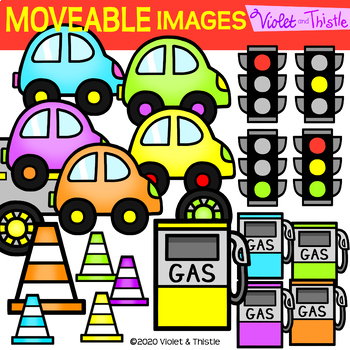
Movable Clipart Images Cars (Moveable Clip art Images Pieces)
Create fun, engaging, educational resources with this fun, car themed, movable clipart set! These moveable clipart images were designed specifically for the creation of educational, digital, paperless resources. With these movable images, you can create your educational, distance learning resources hassle-free! These moveable images come with a built-in, hassle-free license. They do not require the purchase of an additional license; so, once you purchase you are good to go! Also, a text ove
Grades:
K - 3rd

Movable Clipart Images Dogs (Moveable Clip art Images Pieces)
Create fun, engaging, educational resources with this fun, dog themed, movable clipart set! These moveable clipart images were designed specifically for the creation of educational, digital, paperless resources. With these movable images, you can create your educational, distance learning resources hassle-free! These moveable images come with a built-in, hassle-free license. They do not require the purchase of an additional license; so, once you purchase you are good to go! Also, a text ove
Grades:
K - 3rd
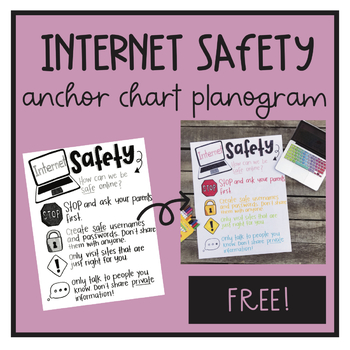
FREE Internet Safety Anchor Chart Planogram
Use this FREE Internet Safety planogram to create your own anchor chart with your class! Display the attached scan on your smartboard or projector, and trace the basic shapes and outlines. Be sure to discuss: the difference between safe vs. unsafe, what is private information and username/password.
Grades:
Not Grade Specific
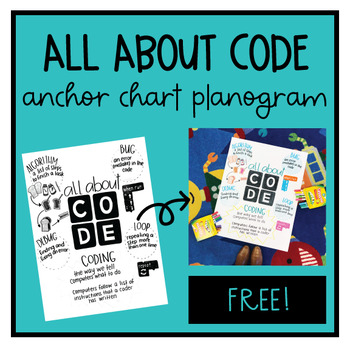
FREE Hour of Code Anchor Chart Planogram
Use this FREE Hour of Code planogram to create your own anchor chart with your class! Display the attached scan on your smartboard or projector, and trace the basic shapes and outlines. You should leave the definitions blank so you can fill them in with your class together!
Grades:
Not Grade Specific
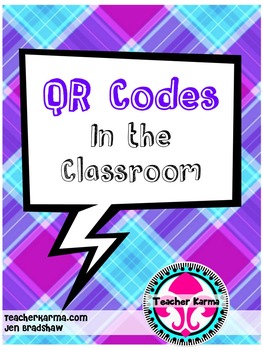
QR Codes in the Classroom, Generate QR Codes
Using and creating QR codes in the classroom can be very beneficial to students and to teachers. Many teachers just don't know how to get started with QR codes. This handout will answer questions and guide you to where to begin.What is a QR code?How can I get started with QR codes?Examples of QR codes in the classroom?How can I create my own QR codes?Check out these resources:Interactive Reading NotebokTHINKING QUESTIONS FOR ANY ASSESSMENTClose Reading KitPlease contact me if you have any ques
Grades:
Not Grade Specific
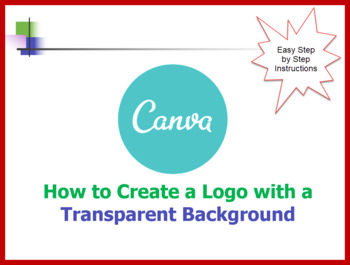
Canva - how to create a logo and make the background Transparent
Canva is an excellent, free, design tool that can save us time and money. It makes sense to use this instead of paying for expensive designers. This step by step guide addresses the problem of not being able to create a transparent background logo in Canva (without paying). When the background is white or doesn’t match your document, it ends up looking unprofessional. Solution: The logo is created in Canva. Once created and saved, we use a separate website to make the white background transp
Grades:
10th - 12th, Higher Education, Adult Education, Staff
CCSS:
Also included in: Desktop Publishing Bundle includes Canva and Microsoft Publisher

MOVEABLE DIGI Spring Rain Clipart Images Raindrop Faces Clip art Image Pieces
MOVABLE HASSLE FREE Raindrop Clipart. Create fun, engaging, educational resources with this Raindrop Faces, movable clipart set! These moveable clipart images were designed specifically for the creation of educational, digital, paperless resources. With these movable images, you can create your educational, distance learning resources hassle-free! These moveable images come with a built-in, hassle-free license. They do not require the purchase of an additional license; so, once you purchase, yo
Grades:
K - 3rd
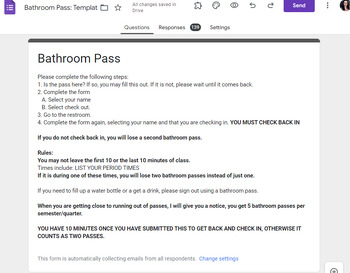
Virtual Bathroom Pass
The Virtual Bathroom Pass is a practical tool for efficient classroom management. It allows students to digitally check out and check in, with the condition that they confirm the availability of a physical pass. Here's what you need to know:Digital Convenience: This pass replaces traditional paper passes with a simple Google Form for quick and straightforward use.Automated Tracking: An associated Google Sheets document is automatically generated to keep a record of each student's bathroom visits
Grades:
6th - 12th

"Sharpen Your Web Coding Skills with These Practice Exercises"
Sharpening Your Web Coding Skills with Practice Exercises is all about using targeted exercises to develop your coding skills and become proficient in web development. These exercises can help you to understand key concepts, practice coding best practices, and develop the ability to solve real-world coding problems. By practicing web coding regularly, you'll become more comfortable with various coding languages, gain confidence in your abilities, and be better equipped to take on challenging web
Grades:
Not Grade Specific
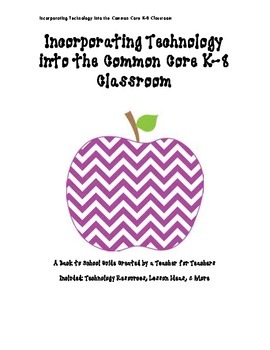
Back to School Ideas for Common Core Tech Integration
I know that when I began teaching three years ago, I was overwhelmed by the demands for tech-use in the classroom because my school had no access to iPads, SMARTBoards, and other modern technology. With a little research and innovation, I made due with the 8 laptops for the entire school (over 350 children). I’ve created this resource to share with teachers who don’t have access to much technology and those who might be intimidated by it. This packet includes over 17 lesson and activity ideas
Grades:
K - 8th
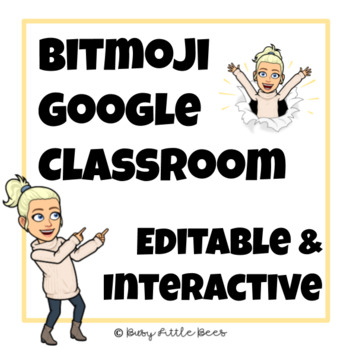
Bitmoji Classroom - Editable and Interactive Slides!
This Bitmoji classroom is full of editable and interactive slides! It makes distance learning so much more fun and exciting for students. You can edit, add, or delete slides as needed! This resource will download as a PowerPoint but can be used with Google Slides, Google Classroom, and other online learning platforms! Slides included:-How to Guide -How to add your Bitmoji -How to create your own button to link to page in document -How to link pages/words/pictures to page in document
Grades:
Not Grade Specific

Canva - how to create a Pinterest Pin and use Video (movement)
Canva is an excellent, free, design tool that can save you time and money. It makes sense to use this instead of paying for expensive designers. This resource comes in PPT form and a pdf. The PPT is 30 slides.This training PowerPoint and PDF is a step by step guide to get you started using Canva. A Pinterest pin using Video is created for the purposes of an example, however, the skills learnt can be applied to other promotional documents such as Covers, brochures, posters, instagram posts, twitt
Grades:
11th - 12th, Higher Education, Adult Education, Staff
CCSS:
Also included in: Desktop Publishing Bundle includes Canva and Microsoft Publisher
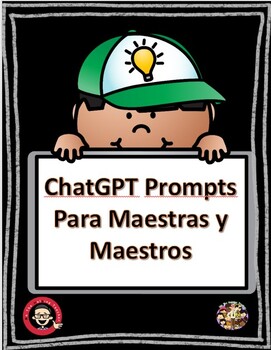
Manual de Prompts de ChatGPT: Una Guía para Maestros que Buscan Innovar PDF
¿Te sientes bloqueado en la planificación de tus actividades escolares? Nuestro documento con 25 prompts de ChatGPT te ayudará a superar el bloqueo creativo."Lleva tus actividades escolares al siguiente nivel con nuestro documento de 25 prompts de ChatGPT, diseñados especialmente para maestros de primaria".Un prompt es una oracion que le indica a una Inteligencia Artificial (IA o IA) para decirle lo que deseamos que haga para nosotros.Se dan instrucciones especificas y detalladas para lograr mej
Grades:
Not Grade Specific
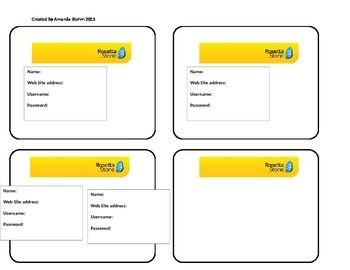
Rosetta Stone Sign-On Cards (For students who can't keep track)
Designed Sign-on Cards to keep handy for students using the Rosetta Stone Program. Type in their information. Copy and Paste to add more pages and laminate to keep safe. Stick near the computers or in a student's folder so that they always have access to their program.
Grades:
Not Grade Specific
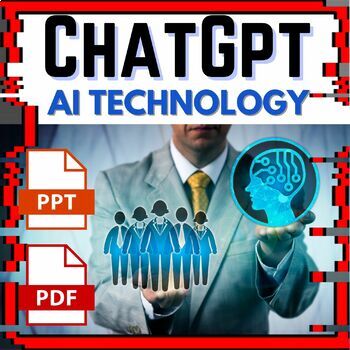
ChatGPT - a beginners guide to using A1 Technology in the classroom and beyond
Do you want to know what ChatGPT is and how to get started using it?It has the potential to revolutionize your teaching! This user-friendly guide will show you the basics of logging in and using OpenAI's large language model. You'll learn how to navigate the platform, create chatbots for personalized learning, and generate high-quality content in minutes. This beginner's guide is perfect for teachers who want to explore the potential of AI in the classroom without feeling overwhelmed. With step-
Grades:
10th - 12th
CCSS:
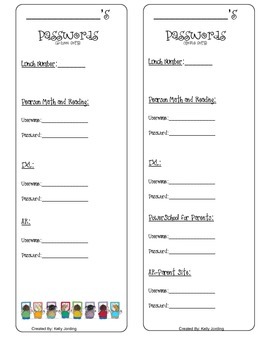
Password Form for parents and teacher
This password allows you to make two different copies, one to send home and the other to keep at school. I hated going to different files to access different passwords. This is why I created this form to allow the school year to go more smoothly and less stressful.
Grades:
PreK - 6th, Staff
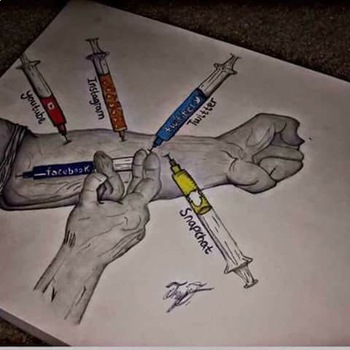
Digital Citizenship Presentation and Contract
Explore digital citizenship with high school students and review the digital citizenship contract.
Grades:
9th - 12th, Higher Education
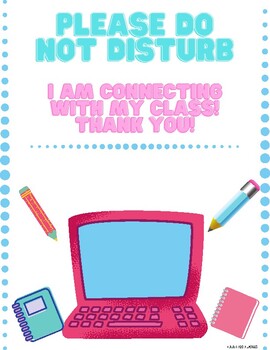
Do not Disturb sign for virtual learning
This is a sign that can be used when teachers are instructing or meeting with their kids virtually, in order to not be interrupted.
Grades:
Not Grade Specific
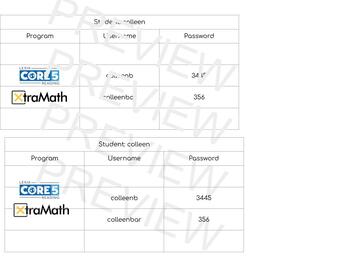
Student Log-In Cards
So many different platforms makes it hard for students to remember usernames and passwords. I make one of these for each student, laminate them and hang them on the desks for students to refer to :)
Subjects:
Grades:
K - 6th
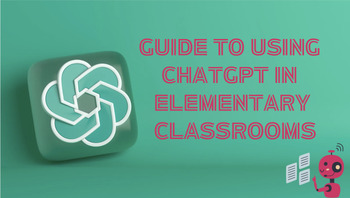
ChatGPT Guide for Elementary Classrooms
PDF with a basic strategy on how to incorporate Ai (ChatGPT) into your elementary classroom. This will constantly be necessary to change and update as technology changes but this is a good foundation.
Grades:
Not Grade Specific
Showing 1-24 of 29 results

