59 results
Adult education instructional technology centers by TpT sellers for TpT sellers

Remind (EDITABLE) Parent Letter
Remind is a FREE text messaging app for better classroom communication with parents. Send private messages and class reminders without revealing your personal phone number.I made a Ready-to-Go REMIND Parent Letter for your convenience. Just click on the text boxes and type in your class information:)This product includes:-Short and friendly intro about the app-Detailed instructions *with pictures* for parents to follow-Easy to understand steps for any "non-tech savy" audience
Grades:
PreK - 12th, Higher Education, Adult Education, Staff
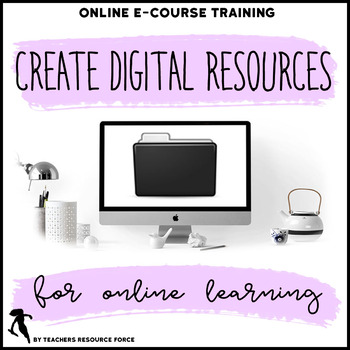
How to create digital teaching resources for distance learning - online course
If you are wanting to learn how to create digital resources for online learning, remote learning or distance learning then this course will show you how to do that!This is a comprehensive online course containing over 19 short, sharp videos to help you create digital teaching resources in the fastest time possible. You will learn:✔ How to create teaching resources suitable for a digital classroom including using Google Slides and Google Classroom✔ How you can make your resources stand out from t
Grades:
Adult Education, Staff
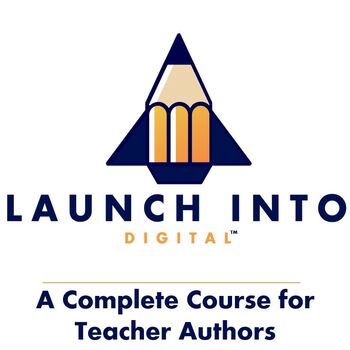
Launch Into Digital™ - A Path to Creating Digital Resources for Teacher Authors
Launch Into Digital is a course to help you begin your digital journey on TpT. You will learn everything you need to know about how to begin creating digital resources using Google Apps, including Google Slides™ and Google Forms™. You will learn:How to get started with Google Apps™.How to use Google terms and clip art correctly.How to transform your current resources into DIGITAL resources.How to create from scratch.Google Slides™Google Forms™How to design covers that showcase your digital resou
Grades:
Higher Education, Adult Education, Staff

Calculator Practice!--Addition/Subtraction
A great way for the students of any age/grade to practice using a calculator or calculator tool on their computer or device to add and subtract 2-3 digit numbers. Look for my multiplication and division calculator practice as well!
Grades:
2nd - 12th, Adult Education
Types:
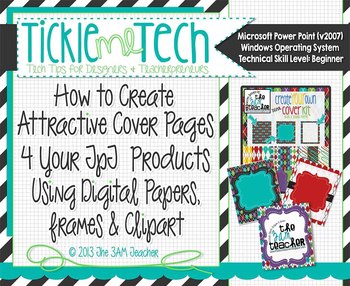
Tickle Me Tech Tutorial: How to Create Attractive Cover Pages for Your Products
Hi Everyone!!
You are about to get tickled with tech by The 3AM Teacher!!
I have created a simple tutorial to help all of you just getting started on TpT.
About:
Technical Level: Beginners
This includes those of you who are familiar with Microsoft Power Point and have minimal experience creating digital products.
What You Will Learn:
How to Create an Attractive Product Cover
*Page Setup & Sizing
*How to insert digital papers and frames
*How to layer multiple frames
*How to ad
Grades:
PreK - 12th, Higher Education, Adult Education, Staff
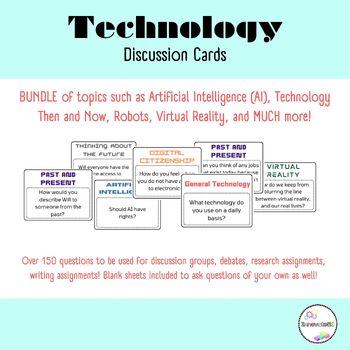
Technology Discussion Cards- Artificial Intelligence, Virtual Reality, and more!
These discussion cards can be used to give your students a change to practice their critical thinking skills, problem solving skills, communication skills, and more.Included, are over 150 discussion cards! Topics Included: - General Technology- Artificial Intelligence- Virtual Reality- Technology Then and Now- Thinking About the FutureHow can this resource be used? This resource can be used in many different ways! I personally like to use these questions in small group settings, or as filler que
Grades:
4th - 12th, Higher Education, Adult Education, Staff
Types:
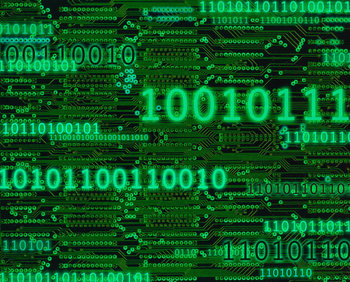
Bits Bytes and Storage media
The worksheet introduces students to units of measure in the computer world. Students often know terminology such a gigabytes when it comes to their iPods, but really do not understand what a gigabyte is.
The worksheet has them convert from several different units of measure and eventually has them calculate how many of specific storage media is needed to store a given amount of data.
Answers are in red to the right of each question.
Grades:
7th - 12th, Higher Education, Adult Education
Types:
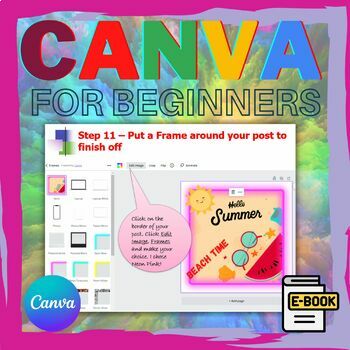
Getting Started with Canva - create your own covers, posters, social media posts
Canva is an excellent, free, design tool that can save you time and money. You can use it to create TPT Covers, Facebook, Instagram, Pinterest and Twitter posts. It makes sense to use this instead of paying for expensive designers. This resource comes in PPT form and a pdf. The PPT is 27 slides.Save with Bundles:❄️ Canva Bundle - includes Beginners Guide and Student AssignmentsThis training PowerPoint and PDF is a basic step by step guide to get you started. A Facebook post is created for the pu
Grades:
10th - 12th, Higher Education, Adult Education
CCSS:
Also included in: Desktop Publishing Bundle includes Canva and Microsoft Publisher
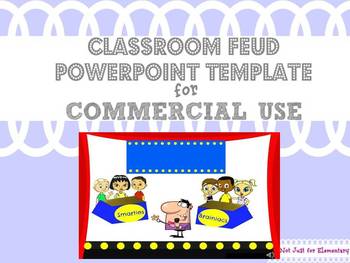
Classroom Feud Powerpoint Template: Commercial Use
Just like the classic game show, Family Feud, this classroom powerpoint is sure to bring the fun and competition into your class and sales in your store!!
I was thorough and included all the bells and whistles of the original game, including:
-theme song
-bells/applause for correct answers
-buzzers/disappointed audience for incorrect guesses
-adorable clipart that will set your Feud game apart from other sellers, whose graphics may be outdated
-a perfectly flowing powerpoint, allowing you (and
Grades:
PreK - 12th, Higher Education, Adult Education, Staff
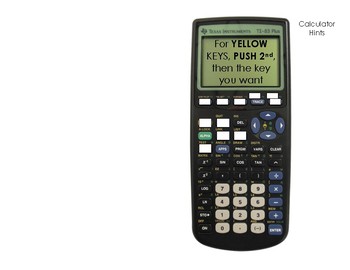
TI-84 Calculator Study Guide
This study guide was created to help my 8th-grade students learn how to use the TI-84 calculator. Included is:Common buttons (cover)Solving EquationsEquations to and from TablesScientific NotationPythagorean TheoremOrdering Real NumbersCommon ErrorsExtra TipsHow to Clear the CalculatorI have written the steps and provided a couple of practice problems for your student to do. When you print.... Print front and back and fold the papers in half (hamburger). It should be right. If not email me and l
Grades:
7th - 12th, Adult Education, Staff
Types:
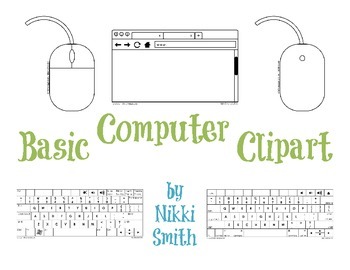
Basic Computer Clipart
This file contains 5 images for commercial use. It includes generalized versions of a Mac keyboard, PC keyboard, Mac mouse, PC mouse, and a web browser.
TERMS OF USE:
The purchase of this resource entitles an individual to use these images for personal or commercial use. These images are for the sole use of the purchaser; reproduction for use in an entire school or school system is prohibited.
Purchase of this resource does not grant the purchaser any copyrights – the content remains the int
Grades:
PreK - 12th, Higher Education, Adult Education, Staff
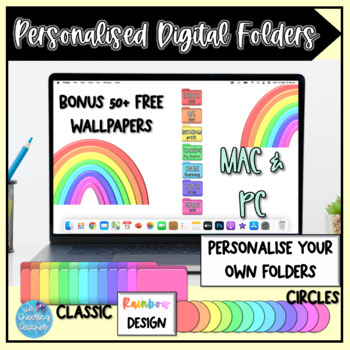
Personalised Digital Folders
Organise your MAC or PC with your very own P E R S O N A L I S E D digital folders and BONUS choose from over 50 wallpapers to match your new super cute folders. ★ Contents Include ✩When you download the pack, you will receive a zipped file with a folder for Folders, Labels and *BONUS* Wallpapers.• There are 13 classic folder icons and 13 circle icons – both of these can be used as the background of your very own folders.• I have created a range of Labels for you to layer on top of your chosen f
Grades:
PreK - 12th, Higher Education, Adult Education, Staff
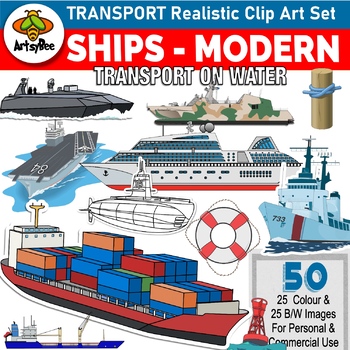
Modern Ships & Boats: Clipart set of 50 in color and black and white line art
Modern ships & Boats: Clipart Set of 50 images This is a bundle of 50 clipart images of Modern Ships & the Shipping Industry. This set includes leisure, military and commercial ships, as well as shipping equipment . Also included are images of people involved with ships, and more! This set is perfect for creating worksheets, presentations or assignments and may be used for personal or commercial purposes. What you will receive:50 images (25 Color & 25 Black and White) All images are
Grades:
2nd - 12th, Higher Education, Adult Education
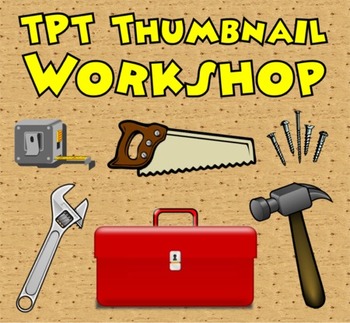
TPT Thumbnail Workshop
Imagine owning a store having four display windows in full view to pedestrian traffic on a busy main street. How many potential customers would you lose if you left the display windows empty? Believe it or not, many TPT sellers are leaving their own display windows empty when they fail to include four thumbnail images of their lessons when posting their products.
“TPT Thumbnail Workshop” shows you how to create eye-catching thumbnails without complicated graphics software. Included are 259 b
Grades:
Adult Education, Staff

Makerproject, STEM Soft Circuit Project Task Cards, Ready-to-go GSlide
You want to supercharge your makerproject game? Then it's time to dive into soft circuits! I prepared for you 4 ultra cute soft circuit designs that all come with easy-to-follow and ready-to-print comprehensive task cards that show the circuit design in order to make the LED light up. Projects are scaffolded from easy to advanced applying simple and parallel circuits. My Students and I had such a blast making them!! Once students developed a sound understanding of circuit design, they are ready
Grades:
6th - 12th, Higher Education, Adult Education, Staff
Types:
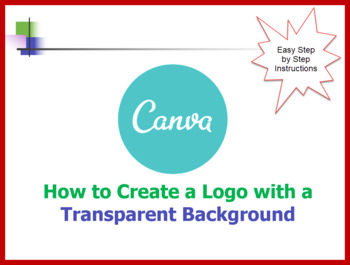
Canva - how to create a logo and make the background Transparent
Canva is an excellent, free, design tool that can save us time and money. It makes sense to use this instead of paying for expensive designers. This step by step guide addresses the problem of not being able to create a transparent background logo in Canva (without paying). When the background is white or doesn’t match your document, it ends up looking unprofessional. Solution: The logo is created in Canva. Once created and saved, we use a separate website to make the white background transp
Grades:
10th - 12th, Higher Education, Adult Education, Staff
CCSS:
Also included in: Desktop Publishing Bundle includes Canva and Microsoft Publisher
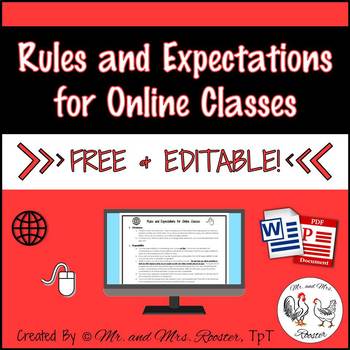
Rules and Expectations for Online Classes {Free and Editable Resource!}
This FREEBIE contains Rules and Expectations for students taking online classes! These rules are meant to help facilitate students taking classes that were assigned to them in online learning programs, such as Odysseyware and E2020.
Mrs. Rooster’s very first teaching job landed her in a position of needing to monitor several classes of students taking online classes. This was also the first year that the school started online learning, so there were no policies put in place for students taking
Grades:
9th - 12th, Higher Education, Adult Education
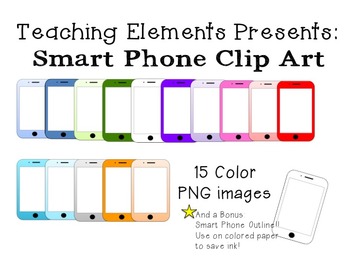
Smart Phone Clip Art
Bring some fun to your assignments with these Smart Phone Clip Art images! Write your assignment questions on the screens or create QR Codes for the screens to incorporate student smart phones as well. We all know students will have their phones out anyways so use them to their (and your) advantage!
There are 15 colored (including white) PNG images, and bonus smart phone outline! You can use the clear outline on colored paper to save on ink!
~*~*~*~*~*~*~*~*~*~*~*~*~*~*~*~*~*~*~*~*~*~*~*~*~*~
Grades:
PreK - 12th, Higher Education, Adult Education, Staff
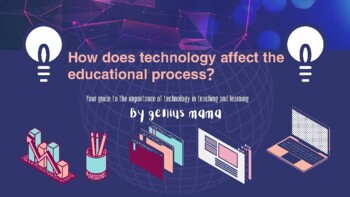
How Does technology Affect the Educational process?How teaching online is differ
How Does technology Affect the Educational process.How teaching online is different from teaching in the classroominstructional technologyYou'll get 27 pages Pdf 33.9x19.05 cm, Your guide to the importance of technology in teaching and learning..This product is for PERSONAL USE only and cannot be copied, redistributed or posted for others. how it can be used to enhance the learning process. A primary issue of concern for administrators and policy makers in determining whether or not to implemen
Grades:
9th - 12th, Higher Education, Adult Education, Staff
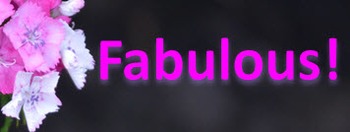
Digital Papers Set - Mary's Garden Diathus Theme
Mary has one of the most beautiful gardens I've ever seen. She has been providing in season flowers to her church for over 10 years. It may be actually closer to 20, but no one keeps track. Everyone just enjoys the beauty. I'm so sorry I can't include the wonderful smell of blooming flowers in the file, but you certainly know these are from a garden, not a flower shop. The Announcements could easily be used for e-cards and the Side Bars would make great bookmarks with scriptures to keep along wi
Grades:
PreK - 12th, Higher Education, Adult Education, Staff

Calculator Practice!
To help students be able to use a calculator with more comfort and ease, try this practice sheet to add and subtract 2-digit numbers.
Grades:
K - 5th, Adult Education
Types:
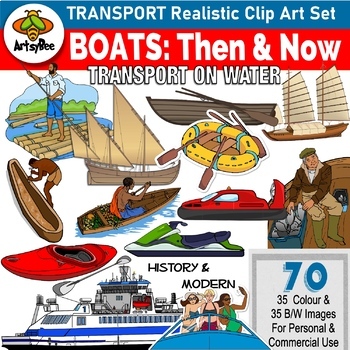
History of Boats: Then & Now Clipart Set of 70 images
History of Boats: Then & Now Clipart Set of 70 images This is a bundle of 70 clipart images of the History of Boats. This set includes the earliest types of boats of Ancient times, and throughout the centuries. Also included are period images of people involved with boats, and more!Modern types of boats are also included from small to large. This set is perfect for creating worksheets, presentations or assignments and may be used for personal or commercial purposes. What you will receive:70
Grades:
2nd - 12th, Higher Education, Adult Education
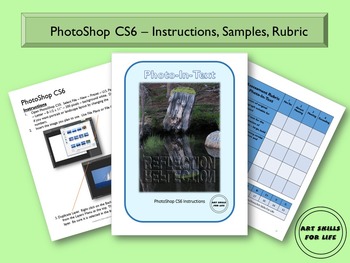
PhotoShop CS6 - Instructional Photo-In-Text Lesson
Photo-In-Text. Your skills with PhotoShop will be impressive if you can demonstrate the ability to manipulate text to include the background image into your letters. The techniques explained also work with older versions of Adobe PhotoShop.Thirteen pages include instructions, examples, screen captures of PhotoShop tool bars, and an assessment rubric. Create images with overlapping transparent text suitable for book covers, magazine imagery, business cards, and so forth. Use this as an assignme
Grades:
10th - 12th, Higher Education, Adult Education, Staff
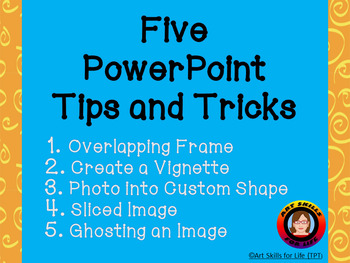
PowerPoint Tips and Tricks #1
Five PowerPoint Tips and TricksLearn five photo editing tricks using PowerPoint - PhotoShop or photo editing programs are not needed! Directions for each technique are presented with instructions and visuals. A simple marking rubric is includedOverlapping FrameOverlapping FrameCreate a VignettePhoto into Custom ShapeSliced ImageGhosting an ImageBe sure to watch the video preview made using new PowerPoint features! Follow me to see when the instructions for creating this are made available! In
Grades:
8th - 12th, Higher Education, Adult Education, Staff
Showing 1-24 of 59 results

