38 results
1st grade computer science unit plan pdfs

STEM Specialist | ICT | Digital Technologies Bundle | Australian Curriculum
If you are a ⭐STEM / Digital Technologies⭐ Co-ordinator or specialist or an experienced Australian teacher in 2024, this bundle is your SMARTEST INVESTMENT OF THE YEAR and is available FOR ALMOST HALF PRICE for a limited time.All 30 of our Premium STEM / Digital Technologies resources are included in this bundle to provide exemplary teaching and learning opportunities, planning tools, and staff Professional Development sessions.Packed with over 1000 PAGES of High-Quality Content, this is a MUST-
Grades:
PreK - 12th
Types:

How to use Scratch Jr the computer program
Learning how to program or code is an essential skill that is gaining traction in classrooms all over the world. Scratch Jr. is the ideal entry level programming app that was designed specifically for elementary aged children because of its ease of use, but also its capabilities such as allowing kids to design, create and express themselves through self-made computer programs. Set up like building blocks, children can make characters move, sing, dance and jump as well as create their own customi
Grades:
K - 6th
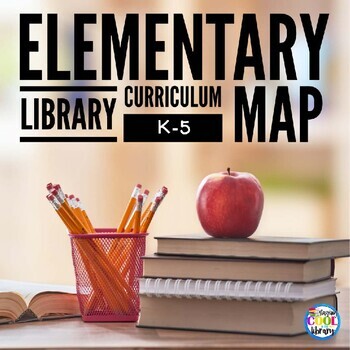
Elementary Library Curriculum Map - FREE
Elementary library curriculum map or scope and sequence for school librarians grades K-5. This is a broad overview of the different skills I have taught to my students over the years. **Updated for 2022It is broken down monthly by grade level. It does not have standards or include details about the individual lessons I teach. This free download can be used as a starting point as you begin to plan your own library curriculum.You can purchase editable library curriculum map templates here.Looking
Grades:
K - 5th
Types:

Digital Technologies Australian Curriculum V9: Year One/Two Unit Plan
The unit plan, "Exploring Digital Solutions," is designed to introduce primary school students to key concepts in digital technologies over eight weeks. Through engaging activities and hands-on learning experiences, students explore digital systems, data representation, algorithms, and basic digital tools.Best Suited To: This unit plan is best suited to primary school students, particularly those in Year 1 and 2, as it aligns with the Australian Curriculum Version 9 for digital technologies.What
Subjects:
Grades:
1st - 2nd
Types:

Elementary Technology Computer Science Scope and Sequence
3 page K-5 scope and sequence for elementary computer science. Includes basic computer skills, internet research, Microsoft Word, Microsoft PowerPoint, Microsoft Excel, internet safety, computer coding, and keyboarding, Explains where standard should be introduced (beginning), progressing, and secure.
Subjects:
Grades:
K - 5th
Types:
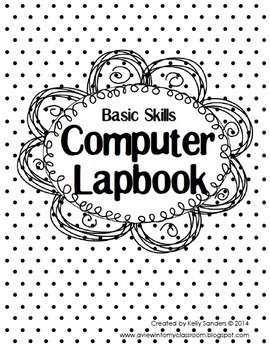
Basic Skills Computer Lapbook - Digital Citizenship
Do you need a fun and engaging way to teach some basic computer skills, vocabulary and information in your classroom? This simple lapbook allows the students a place to document their learning about computers.
The activities include:
*All About Computers lapbook cover page
*Keyboard and monitor for front cover
*Computer diagram
*Computers Bubble Map
*Microsoft Word vocabulary double flap book
*How to use a mouse square flap book
*Saving a Document envelope and tags
*“I Can” checklist for bas
Grades:
1st - 3rd
Types:
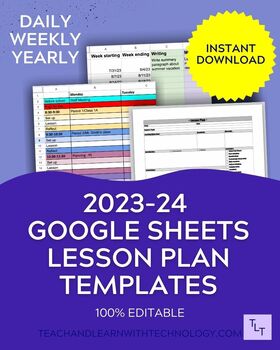
23-24 Elementary Digital Lesson Plan Template EDITABLE BUNDLE - Google Sheets
Digital Lesson Plan Template, Editable Lesson Plan Template with Google Sheets GREAT FOR ELEMENTARY STEM OR TECHNOLOGY CLASSROOMS AND LABS! Have everything in ONE PLACE! A Lesson Planner for daily, weekly and yearly use. These digital lesson plan templates are the solution to all your lesson planning needs. The editable templates are designed in Google Sheets with a comprehensive layout that includes: a daily lesson plan template sheet that can be used digitally or printed on 1 vertical pageweek
Grades:
PreK - 6th, Staff
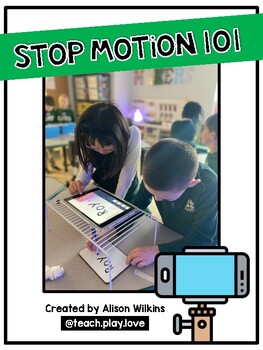
Stop Motion 101 for Teachers & Students
This is a great resource for teachers who want to try Stop Motion Animation with their classes but don't know a lot about the subject or where to get started. It includes tutorials for teachers, detailed lesson plans, printouts, and posters for students. There are links to examples of stop motion animation for you and your students to explore before getting started. This guide will lead you and your class through 3 stop motion projects with a big final project at the end. Students will make a wh
Grades:
1st - 8th

1st Grade Typing Curriculum
Typing Curriculum for first grade that uses free online typing programs! (FULL YEAR)
Color Coordinated: Each Lesson will have a description and lesson plan color coordinated to each other and/or the incentive chart.
Standards: All Technology Standards are covered in my curriculum and “lesson instruction” lists any specific ideas/concepts/tasks that need to be completed to cover them.
Incentive Chart: Students put sticker up when they achieve lesson goals or mastery. Not only does this enco
Subjects:
Grades:
1st - 2nd
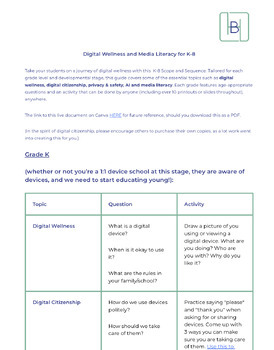
Digital Wellness and Citizenship Scope and Sequence K-8
This is a scope and sequence covering digital wellness, digital citizenship, privacy and security, AI and media literacy for grades K-8. It has question prompts for each area and grade level, as well as links to downloadable printouts and slides. This is a resource rich product, using all of my research and experience in the area. You will get a PDF of the Scope and Sequence, but you will also get the direct link to the entire live Scope and Sequence (which will be found on the first page of the
Grades:
K - 8th

Stage 1 Digital Technologies Unit of Work- Ozobot and Lego EV3
This unit of work is designed in accordance with the NSW Science and Maths Syllabus with a focus on Digital Technologies. To develop students in Stage 1 and their abilities with digital technologies, this unit utilises lego EV3s and Ozobot robots in a hands on and engaging way across an 8 lesson unit of work.Teachers can follow this unit of work easily and use resources mentioned throughout to extend on learning experiences.
Subjects:
Grades:
1st - 2nd
Types:
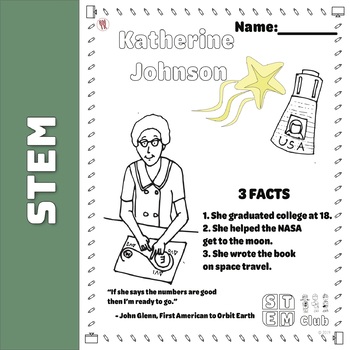
STEM Coloring - HIDDEN FIGURES Katherine Johnson
This lady is just amazing! Katherine Johnson helped all those astronauts get into space. She is currently 100 years old!! Also pictured is the Mercury 7.Two Pages - one with Facts and a Quote, one just with images for coloringOther STEM Products:STEM kids ColoringAda Lovelace Math Lesson Ada Lovelace ColoringSpace PuppetsPlease rate and follow! @realmenteachkindergarten
Grades:
PreK - 2nd
Types:
CCSS:

Technology Design Skills Bundle Package - Room Floor Mats & Activities
Technology Design Skills Package
This package has many activities to develop the Australian Curriculum’s ‘Design and Technologies Processes and Production Skills’ and ‘Geographical Inquiry and Skills’ outcomes for Foundation to Year 4 students. The aim of these activities encourage development in students ability to view objects from different points of view (top-down /bird’s eye view, side view, front view). Students get to physically manipulate doll’s house furniture in a 3-dimensional room a
Grades:
K - 4th
Types:

Codage dans l'Espace - Codage Séquentiel et Débogage PRINT & DIGITAL
** No Prep, One Stop Shop, Distance Learning Ready Coding Resource ** This resource covers the complete coding curriculum expectations of Ontario’s French Immersion Mathematics Curriculum 2020 of Grade 1, and the sequential coding and debugging component of Grades 2 and 3. This 30+ pages coding resource includes:- A curriculum overview for Grades 1, 2 & 3.- Lesson plans for sequential coding and debugging process.- Unplugged lessons with coding worksheets both in colour or in B/W.- Answer k
Grades:
K - 3rd
Types:
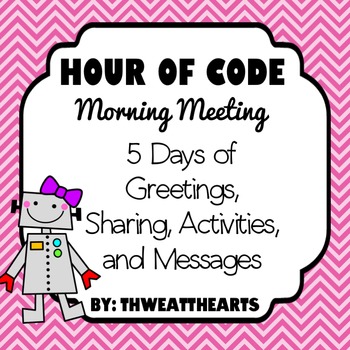
Morning Meeting Unplugged Hour of Code
Morning Meeting Hour of Code Unplugged Packet is an easy, no computer way to expose your students to coding and programming and to build community in a classroom or in a technology lab. It can also be used year round to introduce coding to your students (Not just during the week of Hour of Code.) Each day’s activity in the packet lasts approximately 20 minutes. Includes★ 5 Days of Greetings★ 5 Days of Sharing ★ 5 Days of Activities★ 5 Days of MessagesCheck out my FREE Hour of Code Certificates!
Grades:
K - 4th
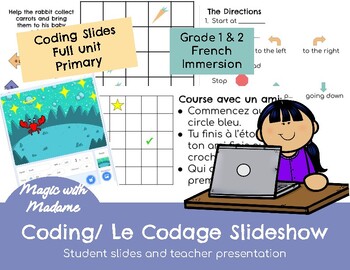
Coding/ Le Codage Slideshow (Full Unit) French & English.
This is a full unit slideshow for primary coding. Activities, Instructions and Games!- Scratch, Directions, Dancing, Challenges.
Grades:
1st - 3rd

2 in 1 - Primary Internet Research/Technology Project - Amazing Americans
Integration, integration, integration. This project integrates social studies, reading and writing and technology, into a project. Students will use PowerPoint or Live Binders, and the Internet, in order to complete this project on one of the seven important Americans that are required for 1st graders in Georgia: Benjamin Franklin, Thomas Jefferson, Sacagawea, Meriwether Lewis, William Clark, George Washington Carver and Harriet Tubman. The multi-step project includes Internet research and in
Grades:
1st - 3rd
Types:
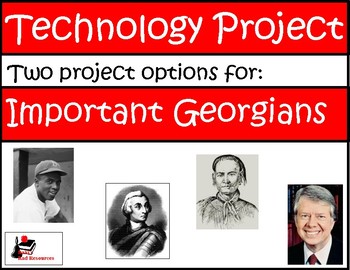
Primary Internet Research/Technology Project - Important Georgians
Integration, integration, integration. This project integrates social studies, reading, writing, and technology into a project. Students will use PowerPoint or LiveBinders, and the Internet, in order to complete this project. The project will be completed on one of the seven important Georgians that are required for 2nd graders in Georgia: Tomochichi, Mary Musgrove, James Oglethorpe, Seqoyah, Jimmy Carter, and Jackie Robinson. The multi-step project includes Internet research and informationa
Grades:
1st - 3rd
Types:
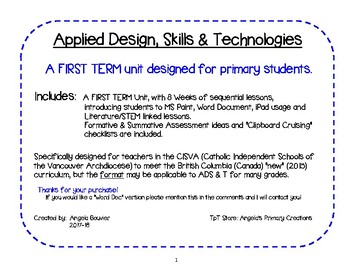
Applied Skill, Design & Tech 1st Term Plan
I created this Short Term plan for teaching my Grade Ones introductory Computer skills, specifically for the BC Curriculum Applied Design Skills and Techologies. As I work in the CISVA it follows the recommended planning model to us, including the Catholic Worldview and First Peoples Principles.
During our weekly 60 minute IT time in the Computer lab, half the class works on Desktop Computers, while the other half of the class works on iPads (then they switch after 30 minutes); the lesson plans
Grades:
K - 2nd
Types:
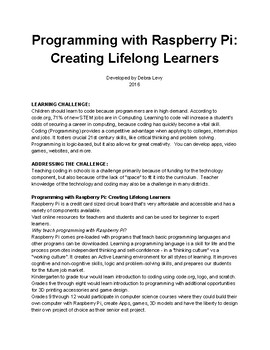
Distance Learning: Programming with Raspberry Pi: Creating Lifelong Learners
K-12 continuum of coding, programming, and computer science based on the use of the affordability and accessibility of the Raspberry Pi. This is an overview with examples of how to integrate a curriculum of teaching these skills in all grades. Part 2 is in development and has specific lessons. There will also be resource documents added to the series soon. Stay tuned! *This series correlates with MANY CC standards!
Grades:
K - 12th

Technology: Common Core ELA/Technology Standards K-5
I have created a Quick Reference guide to the Common Core Technology Standard Grades K-5. This is ideal for Technology Teachers as they are creating their lessons, activities, and units of study.
Grades:
K - 5th
Types:

Geocache Party Printables Geocaching
Contents:
1. Cupcake Toppers.
2. Water Bottle Labels. (A black and white sheet is included to save printer ink, if you wish.)
3. Invites.
4. Thank you note cards. "Thank you for finding your way to my party."
5. Award Certificates- for any kind of event that you have. You fill in the blanks. One says King of the Cache and one says Queen.
Nothing says happy birthday so they can be used for any event.
Colors may vary based on monitor settings and printer quality.
Grades:
1st - 12th
Types:

Computer Skills Passport - Grade 1
This student passport maps out 12 age appropriate computer skills for the entire school year and includes a contract pledge to be signed by the student for expected behavior and computer use. The passport when printed, provides a booklet that can be decorated by the student and intended to be stamped by the instructor when a skill is achieved.Each skill was researched using multiple National standard requirements for computer and technology skills. The passport not only aids the instructor by
Subjects:
Grades:
1st
Types:
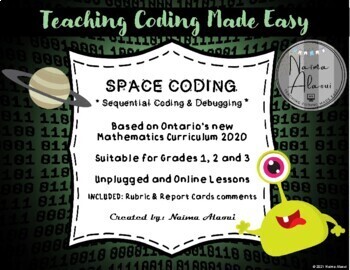
Space Coding - Sequential Coding & Debugging PRINT & DIGITAL
** No Prep, One Stop Shop, Distance Learning Ready Coding Resource **This resource is suitable for grades 1, 2 & 3 coding components of Ontario’s new Mathematics Curriculum 2020. Please note that this product covers the complete coding curriculum expectations of Grade 1, and the sequential coding component of Grade 2 & 3. This 30+ pages coding resource includes:- A curriculum overview for Grades 1, 2 & 3.- Lesson plans for sequential coding and debugging process.- Unplugged lessons
Grades:
K - 3rd
Types:
Showing 1-24 of 38 results








