5 results
Adult education for all subjects tools for common cores for ActiveInspire Flipchart
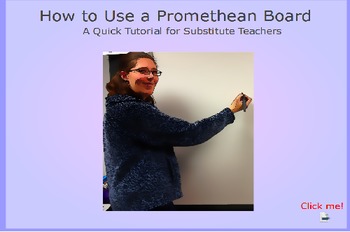
Using a Promethean Board - A Quick Tutorial to leave for Substitute Teachers
This is a flipchart that is designed to be left on your computer when you are leaving a lesson for a substitute to teach using the Promethean board. It gives them a quick tutorial on the main tools, how to navigate the software, and a chance to feel more comfortable interacting with the board and the lesson you left. Within the tutorial there are images, chances for the person to practice, and video to show certain parts. The entire tutorial should only take about 10 or 15 minutes. It can be so
Grades:
PreK - 12th, Adult Education, Staff
Types:
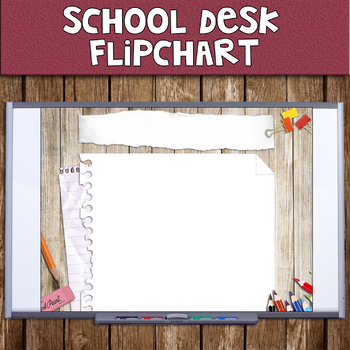
School Desk Flipchart
Check out this super cute rustic desk flipchart! There is a total of 19 backgrounds/templates. It even has all of the basic flipchart buttons (next page, previous page, refresh, pen, highlighter, eraser, select)! Simply add in your content/desired information and go!
Note: This SMARTboard flipchart was created using ActiveInspire
Grades:
PreK - 12th, Higher Education, Adult Education, Staff

Marvel vs DC Review Game
An exciting and immersive review game for students who enjoy Marvel and DC characters. Rules are below:OBJECTIVE: Answer a question to move a character from your team (2 heroes & 1 villain). The team that has collected the most items wins the game.1) Each team selects two heroes and one villain and are placed at a green start tab on their side of the board.2) After a team answers the review question you ask correctly, they may move one character on the board. If they are incorrect, they do n
Grades:
3rd - 12th, Higher Education, Adult Education, Staff
Types:
NGSS:
MS-ESS1-4
, MS-ETS1-2
, 3-ESS3-1
, 3-LS4-1
, 3-5-ETS1-3
...
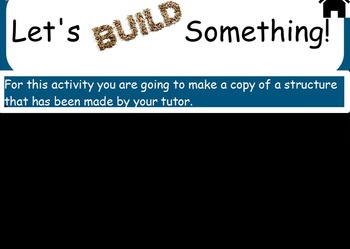
Role Reversal Group Project
This is a group project that encourages learners to lead their own learning and communicate effectively with one another. The presentation included an embedded lesson plan and the required role cards. The only items you will need to provide are building materials such as Popsicle sticks, bottle caps, tape etc as the students will be trying to replicate a structure that you have built prior to the lesson.
My students had a lot of fun with this and enjoyed doing something so different. I hope
Grades:
3rd - 12th, Adult Education, Staff
Types:
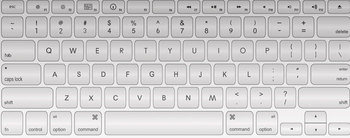
Key Placement
This is a Activstudio file. It has containers on the keys the keys are hidden under the blue box. The students pull letters and numbers from the box below and places them on the keyboard where they are supposed to go. If they are correct they will stick, if they are wrong they will disappear back to the bottom.
Grades:
K - 12th, Higher Education, Adult Education
Types:
Showing 1-5 of 5 results

