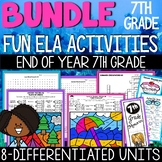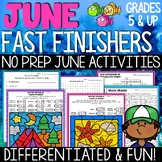11 results
7th grade robotics teacher manual pdfs

LEGO MindStorm EV3 Robot - Challenge Tasks Set A TEACHER RESOURCE (non-SCRATCH)
Introducing Robots to your students can be intimidating. I know, I was these a few years ago. Yes, there are lots of supports out there but I found most of them either too basic or too over whelming! Now that I have made it up my own learning curve, I want to share my knowledge with you with the documents I wish I had starting out...***Are you using the new SCRATCH based Lego MindStorm software? If so click here for an updated version: https://www.teacherspayteachers.com/Product/New-SCRATCH-
Subjects:
Grades:
2nd - 8th
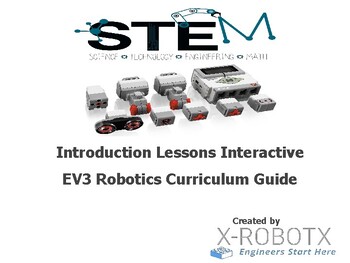
STEM Robotics EV3 Lessons 1-6 - just display and go
Purpose: 6 + Hour STEM X-RobotX curriculum for teachers and FLL coaches to use with their students. Teachers will have the ability to display the 30 slides in sequential order and end up with 6 sessions (1-2 hours each) of activities. By the end of the 6 lessons children will have the ability to use the large motors to complete a “race track” forward and backwards.
Subjects:
Grades:
3rd - 8th
Types:
NGSS:
3-5-ETS1-3
, MS-ETS1-4

A Blue-bot Guide for Teachers and Students
A guide to using Blue-Bots for teachers and students including:How to turn them onHow to make them moveHow to make them talk to each otherHow to make it talk when movingHow to charge themHow to use the Blue-Bot appIdeas for teaching Literacy, Numeracy and topic work with Blue-Bots
Grades:
1st - 8th
Types:

Design Project Handbook - for Students and Teachers
Design projects helps students to explore their problem solving, critical thinking, creativity and innovation. Guiding the students plays a key role in staying on the right track. This document helps students to complete the design project and documentation through guided steps in different stages of development. Teachers can make use of this document to parallelly guide, control and coordinate activities for design project of students. Differentiation can be effectively done as the independent
Subjects:
Grades:
6th - 10th, Staff

Developing Solutions for Robots at Work
Students develop solutions for dull, dangerous, and dirty jobs using robots based on the needs of a given profession.
Subjects:
Grades:
6th - 12th
Types:
NGSS:
HS-ETS1-2
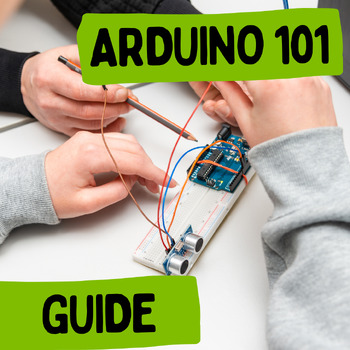
Arduino Basics 101
A guide to the basics of Arduino that can be used to help support the "Geo-Robotics" lessons. The guide includes information about downloading and accessing the programs, how to use the programs and descriptions of common parts that you might find in a kit. If you are a Saskatchewan teacher, check out SaskCode's website for robotics kits that you can borrow, teacher workshops and student 3D printed challenges for K-12 learners.
Subjects:
Grades:
7th - 12th
Types:

STEAM Student Set Teacher's Guide
120+ pages of detailed instruction and classroom management tips.
Subjects:
Grades:
3rd - 8th

Mission on the Moon - Modules and Educator Guide - STEM
Mission on the Moon is a collaborative project between InkSmith and the Faculty of Education at Wilfrid Laurier University. This program is undertaken with the financial support of the Canadian Space Agency, and aims to deliver lunar rover and space-themed STEM programming for Canadian youth in grades 6 to 9.Lesson resources and Educator Guide can all be found at: https://www.inksmith.ca/pages/mission-on-the-moon
Grades:
6th - 9th
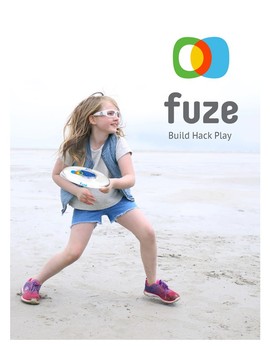
FuzePlay Curriculum
FuzePlay closes skills gaps and prepares future minds to make the impossible possible! Our technology platform enables high-tech toys for the non-tech through turn-key subscription based computer science programming geared for PreK-6 classroom and home use. We FUZE Play!
Grades:
PreK - 12th, Adult Education, Staff
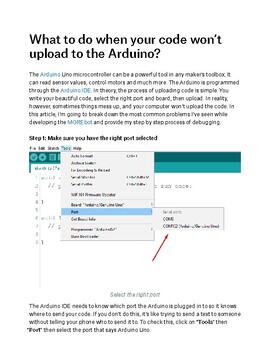
What to do when you can't upload code to your Arduino
The Arduino Uno is a powerful micro-controller with a relatively low barrier to entry and a high ceiling for what you can create. Unfortunately, sometimes our computers have trouble uploading code to the board. This article will help you diagnose why your code isn't uploading and figure out what to do to fix it. You can find more helpful resources and Arduino lessons on Makerplace: https://makerplace.moretech.co
Grades:
5th - 12th, Higher Education, Adult Education
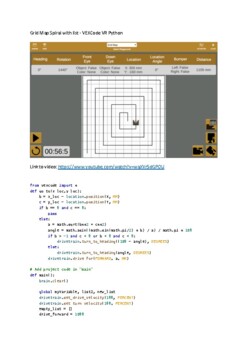
Grid Map Spiral with list - VEXCode VR Python
Learn how to move your robot on Grid Map Spiral using list. Learn how to append x and y position of robot into an empty list and return to the beginning along the x and y position from list...
Grades:
7th - 12th
Types:
Showing 1-11 of 11 results