5 results
Higher education teacher manual interactive whiteboards
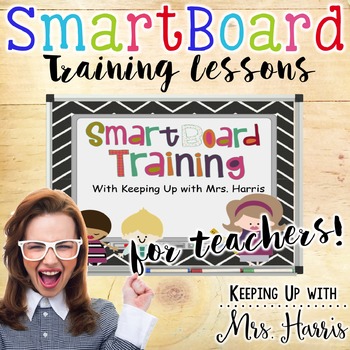
SmartBoard Training for Beginners
SmartBoard Training for Beginners
This is the same file that I use to train teachers and paraprofessionals in my county to use their SmartBoards and Notebook software. This will only help you use and learn SmartBoard Notebook software! Please do not purchase for other active boards. Included is a Word document with step by step directions and a Notebook file that walks you through steps and helps you practice specific steps. If you have any questions about the files or want more experienced
Grades:
PreK - 12th, Higher Education, Adult Education, Staff

Teacher Cadets: Exceptional Students Powerpoint with Project
This presentation consists of 14 slides I use with my Teacher Cadet students which discusses Exceptional Students and ends with a detailed project for group work. EXCELLENT presentation!
Subjects:
Grades:
PreK - 12th, Higher Education, Adult Education, Staff
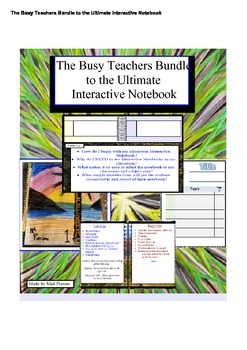
The Busy Teachers Ultimate Bundle to Interactive Notebooks
Teacher Warrior ProductionsThis is a bundle of my Intro to Interactive Notebooks and How To Create Effective Interactive Notebooks. Everything you need to understand and implement the most effective classroom guide with your students is included in this bundle. Below are detailed descriptions of what you will receive with purchase.The 6 page Introduction explains the benefits and how to's of effectively incorporating the use of Interactive Notebooks within ANY classroom. Interactive Notebooks
Subjects:
Grades:
1st - 12th, Higher Education, Adult Education, Staff

Smart Board Quick Tips
This is a Smart Board quick tip information sheet for any Smart Board beginners.
Subjects:
Grades:
PreK - 12th, Higher Education, Adult Education, Staff

Attendance & the Lunch Count on Your Smartboard
FINALLY.... one less thing to set up in your classroom!
This is my Smartboard file that I use to take attendance AND my lunch count. This is a way for this ritual to not take up any room in your busy classroom. It is also easily edited for new students.
Directions: Change the name of my students for yours and save to your hard-drive. Open in the mornings and update the lunch choices and leave it up on your Smartboard during homeroom. Students will be able to move their names out of the bo
Subjects:
Grades:
PreK - 12th, Higher Education, Adult Education, Staff
Showing 1-5 of 5 results

