21 results
Adult education professional development teacher manuals for Google Apps
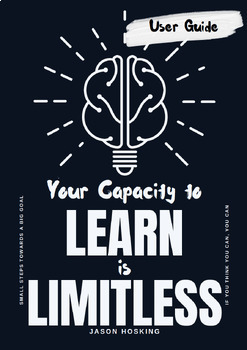
Your Capacity to Learn is Limitless - 9 Lesson Course (Teach/Indiv Notes)
Your Capacity to Learn is Limitless - 9 Lesson Course includes:- Teaching Outline (fully hyperlinked) - 38 Pages- Study Guide (Printable in different Styles for your particular purposes) - 62 PagesAs an educator for the past 20 years, I have seen the value of learning how to learn. We attend school, a place of learning, but therein lies the gap. There are no specific classes on HOW TO LEARN. This series of lessons could be the answer you have been looking for for you and/or your students.Grab th
Grades:
7th - 12th, Higher Education, Adult Education, Staff

Tenure / Teaching Portfolio Template and Guide
You must have a gmail account before purchasing this template. This is a clear step-by-step guide and format for completing a teaching, tenure or work portfolio. I specifically work for a public high school in New York City. I am also an Exceptional Educator [Special Education] who is tenured as of 2022. This is honestly the cleanest and most straightforward tenure outlines and formats I have seen in general. It is versatile and allows you to put your best work forward. All you have to do is plo
Grades:
PreK - 12th, Higher Education, Adult Education, Staff
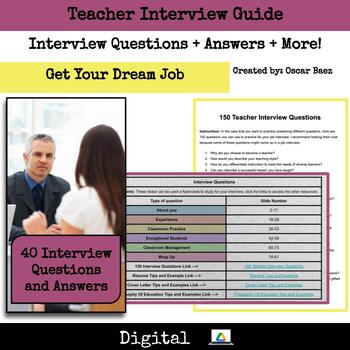
Teacher Interview Guide: Questions and Answers (100+ pages)
Teacher Interview Guide for Elementary TeachersPlease see the preview! INCLUDED:Questions and Answer Guide (89 Questions and Sample Answers)Example Philosophy of EducationExample ResumeExample Cover Letters (2)Appendix Items (lessons plans and items used in portfolio to help answer questions)In this guide I have included 89 questions that I have ACTUALLY been asked, and that you could be asked at your interview. For each question, there is a tip (little piece of advice) and a sample answer (the
Grades:
Adult Education, Staff
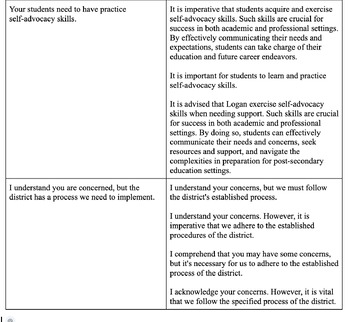
Say this... Not that- Professional Language #1
In any classroom setting, it's essential to communicate effectively and respectfully with both students and teachers. However, we may accidentally use language that can be perceived as inappropriate or harsh. This can happen when we feel frustrated, angry, or don't have the right words to express ourselves. By having a clear understanding of how to respond to common situations in the classroom, parents, students, staff, and teachers can foster a positive and productive learning environment. This
Grades:
PreK - 12th, Higher Education, Adult Education, Staff
Also included in: Say this... Not that- Professional Language Bundel

Say this... Not that- Professional Language #2
In any classroom setting, it's essential to communicate effectively and respectfully with both students and teachers. However, we may accidentally use language that can be perceived as inappropriate or harsh. This can happen when we feel frustrated, angry, or don't have the right words to express ourselves. By having a clear understanding of how to respond to common situations in the classroom, parents, students, staff, and teachers can foster a positive and productive learning environment. This
Grades:
PreK - 12th, Higher Education, Adult Education, Staff
Also included in: Say this... Not that- Professional Language Bundel
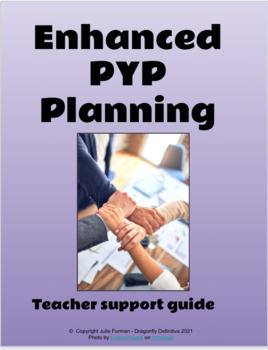
Teacher Unit Planning Guide - PYP Units - Enhanced - Collaboration - IB PYP
Make planning Units of Inquiry easier and more collaborative. This sequential, highly supportive unit planning model, used as a collaborative planning precursor, will help teachers plan for all aspects of the Enhanced Primary Years Programme. It includes:How to plan a central idea, lines of inquiry, key concepts and key questions.Designing quality learning experiences.Considering learner agency and action.Identifying learner profile attributes and approaches to learning (ATL's)Planning for learn
Grades:
Adult Education, Staff

Google Docs Manual
This is a 30 page manual that explains how to use Google Docs both in and outside of teaching. All pages have screenshots and visual directions that are easy to understand by everyone. Can be used as a professional development resource or a teaching aide for students.
Grades:
2nd - 12th, Higher Education, Adult Education, Staff
Types:
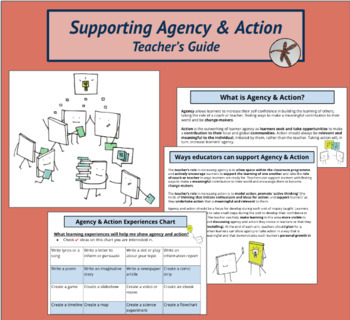
Supporting Agency & Action Teacher’s Guide - IB PYP
An informative resource for classroom teachers or for staff professional development. It includes: what agency and action areways educators can support and increase agency and actionreal-life examples of agency and action from 14 different inquiry units done with studentsan editable agency and action experiences chart learners can use for ideas and add to with their own ideas
Grades:
Adult Education, Staff
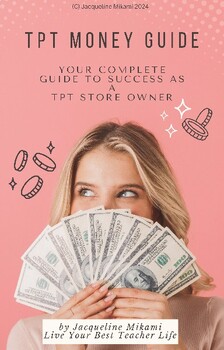
TpT sellers on TpT: Guide for Teachers to Success FREE
TpT MONEY GUIDE - Mastering TpT: A Teacher's Definitive Guide to Success FREEEmpower Your Educational Journey: This isn't just a guide; it's your ticket to financial empowerment in the education industry. Whether you're a seasoned TpT seller or just starting your journey, "TPT Money Guide" is the ultimate resource to amplify your earning potential.Don't miss out on the opportunity to revolutionize your financial outlook on Teachers Pay Teachers! Secure your copy of "TpT Money Guide" now and emba
Grades:
Higher Education, Adult Education, Staff, Not Grade Specific

Google Suite of Apps - Getting Started BUNDLE
Getting started manuals for the Google Suite apps: Classroom, Drive, Docs, Forms, Meet, Calendar and a Google Chrome extensions list for teacher must haves!
Grades:
Higher Education, Adult Education, Staff
Types:

Google Calendar - Getting Started
This pdf is a step-by-step manual for quickly getting up and running with Google Calendar using your Google account. Discussed are calendar features, creating new events including Google Meet videoconferences, multiple and shared calendars. Screen-shots throughout. Let this be a kick-start to understanding how to let Google Calendar become your personal assistant. Other manuals are also available for Google Forms, Google Meet, Google Classroom, Google Docs, and Google Drive with a bundle price a
Grades:
Higher Education, Adult Education, Staff
Types:
Also included in: Google Suite of Apps - Getting Started BUNDLE
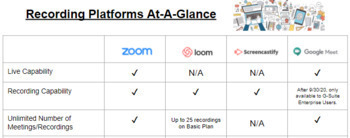
Recording Platforms At-A-Glance
Virtual learning platform features can get confusing! This quick guide will aid you in choosing a virtual platform that will best suit your students' needs for the instruction you'd like to deliver. It includes Zoom, Loom, Screencastify, and Google Meet and covers everything from recording limits to compatible devices.
Grades:
PreK - 12th, Higher Education, Adult Education, Staff

Google Meet - Getting Started
This pdf is a step-by-step manual for quickly getting up and running with Google Meet videoconferencing using your Google account. Discussed are creating, joining, views, screen sharing, and integrating Google Jamboard, a Google Suite whiteboard app. Screen-shots throughout. Let this be a kick-start to understanding how to videoconference using Google Meet. Other manuals are also available for Google Forms, Google Classroom, Google Calendar, Google Docs, and Google Drive with a bundle price avai
Grades:
Higher Education, Adult Education, Staff
Types:
Also included in: Google Suite of Apps - Getting Started BUNDLE

Google Docs - Getting Started
This multi-page pdf is a step-by-step manual for quickly getting up and running with Google Docs using your Google account. Discussed are commands for Formatting, Editing, Inserting, File and more. Screen-shots throughout. Let this be a kick-start to understanding how to create a detailed word-processed document through Google Docs. Other manuals are also available for Google Forms, Google Meet, Google Calendar, Google Classroom, and Google Drive with a bundle price available.
Grades:
Higher Education, Adult Education, Staff
Types:
Also included in: Google Suite of Apps - Getting Started BUNDLE

Google Chrome Extensions - 10 Must Haves for Teachers
This pdf is a list of the top ten Google Chrome extension picks for teacher use. Shown are icon screen shots, how to find these extensions, and a YouTube video link to seeing the extension in action. Other manuals are also available for Google Forms, Google Meet, Google Calendar, Google Docs, Google Classroom, and Google Drive with a bundle price available.
Grades:
Higher Education, Adult Education, Staff
Types:
Also included in: Google Suite of Apps - Getting Started BUNDLE

Google Classroom - Getting Started
This seven-page pdf is a step-by-step manual for quickly getting up and running with Google Classroom using your Google account. Discussed are creating and customizing your classroom, understanding the Stream, Classwork, People, and Grades tabs. The integration of Google Forms is also addressed in the manual. Screen-shots throughout. Let this be a kick-start to understanding how to communicate and collaborate with your students through Google Classroom and organize assignments and quizzes you wa
Grades:
Higher Education, Adult Education, Staff
Types:
Also included in: Google Suite of Apps - Getting Started BUNDLE

Google Forms - Getting Started
This pdf is a step-by-step manual for quickly getting up and running with Google Forms using your Google account. Discussed are creating, building, and sending a form that can be graded and integrated with Google Classroom. Screen-shots throughout. Let this be a kick-start to understanding how to create polls, quizzes, tests that can save you grading time. Other manuals are also available for Google Classroom, Google Meet, Google Calendar, Google Docs, and Google Drive with a bundle price availa
Grades:
Higher Education, Adult Education, Staff
Types:
Also included in: Google Suite of Apps - Getting Started BUNDLE

Google Drive - Getting Started
This three-page pdf is a step-by-step manual for quickly getting up and running using your Google Drive with your Google account. Discussed are starting something new (Doc, Sheet, Slide, Form, etc.), searching, creating folders for better organization in your drive, and more. Many screen-shots throughout. Let this be a kick-start to understanding how to use and organize files from Google apps efficiently. Other manuals are also available for Google Forms, Google Meet, Google Calendar, Google Doc
Grades:
Higher Education, Adult Education, Staff
Types:
Also included in: Google Suite of Apps - Getting Started BUNDLE

Google Classroom Tips for Distance Learning
The following tips for Google Classroom are simple yet effective things you can do to help streamline your classroom and be more efficient! Hope you enjoy and don’t forget to rate and give us a 5 star review!
Grades:
K - 12th, Higher Education, Adult Education, Staff
Types:

Kami Notes For Teachers (Google Slides)
I am a Kami-Certified Educator, and this is a Google Slide presentation that I modified for a PD session I did for my district. It is Kami's presentation, but I broke things down further and added more information than the original presentation, especially how Kami works with Google Classroom and Schoology.I wanted to make this available for any teachers that need a little extra information on Kami and how to use it. This presentation breaks it down into simple terms.Enjoy! Feel free to send me
Grades:
PreK - 12th, Higher Education, Adult Education, Staff
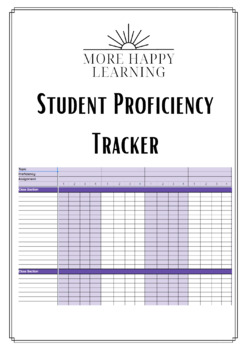
Student Proficiency Tracker
This is a google sheet document that can be used to track student standard grades and proficiencies in multiple class sections. There are two different set ups included. There is also a page for tracking student intervention needs.
Grades:
5th - 12th, Higher Education, Adult Education
Showing 1-21 of 21 results

