38 results
Robotics lectures under $5

Intro to VEX IQ 1st Gen Mini Workshop
This workshop (24 slides that guide and teach) is designed for all ages including students grade 3 to 12, parents, coaches, and other teachers.The first part is building a robot followed by a bunch of fun individual and team challenges.The second part introduces programming the robot.I have used this workshop with parents, other teachers and students who were interested in a quick introduction to the VEX IQ platform.Have fun!
Subjects:
Grades:
3rd - 12th, Higher Education, Adult Education, Staff
Types:
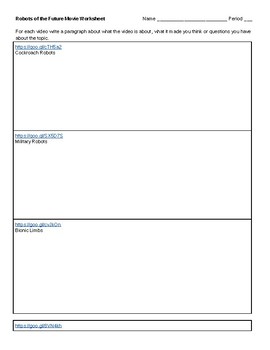
Robotics Video Worksheet - great for a sub day or quick time filler
If you need a 15 min time filler in robotics class this is a great worksheet. It has links to 6 robotics videos and reflections for each. You could do the entire worksheet in a 90 min sitting. However I think it's best used as a quick time filler of 15 min. Or watch a few on a day you have to have a sub. Keep the worksheet then hand out again to work on the next video when the time is right. Videos are about the variety of robotics applications in present time and the future.
Grades:
7th - 12th

Gear Ratios Lecture
This is a basic lecture for Gear Ratios in VEX EDR/V5 . All of my downloads are no frills and no fuss. They are just items I use in class that I'm trying to share with others. This lecture is 24 slides long. It explains how gears work, how to calculate a gear ratio (There are several ways/methods to do this. I teach this in the way I've found my high school students can understand and apply to their robots).Teachers would need a basic understanding of ratios, fraction simplification and gear
Grades:
4th - 12th
Types:
Also included in: Gear Ratio Bundle
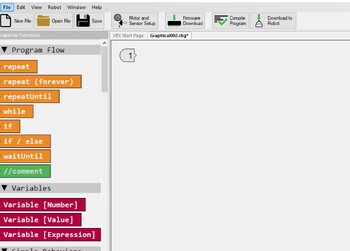
How to Use ROBOT C Notes
This is a note sheet for how to use ROBOT C. Included is a blank sheet for students to fill out as well as a teacher answer for the guided notes. Students can keep this with them as they work on coding their robots through ROBOT C. This covers all the basics to make the system work. It goes along with PLTW with the cortex system. (This note sheet is 2 pages.)I had a lot of success with this note sheet as students better understood the program and having a document they can look at while they cod
Grades:
6th - 12th
Types:

Smart Home Technology (Home Automation)
This powerpoint is a great digital literacy lesson which explains what smart home automation is, the types of devices that you can connect via a smart hub, as well as the pros and cons of home automation. At the end of the lesson, there is an assignment for the students to complete where they have to research different smart home products via the web. This is a great for either business or technology classes.
Grades:
9th - 12th, Higher Education, Adult Education

Introduction to Robotics lecture slides 7th grade 8th grade 9th grade 10th grade
This resource contains 10 PowerPoint slides that can be used for an Introduction into Robotics Class. The Class could be middle school or high school.Definitions of automation and robotics are provided.A short history of Robotics is presented.The final slide brings up some things to reflect on.The resource is meant to be creative and to stimulate students interest in Robotics.
Subjects:
Grades:
7th - 10th
Types:
Also included in: High School Computer Science Curriculum
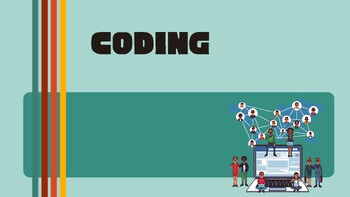
Coding Presentation: Algorithms, Flowchart, Pseudocode
Short and simple presentation on some basic coding vocabulary words and concepts: Pseudocode, Flowchart, and Algorithms. Questions and examples included and last slide prompts for an activity to "Human Code" which I do by playing a small game of "Simon Says" showing students that coding something is giving it specific instructions to follow exactly. Made to align with Computer Science Standards:- Differentiate between flowcharts and pseudocode.- Identify algorithms that make use of sequencing,
Grades:
6th - 8th
Types:
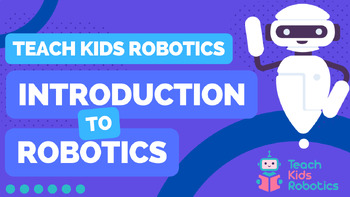
What is a robot?
Lesson 1: What is a robot?Suggested Ages: Middle School+Summary: In these slides, we’ll cover what a robot is, how it is defined, the key components that make up a robot and provide some example robots in the world and movies.Video: https://www.youtube.com/watch?v=ygf5CPEKSG0Key Topics Explained: Robots, Sense-Plan-Act
Subjects:
Grades:
Not Grade Specific
Also included in: Introduction to Robotics
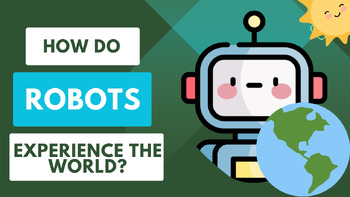
How do robots experience the world? An Introduction to Sensors
Lesson 2: How do robots experience the world?Suggested Ages: Middle School+Summary: In these slides, we’ll cover how robots experience the world, first understanding how us humans experience the world, and then drawing parallels to robots with examples of how a robot experiences the world.Video: https://www.youtube.com/watch?v=FeRxP2Z27C4Key Topics Explained:Sensors
Subjects:
Grades:
Not Grade Specific
Also included in: Introduction to Robotics
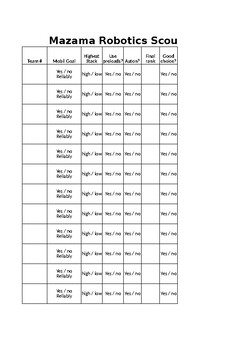
VEX Generic Scouting Sheet 1 - In the Zone
Scouting at VEX tournaments is an important part of a successful team. This is one of the scouting sheets our team uses for the current years competition - In the Zone. We are the 2017 VEX Oregon State Champion and would not have been able to achieve this without great scouting. This will download as a fully editable excel spreadsheet.
Grades:
7th - 12th
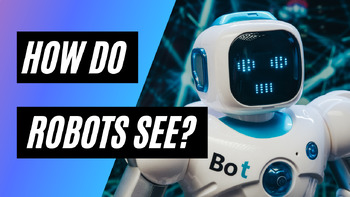
How do robots see? An Introduction to computer vision, cameras & LiDAR
Lesson 3: How do robots see?Suggested Ages: High School+Summary: In these slides, we’ll cover how robots see, focusing on two of the most common kinds of sensors in robotics: cameras and LiDARs. We also provide image examples that help explain how a robot translates what its sensors see to data.Video: https://www.youtube.com/watch?v=wBdU0MIegXgKey Topics Explained: Cameras, Computer Vision, LiDARs, Point Clouds
Subjects:
Grades:
Not Grade Specific
Also included in: Introduction to Robotics
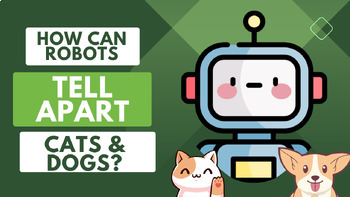
How do robots know what they are looking at? An introduction to neural networks
Lesson 7: How do robots know what they are looking at?Suggested Ages: High School+Summary: In these slides, we’ll explain how robots & AI are able to differentiate a cat from a dog and read. We give an explanation of neural networks and classification.Video:https://youtu.be/ksmeHUJz_yIKey Topics Explained:Neural Network, Classification
Subjects:
Grades:
Not Grade Specific
Also included in: Introduction to Robotics
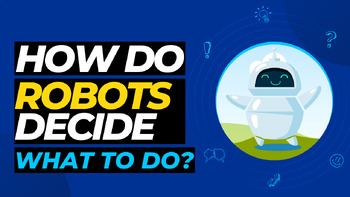
How does a robot decide what to do? An introduction to planners and cost maps
Lesson 5: How does a robot decide what to do?Suggested Ages: High School+Summary: In these slides, we’ll cover what determines a robots actions. Why do robots behave or move they way they do? What is the goal of a given robot? We explain these questions with numerous illustrations to highlight robot decision making. So, how does a robot decide what to do?Video:https://www.youtube.com/watch?v=CY2ROYjQaEEKey Topics Explained: Planning, Path Planning, Cost function, Heuristic, Costmap, Control Loop
Subjects:
Grades:
Not Grade Specific
Also included in: Introduction to Robotics
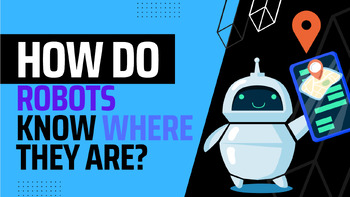
How do robots know where they are? An intro to SLAM, mapping and localization
Lesson 4: How do robots know where they are?Suggested Ages: High School+Summary: In these slides, we’ll cover how a robot knows where it is which allows it to move around its environment and specifically to a goal destination. Additionally we provide numerous image representations of how a robot represents the world and navigates with in it. So, how do robots know where they are?Video: https://www.youtube.com/watch?v=MfiHgQMdUvIKey Topics Explained:Mapping, Occupancy Grids, Localization, Pose, C
Subjects:
Grades:
Not Grade Specific
Also included in: Introduction to Robotics
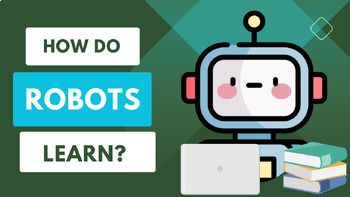
How do robots & AI learn? An introduction to machine learning
Lesson 6: How do robots learn?Suggested Ages: High School+Summary: In these slides, we’ll cover how robots learn with a basic introduction of machine learning. We provide an example of a linear regression for prediction. So, how do robots learn?Video: https://youtu.be/I1je08KQAawKey Topics Explained: Machine Learning, Linear Regression
Subjects:
Grades:
Not Grade Specific
Also included in: Introduction to Robotics
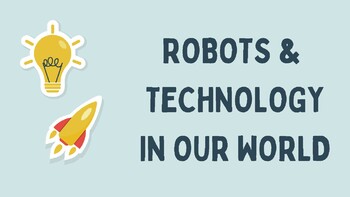
Robots & Technology Lessons: Technology Presentation
Presentation on different kinds of technology. Includes the definition and examples for: Emerging Technologies, Assistive Technologies and Artificial Intelligence. This is a great resource to introduce your students to different kinds of technologies, systems, and robots that exist in our world! Prompts though about Human/Computer Partnerships. Encourages students to think about why we should be informed about different technologies and to be aware of what is being used in their communities. ACO
Subjects:
Grades:
6th - 9th
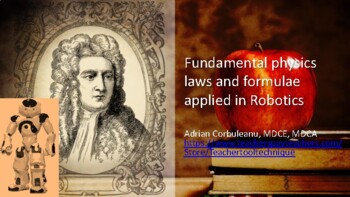
Fundamental physics laws and formulae in robotics, middle school, high school
This document represents a classroom presentation on the fundamental laws of physics and mechanics that are applied to robotics. The presentation is done at the middle school to fresh in high school levels which means no calculus in the formulae and the formulae and a little simplified to illustrate practical concepts.A couple of activities / assessments are also provided at the end.It is a useful document that can cover intro into robotics activities for 1-2 classes.
Subjects:
Grades:
7th - 10th
Types:
Also included in: High School Computer Science Curriculum
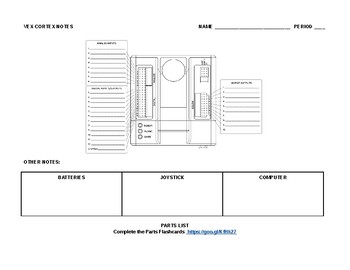
Notes sheet to learn Cortex
Simple worksheet to write down notes for Vex Cortex. Includes link to online flashcards of vex parts.
Grades:
7th - 12th
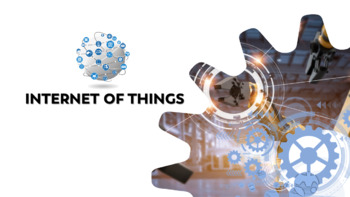
INTERNET OF THINGS PowerPoint | PDF
This presentation explains how smart devices and the internet of things connect with each other (IoT). Students will look at how these apps make people more productive and easier to work with.Learners will look at how things like the internet of things are changing the way communities, economies, and governments work.Topics:Introduction to Internet of ThingsWhy Internet of Things?IoT as Network of Physical ObjectsInternet of Things ArchitectureTypes of Internet of ThingsInternet of Things versus
Grades:
7th - 12th, Higher Education, Adult Education
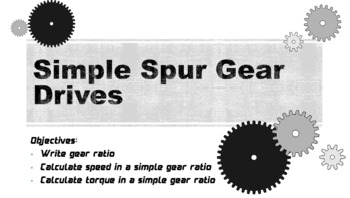
Simple Gear Calculations
This 12 page set of slides introduces students to the fundamental concepts behind understanding the relationship between simple gear trains. Students will learn how to calculate speed and torque based on the gear ratio between two gears.
Grades:
6th - 9th
Also included in: Simple Gear Train Calculations

3D Modelling: Slicer Software Calibration
This lesson guides 3D modelling students through basic aspects of slicer software calibration as a preparation for 3D printing. Topics covered include: temperature, retraction, infill, flow rate, speed, and quality. Also included are tips and tricks for troubleshooting problem prints. File type .ppx for easy editing and adjustments.
Grades:
8th - 12th
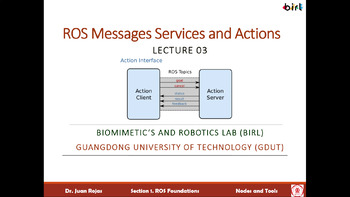
03. ROS: Messages, Services, and Actions (Videos and Slides)
4 Videos + Slides:
In this class, you will learn to create customized messages, you will learn to program ROS services, and ROS Actions. These are key communication protocols in ROS 1.0.
Messages (Video 1)
- Custom ROS Messages
- Learn to understand building and generation
- Test with publishers and subscribers
- Variable Length Messages (C++/Python representations)
ROS Services (Video 2)
- Service Messages
- Service Nodes (c++ code)
- Manual interaction with a ROS Service (Command Line Tools
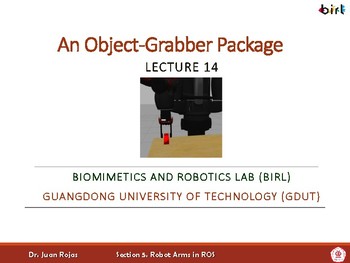
14. Object Grasping
Achieving generic grasping
- Code Organization
- Object Manipulation Query Service
- Computing: Approach | Grasp | Depart
- Poses for specific object/gripper
- Action Server Code (C++)
Generic Gripper Service
- Different types of grippers
Example Object-Grabber Action Client
- Client logic to execute desired behavior
- Code (C++, action client/server)
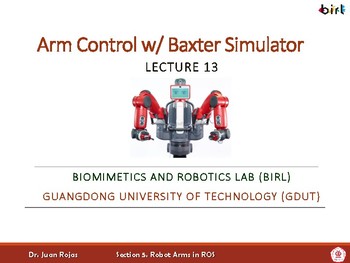
13. Arm Control with the Baxter Simulator
Learning the Baxter Simulation
- Installation
- Running
Simulator Modules
- Enable Robot & Tuck
Baxter SDK
- Joints and Topics
- Grippers (absolute and relative controller, interface)
- Head Control (Panning and Nodding)
- Commanding Baxter Joints (simple discontinuous motion)
ROS Joint Trajectory Controller
Joint Space Recording and Playback Nodes
- Teaching by Demonstration
- Recording joint value configuration
- Using pre-recorded files (action C++)
Baxter Kinematics
- Baxter_fwd_sol
Showing 1-24 of 38 results

