54 results
Higher education graphic arts lectures for Microsoft PowerPoint

Exploring Computer Science - Unit 3 - Web Design
***NOTE, some users have experienced altered font sizes upon downloading from TPT, causing a jagged appearance. If you encounter this, simply reduce the font size by a couple notches, or send me a message.***Exploring Computer Science is a new curriculum originating from the Los Angeles school district designed to broaden participation and ignite student passion for computer science. The full course is introductory, yearlong, and spread across 6 units. CS concepts, inquiry, and equity are embedd
Grades:
7th - 12th, Higher Education, Adult Education
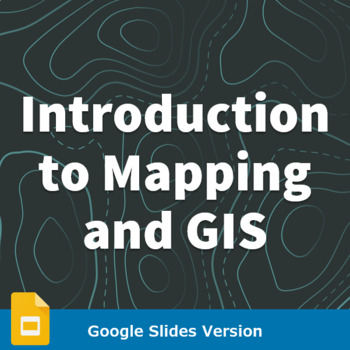
Introduction to Mapping and GIS - Google Slides Version
This editable Google Slides presentation introduces key concepts and considerations in mapping and GIS including:the history of mapping and its use todayan introduction to the benefits of data visualization and mappingtypes of mapsthe science of GIS and leading platformsthe differences between raster and vector dataelements of map layerskey considerations when thinking about creating a mapUse this as part of a unit on mapping, GIS, data visualization, social studies, the visual arts, and more!Th
Subjects:
Grades:
7th - 12th, Higher Education, Adult Education
Also included in: Graphic Design Growing Bundle

Paintbrushes!
Most art teachers teach painting at some point, and what is one of our biggest complaints? The students don’t care about the brushes. They’re not sure how to properly use them, what the different brushes do, what do those numbers on the handles mean, how to hold them, clean them and properly store them. I’ve taught painting to 5 years-old’s all the way through advanced painters in high school and beyond, and I wish I had constructed this PowerPoint years ago do deal with the misuse, mishandling,
Subjects:
Grades:
PreK - 12th, Higher Education, Adult Education, Staff
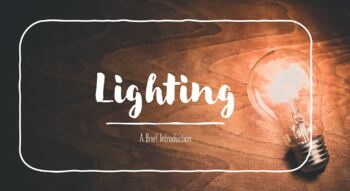
PowerPoint Presentation: A Brief Intro to Lighting for Photography
This Resource is an Easily Editable and Easy to Follow PowerPoint Presentation which covers A Brief Intro to Lighting. This lesson can be taught to any type of Multi Media Class!However, this presentation is geared towards taking Higher-Quality/Artistic Photos.This resource comes with a Video Follow Along and a Photography Homework Assignment. Each assignment has a Rubric for students to follow.I created a YouTube Video that goes with this presentation. Here's the link to watch the presentation.
Subjects:
Grades:
6th - 12th, Higher Education, Adult Education
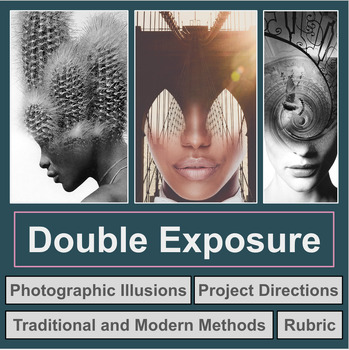
Double Exposure: Computer Graphic or Hands-On Photography Lesson (Microsoft)
This is a great lesson plan for a computer graphics or a hands-on photography course. Included in this resource:Traditional techniquesDarkroom materialsModern materialsDouble-exposure examples createdWhen taking the imagesIn the darkroomUsing photo editing softwareQuiz for self-assessmentProject directions w/ video tutorialsProject completion slides with reflection questionsGrading rubricExtended ActivityThank you for shopping and enjoy!CLICK HERE to view additional resources from my store.CLICK
Subjects:
Grades:
8th - 12th, Higher Education, Adult Education

Elements of Stagecraft, Criteria Sheet Assignment + Rubric + PPT Lecture + Notes
Theatre Production 11, Unit 4 Lesson 1Elements of Stagecraft Poster Criteria Sheet PDFInstructions + List of elementsRubric Sheet PDFGoals, Curricular Competencies, etcIntroduction To Stagecraft PPTXTeacher Version + PDFStudent Notes Version + PDFLearning Goals:Introduction to Stagecraft12 areas of StagecraftPropsSetCostumesLightingSoundMultimediaPublicityDirectingDramaturgyStage ManagementActingMake-up & Hair
Subjects:
Grades:
6th - 12th, Higher Education, Adult Education, Staff

Introduction to Adobe InDesign PowerPoint Lesson Day 1
Introduction to Adobe InDesign Day 1 Lesson. It's a great way to discuss what InDesign is all about and lead you into opening the program for the first time with students. This is a 9 slide PowerPoint presention.Visit and follow my store for more engaging lesson/assignments in Graphic Design, Photoshop, Illustrator, InDesign and much more: https://www.teacherspayteachers.com/Store/Mindful-Lessons-Marketplace
Grades:
5th - 12th, Higher Education, Adult Education
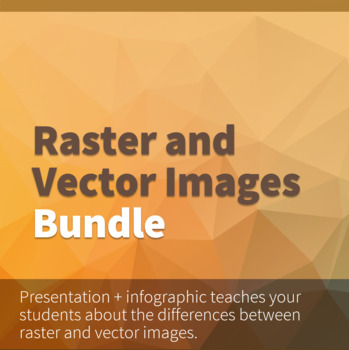
Raster and Vector Images Bundle
This informative presentation can be used as an introduction to raster and vector images, and can help your students understand the differences between raster and vector images, and when to use which. Use this as part of a unit on graphic design, visual arts, photography, and more!Included is an infographic that can be used as a digital or printable handout or classroom poster, and an interactive assessment on information in the bundle.
Subjects:
Grades:
6th - 12th, Higher Education, Adult Education, Staff
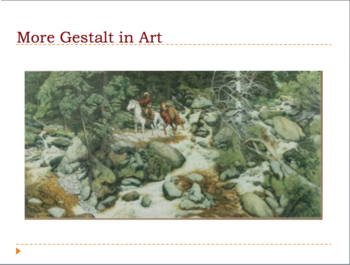
Gestalt Principles of Perceptual Organization: Editable Lecture & Resource Pack
PowerPoint Presentation/Lecutre on Gestalt Principles of Perceptual OrganizationThis fully animated presentation includes many original illustrations as well as classic examples (all in the public domain and under fair use). The lecture covers the most commonly taught principles of figure/ground, proximity, similarity, common fate, good continuity, symmetry, and closure as well as the concepts of heuristics verses algorithms, illusory contours, and simplicity as they pertain to perception. Notes
Subjects:
Grades:
9th - 12th, Higher Education, Adult Education
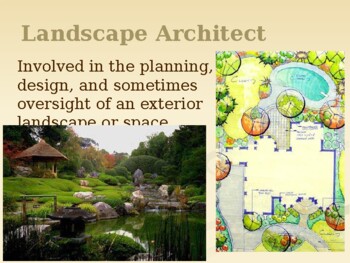
27 Art Careers Presentation (PowerPoint)
This 34 slide presentation covers 27 different art careers. I use this presentation to help students understand how the skills gained in art courses can help prepare them for college or a career. There are entrance and exit ticket questions to help spark discussion and self reflect. The careers covered in this presentation include:• Muralists• Painter• Sculptor• Set Designer• Art Director• Tattoo Artist• Culinary Artist• Cake Decorator• Layout Artist• Makeup Artist• Graphic Designer• Architect•
Grades:
3rd - 12th, Higher Education, Adult Education
Also included in: A Year's Worth of Art (Microsoft Office)

Introduction to Graphic Design Concepts Presentation and Assessment
This visually rich and engaging presentation will introduce your students to key concepts in graphic design! This resource provides an introduction to the world of graphic design, and outlines key concepts in graphic design, including composition, principles of design, layout components, and visual concepts.Also included is an interactive formative assessment of core concepts introduced in the presentation that can be used to gauge student learning. This resource is provided in a fully editable
Subjects:
Grades:
5th - 12th, Higher Education, Adult Education, Staff
Also included in: Introduction to Graphic Design Concepts Bundle
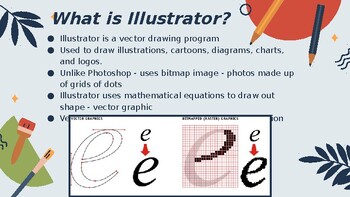
Introduction to Adobe Illustrator PowerPoint Lesson Day 1
Introduction to Adobe Illustrator Day 1 Lesson. It's a great way to discuss what Illustrator is all about and lead you into opening the program for the first time with students. This is a 14 slide PowerPoint presention.Visit and follow my store for more engaging lesson/assignments in Graphic Design, Photoshop, Illustrator, InDesign and much more: https://www.teacherspayteachers.com/Store/Mindful-Lessons-Marketplace
Grades:
5th - 12th, Higher Education, Adult Education
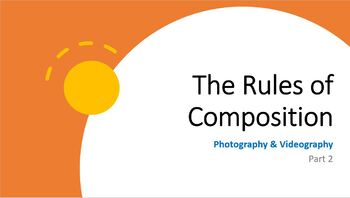
The Rules of Composition: Part 2
This Resource is an Easily Editable and Easy to Follow PowerPoint Presentation which covers Part 2 of the Rules of Composition. Part 1 of this lesson can be downloaded at my TPT store for FREE.The Rules of Composition can be taught to any Art Class!However, this presentation is geared towards taking Higher-Quality/Artistic Photos.This resource comes with a Research Assignment and a Photography Homework Assignment. Each assignment has a Rubric for students to follow.I created a YouTube Video that
Subjects:
Grades:
6th - 12th, Higher Education, Adult Education
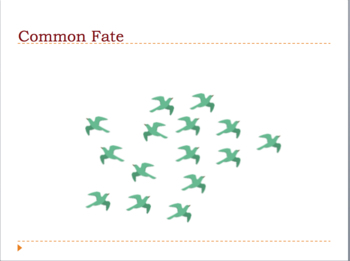
Gestalt Principles of Perceptual Organization: Editable PowerPoint Presentation
PowerPoint Presentation/Lecture on Gestalt Principles of Perceptual OrganizationThis fully animated presentation includes many original illustrations as well as classic examples (all in the public domain and under fair use). The lecture covers the most commonly taught principles of figure/ground, proximity, similarity, common fate, good continuity, symmetry, and closure as well as the concepts of heuristics verses algorithms, illusory contours, and simplicity as they pertain to perception. Notes
Subjects:
Grades:
9th - 12th, Higher Education, Adult Education

Art 2d/Design 1: Cut Paper Introduction & Project
For Design 1 or Art 2d High School or College. An introduction to cut paper, cutting, visual communication, and brainstorming to create a cut paper piece focusing on positive/negative space balance. Supplies include paper and an exacto knife.
Subjects:
Grades:
9th - 12th, Higher Education, Adult Education

Design Elements and Principals: Engaged Learning Slide Presentation
This slide presentation is intended to facilitate a slightly more advanced class discussion around 2D Design and composition. It builds off of a basic knowledge of the elements and principals of art and teaches students how they can communicate different ideas in visual art and design. Students are presented with different abstract compositions and are asked to discuss what they see as happening in each image. They are then encouraged to identify what the design elements and principals are doing
Subjects:
Grades:
9th - 12th, Higher Education, Adult Education
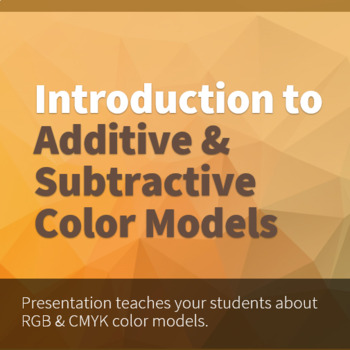
Introduction to Additive and Subtractive Color Models Presentation & Assessment
This informative presentation can be used as an introduction to additive (RGB) and subtractive (CMYK) color models, and can help your students understand the differences between these color models and when to use which. Use this as part of a unit on color theory, graphic design, art, and more!Included is an interactive assessment on information in the presentation.
Subjects:
Grades:
5th - 12th, Higher Education, Adult Education, Staff
Also included in: Introduction to Color Theory Bundle

Focal Point in Art (PowerPoint)
This presentation covered the concepts artists use to create focal points:ContrastIsolationPlacement of objects (Rule of Thirds) Convergence (linear perspective)Incorporating the unusualIt also explains that some works of art do not have a focal point.I use this lesson to help students critique art and create works of art that draw the viewers' eyes to points within their art they feel are most important. Thank you for shopping and enjoy!CLICK HERE to view additional resources from my store.CLIC
Subjects:
Grades:
3rd - 12th, Higher Education, Adult Education
Types:
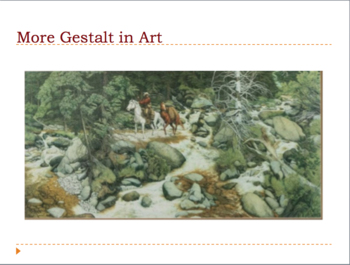
Gestalt Principles of Perceptual Organization: Lecture & Resource Pack
PowerPoint Show on Gestalt Principles of Perceptual OrganizationThis fully animated show includes many original illustrations as well as classic examples (all in the public domain and under fair use). The lecture covers the most commonly taught principles of figure/ground, proximity, similarity, common fate, good continuity, symmetry, and closure as well as the concepts of heuristics verses algorithms, illusory contours, and simplicity as they pertain to perception. Notes are included in the pre
Subjects:
Grades:
9th - 12th, Higher Education, Adult Education
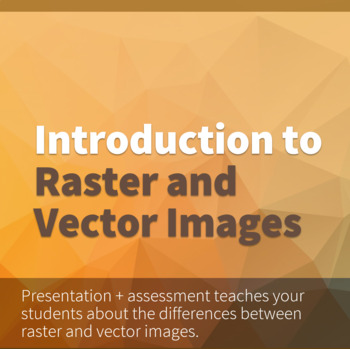
Introduction to Raster and Vector Images Presentation and Assessment
This informative presentation can be used as an introduction to raster and vector images, and can help your students understand the differences between raster and vector images, and when to use which. Use this as part of a unit on graphic design, visual arts, photography, and more!Included is an interactive assessment on information in the presentation.
Subjects:
Grades:
6th - 12th, Higher Education, Adult Education, Staff
Also included in: Introduction to Graphic Design Concepts Bundle
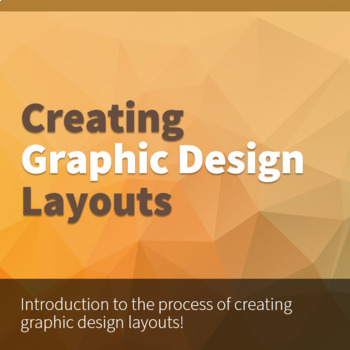
Creating Graphic Design Layouts Presentation
This informative presentation can be used as an introduction to the process of creating graphic design layouts. This presentation is highly visual and designed to make learning about graphic design layouts engaging and fun. Your students will enjoy learning about the four key steps in the graphic design layout process. This resource includes a fully editable PowerPoint version that can be adapted to meet your unique teaching needs, as well as a PDF version. This resource is also available in a f
Subjects:
Grades:
5th - 12th, Higher Education, Adult Education, Staff
Also included in: Introduction to Graphic Design Concepts Bundle
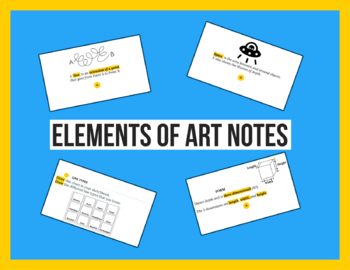
Elements of Art Notes
This product contains 1 .zip file that has the following:• PDF and editable PowerPoint Slideshow• Element of Art NotesEarn TPT CreditDon’t forget you can earn credits for $ off future purchases for leaving feedback. Simply go to my purchases and click on the provide feedback link below the product. https://www.teacherspayteachers.com/My-PurchaseFollow me Instagram: www.instagram.com/mrmasutasartclassroomFor any questions please message me or email me at parmmasuta@gmail.com.Thank you!
Subjects:
Grades:
5th - 12th, Higher Education, Adult Education, Staff
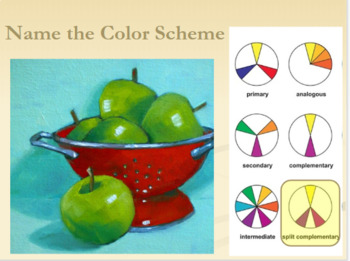
Color Theory Presentation (PowerPoint)
This 56 slide presentation covers 17 Color Theory vocabulary terms. Entrance and exit tickets are included along with a 12 question quiz (answers included) to help students apply the concepts and to prompt discussion. You can use this resource during your in-person or remote learning lessons or you can post it in Google classroom as a flipped learning opportunity or individual assignment.I have an interactive color wheel handout you can use with this lesson. You can purchase items separately or
Subjects:
Grades:
3rd - 12th, Higher Education, Adult Education
Types:
Also included in: Non-Objective Art Unit: Project, History, & Critique (Microsoft)
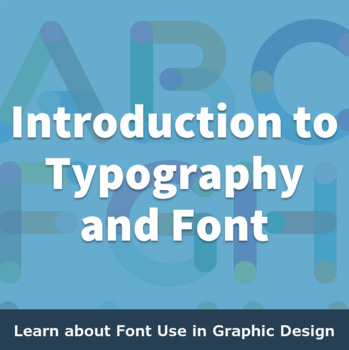
Introduction to Typography and Font Presentation and Assessment
This visually engaging presentation is an informative introduction to the world of typography and font! It can help your students understand the difference between serif and sans-serif font, and graphic design considerations around legibility and readability.Also included are helpful tips and considerations to keep in mind when making typography and font choices in designs, and an interactive digital Easel assessment that can be used before or after the lesson to gauge student learning. Use this
Subjects:
Grades:
6th - 12th, Higher Education, Adult Education, Staff
Also included in: Introduction to Graphic Design Concepts Bundle
Showing 1-24 of 54 results





