25 results
Higher education graphic arts lectures $5-10
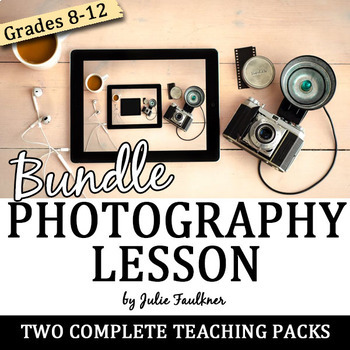
Photography Lessons for Yearbook or Journalism, BUNDLE
This bundle of photography lessons for student photographers is designed specifically for yearbook or journalism students. The tips and pictures were chosen for situations and scenarios that students in a yearbook or journalism class would encounter. If you are wanting to improve the quality of the photos in your yearbook, then this lesson will be perfect. With carefully chosen images and techniques that your teens can learn easily and quickly, this pack will teach and inspire your staff!Beginne
Subjects:
Grades:
8th - 12th, Higher Education
Types:

Paintbrushes!
Most art teachers teach painting at some point, and what is one of our biggest complaints? The students don’t care about the brushes. They’re not sure how to properly use them, what the different brushes do, what do those numbers on the handles mean, how to hold them, clean them and properly store them. I’ve taught painting to 5 years-old’s all the way through advanced painters in high school and beyond, and I wish I had constructed this PowerPoint years ago do deal with the misuse, mishandling,
Subjects:
Grades:
PreK - 12th, Higher Education, Adult Education, Staff
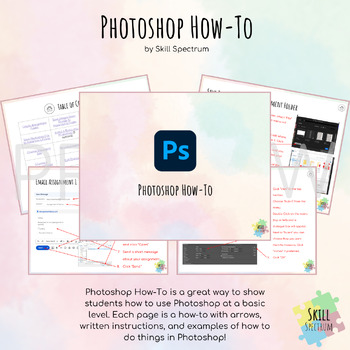
Photoshop How-To: Tool Instructions! CONTINUOUS UPDATES
Photoshop How-To: Beginner or Modified Curriculum is great for a Photoshop Unit in a computer class! There are in-depth instructions on how to use the complex tools on Adobe's Photoshop platform. Leave the file in "view only mode" to receive continuous and automatic updates! This is great for special education students on a modified curriculum in an extracurricular Photoshop class. This may be useful for a beginner Photoshop class as well! Check out assignment ideas with checklists and appropria
Grades:
6th - 12th, Higher Education, Adult Education
Types:
Also included in: Photoshop Unit for Beginner or Modified Curriculum

Colorful kids' stickers bundle, digital and printable.
Brighten up playtime with our colorful kids stickers bundle! Packed with playful designs and vibrant colors, this collection is perfect for sparking creativity in kids. From adorable animals to funky shapes, these stickers are sure to bring smiles to their faces.With both PNG and SVG files included, you can easily use these stickers for digital projects or print them out for instant fun. Let your little ones' imaginations soar with our colorful stickers bundle!
Subjects:
Grades:
4th - 12th, Higher Education, Adult Education
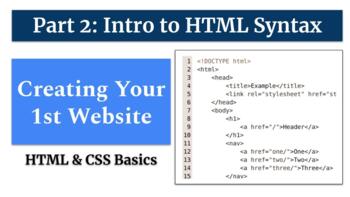
Introduction to Web Design, HTML, CSS, & JavaScripting
Want to introduce your students to Web Design and development? Look no further than this series of Google Slide presentations. Teach your students...History of Computing & the InternetHTML/CSS/JavaScript SyntaxCreate Lists, Tables, Links, & GraphicsVisual Hierarchy and Graphic DesignStatic vs. Dynamic WebpagesSitemaps and organizationsand so much more!
Grades:
6th - 12th, Higher Education, Adult Education
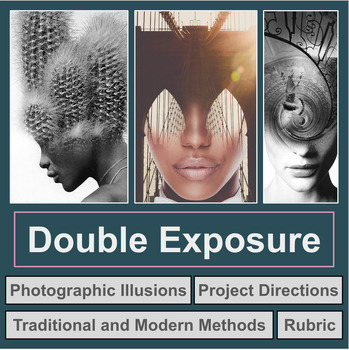
Double Exposure: Computer Graphic or Hands-On Photography Lesson (Google)
This is a great lesson plan for a computer graphics or a hands-on photography course. Included in this resource:Traditional techniquesDarkroom materialsModern materialsDouble-exposure examples createdWhen taking the imagesIn the darkroomUsing photo editing softwareQuiz for self-assessmentProject directions w/ video tutorialsProject completion slides with reflection questionsGrading rubricExtended ActivityThank you for shopping and enjoy!CLICK HERE to view additional resources from my store.CLICK
Subjects:
Grades:
8th - 12th, Higher Education, Adult Education
Types:
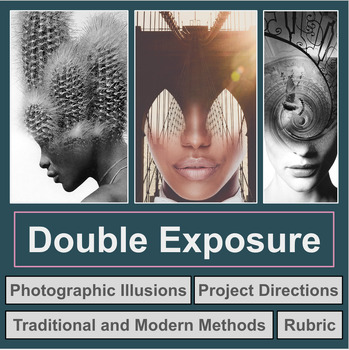
Double Exposure: Computer Graphic or Hands-On Photography Lesson (Microsoft)
This is a great lesson plan for a computer graphics or a hands-on photography course. Included in this resource:Traditional techniquesDarkroom materialsModern materialsDouble-exposure examples createdWhen taking the imagesIn the darkroomUsing photo editing softwareQuiz for self-assessmentProject directions w/ video tutorialsProject completion slides with reflection questionsGrading rubricExtended ActivityThank you for shopping and enjoy!CLICK HERE to view additional resources from my store.CLICK
Subjects:
Grades:
8th - 12th, Higher Education, Adult Education
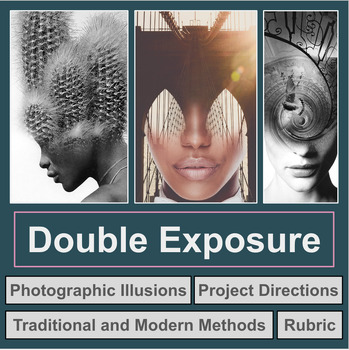
Double Exposure: Computer Graphic or Hands-On Photography Lesson (pdf)
This is a great lesson plan for a computer graphics or a hands-on photography course. Included in this resource:Traditional techniquesDarkroom materialsModern materialsDouble-exposure examples createdWhen taking the imagesIn the darkroomUsing photo editing softwareQuiz for self-assessmentProject directions w/ video tutorialsProject completion slides with reflection questionsGrading rubricExtended ActivityThank you for shopping and enjoy!CLICK HERE to view additional resources from my store.CLICK
Subjects:
Grades:
8th - 12th, Higher Education, Adult Education
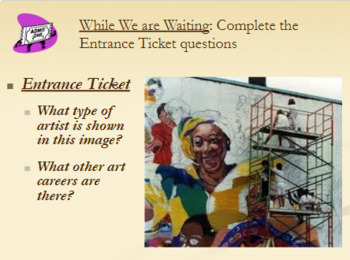
27 Art Careers Presentation (Google)
This 34 slide presentation covers 27 different art careers. I use this presentation to help students understand how the skills gained in art courses can help prepare them for college or a career. There are entrance and exit ticket questions to help spark discussion and self reflect. The careers covered in this presentation include:• Muralists• Painter• Sculptor• Set Designer• Art Director• Tattoo Artist• Culinary Artist• Cake Decorator• Layout Artist• Makeup Artist• Graphic Designer• Architect•
Grades:
3rd - 12th, Higher Education, Adult Education
Types:
Also included in: A Year's Worth of Art (Google Apps)
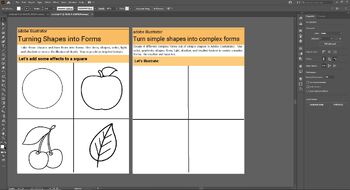
Adobe Illustrator Learn to Create Forms out of Basic Shapes Worksheet
Adobe Illustrator Learn to Create Forms out of Basic Shapes WorksheetYou will receive a zip file that will includes the 2 page workseet in the form of a .pdf file and an .ai (adobe illustrator file).This worksheet is a great way to teach students the use of the shapes, lines, color, gradients, and some light/shadow effects in Adobe Illustrator. This is a an excellent intro lesson. I share the .ai file with my students via Canvas or a shared Google Drive folder then, students open the worksheet
Grades:
5th - 12th, Higher Education, Adult Education
Types:
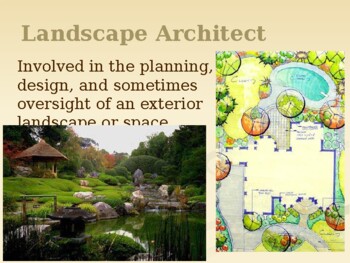
27 Art Careers Presentation (PowerPoint)
This 34 slide presentation covers 27 different art careers. I use this presentation to help students understand how the skills gained in art courses can help prepare them for college or a career. There are entrance and exit ticket questions to help spark discussion and self reflect. The careers covered in this presentation include:• Muralists• Painter• Sculptor• Set Designer• Art Director• Tattoo Artist• Culinary Artist• Cake Decorator• Layout Artist• Makeup Artist• Graphic Designer• Architect•
Grades:
3rd - 12th, Higher Education, Adult Education
Also included in: A Year's Worth of Art (Microsoft Office)
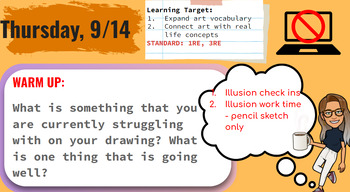
Visual Arts: Illusion Drawing Project SLIDES - Daily Warm Ups & Agendas
This slideshow includes daily warm up questions and agendas to follow along with the illusion drawing project. This slideshow can be a daily resource for both students and teachers as you post interactive questions for students. Slides include daily goals and objectives, daily agendas, example images.
Subjects:
Grades:
6th - 12th, Higher Education, Adult Education, Staff
Also included in: Visual Arts: Optical Illusion Drawing - Unit Lesson Plan Resources
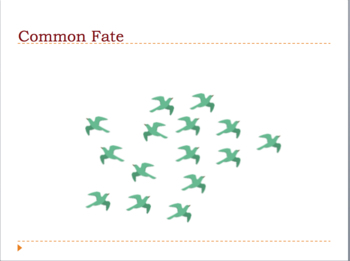
Gestalt Principles of Perceptual Organization: Editable PowerPoint Presentation
PowerPoint Presentation/Lecture on Gestalt Principles of Perceptual OrganizationThis fully animated presentation includes many original illustrations as well as classic examples (all in the public domain and under fair use). The lecture covers the most commonly taught principles of figure/ground, proximity, similarity, common fate, good continuity, symmetry, and closure as well as the concepts of heuristics verses algorithms, illusory contours, and simplicity as they pertain to perception. Notes
Subjects:
Grades:
9th - 12th, Higher Education, Adult Education

Art 2d/Design 1: Cut Paper Introduction & Project
For Design 1 or Art 2d High School or College. An introduction to cut paper, cutting, visual communication, and brainstorming to create a cut paper piece focusing on positive/negative space balance. Supplies include paper and an exacto knife.
Subjects:
Grades:
9th - 12th, Higher Education, Adult Education

Color Theory
Enjoy this color theory guide complete with handout in English and Spanish as well as a powerpoint slide show to go along with the worksheet. Powerpoint includes graphics and animations to help students in class as well as distant learning follow along to learn more about the color wheel.
Subjects:
Grades:
5th - 12th, Higher Education
Types:
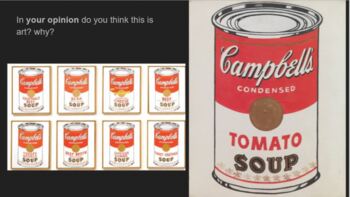
Pop Art Introduction
This slideshow is an introduction to the pop art movement. Each slide has a question to help engage students along with text and artwork to help reinforce the concepts. This introduction is intended to be using with my "pop art portrait" project.
Subjects:
Grades:
7th - 12th, Higher Education, Adult Education
Types:
Also included in: Pop Art Portrait
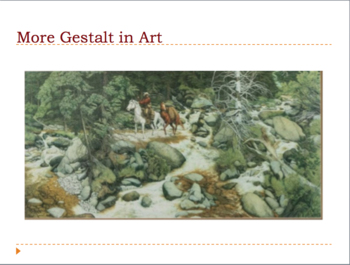
Gestalt Principles of Perceptual Organization: Lecture & Resource Pack
PowerPoint Show on Gestalt Principles of Perceptual OrganizationThis fully animated show includes many original illustrations as well as classic examples (all in the public domain and under fair use). The lecture covers the most commonly taught principles of figure/ground, proximity, similarity, common fate, good continuity, symmetry, and closure as well as the concepts of heuristics verses algorithms, illusory contours, and simplicity as they pertain to perception. Notes are included in the pre
Subjects:
Grades:
9th - 12th, Higher Education, Adult Education
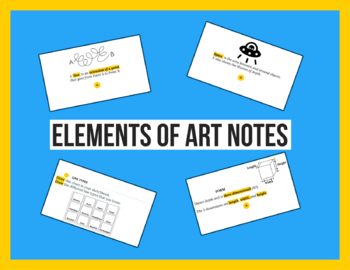
Elements of Art Notes
This product contains 1 .zip file that has the following:• PDF and editable PowerPoint Slideshow• Element of Art NotesEarn TPT CreditDon’t forget you can earn credits for $ off future purchases for leaving feedback. Simply go to my purchases and click on the provide feedback link below the product. https://www.teacherspayteachers.com/My-PurchaseFollow me Instagram: www.instagram.com/mrmasutasartclassroomFor any questions please message me or email me at parmmasuta@gmail.com.Thank you!
Subjects:
Grades:
5th - 12th, Higher Education, Adult Education, Staff
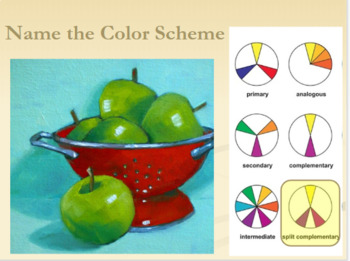
Color Theory Presentation (PowerPoint)
This 56 slide presentation covers 17 Color Theory vocabulary terms. Entrance and exit tickets are included along with a 12 question quiz (answers included) to help students apply the concepts and to prompt discussion. You can use this resource during your in-person or remote learning lessons or you can post it in Google classroom as a flipped learning opportunity or individual assignment.I have an interactive color wheel handout you can use with this lesson. You can purchase items separately or
Subjects:
Grades:
3rd - 12th, Higher Education, Adult Education
Types:
Also included in: Non-Objective Art Unit: Project, History, & Critique (Microsoft)
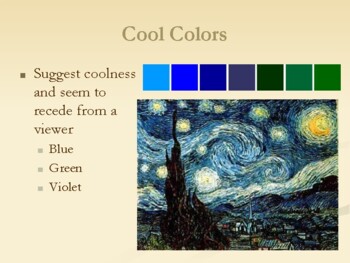
Color Theory Presentation (pdf)
This 56 slide presentation covers 17 Color Theory vocabulary terms. Entrance and exit tickets are included along with a 12 question quiz (answers included) to help students apply the concepts and to prompt discussion. You can use this resource during your in-person or remote learning lessons or you can post it in Google classroom as a flipped learning opportunity or individual assignment.I have an interactive color wheel handout you can use with this lesson. It’s in my TPT store. Thanks for view
Subjects:
Grades:
3rd - 12th, Higher Education, Adult Education
Types:
Also included in: Non-Objective Art Unit: Project, History, & Critique (pdf)
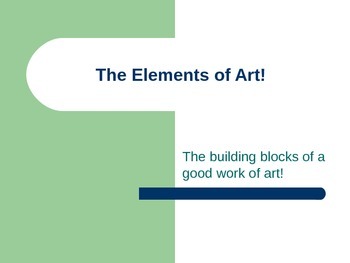
The Elements of Art!
The Elements of Art are vital to the creation of good works of art and for understanding works of art more fully. Provided in this Powerpoint presentation is an instructional guide for art classrooms of any age. It explains each of the seven Elements of Art including Line, Shape, Color, Form, Value, Space, and Texture. Moreover, the wonderfully designed instructional aide provides clear visual examples of each of the elements of art to help students more fully and easily grasp the concepts.Provi
Subjects:
Grades:
3rd - 12th, Higher Education, Adult Education, Staff
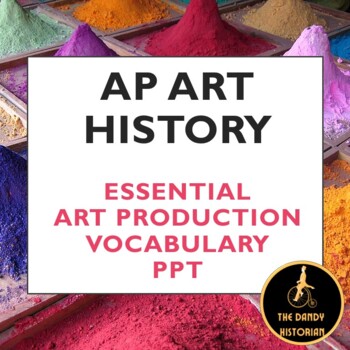
Essential Art Production Vocabulary PPT
Click above to view a free preview of this PowerPoint!PowerPoint lecture that is ideal for any 2D/3D Art class or an Art History / AP Art History / Art Appreciation courseOriginally created for AP Art HistoryCovers:Materials (acrylic, brush, canvas, gesso, pigment, varnish, etc).Artistic Techniques (cartoon, gilding, incision, underdrawing, etc).How to Make a Painting (tempera vs. oil, gesso, glazes, etc).How to Apply Gold LeafHow to make a Fresco (buon vs. secco)How to make a Drawing (chalk, ch
Subjects:
Grades:
9th - 12th, Higher Education
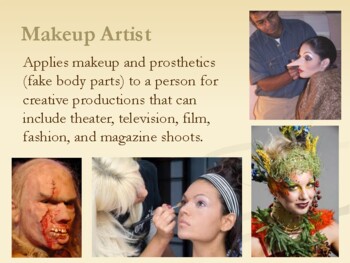
27 Art Careers Presentation (pdf)
This 34 slide presentation covers 27 different art careers. I use this presentation to help students understand how the skills gained in art courses can help prepare them for college or a career. There are entrance and exit ticket questions to help spark discussion and self reflect. The careers covered in this presentation include:• Muralists• Painter• Sculptor• Set Designer• Art Director• Tattoo Artist• Culinary Artist• Cake Decorator• Layout Artist• Makeup Artist• Graphic Designer• Architect•
Grades:
3rd - 12th, Higher Education, Adult Education
Types:
Also included in: A Year's Worth of Art (pdf)
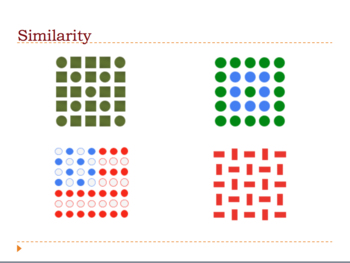
Gestalt Principles of Perceptual Organization: PowerPoint Show
PowerPoint Show on Gestalt Principles of Perceptual OrganizationThis fully animated show includes many original illustrations as well as classic examples (all in the public domain and under fair use). The lecture covers the most commonly taught principles of figure/ground, proximity, similarity, common fate, good continuity, symmetry, and closure as well as the concepts of heuristics verses algorithms, illusory contours, and simplicity as they pertain to perception. Notes are included in the pre
Subjects:
Grades:
9th - 12th, Higher Education, Adult Education
Also included in: Gestalt Principles of Perceptual Organization: Lecture & Resource Pack
Showing 1-24 of 25 results





