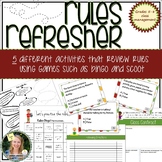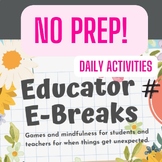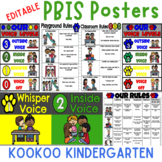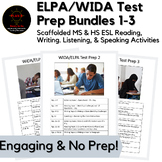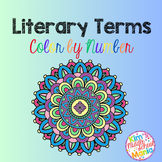181 results
10th grade classroom management videos
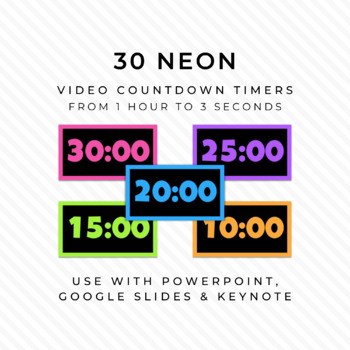
30 NEON & BLACK Video Countdown Timers - For PowerPoint, Slides, Keynote
◆◆◆ I have multiple timer sets. CLICK HERE to see which style best fits your needs. ◆◆◆These cheery timers come in five neon colors—orange, pink, purple, blue, and green (only one color per time increment, though!). They also have a chime at the end. Use them to bring a little pop of color to your classroom management.Ways to Use Video Countdown TimersTiming Warm Ups / Exit Tickets - keeping your students on taskQuiet Work Time - setting a goal of whole class focused workTimed Assessments - no
Grades:
K - 12th
Types:
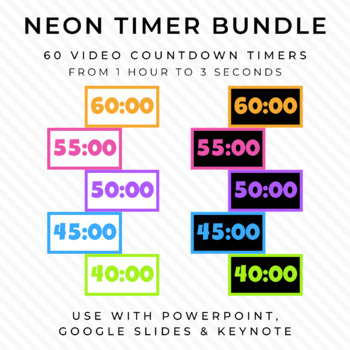
BUNDLE - 60 NEON Video Countdown Timers - For PowerPoint, Google Slides, Keynote
◆◆◆ I have multiple timer sets. CLICK HERE to see which style best fits your needs. ◆◆◆This BUNDLE includes the neon timers with options for both black and white backgrounds. For the individual sets, see HERE for the Neon & White and HERE for the Neon & Black.These cheery timers come in five neon colors—orange, pink, purple, blue, and green (only one color per time increment, though!). They also have a chime at the end. Use them to bring a little pop of color to your classroom managemen
Grades:
K - 12th
Types:
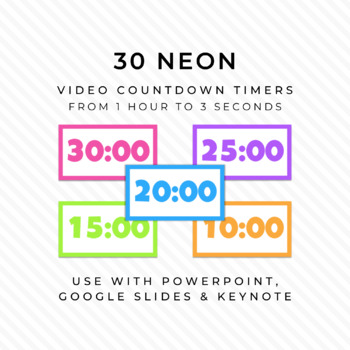
30 NEON & WHITE Video Countdown Timers - For PowerPoint, Slides, Keynote
◆◆◆ I have multiple timer sets. CLICK HERE to see which style best fits your needs. ◆◆◆These cheery timers come in five neon colors—orange, pink, purple, blue, and green (only one color per time increment, though!). They also have a chime at the end. Use them to bring a little pop of color to your classroom management. Ways to Use Video Countdown TimersTiming Warm Ups / Exit Tickets - keeping your students on taskQuiet Work Time - setting a goal of whole class focused workTimed Assessments - no
Grades:
K - 12th
Types:
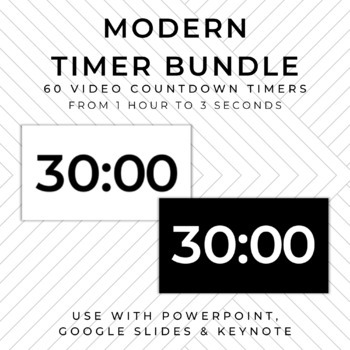
BUNDLE - 60 MODERN Video Countdown Timers - PowerPoint, Google Slides, Keynote
◆◆◆ I have multiple timer sets. CLICK HERE to see which style best fits your needs. ◆◆◆This BUNDLE includes the MODERN timers with options for both black and white backgrounds. For the individual sets, see HERE for the Modern with white background. and HERE for the Modern with black background.Ways to Use Video Countdown TimersTiming Warm Ups / Exit Tickets - keeping your students on taskQuiet Work Time - setting a goal of whole class focused workTimed Assessments - no more, “How much time do w
Grades:
K - 12th
Types:
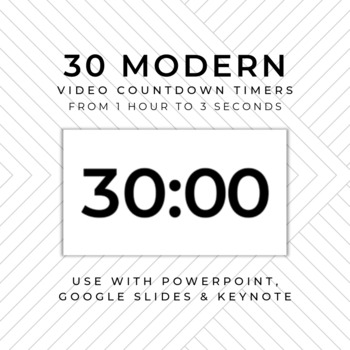
30 MODERN (W) Video Countdown Timers - For PowerPoint, Slides, Keynote
◆◆◆ I have multiple timer sets. CLICK HERE to see which style best fits your needs. ◆◆◆Ways to Use Video Countdown TimersTiming Warm Ups / Exit Tickets - keeping your students on taskQuiet Work Time - setting a goal of whole class focused workTimed Assessments - no more, “How much time do we have left?”Break Time - showing students how much free time they have Stations / Centers - alerting students when they have to switch activitiesGames - increasing competition with a little time pressureShar
Grades:
K - 12th
Types:
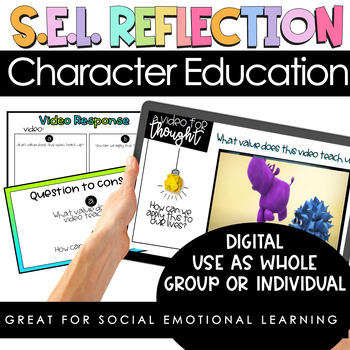
SEL Character Education Digital Video Reflections | CHARACTER VALUE lessons
Are you looking for a way to build classroom culture during this hard time? Character value videos are a great way to keep students engaged with meaningful and thought provoking messages! Great for SEL, Social Emotional Learning, Morning Meeting, Responsive Classroom, Restorative Justice, etc. Promote good character all year round!This resource helps build classroom community, not to mention speaking, writing, and critical thinking abilities. Meant to inspire thoughtful reflection about themse
Grades:
2nd - 12th
Types:

Countdown Timer COMMERCIAL USE LICENSE
◆◆◆ I have multiple timer sets. CLICK HERE to see which style best fits your needs. ◆◆◆If you have purchased one of my timer sets, you must purchase this Commercial Use License if you wish to use the timers in a commercial project, including as part of a TPT product.This document gives you permission to use up to ten time increments in each product that you make, provided that the timers are embedded in your product, you do not alter the timers themselves, and you credit A Classical Classroom.
Grades:
K - 12th
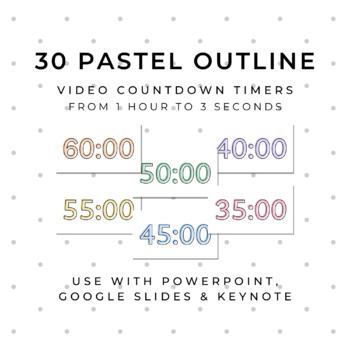
30 PASTEL OUTLINE Video Countdown Timers - For PowerPoint, Slides, Keynote
◆◆◆ I have multiple timer sets. CLICK HERE to see which style best fits your needs. ◆◆◆These cheery timers come in six pastel colors—orange, yellow, green, blue, purple, and pink (only one color per time increment, though!). They also have a chime at the end. Use them to bring a little pop of color to your classroom management. Ways to Use Video Countdown TimersTiming Warm Ups / Exit Tickets - keeping your students on taskQuiet Work Time - setting a goal of whole class focused workTimed Assessm
Grades:
K - 12th
Types:
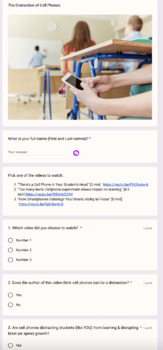
The Distractions of Cell Phones: Experiment Video Discussion Qs for Class Policy
I use this activity to reinforce our classroom policy on cell phones!Students choose 1 out of 3 videos to watch. The videos (at max. 5 min in length) discuss the addictive nature of cell phones and how they effect the growth of a youth's ability to focus and learn. 10 multiple choice and open-ended discussion questions are included. (At the end, students are challenged to watch the additional videos & shared what they learned with someone at home.)
Grades:
5th - 12th, Higher Education, Adult Education, Staff
Types:
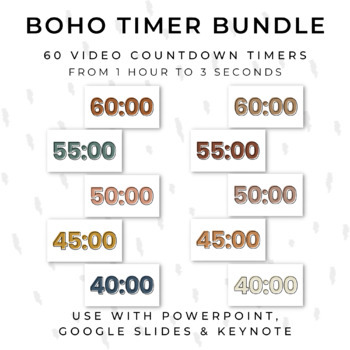
BUNDLE - 60 BOHO Video Countdown Timers - For PowerPoint, Google Slides
◆◆◆ I have multiple timer sets. CLICK HERE to see which style best fits your needs. ◆◆◆This BUNDLE includes the BOHO timers with options for both neutral and rainbow colors. For the individual sets, see HERE for the Boho Neutral timers. and HERE for the Boho Rainbow timers.Ways to Use Video Countdown TimersTiming Warm Ups / Exit Tickets - keeping your students on taskQuiet Work Time - setting a goal of whole class focused workTimed Assessments - no more, “How much time do we have left?”Break Ti
Grades:
K - 12th
Types:
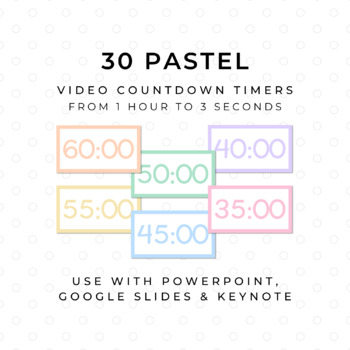
30 PASTEL Video Countdown Timers - For PowerPoint, Slides, Keynote
◆◆◆ I have multiple timer sets. CLICK HERE to see which style best fits your needs. ◆◆◆These cheery timers come in six pastel colors—orange, yellow, green, blue, purple, and pink (only one color per time increment, though!). They also have a chime at the end. Use them to bring a little pop of color to your classroom management. Ways to Use Video Countdown TimersTiming Warm Ups / Exit Tickets - keeping your students on taskQuiet Work Time - setting a goal of whole class focused workTimed Assessm
Grades:
K - 12th
Types:
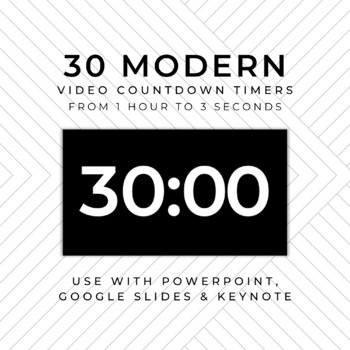
30 MODERN (B) Video Countdown Timers - For PowerPoint, Slides, Keynote
◆◆◆ I have multiple timer sets. CLICK HERE to see which style best fits your needs. ◆◆◆Ways to Use Video Countdown TimersTiming Warm Ups / Exit Tickets - keeping your students on taskQuiet Work Time - setting a goal of whole class focused workTimed Assessments - no more, “How much time do we have left?”Break Time - showing students how much free time they have Stations / Centers - alerting students when they have to switch activitiesGames - increasing competition with a little time pressureShar
Grades:
K - 12th
Types:
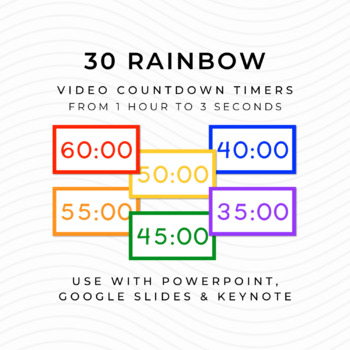
30 RAINBOW Video Countdown Timers - For PowerPoint, Slides, Keynote
◆◆◆ I have multiple timer sets. CLICK HERE to see which style best fits your needs. ◆◆◆ These bright timers come in six rainbow colors—red, orange, yellow, green, blue, and purple (only one color per time increment, though!). They also have a chime at the end. Use them to bring a little pop of color to your classroom management. Ways to Use Video Countdown TimersTiming Warm Ups / Exit Tickets - keeping your students on taskQuiet Work Time - setting a goal of whole class focused workTimed Assess
Grades:
K - 12th
Types:

Digital Instructor Teaches Vestibular Activity Module 1
This digital instructor will explain how proprioceptive and vestibular activities can aid in regulation of the nervous system. She will also lead an example activity. This module is easily uploadable to Google Classroom or CANVA. Display this module in your sensory room or in other digital formats to help support students.
Grades:
3rd - 12th, Higher Education, Adult Education, Staff
Types:
Also included in: Bundle Digital Instructor Vestibular Soccer Drill & Printable

30 FARMHOUSE Video Countdown Timers - For PowerPoint, Slides, Keynote
◆◆◆ I have multiple timer sets. CLICK HERE to see which style best fits your needs. ◆◆◆Ways to Use Video Countdown TimersTiming Warm Ups / Exit Tickets - keeping your students on taskQuiet Work Time - setting a goal of whole class focused workTimed Assessments - no more, “How much time do we have left?”Break Time - showing students how much free time they have Stations / Centers - alerting students when they have to switch activitiesGames - increasing competition with a little time pressureShar
Grades:
K - 12th
Types:
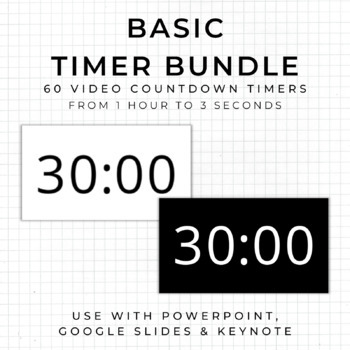
BUNDLE - 60 BASIC Video Countdown Timers - PowerPoint, Google Slides, Keynote
◆◆◆ I have multiple timer sets. CLICK HERE to see which style best fits your needs. ◆◆◆This BUNDLE includes the BASIC timers with options for both black and white backgrounds. For the individual sets, see HERE for the Basic with white background. and HERE for the Basic with black background.Ways to Use Video Countdown TimersTiming Warm Ups / Exit Tickets - keeping your students on taskQuiet Work Time - setting a goal of whole class focused workTimed Assessments - no more, “How much time do we h
Grades:
K - 12th
Types:

Photosynthesis Process - 3D animated video - Distance Learning Compatible
Title of Lesson:PhotosynthesisAttention Getting Question:Do you know how plants get their food? What do they eat? Let’s find out.Introduction:Photosynthesis is the process plants use to make their own food. Plants need sunlight, water, and carbon dioxide in order to complete this process. This process not only helps the plants, but other living things as well, including us!Subject:When people exhale, carbon dioxide is released as a waste product. This means our bodies do not use it, so the
Grades:
3rd - 12th, Higher Education
CCSS:
NGSS:
5-LS1-1
Also included in: Grade 4 NGSS "Molecules to Organisms" - Chapter Bundle- - eLearning
15:50
Mindfulness Bell Ringers: Discussion Questions, Journal Prompts, Back to School
In addition to an instructional video you get 25 slides designed to provide a mindful start to each class period, including engaging visuals and inspiring prompts for students to contemplate, journal, and/or discuss.
Prompts are designed for high school and high functioning middle schoolers to help them transition smoothly, clam down, focus, and get ready for whatever you have planned for the day. They also give you a window into the lives of your students, so you can quickly assess current
Grades:
5th - 12th, Higher Education, Adult Education, Staff
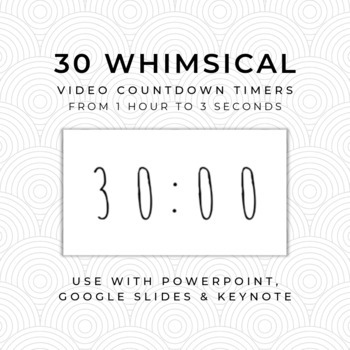
30 WHIMSICAL (W) Video Countdown Timers - For PowerPoint, Slides, Keynote
◆◆◆ I have multiple timer sets. CLICK HERE to see which style best fits your needs. ◆◆◆Ways to Use Video Countdown TimersTiming Warm Ups / Exit Tickets - keeping your students on taskQuiet Work Time - setting a goal of whole class focused workTimed Assessments - no more, “How much time do we have left?”Break Time - showing students how much free time they have Stations / Centers - alerting students when they have to switch activitiesGames - increasing competition with a little time pressureShar
Grades:
K - 12th
Types:

30 COMIC Video Countdown Timers - For PowerPoint, Slides, Keynote
◆◆◆ I have multiple timer sets. CLICK HERE to see which style best fits your needs. ◆◆◆ This timer set was inspired by classic superhero comicbooks. They also have a sound at the end to let students know that time is up. Use these timers to complement any comic or superhero-themed classroom or unit!Ways to Use Video Countdown TimersTiming Warm Ups / Exit Tickets - keeping your students on taskQuiet Work Time - setting a goal of whole class focused workTimed Assessments - no more, “How much time
Grades:
K - 12th
Types:

30 SUNSET Video Countdown Timers - For PowerPoint, Slides, Keynote
◆◆◆ I have multiple timer sets. CLICK HERE to see which style best fits your needs. ◆◆◆Ways to Use Video Countdown TimersTiming Warm Ups / Exit Tickets - keeping your students on taskQuiet Work Time - setting a goal of whole class focused workTimed Assessments - no more, “How much time do we have left?”Break Time - showing students how much free time they have Stations / Centers - alerting students when they have to switch activitiesGames - increasing competition with a little time pressureShari
Grades:
K - 12th
Types:
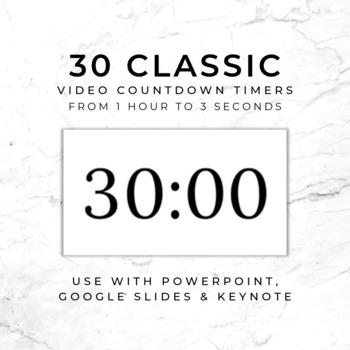
30 CLASSIC (W) Video Countdown Timers - For PowerPoint, Slides, Keynote
◆◆◆ I have multiple timer sets. CLICK HERE to see which style best fits your needs. ◆◆◆Ways to Use Video Countdown TimersTiming Warm Ups / Exit Tickets - keeping your students on taskQuiet Work Time - setting a goal of whole class focused workTimed Assessments - no more, “How much time do we have left?”Break Time - showing students how much free time they have Stations / Centers - alerting students when they have to switch activitiesGames - increasing competition with a little time pressureShar
Grades:
K - 12th
Types:
8:52
Smart Newsletter Template Freebie
Have you checked out my Smart Class Website Docs?Regardless, it's time to ditch the weekly newsletter printing and hassle with this "SMART" newsletter template freebie (It's a sample from the Pretty Class Website Doc but 100% stand-alone).By using a Google Slides template, you're going to learn how to create an online, digital newsletter that parents and students can check on their phones - anytime, anywhere. No more getting lost in student folders!You'll be amazed at how much you reduce your em
Grades:
PreK - 12th, Higher Education, Adult Education, Staff
Types:

30 OCEAN Video Countdown Timers - For PowerPoint, Slides, Keynote
◆◆◆ I have multiple timer sets. CLICK HERE to see which style best fits your needs. ◆◆◆Ways to Use Video Countdown TimersTiming Warm Ups / Exit Tickets - keeping your students on taskQuiet Work Time - setting a goal of whole class focused workTimed Assessments - no more, “How much time do we have left?”Break Time - showing students how much free time they have Stations / Centers - alerting students when they have to switch activitiesGames - increasing competition with a little time pressureShar
Grades:
K - 12th
Types:
Showing 1-24 of 181 results