37 results
Instructional technology unit plans for Microsoft Word and for staff and administrators
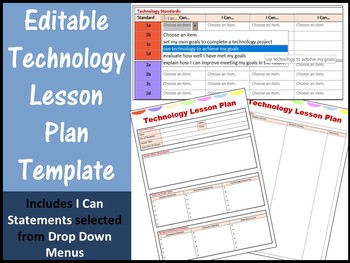
Editable Technology Lesson Plan with I Can Statements using Drop Down Menus
Editable Technology Lesson Plan with I Can Statements using Drop Down Menus for the ISTE® Standards for students
Plan your technology lessons in detail and with ease.
This resource includes:
1. I Can statements - which can be selected using drop down menus (saves typing)
2. Class Details section
3. Lesson Brainstorm section
4. Cross-curricular links
5. Hardware/Software/Websites requirements
4. Lesson outline
Grades:
Not Grade Specific
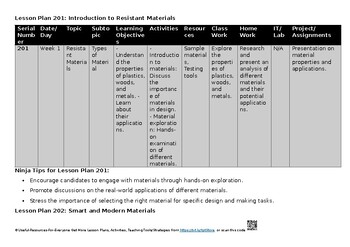
3 Paper 3 Resistant Materials Design & Technology 6043 Lesson Plans Thematic Uni
3 Paper 3 Resistant Materials Design & Technology 6043 Lesson Plans Thematic Unit Plans Unlock Success in CAIE O Level Design and Technology 6043 - Paper 3 Resistant Materials! Welcome to a treasure trove of resources designed to prepare your students for triumph in Paper 3 of CAIE O Level Design and Technology 6043 - Resistant Materials. Our lesson plans are meticulously crafted to empower both teachers and students, offering a wide array of benefits:✨ Advantages and Benefits:✨ Comprehensiv
Grades:
5th - 12th, Higher Education, Adult Education, Staff
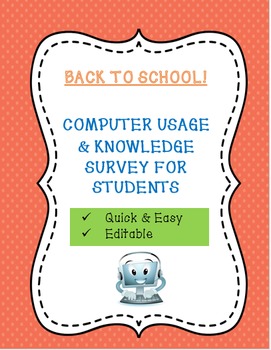
Back to School! Two Computer Usage Surveys To Help You Plan!
This is a very fast and easy way to asses the amount and type of computer usage, as well as knowledge about basic software programs, your students have walking into your class. I have included two different surveys of different complexities. I have found both surveys to be very beneficial at the beginning of the year so that I can plan homework and projects accordingly based on the results of the survey. The surveys are editable so you can add or change the questions based on the needs of you
Grades:
1st - 9th, Staff

Turnitin Cheat Sheet Starter for Teachers AND Students!!!
As we writing instructors know too well, plagiarism checking is an unfortunate part of all writing assessments--and now AI has entered the game. Many schools use Turnitin--which has an AI checker--to help teachers ensure academic honesty and to streamline the feedback and revision process.This handout, fully editable for your school's information and processes, provides a how-to for new teachers starting to use Turnitin and students using (and troubleshooting) Turnitin for the first time as well
Grades:
Not Grade Specific
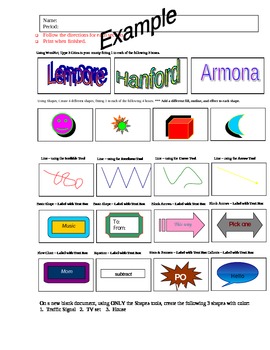
Microsoft Word Unit (previous edition)
(previous version) This unit includes 8 lessons for Microsoft Word that teach common and not so common tools. Students will learn to format correctly, draw shapes, do spell checks, cut/copy/paste, and much more. Most importantly, they will learn to follow directions! This is a valuable unit for any student wanting to get a bit more from their Microsoft Word program. Some finished product examples are included as well.
Grades:
7th - 12th, Adult Education
Types:
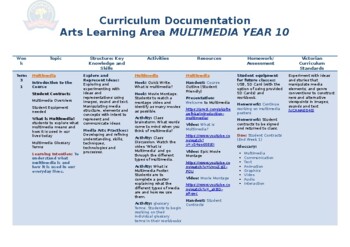
Multimedia Curriculum Documentation
Detailed editable word document of 6 months worth of Middle and Upper Secondary (and beyond) grade levels lessons in Technology - Multimedia, with links and resources.
Grades:
7th - 12th, Higher Education, Adult Education, Staff

"AI in Education: Practical Strategies for K-12 Practitioners and Parents"Ebook
If you haven’t already read this book, I STRONGLY recommend it! You can have free personal assistance by using AI and it will provide solutions to the major issues in education like teacher’s shortages.The book, "AI in Education: Practical Strategies for K-12 Practitioners and Parents," is designed to provide practical guidance for practitioners and parents interested in harnessing the power of AI in educational settings. The book explores various aspects of AI integration, from the perspective
Grades:
PreK - 12th, Higher Education, Adult Education, Staff

The Power of Yes
There are communication tools in this book to create what you want in your life. You will learn how to use the tools and use them to succeed in whatever you want as your goal.
Self-help is a misnomer. You can’t help yourself unless you use tools you already have or you have to get help from somewhere or use other resources and then use them to build what you want to build.
Grades:
Adult Education, Staff
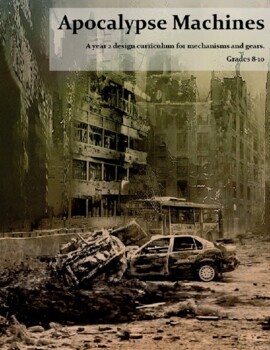
Apocalypse Machine Project - MYP Rubric IB Mechanism Gear Design Curriculum .doc
The Apocalypse Machine project is a curriculum focused on teaching students how gears and mechanisms work, through the Design Cycle.Please note, that this project requires use of some sort of gear or mechanism pieces (like Fischertechnik, Lego, etc.).This project is great as a capstone or portfolio project. It also includes a game built around an Apocalypse Scenario, to help further engage and motivate your students! In the game, students join groups to create a colony. Then, students must creat
Grades:
8th - 10th
Types:
Also included in: Design Unit and Project Bundle Grades 7-9, MYP IB Compatible Rubrics
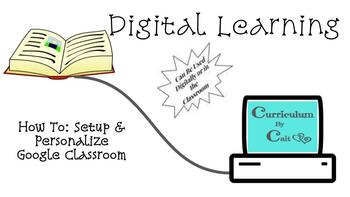
How To: Setup & Personalize Google Classroom
This is a step-by-step walkthrough with screenshots included to set up your Google Classroom. It touches on ways to personalize, organize, and begin using assignment features. It is easy to follow and a great tool to have for reference when personalizing your classroom.
Grades:
PreK - 12th, Higher Education, Adult Education, Staff
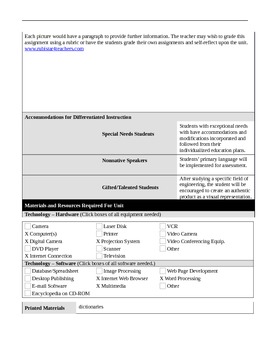
Science and Technology for grades 4th, 5th, 6th, 7th, and 8th
This document includes weekly lesson plans that involve a unit for the content areas of science and technology. Also, it serves as a career discovery component. The lessons provide questions (essential, focusing, and guiding), procedures, enrichment, remediation, materials needed, resources and differentiated instruction.All internet resources that incoporate technology such as the prezi, voki, and jeopardy game have been previously created and can be accessed through the urls listed within the
Grades:
4th - 8th
Types:
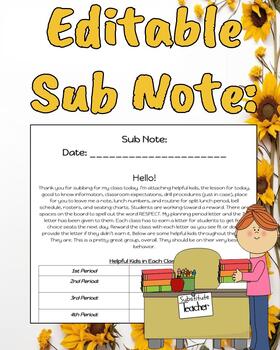
Editable Sub Note
EDITABLE SUB LETTER:This resource is a letter for the substitute. This is especially helpful if you're in a time crunch. It is editable as a Word Doc. once downloaded. Reliability: I personally have used this template to create my sub plans. I edit it once to fit the needs of my school and from there only edit to update rosters/lesson plans.In this resource, the sub letter contains...An editable space for you to write down names of helpful students per class periodAn editable space for you to wr
Grades:
Not Grade Specific
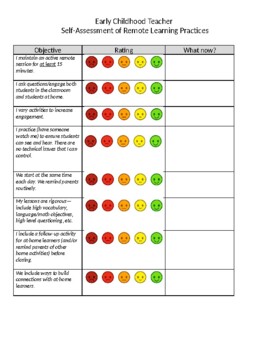
Early Childhood Teacher Self-Assessment of Remote Learning Practices
Allows the teacher to reflect and self-assess their remote learning instructional practices to ensure student engagement. Administrators may use this as a springboard to improve instruction during quarantine.
Grades:
PreK - 3rd, Staff
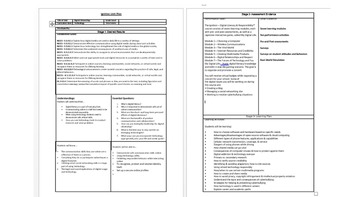
Unit Plan for EverFi Ignition - UbD
This a a unit plan to accompany the Ignition program from EverFi.
The course relates to Digital Citizenship and all modules are included in the unit plan.
The unit plan is written in Unit By Design format. (UbD)
New Jersey Core Curriculum Standards are included.
Grades:
4th - 12th
Types:

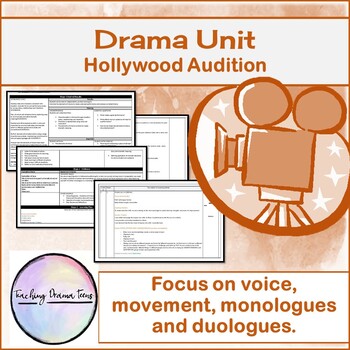
8 Drama Unit - Hollywood Audition
A unit of work created for year 8 Drama based on creating an actors audition tape and portfolio of character photos and based on the current Victorian Curriculum. It has a main focus on voice and movement work and an introduction to monologues and duologues. The unit plan includes quite a detailed stage 3 (lesson outlines, activities, instructional methods, games and resources included). The unit has been developed using the understanding by design framework which breaks down the curriculum ensu
Subjects:
Grades:
7th - 9th

Personal Internet Safety: rules of personal Internet safety(editable resource)
When using a computer in your daily work, it is wise to remember the rules of personal Internet safety. The resource cover the following:What is Internet Crime?Rules for Personal Internet SafetyComputer Security FeaturesReporting Internet Crime
Grades:
6th - 12th, Higher Education, Adult Education, Staff
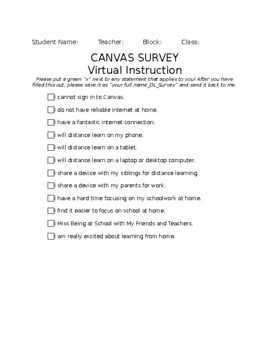
Fillable Canvas Questionnaire, Distance Learning, Getting to Know You
This is a resource created for the unique distance learning and school closing circumstances we have this school year. This is for teachers and districts that use CANVAS.This survey can be emailed to students, posted on the web for them to download or posted for them in your online teaching platform. This is a protected word document that allows students to check in the boxes next to statements that apply to them. Like, "I cannot login to Canvas." or "I share my device with my siblings." They ca
Subjects:
Grades:
Not Grade Specific
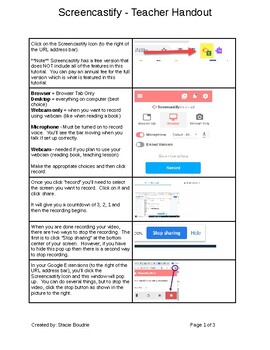
Screencastify (Google Extension) Tutorial
This tutorial will walk you through how to use the paid version of Screencastify which has more features than the free version. This will work with the free version too, but you will not have access to all of the features shown in this tutorial.
Subjects:
Grades:
Not Grade Specific
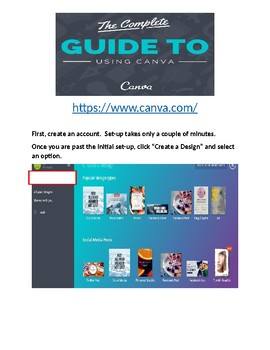
Canva Infographic Training With Screenshots
Train teachers on using Canva infographics with this step by step guide. Infographics can be used to organize entire unit content into one easy-to-present and easy-to-share format.
Subjects:
Grades:
Not Grade Specific

Creating a Bitmoji Classroom Using Google Slides Task Analysis
This is a task analysis on how to create a bitmoji classroom using Google Slides. This would be great for remote learning, teaching students how to create one for a project, etc.
Grades:
Not Grade Specific

Media and Field trip permission-Spanish
This is a generic permission slip for field trips and permission to be placed in the media.
Grades:
PreK - 12th, Higher Education, Adult Education, Staff

Fillable Google Classroom Questionnaire, Distance Learning, Getting to Know You
This is a resource created for the unique distance learning and school closing circumstances we have this school year. This is for teachers and districts that use GOOGLE CLASSROOM.This survey can be emailed to students, posted on the web for them to download or posted for them in your online teaching platform. This is a protected word document that allows students to check in the boxes next to statements that apply to them. Like, "I cannot login to Google Classroom1." or "I share my device with
Subjects:
Grades:
Not Grade Specific
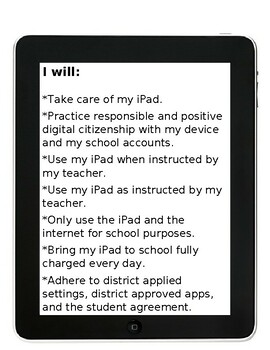
iPad User Agreement
Help your students understand the expectations of iPad and Chromebook use in the classroom. This poster can be used in isolation or along with the presentation in the bundle. It is a great way to communicate to both students and parents, as well as become a contract for them to sign at the start of the year.
Grades:
K - 8th
Also included in: Student Technology Expectations Pack
Showing 1-24 of 37 results

