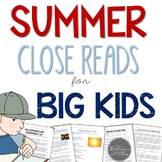25 results
Other (math) tools for common core videos for staff
2:33
Magic E Video
This 2-minute "Magic E" video teaches the concept of the silent e using a fun, upbeat tune. I have piloted this song as part of my Phonics Time program with 80 teachers and 1500 students in South Bay Union School District in San Diego, CA. The music is designed to "stick" in students' minds. I've also used the colors blue next to red as a research-based way to highlight important information: Children easily visualize how short vowel words transform into long vowel words. Use the "Magic E" video
Grades:
K - 2nd, Staff
Also included in: Magic e CVCe Activities BUNDLE
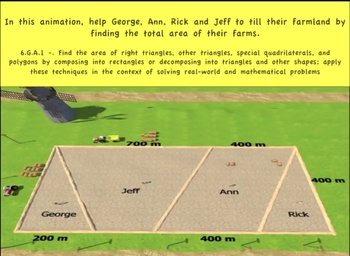
Area of Quadrilaterals
Use engaging animation of math word problem and worksheet to review area of quadrilaterals concept.
In this animation, challenge your kids to help George, Ann, Rick and Jeff till their farmland by finding the total area of their farms.
You can use this activity as warm up/bell ringers, review, group activity, and remedial-activity. The voice-over/narration makes it an excellent tool for different learning styles and ESL learners.
Included:
* 3D animation video (less than 2 minutes long)
Subjects:
Grades:
5th - 7th, Adult Education, Staff
Types:
CCSS:
2:02
Comprehension Strategies Editable Posters and Video
This 2-minute video is designed to be a daily "commercial of your classroom." It teaches children to use comprehension strategies before, during, and after they read. The tune will help concepts to "stick" in your students' brains, and I've highlighted key words in red as a research-based way to further promote retention. Along with the video that streams from TpT, you'll get:1. A private link to the video on Vimeo--ONLY accessible to people who purchase the product on TpT. From Vimeo, you can s
Grades:
K - 3rd, Staff
Also included in: First Grade Music Bundle

Google Slides: How to videos for using the tools in slides
These are some short 1-3 minute video tutorials to help you and your students use the various tools in GOOGLE Slides™. Topics Include:* How to drag and drop pieces and fill in text boxes* How to add video and audio clips* How to mark the text when the text is part of the background * How to use the explore tool* How to use the line tool* How to use the arrow tool* How to use spell check* How to add pictures* How to insert text boxes* How to insert a table* How to use boxes as a highlight tool*
Grades:
1st - 12th, Higher Education, Adult Education, Staff
Types:

Collaborative Resources and BYOD
This 20 minute video provides ideas for online collaborative resources in the classroom. They were created with schools that have a Bring Your Own Device policy in mind. The preview video has clips from all five videos in the series.
Grades:
Staff

Video Tutorial 5.G.1 Coordinate Grids
This video is one of a series (all 5 minutes and under) which align to the 5th Grade Common Core Math Standards. This particular video relates to 5.G.1 regarding coordinate grids. You can download this video and include it in your own blogs or class website. It is a useful tool for 'virtual teaching' to students at home, or educating parents in a dignified way, or using directly in your classroom with your kids.
This video is in .mp4 format. Therefore, it is compatible with all devices, in
Subjects:
Grades:
4th - 6th, Staff
CCSS:
11:02
Study Skills Video #2
In this second Study Skills Video, students will receive lessons on how to apply what they learned in the first video. Examples are given for students to plan how to learn the material on their own. This lesson has a heavy focus on students learning to test their own knowledge. This lesson coupled with the exercises in the Study Skills Unit gives students the tools to apply study actions.
Subjects:
Grades:
4th - 12th, Higher Education, Adult Education, Staff

Save your PowerPoint as a MOVIE and upload it!
Did you know you can save your entire PowerPoint slide show as a movie with transitions, sounds, and everything included?
Just go to save your PowerPoint like you normally would when it is done and select, SAVE AS, then pick, WINDOWS MEDIA VIDEO. It is saved as a WMV movie file. Students can then upload to their YouTube Channel, Facebook, or Twitter and it will be converted to run on any mobile device!
Grades:
3rd - 12th, Higher Education, Adult Education, Staff
28:58
6th Grade Math Mod 4 Video Lesson 23-24 True/False Number Sentences Distance
6th Grade Math Module 4 Lesson 23-24 Video Lesson covering True & False Number Sentences is ready to go! Are you considering Flipped Learning this coming year? Will students be learning virtually, and you want them to have access to video lessons they can refer to for extra help? Do you plan on having your students home-schooled this coming year and you want them to get the same instruction they would if they were attending an in-person classroom? Teachers, do you sometimes wonder what you w
Subjects:
Grades:
4th - 8th, Higher Education, Adult Education, Staff
Types:

Common Core Math Activity (The Gift) – Expressions and Equations
Use engaging animation of Math problem and worksheet to review Common Core Math skills.
Tom wants to give Rita a gift. Help him figure out exactly how much gift wrapper he will need for the box.
You can use this activity as warm up/bell ringers, review, group activity, and remedial-activity. The voice-over/narration makes it an excellent tool for different learning styles and ESL learners.
Included:
* 3D Animation video (less than 2 minutes long) showing the Math problem scenario with t
Subjects:
Grades:
5th - 7th, Adult Education, Staff
Types:
CCSS:
17:14
Distance, Rate and Time problems
In this video, we present the distance, rate (speed), and time problems.By definition,Distance = time × rate or Time = Distance / rate or Rate = Distance / timeis used to solve uniform motion problems. Detailed solutions to the problems and explanations are provided.
Subjects:
Grades:
7th - 12th, Higher Education, Adult Education, Staff
9:23
Anchor Charts in Action: Why Play Math Games?
Using anchor charts is a key part of many teachers' planning and instruction routines. Sometimes the anchor chart alone isn't enough--and we need to examine the "why"...the STORY behind the anchor chart!
This free video series takes specifics anchor charts and explains the teaching practices behind them, gives suggestions for use, and other notes of interest for teachers wanting to improve their instruction.
Each video will have an accompanying guide with the images of key slides from the vid
Subjects:
Grades:
2nd - 5th, Adult Education, Staff
Types:

Child's Play Math Unit 13: Math and Language Development.
Language Development and Math is the thirteenth video in the series supporting the Child's Play Math 1 & 2 program. The video reveals how the program assists children’s language development.The series is comprised of over 60 sequential videos and follows the program outlined in Child's Play Math 1 & 2. Each video provides a practical tutorial using the software app available from the Help Your Child store.The program itself adopts a radical and practical approach to the introduction and
Subjects:
Grades:
K - 3rd, Staff
Also included in: Child's Play Math Video Bundle: Units 13 - 16
6:51
Dyscalculia in the School Setting
This video is to assist in understanding how dyscalculia may affect students in the school setting. You may stream it here or on my YouTube site: https://www.youtube.com/watch?v=IqEmRzg8j08&list=PLY3oPGNlslm_sG3HQnHbLP7bQ8ukz-JrJ&index=2
Subjects:
Grades:
Staff
Also included in: Understanding Dyscalculia - Video Bundle
6:27
GST (Goods & Service Tax) Problem Solving LetsTute
In this video of GST (Goods & Service Tax), you will learn to calculate GST and Total amount. you will find Calculating GST very simple after watching this video.
Below are the several topics that are covered in this video of Calculating GST on a Product.
1. Calculating GST, SGST, CGST and Total amount when the Taxable amount is given.
2. Calculating GST, SGST, CGST and Total amount when an offer on the Taxable amount is given.
3. Calculating the Taxable amount of a product when the Total am
Subjects:
Grades:
7th - 12th, Higher Education, Adult Education, Staff
1:50
Dyscalculia Accommodations
This video goes over some possible accommodations that may assist a student with dyscalculia. You may stream it on here or on my YouTube: https://www.youtube.com/watch?v=PAGDVnTDif0&list=PLY3oPGNlslm_sG3HQnHbLP7bQ8ukz-JrJ&index=6
Subjects:
Grades:
Staff
Also included in: Understanding Dyscalculia - Video Bundle
3:04
Dyscalculia Simulation Activity #1
UPDATED video - This simulation activity is to help you understand from the view of someone with dyscalculia. This is 1 of 2 videos.
Subjects:
Grades:
Staff
Also included in: Understanding Dyscalculia - Video Bundle
2:35
UPDATED Dyscalculia Simulation Activity #2
This simulation activity is to help you understand from the view of someone with dyscalculia. This is 2 of 2 videos.Updated for better video quality.
Subjects:
Grades:
Staff
Also included in: Understanding Dyscalculia - Video Bundle
3:32
Understanding Dyscalculia
This video is an overview of dyscalculia in order to fully understand this learning difference. It is made for parents, teachers, and students.
Subjects:
Grades:
Staff
Also included in: Understanding Dyscalculia - Video Bundle

What is The ELA RAPP Star Strategy? (Intro & Song Lyrics Guide)
Are your students challenged by prose constructed response and writing tasks? Are you seeking a captivating hook or anticipatory set to capture your students attention?
The ELA RAPP Star Strategy is an instructional and test-taking method that is aligned with Common Core State Standards. Learn the academically rigorous, fun, and MUSICAL strategy to elevate your students’ PARCC and iLEAP/LEAP responses to superstar
levels! The sing-along strategy is catchy, fun, and effective.
Visit Mrs. Hender
Grades:
3rd - 8th, Staff

Kindergarten readiness: compare & contrast shapes and number amounts
This video, Math #2, addresses:1. The language of math and teaches how to describe numerals and shapes.2. It also shows several games to compare and contrast shapes and number amounts.3. Shows easy to make games to help children develop number sense.I am a former kindergarten teacher and my heart goes out to you as you strive to provide quality education to your students in these “virtual” days. My heart also goes out to parents as they struggle to prepare their children for school so I c
Subjects:
Grades:
PreK - K, Staff
15:17
Why Instructional Design Makes A Difference (Pedagogy After Dark Ep. 8)
In this episode, Kenda explains how instructional design not only makes for a great student but also an excellent citizen in society.
INCLUDES A FREE RESOURCE!!!!
Grades:
PreK - 12th, Higher Education, Staff
10:59
How to Make Google Form Quiz for Digital Classroom
This video describes the process used in creating a Google Form quiz, in addition to using Flubaroo free add-on to grade all submissions.
I love the Google Form because it makes it so simple (and fun) for students to be assessed digitally and paperless.
If you are a math teacher, then watch Equation Editor for Google Form.
Hope this helps, and if you need math resources to go into your Google Form, please visit My Store.
Grades:
Staff
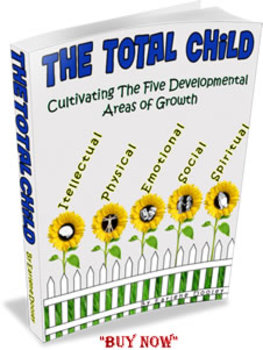
The Total Child
This video is a video transcription of an excerpt from my book "Blast Off With Phonics" published in 1995 and use by parents teachers and tutors to gain a systematic approach to teaching phonics. This section "The Total Child" was made part of the book to enable the reader to have a better understanding of early childhood development.
A fuller book version is now available on Amazon Kindle under the title "The Total Child" a paperback version of "Blast Off With Phonics" is also in Amazon Booksto
Grades:
PreK - 5th, Adult Education, Staff
Showing 1-24 of 25 results