429 results
Free instructional technology resources for staff
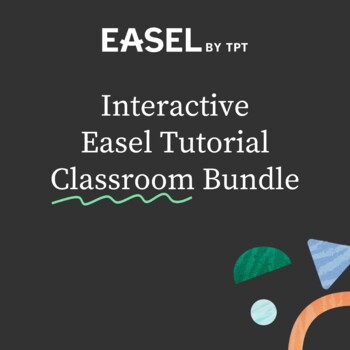
Easel Activities: An Interactive Tutorial for Educators and Students
Ready to get started with Easel Activities?This tutorial will actually walk you and your students through the basic tools and functionality so you can learn as you do! It is updated with the most recent features available in Easel Activities.Be sure to Open the Activity in EaselFollow these steps:Click View 5 FilesSelect which tutorial you'd like to use and click "Preview and Assign"Educator TutorialThis tutorial walks Educators through the process of using an Easel Activity within your instruct
Subjects:
Grades:
Staff
Types:

Google Maps FREEBIE Lesson Plan | Unit Preview | Technology Lesson | Tech Lesson
FREE Google Maps Technology Lesson! Student tutorials provided! (Grades 3-12) In this lesson, you and your students will explore the Earth using Google Maps, Street View, Time-Travel, and go on an Address Hunt using specific addresses, coordinates, and landmarks! You will even find a school that is in the shape of the Millennium Falcon from Star Wars! This lesson is made for use with:PCMacChromebookAll resources are organized for assigning through Google Classroom! (Although Google Classroom is
Grades:
3rd - 12th, Higher Education, Adult Education, Staff
Types:
Also included in: Middle and High School STEM and Technology Curriculum

Bitmoji Classrooms & Resource Warehouse @ The Inquiry Teacher
Enjoy my bitmoji classrooms and bitmoji resource warehouse. To download, you must be on a desktop computer.After searching other bitmoji products on tpt (which were expensive), it's a tad shocking that this one is free. It is full of style, quality, and even more. Additional classrooms and items will be added, so check back for sure! Thank you for downloading this resource. Please follow me on tpt and check out my instagram and FB for more freebees, @The_Inquiry_Teacher.
Subjects:
Grades:
PreK - 12th, Staff
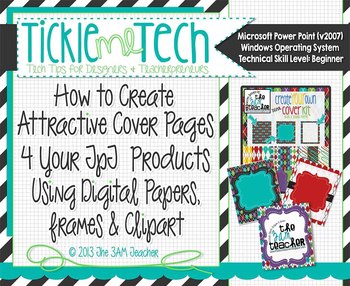
Tickle Me Tech Tutorial: How to Create Attractive Cover Pages for Your Products
Hi Everyone!!
You are about to get tickled with tech by The 3AM Teacher!!
I have created a simple tutorial to help all of you just getting started on TpT.
About:
Technical Level: Beginners
This includes those of you who are familiar with Microsoft Power Point and have minimal experience creating digital products.
What You Will Learn:
How to Create an Attractive Product Cover
*Page Setup & Sizing
*How to insert digital papers and frames
*How to layer multiple frames
*How to ad
Grades:
PreK - 12th, Higher Education, Adult Education, Staff
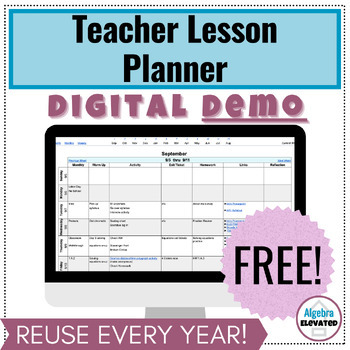
Digital Teacher Lesson Planner DEMO – Google Sheets (Editable)
This is a demo of my dynamic Google Sheets digital teacher planner – this demo includes just the year at a glance component of my favorite teacher planner. ✅ Download this resource to explore the great features it has to offer! Want more information? Watch this video tutorial walking you through all of the great aspects of this digital planner! ⭐ If you’re interested in the full version – check it out here! ⭐❤️ Enjoy elevating your Algebra classroom!
Grades:
Staff
Types:
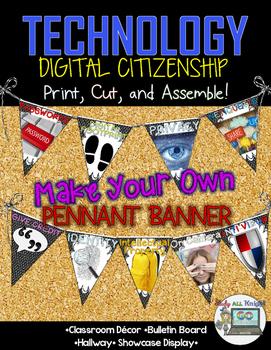
Digital Citizenship Make Your Own Pennant Banner
Digital Citizenship Make Your Own Pennant Banner
Includes:
★Ready for you to easily line up by using the directions on how to assemble.
Includes:
★9 pennant printables – each flag is a different aspect of digital citizenship
Please provide me with really appreciated feedback!
Come Together! Connect with Me!
Study All Knight Blog
Study All Knight Facebook
Danielle Knight (Study All Knight) on Pinterest
Study All Knight on Twitter
Study All Knight on Instagram
Created by Danielle Knight, ©
Grades:
3rd - 12th, Staff

Google "Virtual Classroom" Bitmoji Templates
Use these backgrounds and classroom items to get you started! All information and instructions can be found on the first page and on instagram through @Morris_TechToolbox.
Subjects:
Grades:
Staff
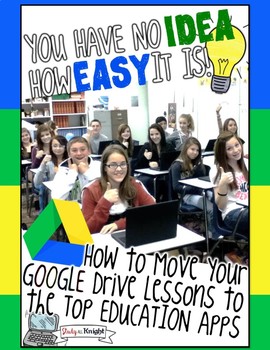
How to Move Google Drive Teaching Lessons to the Top Ed Apps {commercial Use!}
HOW TO MOVE GOOGLE DRIVE TEACHING LESSONS TO THE TOP ED APPS {COMMERCIAL USE!}
PLEASE :)
1. Download
2. Leave feedback.
Here is an Exclusive gift for the INSPIRATION FOR GOOGLE GROUP. It is especially for you! For being a part of something amazing.
How to use this download:
-Add these pages to all of your resources.
-Your users will love the tutorial on how to move the Google Drive resource over to their favorite education apps.
-You will provide the "how to," make it easy for them.
-Show h
Grades:
PreK - 12th, Staff
Types:
8:49
Tips and Tricks for Helping Kids Log On to iPads, and Chromebooks
Need help getting your kindergarteners logged into Google Classroom? I have some tips and tricks that have helped me get my kids up and running on both the Ipad and Chromebooks. My kids LOVE using Google Classroom, but logging in 5 year olds took FOREVER! So I made a few changes to how I help my kids and it’s made a huge difference. In this video I share my simples tips that you can start using tomorrow. Let's go digital together.Need keyboard Practice? Keyboard PracticeGrab my Free Driver’s Lic
Grades:
PreK - 2nd, Staff
Types:
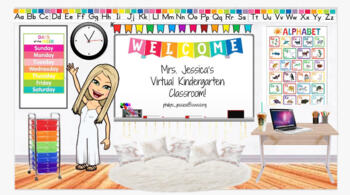
Bitmoji Classroom!
This bitmoji classroom is so easy! When you download the template, you can edit, copy/paste whatever you would like! The trick is to find images on google that are "png" photos, which essentially mean they have transparent backgrounds! Then, you can edit and change whatever you would like. Don't forget to add your own bitmoji!
Subjects:
Grades:
PreK - 12th, Higher Education, Adult Education, Staff
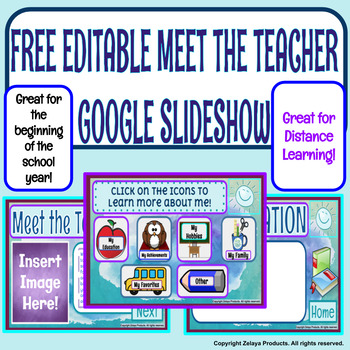
Beginning of the Year-Editable Meet the Teacher Google Slides
Here’s an editable Google slideshow freebie for the beginning of the school year! You can use the provided template to create your own Meet the Teacher presentation for your first day of class. It’s perfect for distance learning!
Grades:
PreK - 12th, Staff

FREE Smart Board (color and black&white)
- 2 images (1 Color and 1 B&W)
- images saved at 300dpi in PNG files
For Personal and Commercial use.
Grades:
PreK - 12th, Staff
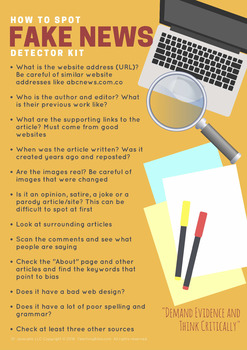
How to Spot Fake News Detector Kit Poster 2018
Here is a very useful poster that you and your students can use when researching good website sources.
This digital literacy poster will help your students navigate through online resources.
This is printable for letter size and legal size documents.
Get it now!
*********PLEASE LEAVE AN HONEST RATING/REVIEW FOR US! IT REALLY HELPS US TO BE DISCOVERED! THANK YOU!************
(if you have any questions, please let us know! Thanks!
Listen to our popular Teaching Bites Podcast on Apple Podc
Grades:
3rd - 12th, Higher Education, Adult Education, Staff
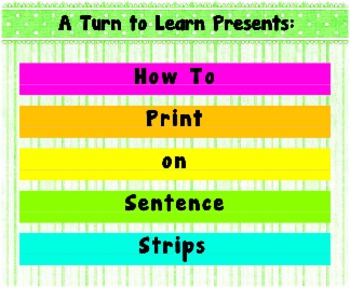
How to Print on Sentence Strips!
This file shows has a step-by-step tutorial (with pictures!) to show you how to print on sentence strips!This tutorial was originally posted on my blog... since so many of my followers have been asking for a way to download the weekly tech tutorials that I post, I'm now posting them here as PDFs! All of these tutorials will always be free to download and save!If you're looking to print this document to save for your personal files, please be sure to read the printing directions on the last page
4:50
Using Boom Cards™ Crash Course for Teletherapy and Speech Therapy
What are Boom Cards? How you can use them in speech therapy? What devices can you use them on? How do they work? How much do they cost? Why does everyone love them so much?This video will answer ALL of these questions and more, in less than 5 minutes! One year ago, I tried Boom Cards for the first time and I have never looked back. I use them multiple times daily. If you're looking for something new to engage your students or wanting to take a break from printing all the things, check out this v
Grades:
Staff
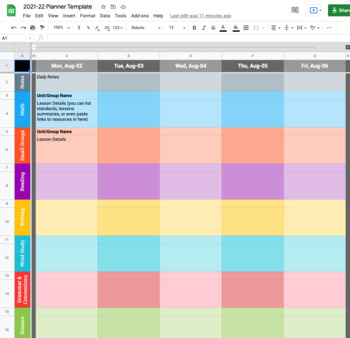
2023-24 Simple Planner (Google Sheets)
Use this spreadsheet to long-range plan with your team or just to keep your teaching life in order (or at least attempt to). All Monday-Friday dates have been labeled and grouped in collapsable columns to easily expand when needed for August 2023 through July 2024. The entire spreadsheet is color-coded to give you the experience of a sick rainbow.
Grades:
Staff

Dinosaur Token Board
Use token board to help kids complete tasks, earning tokens to achieve goals (reinforcers aka what they are "working" for). Once a task is completed a token is earned (i.e. placed on the board), once 5 tokens are collected, reinforce with preferred item or activity that is displayed in the 'working for' box.Directions:1. Print out PDF2. Laminate or glue onto cardstock/poster 3. Cut out visual icons4. Attach Velcro to board and tokens Includes:- Token Board- Token Characters (dinosaurs)- Visual i
Grades:
PreK - 5th, Adult Education, Staff
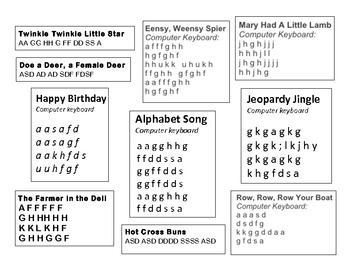
GarageBand - Musical Typing
Musical Typing using Garageband's Grand Piano. Simple elementary songs students can use to learn the home row keys. Happy Birthday, Twinkle Twinkle, Mary Had a Little Lamb, Alphabet Song.
Grades:
K - 12th, Staff
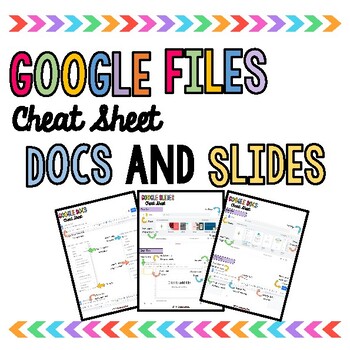
Google Files Cheat Sheets
Google Files cheat sheets for both Google Docs and Slides perfect for your classroom! These Google cheat sheets are perfect for helping children to get started with Google Docs and Google Slides. I hope you like this resource! :) You may also like:Freebie Editable Where is SignAssessment FolderEditor's ChecklistHalloween Behaviour ChartGAA Behaviour ChartBasketball Behaviour ChartClassroom Voice Meter
Grades:
1st - 8th, Staff
3:27
How to Get Started with Boom Cards (Video Introduction)
Boom Cards are digital, self-checking, interactive task cards. If you've heard about Boom Cards and wondered how they work, watch this short introduction to see why teachers and students love them! In this video, Laura Candler answers these questions about Boom Cards and many more:What are Boom Cards? How do the self-checking, interactive features of Boom Cards work? How can Boom Cards be used in the classroom and for remote learning?Where can teachers find Boom Cards? How are Boom Cards assign
Grades:
Staff

Lesson for teaching "VITALS: Crafting Better AI Prompts"
PowerPoint presentation teaching the VITALS framework for crafting a useful AI prompt, with included activities and readings. May be useful in a unit regarding Technology, Artificial Intelligence, or Generative AI like ChatGPT, DALLE, OpenAI, Bing, or Jasper. A similar framework may be useful for teachers hoping to craft better prompts for student responses as well.
Grades:
9th - 12th, Higher Education, Adult Education, Staff
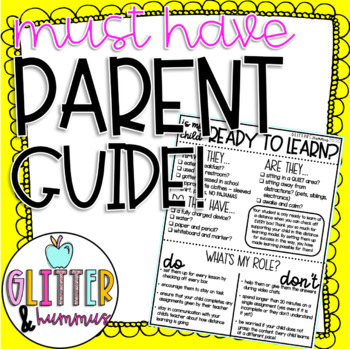
PARENT GUIDE TO DISTANCE LEARNING - ✨FREEBIE!!!✨ | Virtual Classroom
✨Check out my Bundle of my ESSENTIAL DISTANCE LEARNING RESOURCES✨PARENT GUIDE TO DISTANCE LEARNING - ✨FREEBIE!!!✨ | Virtual ClassroomPlease read this ENTIRE description before downloading, THANK YOU!TEACHERS!!! - How many times have you wanted to communicate to parents EXACTLY what their role in distance learning is? Are you UPSET by the online conversations about teachers and distance learning this Fall? Clearly and easily communicate the role of families in your classroom this Fall with this
Grades:
PreK - 8th, Adult Education, Staff

Scratch 1.4 Programming - Making the Break Dancer Dance
A step by step set of instructions which students follow to make a dancer dance to the beat of music. Throughout the completion of this exercise, students develop the following programming skills whilst using scratch:
• Motion and sound commands
• Changing sprite costumes
• Looping music
• Changing backgrounds
Get ahead with developing your own and your students skills to learn programming. This is an ideal resource for the introduction of Computer Science into the curriculum.
Download Scra
Grades:
4th - 12th, Adult Education, Staff
Types:
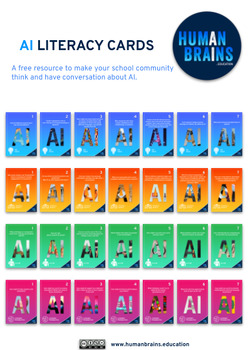
Free Editable AI LITERACY CARDS
A free resource to make your school community think and have conversation about AI.Editable AI Literacy cards in French, to be used with students, parents, and teachers. Free resource about AI iliteracy. This set of AI Literacy cards can be used to make your school community think and have conversation about AI whether it is with students, colleagues, or parents.
Grades:
5th - 12th, Higher Education, Adult Education, Staff
Showing 1-24 of 429 results

