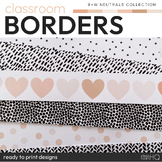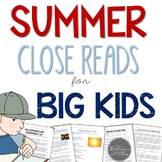13 results
Professional development independent work videos for staff
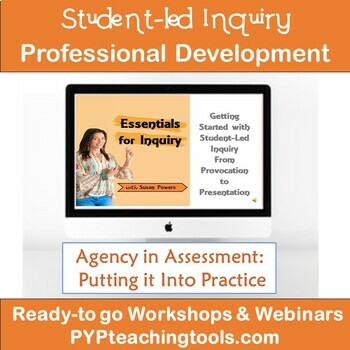
Student Agency in Assessment: A Professional Development Webinar
Dive straight into this professional development with an interactive workbook and a 45-minute video webinar with tons of strategies for bringing increased student agency into the process of reflection and assessment in the IB PYP and the student-led, inquiry-based classroom. Susan Powers shares her practical classroom strategies within this online professional development presentation, that gradually increase students' voice & choice, bringing you creative and effective ideas for putting inc
Grades:
Staff
1:57:14
Navigating Burnout in Education Video Course and Workbook
Description:Are you an educator feeling the weight of burnout? Have you ever considered leaving your position due to overwhelming stress and exhaustion? You're not alone. In January 2023, I too faced the daunting decision to step away from my role as an instructional coach. My journey to understand and overcome burnout led to the creation of this comprehensive video course, designed to empower educators like you to recognize, address, and prevent burnout in any educational setting.Course Highlig
Grades:
Adult Education, Staff
Types:

Video Project PBL Teacher Professional Development with Certificate & Resources
Want to create a meaningful and rich summative multimedia video project assessment for your students? Learn about a Video Project plan in this Student-Created Video PBL Assessments EdTech Coaching Teacher Professional Development video and audio lesson. Learn EdTech strategies to use when you plan, design, create, deliver, implement, differentiate, evaluate, and promote student video projects that will support students to succeed and showcase their best work. ✨The Video Project PBL Teacher Profe
Grades:
9th - 11th, Staff
CCSS:
23:23
Determining the Final Grade Using Standards Based Grading PD for Teachers
This video guides you through making the best professional decision about each student's final report card grade using Standards Based Grading. It is especially helpful for teachers transitioning from a system using averages or letter grades.
This 5 part video breaks your work into easy to follow steps and provides resources for you to use as you implement each step!
Part 1: How do I set up my gradebook to make this work?
Part 2: What do I put in the gradebook and share with parents? (3:56)
Grades:
PreK - 8th, Adult Education, Staff

Back to School Must-Have Classroom Tech Tools
In this training you will discover:Easy Planning & Collaboration ToolsEasy to use Classroom Management Tools The best Tools for fast & Easy parent/teacher communicationTools to create beautiful & engaging Presentations★★Course includes copy of slides and PD Certificate.★★SAVE BIG WITH THE BUNDLEHEREWhat Teachers are saying..."Rachel's webinars have been a game changer for me! Not only have I been able to incorporate ways to give my students immediate feedback, to speed and simplify g
Grades:
6th - 11th, Staff

Professional Development: Video Confidence for Educators
Do you need some professional development on how to make instructional videos that your students will watch? Then you are in the right place! Make instructional videos for your students can be overwhelming! Where do you start? What program or platform do you use? But it does not have to be so hard. Make videos for your students should be easy and enjoyable. What you need is Video Confidence for Educators!This video training will go over the THREE big reasons teachers are not making screen-cast
Subjects:
Grades:
Higher Education, Adult Education, Staff
3:27
How to Get Started with Boom Cards (Video Introduction)
Boom Cards are digital, self-checking, interactive task cards. If you've heard about Boom Cards and wondered how they work, watch this short introduction to see why teachers and students love them! In this video, Laura Candler answers these questions about Boom Cards and many more:What are Boom Cards? How do the self-checking, interactive features of Boom Cards work? How can Boom Cards be used in the classroom and for remote learning?Where can teachers find Boom Cards? How are Boom Cards assign
Grades:
Staff

The Other Side of Immigration - Official Discussion Questions by Roy Germano
This PDF includes 8 discussion questions that your students should think about and answer before and after watching the 55-minute documentary film "The Other Side of Immigration." These questions were written by Professor Roy Germano, the film's director and a professor at New York University. More information about the film and where to see it can be found at http://www.theothersideofimmigration.com/faqs.html
This film and discussion questions are useful for social studies and Spanish language
Subjects:
Grades:
7th - 12th, Higher Education, Adult Education, Staff
Types:
14:16
A Trusted Space: Meeting The Moment
Short Film + Discussion Guide for Educators! Hear firsthand from educators, students, and administrators about the challenges they face and their aspirations for a redefined “normal”. This inaugural episode underscores the importance of genuine human connection in the classroom and the urgent need for change. With candid discussions and insights, we explore practical solutions and the potential for a more effective and inclusive educational system. Join the conversation and witness the determina
Grades:
Staff
8:06
Grading Hacks #3 Manage & Grade Papers FASTER, Tips & Tricks to Handle Paperload
High school & middle school teachers! Don't get buried by the ever-growing stack of student papers. Instead, borrow these tips from an experienced high school English teacher who has reclaimed her life while still giving rich, meaningful feedback to her students. Episode 3 of this four-part Grading Hacks series focuses on preserving the mental health of both students and teachers.
Lots of tips, tricks, and free resources for teachers at:
https://laurarandazzo.com/
Click here to learn more
Grades:
7th - 12th, Higher Education, Adult Education, Staff
2:35
Free AAC Core Word Tips A is for Aided Language Stimulation
Let me help you with your students who use AAC (augmentative-alternative communication). I can help you with knowing where to start, and what best practices are. Start by watching my AAC from A-Z videos with tips to help you.
In this first video, I talk about Aided Language Stimulation; what it is, why we do it, and how to do it.
There is a handout that includes the video slides in handout format.
You should also watch:
• F is for Function
• C is for Core
• P is for Planning
There are many AA
Grades:
Staff, Not Grade Specific
10:48
How to use flashcards Creative Teaching Tips
Are you looking for creative ways to use flashcards in your classroom? Do you use them to their full potential? Well, if you wish to learn many ways to use flashcards in your classroom, this video will be very helpful.
Your How to use Flashcards Video in detail:
This Professional Development Free Video will help you get creative with your flashcards and make the most of them while teaching a variety of subjects. You will learn how to use them for
❑ Vocabulary
❑ Phonetics
❑ Spelling
❑ Reading a
Grades:
Staff
2:43
Free AAC Training Video F is for Function
The AAC from A to Z series continues with another explainer video; this time about expanding the functions of communication your AAC user can use. This is about moving on beyond simple requesting and/or choice-making, so that your AAC user can say more about what (s)he really needs to communicate.
You might take a look at the first 3 videos in the series: A is for Aided Language Stimulation and C is for Core and P is for Planning
I also have many AAC implementation resources in my store's AAC
Grades:
Staff, Not Grade Specific
Showing 1-13 of 13 results