103 results
High school computer science interactive whiteboards for staff

How to Use SEESAW for Students - DIGITAL ACTIVITY BUNDLE - Back to School Online
How to use Seesaw for students activities teach students how to explicitly use the various tools that Seesaw offers! This bundle of Seesaw digital activities is perfect for teaching your students how to master all of the tools on Seesaw! There are 7 pages in total that cover a wide range of tools and features and allow your students to practice these in a fun and engaging way! This bundle includes:Text Tool ActivityPhoto & Video Tools ActivityDrawing Tools ActivityGeneral Seesaw Tools &
Grades:
PreK - 9th, Adult Education, Staff

How to Use SEESAW for Students - ALL GENERAL TOOLS- Back to School Online
How to use Seesaw for students activities teach students how to explicitly use the various tools of the Seesaw app - photo, video, text, pens and colours, and more!This resource was designed to help your students master the basic Seesaw tools! I found as a digital technology specialist teacher too often after holidays or a new school year, students would forget how to use all of the wonderful tools Seesaw provides! This activity is perfect to use to refresh knowledge, introduce Seesaw at the sta
Grades:
PreK - 8th, Staff
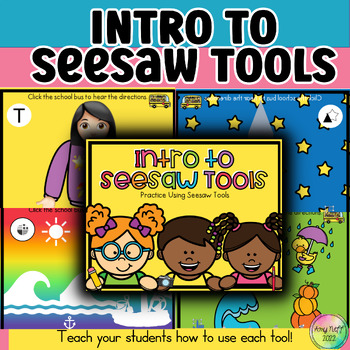
Introduction/How to Use Digital Seesaw Tools for Back to School K-6th Grade
Perfect for Back to School!!!Intro to Seesaw ToolsWe all know that elementary students need specific directions on any technology program before letting them loose! This product contains a Seesaw activity for each tool. These activities are so fun and engaging! They are a great review for back to school if the students have used Seesaw previously. Audio and video directions are included in every activity! This Product Includes Intros for: -Text Box/Typing: use emojis to add to pictures and type
Grades:
PreK - 6th, Staff
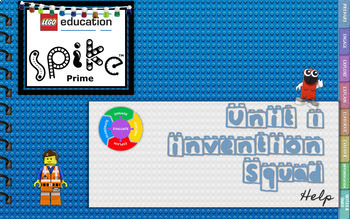
Lego Spike Prime Invention Squad Unit Lesson 1 Help Presentation
This presentation will teach lesson 1 of the Invention Squad Unit using Lego Spike Prime. The slides are set up like a notebook so that you can navigate through the presentation from any slide.I have included:1. Prepare2. Engage-With group questions3. Explore (all build directions are included step by step)4. Explain5. Elaborate6. Evaluate-Self Eval questions7. Differentiation8. Notes & Links Section9. Download Link for the Lego Brick font (Free): Lego Brick font only works in PowerPoint10.
Grades:
6th - 12th
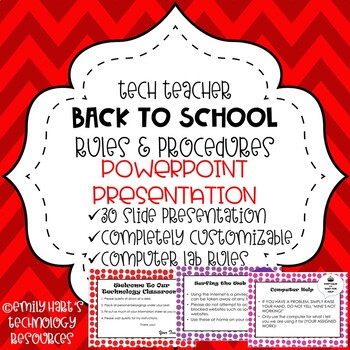
BACK TO SCHOOL: POWERPOINT PRESENTATION - Rules & Procedures Tech Teacher OR Lab
Discuss classroom procedures, rules, expectations, grading policies, emergency procedures etc. in this 30 slide fun PowerPoint. Designed for a technology teacher or a computer lab setting, but customizable for ANY teacher! All PowerPoint slides and text boxes are completely editable and you are able to customize it for your class! Discuss topics such as: class rules, computer lab sign in, bathroom policy, asking for help, and much more!
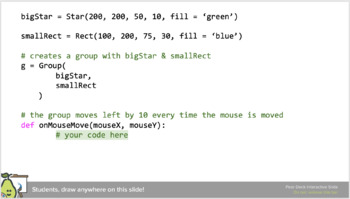
PEARDECKS CMU CS Academy CS1 units 1-6
Included in this bundle are 6 peardecks from units 1, 2, 3, 4, & 6. Answers are included in the speaker notes for each slide. Sets are mixed with drawing and multiple choice slides.
Subjects:
Grades:
9th - 12th
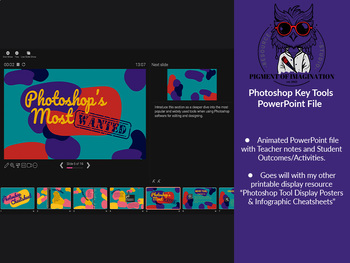
Photoshop Cheat Sheets for Key Tools | PowerPoint Version
Photoshop beginners' guide to using essential key tools for editing and design projects in Adobe Photoshop Software.This resource contains:An editable animated PowerPoint file with Teacher Notes and suggested Student Outcomes/Activities on the most used and essential tools in Adobe Photoshop.It is ideal for students and teachers wanting to unlock creative skills and improve their graphic design game in either school projects or resource creation. The PowerPoint can be projected on your chosen di
Grades:
7th - 12th, Higher Education, Adult Education, Staff
Also included in: Photoshop Cheat Sheets for Key Tools BUNDLE | PDF & PowerPoint
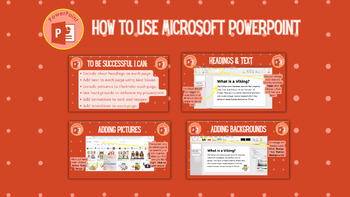
How to Make a Powerpoint Presentation
This is a great resource for taking learners step by step through many of the basic stages of creating a powerpoint. It can be displayed clearly on the Interactive Whiteboard and there are screenshots and arrows which show learners exactly what to select. It covers -adding text- adding images- changing backgrounds- using transitions
Grades:
4th - 10th
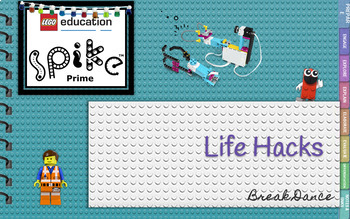
Lego Spike Prime Life Hack-Break Dance Presentation
This presentation will teach the Life Hacks Unit BREAK DANCE using Lego Spike Prime. The slides are set up like a notebook so that you can navigate through the presentation from any slide. Perfect for your Google Classroom!I have included:1. Prepare2. Engage-With group questions3. Explore (all build directions are included step by step)4. Explain5. Elaborate6. Evaluate-Self Eval questions7. Differentiation8. Notes & Links Section9. Download Link for the Lego Brick font (Free): Lego Brick fo
Subjects:
Grades:
6th - 12th

Lego Spike Prime Invention Squad Unit Lesson 2 Hopper Presentation
This presentation will teach lesson 2 (Hopper) of the Invention Squad Unit using Lego Spike Prime. The slides are set up like a notebook so that you can navigate through the presentation from any slide.I have included:1. Prepare2. Engage-With group questions3. Explore (all build directions are included step by step)4. Explain5. Elaborate6. Evaluate-Self Eval questions7. Differentiation8. Notes & Links Section9. Download Link for the Lego Brick font (Free): Lego Brick font only works in Power
Subjects:
Grades:
6th - 12th
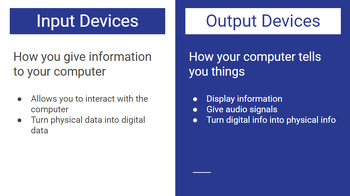
Intro to Computer Science Slides - Peardeck Interactive!
My students were very engaged during this lesson! We started with a brainstorm about computer hardware and software, then engaged in this lesson, and finally labeled a computer network diagram. Get all three resources by buying the bundle!
Subjects:
Grades:
8th - 10th
Also included in: Computer Network Interactive Slides & Activity Worksheet

Social Media Mini Topic
This mini topic resource explores social media and its pros and cons. It covers:The history of social media and how its developed.The pros and consstaying safe on social mediasocial media & self esteem
Grades:
5th - 10th

Computer Network Interactive Slides & Activity Worksheet
My students loved this! Use the interactive PearDeck slides to engage students in the content right off the bat. After completing the slides as a class, students can complete the online worksheet to label a computer network. Great bundle!
Subjects:
Grades:
8th - 10th

Google Slide Skills
This product teaches young students how to use the basic skills needed in Google Slides. I suggest making a copy for each student in Google Classroom, and working through it together - or just project it on your smartboard and complete it together!Skills included:Copy and pasteRotateResizeCopy and Paste on a different slideAdd a text boxDuplicate a slideChange the fontUse the "undo" arrow
Grades:
K - 12th, Adult Education
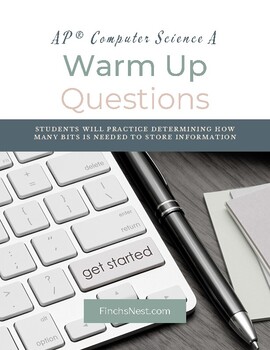
Set of Warm Ups for AP® Computer Science A
This resource is a huge list of questions for the entire AP® CSA course that can be used as warm-up questions to get students starting to think about Java programming from the very beginning of class. Check out this blog post: AP Computer Science CurriculumClick the links below to see more of my popular products!Everything Java - AP®CSA - BundleTruth Tables - Practice Worksheet - not CS class specificFor Loop - Practice Worksheet - for Java Scroll up and click the green star under my name to fol
Subjects:
Grades:
9th - 12th
Also included in: Java - AP® Computer Science A - Curriculum (Bundle)
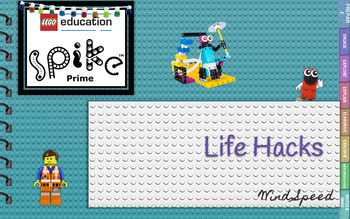
Lego Spike Prime Life Hack-Wind Speed Presentation
This presentation will teach the Life Hacks Unit WIND SPEED using Lego Spike Prime. The slides are set up like a notebook so that you can navigate through the presentation from any slide. Perfect for your Google Classroom!I have included:1. Prepare2. Engage-With group questions3. Explore (all build directions are included step by step)4. Explain5. Elaborate6. Evaluate-Self Eval questions7. Differentiation8. Notes & Links Section9. Download Link for the Lego Brick font (Free): Lego Brick fon
Subjects:
Grades:
6th - 12th
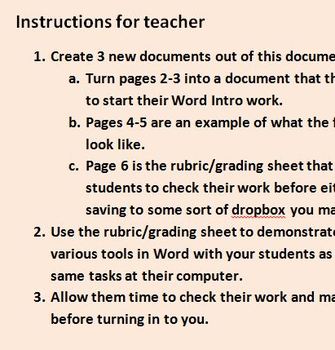
Word Intro for 6-9th graders
This Microsoft Word 2010 tutorial is a lesson plan to help students combine words with images and graphics to take their word documents beyond the five paragraph essay. Students should already have some familarity with Word. This Word How-To will teach students to change page colors, insert links, insert headers, superscript text, remove the backgrounds from photos, wrap text around images, adjust line spacing, highlight topics, use picture effects, artistic effects, insert and fill in text boxe
Grades:
6th - 9th
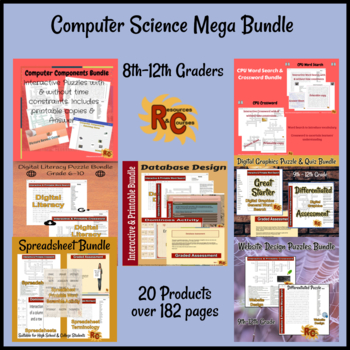
Computer Science Mega Bundle
Computer Science Mega Bundle for 8th to 12th graders; save even more on the individual bundle prices. Answer sheets have been included where appropriate. Please read the detailed bundle product descriptions for full details (links below).Covers 7 Key Areas:Computer ComponentsCentral Processing UnitDatabase Design ConceptsDigital GraphicsDigital Literacy (suitable for grades 6-12)Excel SpreadsheetsWeb DesignBrief Content Overview:Word Searches (printable, HTML & Easel based with & without
Subjects:
Grades:
8th - 12th, Adult Education
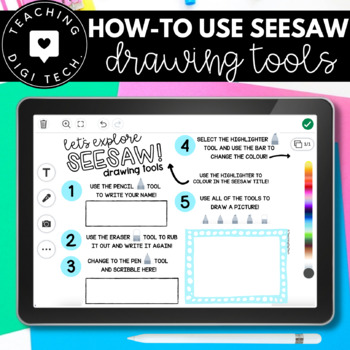
How to use SEESAW for students DRAWING TOOLS - Back to School Online Learning
How to use Seesaw for students activities teach students how to explicitly use the various drawing and pen tools that Seesaw offers!I found as a digital technology specialist teacher too often after holidays or a new school year, students would forget how to use all of the wonderful tools Seesaw provides! This activity is the perfect to use to refresh knowledge, or to up-skill your new students! This activity will teach students how to use all drawing tools - pencil, highlighter, pen, sparkle pe
Grades:
PreK - 8th, Staff
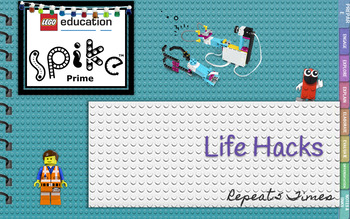
Lego Spike Prime Life Hack-REPEAT 5 TIMES Presentation
This presentation will teach the Life Hacks Unit REPEAT 5 TIMES using Lego Spike Prime. The slides are set up like a notebook so that you can navigate through the presentation from any slide. Perfect for your Google Classroom!I have included:1. Prepare2. Engage-With group questions3. Explore (all build directions are included step by step)4. Explain5. Elaborate6. Evaluate-Self Eval questions7. Differentiation8. Notes & Links Section9. Download Link for the Lego Brick font (Free): Lego Brick
Subjects:
Grades:
6th - 12th
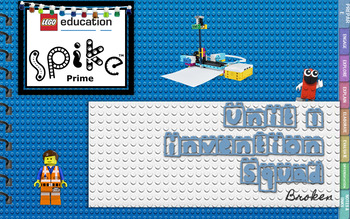
Lego Spike Prime Invention Squad Unit Lesson 4 Broken Presentation
This presentation will teach lesson 4 (Broken) of the Invention Squad Unit using Lego Spike Prime. The slides are set up like a notebook so that you can navigate through the presentation from any slide. Perfect for your Google Classroom!I have included:1. Prepare2. Engage-With group questions3. Explore (all build directions are included step by step)4. Explain5. Elaborate6. Evaluate-Self Eval questions7. Differentiation8. Notes & Links Section9. Download Link for the Lego Brick font (Free):
Subjects:
Grades:
6th - 12th
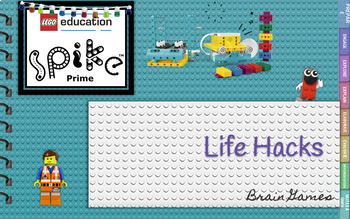
Lego Spike Prime Life Brain Game Presentation
This presentation will teach the Life Hacks Unit Brain Games using Lego Spike Prime. The slides are set up like a notebook so that you can navigate through the presentation from any slide. Perfect for your Google Classroom!I have included:1. Prepare2. Engage-With group questions3. Explore (all build directions are included step by step)4. Explain5. Elaborate6. Evaluate-Self Eval questions7. Differentiation8. Notes & Links Section9. Download Link for the Lego Brick font (Free): Lego Brick fo
Subjects:
Grades:
6th - 12th
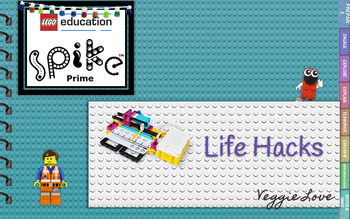
Lego Spike Prime Life Hack-Veggie Love Presentation
This presentation will teach the Life Hacks Unit WIND SPEED using Lego Spike Prime. The slides are set up like a notebook so that you can navigate through the presentation from any slide. Perfect for your Google Classroom!I have included:1. Prepare2. Engage-With group questions3. Explore (all build directions are included step by step)4. Explain5. Elaborate6. Evaluate-Self Eval questions7. Differentiation8. Notes & Links Section9. Download Link for the Lego Brick font (Free): Lego Brick fon
Subjects:
Grades:
6th - 12th
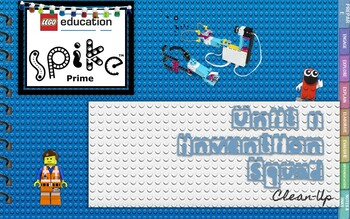
Lego Spike Prime Invention Squad Unit Lesson 3 Super Clean-Up Presentation
This presentation will teach lesson 3 (Super Clean Up) of the Invention Squad Unit using Lego Spike Prime. The slides are set up like a notebook so that you can navigate through the presentation from any slide. Perfect for your Google Classroom!I have included:1. Prepare2. Engage-With group questions3. Explore (all build directions are included step by step)4. Explain5. Elaborate6. Evaluate-Self Eval questions7. Differentiation8. Notes & Links Section9. Download Link for the Lego Brick font
Subjects:
Grades:
6th - 12th
Showing 1-24 of 103 results





